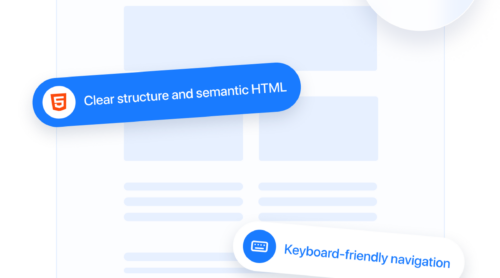Why Web Accessibility Matters
In today’s hyper-connected world, access to information and digital services has become essential to everyday life. Yet, despite rapid technological advances, a significant portion of the global population still faces barriers when interacting with the web.
According to the World Health Organization, over 1.3 billion people — approximately 16% of the global population — live with some form of disability. These individuals often encounter inaccessible layouts, missing alternative text, keyboard navigation issues, and other digital roadblocks that hinder their online experience.
Understanding web accessibility statistics is the first step toward promoting inclusivity and closing the digital equity gap. Without accessible design, millions are excluded from education, healthcare, employment, and civic participation. A report from WebAIM’s Million Project revealed that 94.8% of the world’s top one million homepages had detectable WCAG failures. These numbers expose the critical state of internet accessibility statistics and emphasize the urgency of reform.
- Inclusive design in practice means considering all users from the start — not as an afterthought.
- Improving accessibility helps people with visual, auditory, cognitive, and motor impairments navigate the web effectively.
- Awareness of disability rights is increasing worldwide, pushing businesses to implement fairer and more usable digital experiences.
Incorporating accessibility is no longer optional — it’s essential for ethical responsibility, legal compliance, and long-term growth. By fostering a more inclusive web, we unlock digital spaces for everyone, regardless of their abilities.
The Current State of Website Accessibility
Despite growing public and regulatory pressure, the overall state of website accessibility in 2025 remains critically lacking. Millions of websites still present substantial barriers for people with disabilities. According to the WebAIM Million report, researchers analyzed the homepages of the top 1 million websites and identified over 50 million distinct accessibility errors — an average of 51 errors per page. This staggering volume highlights the persistent, large-scale inaccessibility of the modern web despite increased awareness and regulatory efforts.
These figures highlight the grim reality of how many websites are accessible in practice. The web, which should be an inclusive medium, continues to exclude users with visual, auditory, cognitive, and motor impairments due to poor design decisions and a lack of enforced standards.
Common failures identified in accessibility compliance audits continue to follow predictable patterns, pointing to systemic issues in development workflows and CMS templates. Here are the most frequent errors affecting real users:
- Low color contrast: Around 79.1% of homepages have text with insufficient contrast, making it unreadable for users with visual impairments, including color blindness and low vision.
- Missing alternative text: Over 55.5% of pages contain images without descriptive alt text, rendering them invisible to screen reader users who rely on auditory context.
- Empty links and buttons: A staggering 45.4% of homepages include empty or ambiguous links, which confuse screen reader users and hinder navigation.
- Improper heading structure: Broken semantic hierarchies — such as skipping heading levels — were found on more than 39% of websites, impairing content comprehension for assistive technologies.
- Keyboard navigation issues: Many interactive elements, including menus, sliders, and pop-ups, are still not operable via keyboard alone, excluding users with motor disabilities.
When organizations skip or delay evaluating user experience for accessibility, they risk alienating a large segment of users and violating compliance laws such as the Americans with Disabilities Act (ADA) or the European Accessibility Act (EAA).
Additionally, screen reader compatibility remains a widespread issue. Even modern JavaScript frameworks often produce dynamic content that fails to update properly for assistive technologies due to missing ARIA roles or misuse of landmark elements.
In conclusion, although some progress is being made, 2025 shows a web that is still largely inaccessible by design. Solving this problem means more than checking boxes — it requires embedding accessibility into the DNA of every digital project from the ground up.
Global Web Accessibility Trends
As digital infrastructure becomes a core part of global society, the demand for inclusive access continues to intensify. Governments, advocacy groups, and tech leaders have accelerated efforts to improve web accessibility, but the pace remains inconsistent across regions. Exploring global web accessibility stats reveals striking contrasts between countries making serious progress and those lagging behind.
Accessibility in High-Income vs. Developing Nations
Countries like the United States, the United Kingdom, Canada, Australia, and many members of the European Union have made accessibility a legal and moral priority. These nations have adopted strict policies based on the Web Content Accessibility Guidelines (WCAG) 2.1, which serve as the global gold standard for accessible design. However, implementation varies widely — even among developed countries.
In contrast, low- and middle-income countries often face challenges in digital literacy, limited resources, or lack of policy enforcement. While some nations are beginning to engage in accessibility discussions, systemic changes are still slow to materialize.
United States
The United States enforces digital accessibility primarily under the Americans with Disabilities Act (ADA), which prohibits discrimination against individuals with disabilities in all areas of public life, including online spaces.
In 2022 alone, over 3,200 federal lawsuits were filed related to website inaccessibility, highlighting the growing legal focus on digital compliance. Despite this, many organizations have yet to take proactive steps toward accessibility improvements. Failing to address accessibility not only poses legal risks but also excludes a large segment of potential users from fully engaging with digital content.
Canada
Canada’s commitment to accessibility is anchored in the Accessible Canada Act (ACA), which came into force in 2019. It aims to achieve a barrier-free Canada by 2040, addressing accessibility in areas such as information and communication technologies, employment, and the built environment.
Public sector organizations have made notable strides through structured compliance programs, while private entities are progressing more slowly due to varied regulatory oversight. Annual progress reports and government audits are used to monitor and enforce implementation timelines across sectors.
United Kingdom
The UK enforces digital accessibility through the Public Sector Bodies (Websites and Mobile Applications) Accessibility Regulations 2018, which mandate WCAG 2.1 AA compliance for all public-sector websites and mobile apps.
Despite these standards, many departments still fail to meet basic accessibility criteria. Key issues include missing accessibility statements and poor screen reader compatibility, signaling a need for stronger enforcement and education across departments.
European Union
The European Union has completed the full implementation of the European Accessibility Act (EAA), which became mandatory across member states on June 28, 2025. The legislation introduces common accessibility requirements for digital products and services, including websites, banking apps, e-books, and e-commerce platforms.
The EAA expands beyond public institutions and is expected to influence large swaths of the private sector. Its scope and binding nature are designed to harmonize digital inclusion efforts and reduce market fragmentation across the EU.
Australia
Australia enforces digital accessibility under the Disability Discrimination Act 1992, which has been interpreted to require websites to meet WCAG standards. Government departments are required to comply, and private organizations are strongly encouraged to follow suit.
Notably, several landmark legal cases, including the 2000 Maguire v. SOCOG case, have shaped public policy and clarified legal responsibilities. Today, accessibility is embedded into many government procurement and digital service guidelines, backed by clear policy frameworks.
New Zealand
While New Zealand does not yet have binding digital accessibility legislation, the government promotes strong voluntary compliance through the New Zealand Government Web Accessibility Standard. This standard is based on WCAG 2.1 and applies to public sector agencies, who are expected to provide accessible digital services as part of inclusive service delivery.
Ongoing audits, best practice guides, and community initiatives support public teams, though adoption in the private sector remains inconsistent due to the absence of a formal legal mandate.
India
India addresses digital accessibility through the Guidelines for Indian Government Websites (GIGW), developed by the Ministry of Electronics and Information Technology. The guidelines are aligned with WCAG 2.1 and recommend best practices for design, navigation, and content delivery.
Despite these efforts, enforcement remains limited, particularly in the private sector, where accessibility is often deprioritized. With between 5 and 8 per cent of the Indian population (around 55 – 90 million individuals) living with disabilities, improving digital inclusion remains a pressing but under-addressed national challenge.
The Role of Technology and Policy in Future Accessibility
Technology has expanded the reach of assistive tools — from screen readers to AI-driven enhancements and website accessibility widgets — but their success still depends on structured, semantic code. Adoption of user-centered accessibility practices is increasing, particularly in sectors like e-learning, fintech, and e-commerce, where usability and compliance intersect.
As disability rights awareness rises, governments and corporations are beginning to realize that inclusion isn’t just about legal risk — it’s about creating better, more humane digital experiences.
Who Benefits from Accessible Websites
Web accessibility is often framed as a technical or compliance requirement, but at its core, it’s about ensuring internet access for people with disabilities. When accessibility is prioritized, the digital world becomes more equitable, inclusive, and empowering — not just for those with disabilities, but for everyone.
A Broad Impact Beyond Legal Compliance
Digital accessibility isn’t just about direct disabilities. Many also highlight the role of inclusive web design in practice for narrowing the digital equity gap. When websites are built with accessibility in mind, they often become faster, better structured, easier to navigate, and more usable by all people — including those using slow connections, mobile devices, or non-standard input methods.
Key Groups That Benefit:
- Visually impaired users. Rely on screen readers, high-contrast settings, and scalable fonts to interact with content.
- Deaf and hard-of-hearing users. Benefit from video captions, transcripts, and visual alerts.
- Motor-impaired users. Navigate using keyboards, adaptive switches, or speech recognition tools rather than a mouse.
- Neurodivergent individuals. Gain from clear layouts, consistent navigation, and reduced cognitive load.
- Elderly users. May experience age-related impairments that are supported by the same accessible features designed for younger users with permanent disabilities.
Only 62% of U.S. adults with a disability reported feeling confident owning and using a digital device, compared to 81% of adults without disabilities. This accessibility gap creates barriers not just in digital communication but in employment, education, and civic participation.
Inclusion through web accessibility is not only a matter of fairness but also a critical factor in building a universally usable digital ecosystem. When we prioritize access, we improve outcomes for the largest number of people — especially those who need it most.
Barriers That Affect Website Accessibility
Understanding common accessibility barriers is the first step to preventing them. Each unresolved issue is a potential barrier between a user and critical content or services.
The table below presents the most frequent accessibility issues identified in audits, along with their impact on users and actionable solutions. These insights are based on up-to-date digital accessibility data and reflect real challenges in evaluating user experience and resolving accessibility challenges in UX.
| Accessibility Barrier | Impact on Users | Recommended Solution |
|---|---|---|
| Low color contrast | Affects an estimated 1 in 12 men and 1 in 200 women worldwide. Makes text unreadable for users with visual impairments or color blindness. | Maintain a contrast ratio of at least 4.5:1 for normal text and 3:1 for large text, following WCAG guidelines. |
| Missing alternative text on images | Missing or inappropriate alt text excludes blind and low-vision users from image-based content. | Add descriptive alt attributes to all images conveying information. Avoid using “image of” or “graphic of”—be concise and relevant. |
| Empty or ambiguous link labels | If homepages contain ambiguous or empty links, screen readers read them as “link” or “click here,” making it impossible to understand context. | Replace vague text with descriptive labels (e.g., “Download 2024 report” instead of “Click here”). Ensure link purpose is clear even when read in isolation. |
| Poor keyboard navigation | Users who rely on keyboards (e.g., users with motor impairments or screen readers) may be unable to reach or activate interactive content. | Ensure all interactive elements (menus, modals, forms) are accessible via Tab, Shift+Tab, Enter, and ESC keys. Test using only the keyboard. |
| Improper heading structure | Improper heading levels confuse screen reader users and affect content hierarchy understanding. | Use semantic HTML (H1 to H6) to represent document structure. Avoid skipping levels (e.g., from H1 to H3). Headings should reflect the content outline. |
| Unlabeled form fields | Forms without proper labels confuse screen reader users, leading to incorrect data input or inability to complete forms altogether. | Use <label> elements for each field. Ensure the label is properly associated via for and id attributes or is nested inside the label element. |
| Lack of ARIA roles in dynamic content | Without ARIA roles or live regions, screen readers fail to detect real-time changes such as form validation messages, alerts, or updated sections. | Implement ARIA roles and live regions (e.g., role="alert", aria-live="polite") to notify assistive tech of changes. |
| Non-descriptive button labels | Buttons labeled only with icons or lacking text fail to communicate purpose, particularly for users using screen readers or speech interfaces. | Include clear button text or use aria-label attributes to provide context to assistive technologies. |
| Inaccessible CAPTCHA | CAPTCHAs without audio alternatives or those using distorted text are unusable for people with visual impairments or dyslexia. | Use accessible CAPTCHA alternatives such as reCAPTCHA with audio options, math questions, or invisible CAPTCHA with behavioral checks. |
The data shows that these barriers are not edge cases — they are overwhelmingly common. Yet most of them can be solved with simple planning and the integration of accessibility best practices during the early stages of design.
By focusing on structure, clarity, and interaction feedback, developers can significantly reduce the gap between intention and execution in accessibility.
Industries & Accessibility Compliance
Some industries are making significant strides in digital inclusion due to a combination of legal mandates, consumer pressure, and organizational responsibility. These sectors have achieved higher compliance rates by conducting regular audits and embracing user-centered accessibility practices from early development stages.
Government & Public Services
Government platforms are often legally obligated to meet accessibility standards. In the U.S., federal websites must comply with Section 508, while the EU enforces its Web Accessibility Directive and soon the EAA. A 2024 UK monitoring report found that 68% of public sector websites and mobile apps achieved partial or full compliance, with improvements expected as monitoring continues.
Education
Universities and online education platforms are prioritizing accessibility to comply with Section 504/508 in the U.S. and similar national laws abroad. The EDUCAUSE report revealed that 86% of higher education institutions were already implementing or formalizing digital accessibility policies.
Healthcare
Healthcare organizations have ramped up accessibility following the COVID-19 pandemic, which exposed digital access inequalities. U.S. hospitals are now required to meet WCAG standards under ACA Section 1557. However, nearly 80% of top U.S. hospital websites failed to meet the accessibility requirements, prompting major reforms in portal design, appointment booking, and online medical record systems.
E-commerce
Online retailers are frequent targets of ADA-related lawsuits, which has pushed many to improve accessibility. According to the ADA report, e-commerce companies accounted for over 82% of web accessibility lawsuits in 2023.
How Web Accessibility Is Measured
Assessing the percentage of accessible websites is a complex task that involves both automated tools and manual reviews. Accessibility isn’t just about whether a page “passes” a test — it’s about how effectively it serves real users with diverse needs. That’s why modern approaches to evaluation combine technical checks with user-centered accessibility analysis.
One of the most cited resources in this space is the WebAIM Million Project, which scans the homepages of the top 1 million websites annually.
Core Benchmarks and Methodologies
Accessibility is typically measured against the Web Content Accessibility Guidelines (WCAG), currently at version 2.1, with version 2.2 recently introduced and 3.0 in development. WCAG is organized around four core principles: Perceivable, Operable, Understandable, and Robust (POUR).
Common methods for evaluating accessibility include:
- Automated scans. Tools like Axe, Lighthouse, and WAVE identify code-level issues such as missing labels or contrast errors.
- Manual testing. Experts use screen readers (e.g., NVDA, JAWS, VoiceOver) and keyboard-only navigation to mimic real-world usage.
- User testing. Involving people with disabilities uncovers practical obstacles automated scans miss — especially in navigation, forms, and multimedia.
- Accessibility compliance audits. Formal evaluations, often conducted by third-party consultants, result in structured reports and recommendations.
Ultimately, measuring accessibility is not just about compliance; it’s about commitment. Organizations that embed accessibility into design, test with diverse users, and track progress over time are the ones closing the digital divide.
Don’t wait – make your website fully accessible right now!
Conclusion
Building on the data-driven evaluations discussed earlier, it’s clear that achieving meaningful progress in web accessibility requires more than compliance checklists. Despite steady efforts, the percentage of accessible websites remains low. This is not just statistics — it represents real barriers faced by millions of users every day. Addressing them demands a cultural shift toward inclusive design in practice that centers real people, not just frameworks or code validators.
As organizations begin embedding accessibility into product design, audits, and strategy, they also improve the online experience for all users. Tracking web accessibility statistics helps us measure not only where we stand — but where we need to go. In the end, accessibility is not just about fixing problems; it’s about building a web that welcomes everyone, supports human dignity, and reflects the values of an inclusive digital future.