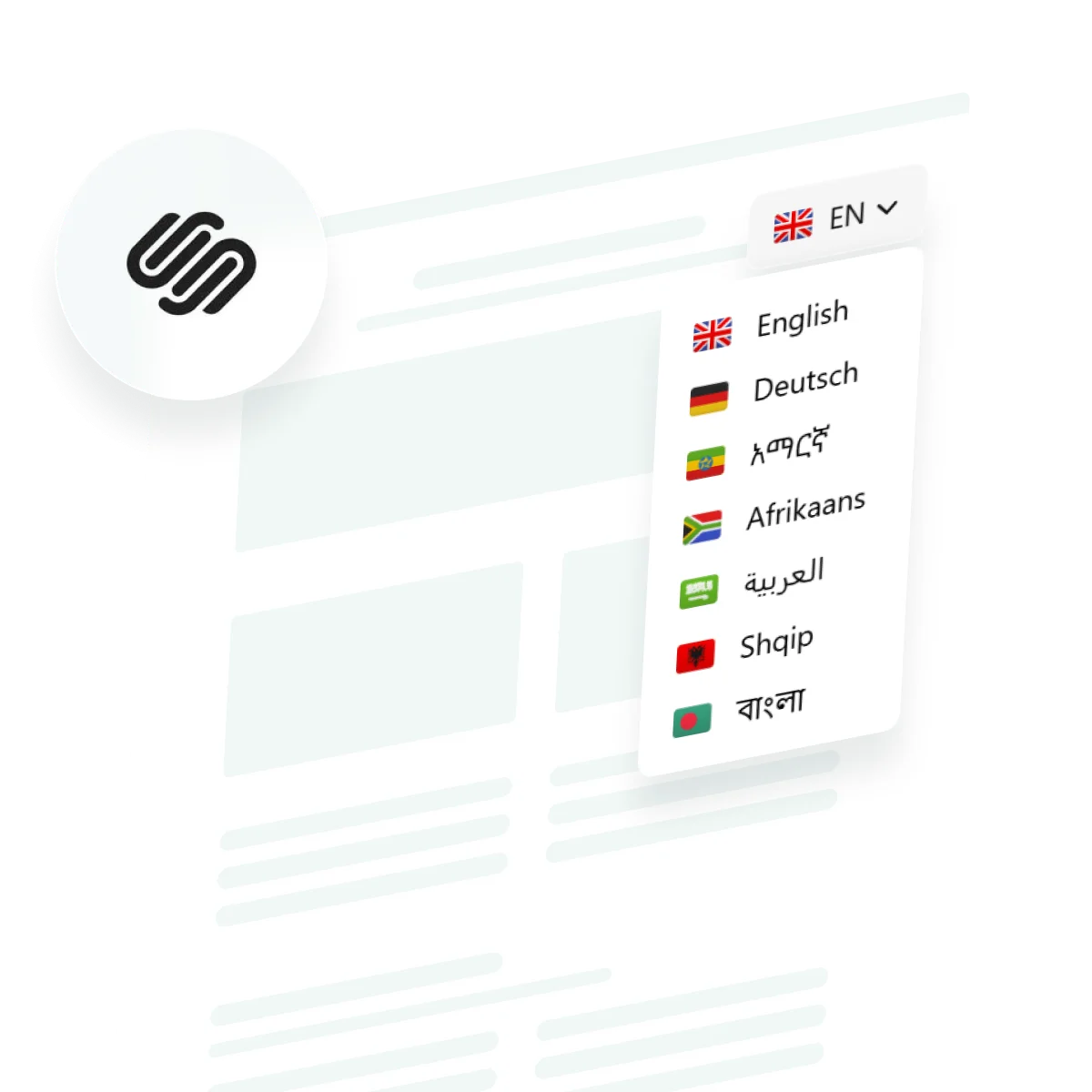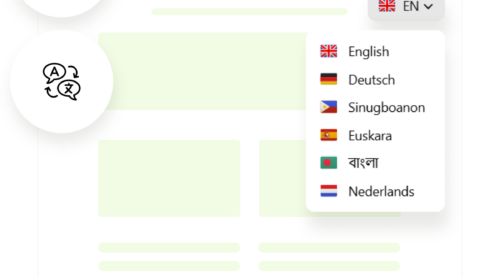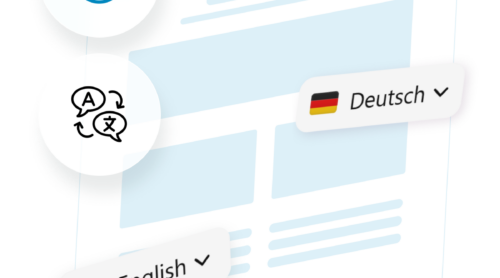Having a multilingual website is essential for businesses and individuals looking to expand their global reach. By catering to users in their native language, you create a more inclusive and engaging environment, build trust with diverse audiences, and potentially increase conversions.
There are several approaches to Squarespace website translation. In this guide, we’ll explore the available strategies to help you pick one that would fit you best.
Why Do I Need Squarespace Translation?
The internet connects billions of people worldwide, and not all of them speak English. By offering content in multiple languages, you create opportunities to connect with diverse audiences and expand your market reach. Multilingual websites demonstrate inclusivity, helping your brand resonate with users from different cultures and backgrounds, which builds trust and loyalty.
In addition, multilingual websites have significant benefits for search engine optimization (SEO). Content tailored to specific languages allows your website to rank higher in search results for regional keywords, driving more organic traffic from global markets.
A well-translated website can also improve user experience by providing visitors with content in their preferred language, resulting in higher engagement, reduced bounce rates, and increased conversions.
Manual Squarespace Website Translation
The platform allows you to create a multilingual website manually. This method involves duplicating your website’s pages for each language and organizing them in a way that users can easily switch between versions.
To get started, you’ll need to create a separate page for each language, making sure that the content is fully translated. You can then set up a Squarespace language switcher in the navigation or as a button, directing users to the correct page. This approach gives you full control over the content, allowing for a customized experience for each language version.
- Customizable content. This method allows for complete control over the wording, tone, and cultural nuances in translations, ensuring they align perfectly with your brand.
- Good for static websites. The manual approach works well for smaller, static websites that don’t require frequent updates, making it ideal for personal blogs or portfolios.
- High maintenance effort. Managing and regularly updating separate language versions can become a tedious and time-consuming task as your site grows.
- Potentially expensive when outsourced. While the manual approach avoids plugin fees, hiring professional translators or developers to create and manage pages can quickly become costly.
- SEO challenges. Without proper hreflang tags and strategies, this method can lead to duplicate content issues and poor localization, affecting your site’s visibility in search engine results.
This Squarespace translation method is best suited for smaller websites that don’t require frequent content updates or those with only a few language options. While it offers full control over translations, it can become difficult to manage as your website grows.
Helpful tips:
- Optimize for SEO. Ensure that each page is properly optimized for search engines by using hreflang tags (which tell search engines about the language and regional targeting of each page) and local keywords relevant to your audience.
- Update content regularly. Whenever you make changes to your original pages, remember to update all translated versions to ensure consistency across languages.
Translation Simplified: Squarespace Multilingual Plugin
If you’re looking to streamline the process of creating a multilingual website, consider using a Squarespace translation plugin. Such tools help streamline the process by integrating an automated translation system directly into your website without the need to manually go through every page and duplicate the content.
For instance, Elfsight’s Website Translator plugin is a great alternative to the manual approach. It’s particularly recommended for larger websites where managing separate pages for each language can become cumbersome. This plugin offers an efficient and user-friendly way to integrate multiple languages with minimal effort, ensuring a seamless experience for both you and your visitors.
Here’s how to embed the Elfsight Website Translator plugin on your Squarespace site:
1. Choose a template. Start by browsing through the available templates in the Elfsight Website Translator editor. Once you’ve found the right one, click ‘Continue with this template’ to proceed to the next step.
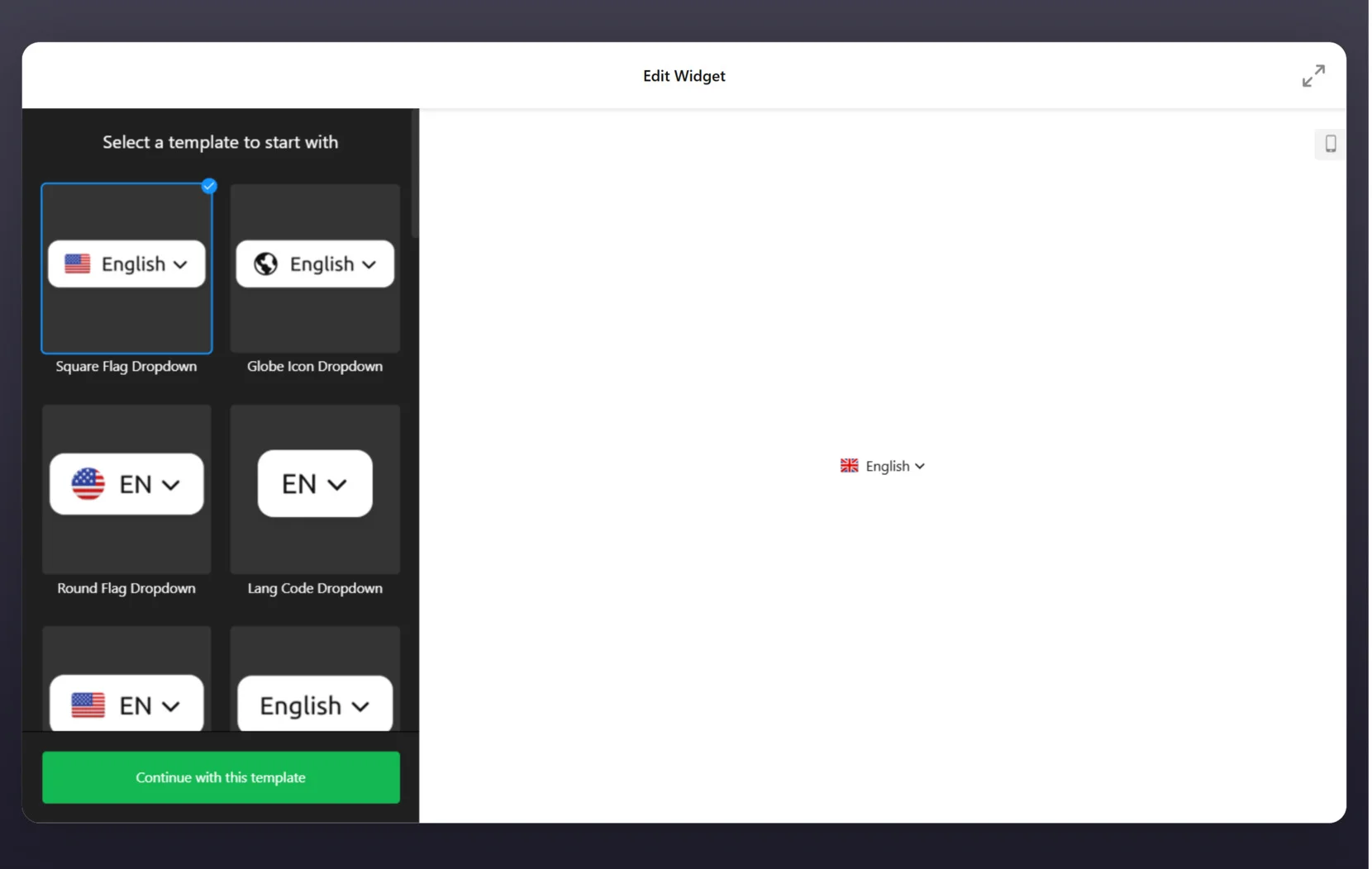
2. Select languages. Click on the ‘Add Language’ button to choose the languages you want to offer on your website.
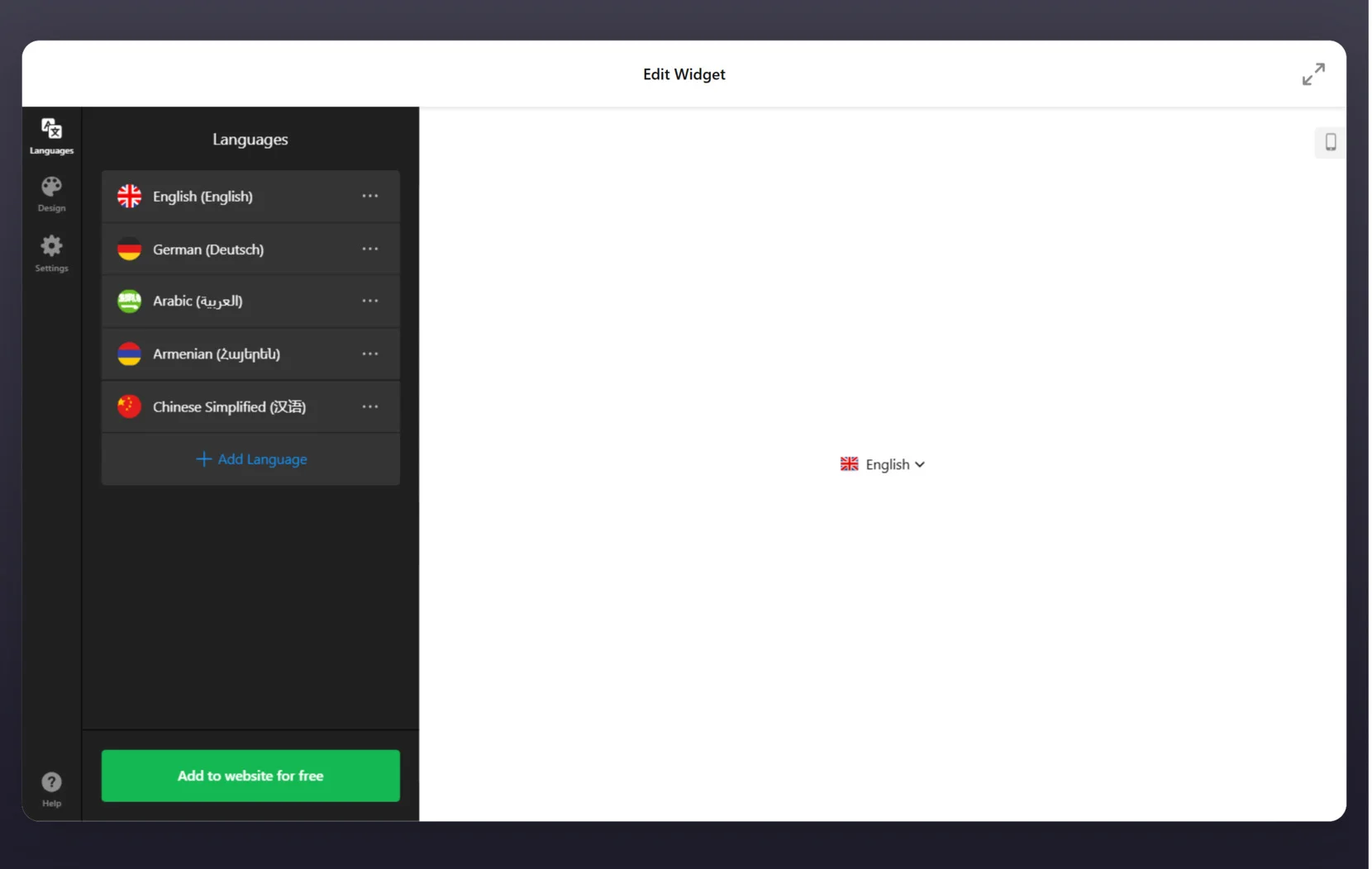
3. Customize the plugin’s appearance. Navigate to the ‘Design’ tab to fine-tune your Squarespace language selector. You can adjust key elements such as colors, borders, background styles, size, and corner radius to match your site’s branding and visual identity.
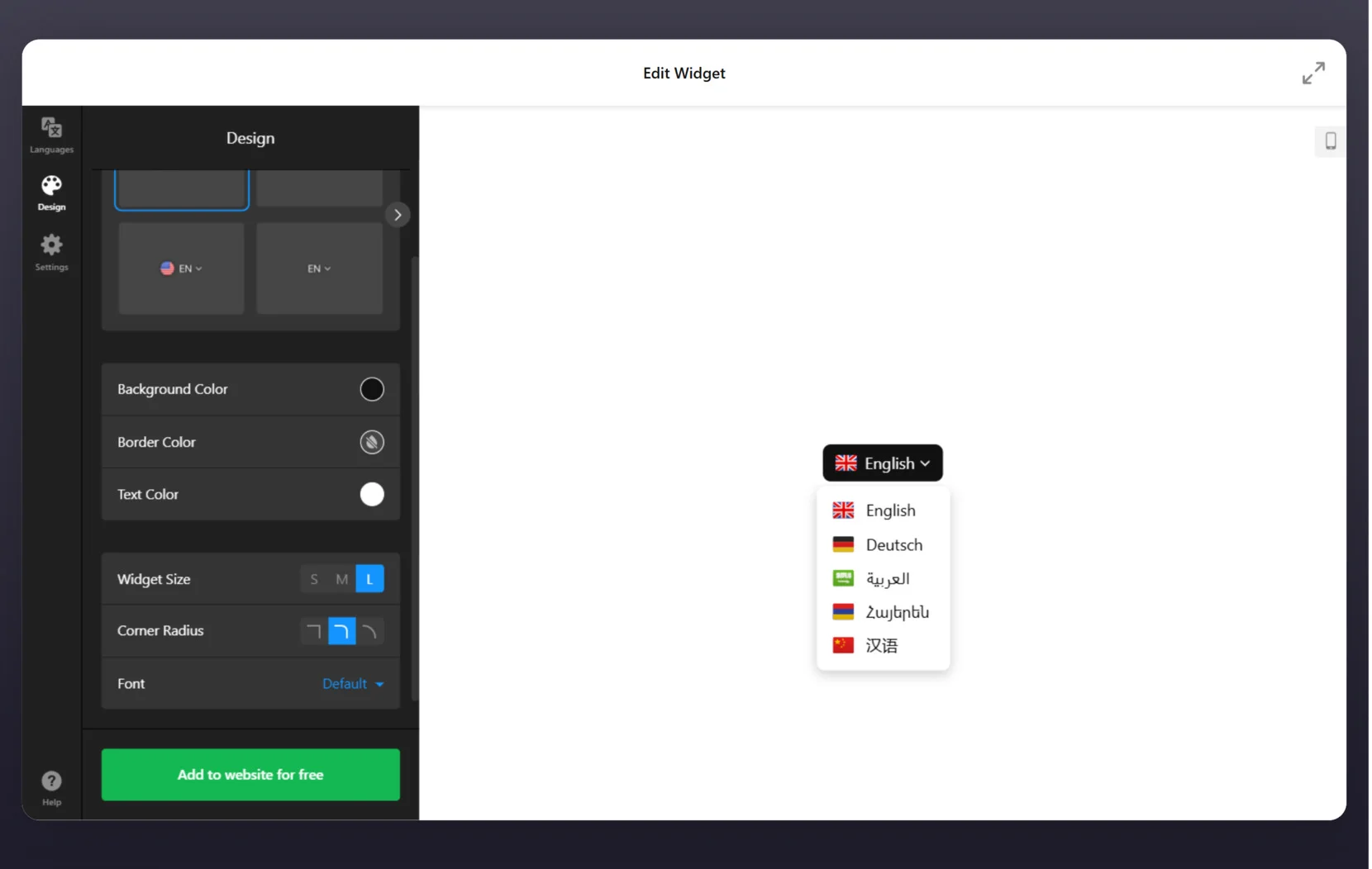
4. Configure the display settings. In the ‘Settings’ section, decide how you want the translator to appear on your site. You can choose between an inline display or a floating button. For those with coding experience, there are additional options to include custom CSS and JavaScript elements.
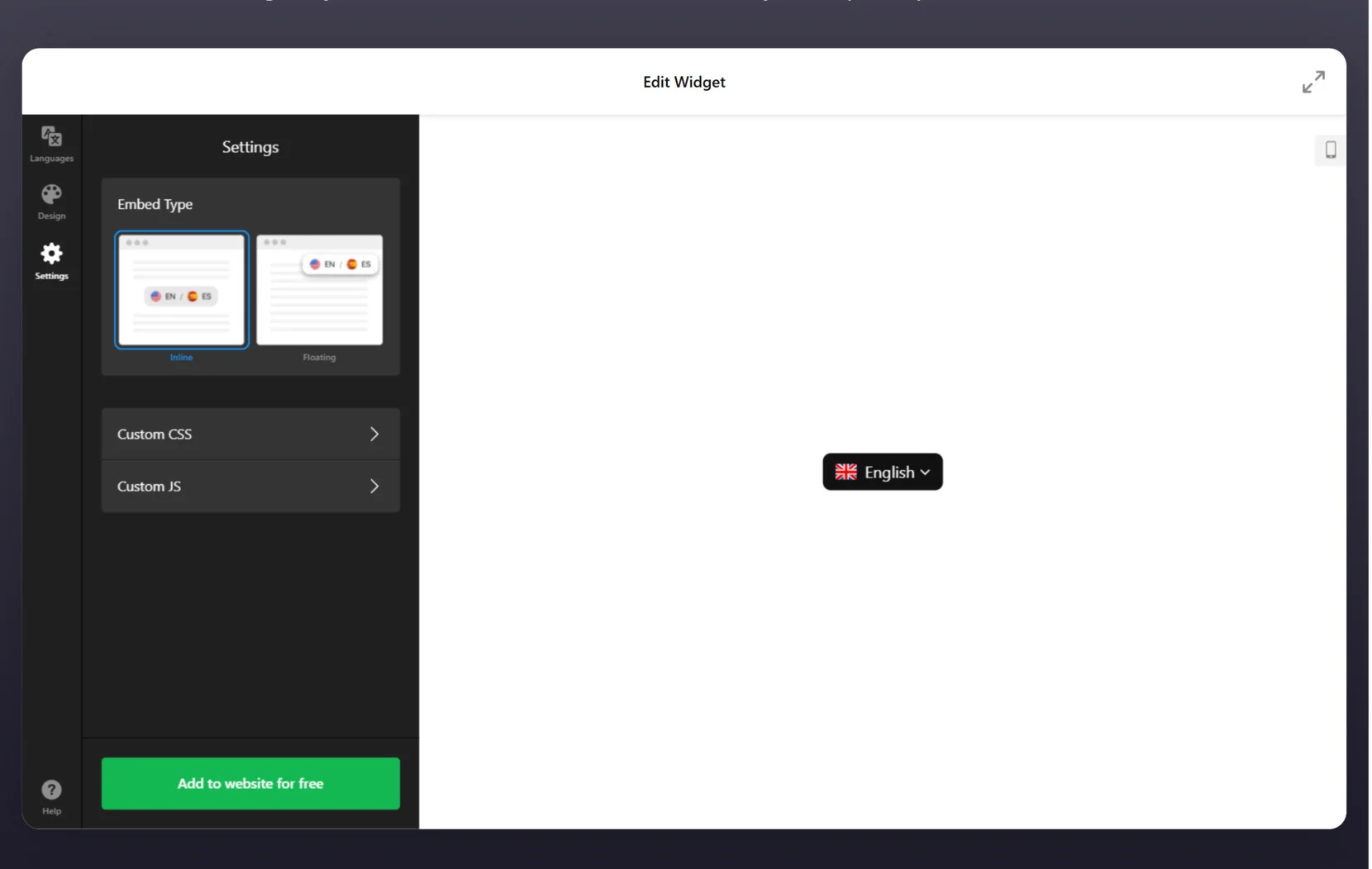
5. Embed the translator. Click ‘Add to Website for Free’ and then ‘Publish’. This will generate the code necessary to integrate the Squarespace language plugin. Copy the provided code and head to your website editor, where you can paste it in the desired location.
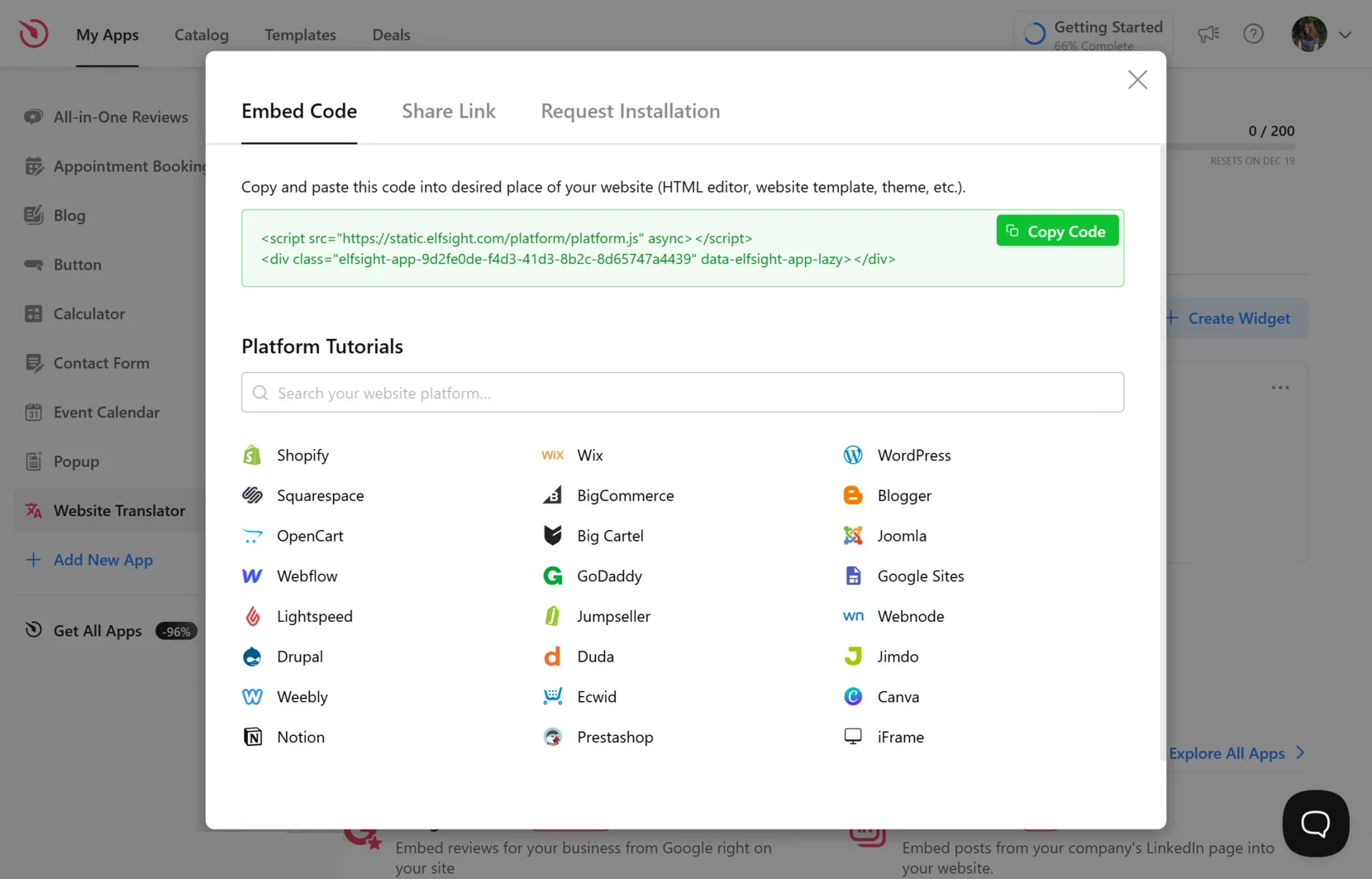
By following these steps, you’ll be able to add a multilingual feature to your Squarespace website that’s easy to manage. Offer the best browsing experience to your international audience!
The Elfsight Website Translator plugin is a robust tool designed to simplify the process of creating multilingual websites. Here’s a breakdown of its standout features:
- Contextual AI translations. The translator uses AI to ensure that website content is interpreted accurately and naturally.
- Support for 133 languages. With the ability to translate into over 130 languages, the plugin enables websites to reach audiences worldwide, offering users a smooth multilingual experience.
- Language preference memory. The widget remembers a visitor’s selected language for future visits, eliminating the need to reselect the preferred language each time they return.
- Cultural sensitivity. The advanced AI is adept at recognizing idioms, expressions, and cultural phrases, ensuring translations are not just literal but contextually appropriate and localized.
- Device compatibility. Fully responsive and designed to work seamlessly across all devices, the translator ensures consistent functionality on desktops, tablets, and smartphones.
Make your Squarespace site multilingual with the easy-to-use Elfsight Website Translator editor!
Advanced Squarespace Site Translation Methods
For websites with specialized needs or extensive content, advanced translation methods can provide robust solutions beyond manual setups or translator plugins. These methods often require more technical expertise but can deliver a highly tailored multilingual experience suited for businesses or websites with complex structures.
Multilingualizer
Multilingualizer is a tool that allows you to embed translations directly within your existing Squarespace website. Instead of creating separate pages for each language, it uses special shortcodes to display the appropriate content for a user’s preferred language.
This solution is suitable for small to medium-sized websites. It’s also good for site owners who want to maintain control over their translations without relying heavily on third-party automation.
- Reduces the need for duplicate pages, simplifying website structure.
- Lightweight and does not significantly impact site performance.
- Limited flexibility for large or complex websites with frequent updates.
- Formatting can become challenging with more languages or detailed content.
- Requires effort to learn and apply shortcode syntax.
Bablic
Bablic is an external service that provides an all-in-one multilingual solution. It integrates with Squarespace through a script and offers automatic translations enhanced by manual customization.
Businesses and individuals who want a combination of automated and manual translations without needing technical expertise will benefit from using this Squarespace translation solution. It’s especially beneficial for e-commerce or service websites aiming for professional and polished multilingual functionality.
- Easy integration with Squarespace, requiring no advanced coding knowledge.
- Includes layout customization tools to maintain a cohesive design across languages.
- Can be costly for websites requiring many languages or advanced features.
- Manual fine-tuning may still be necessary to ensure perfect localization.
Custom code injections
Custom code injection involves writing scripts to offer Squarespace localization functionality. Developers can create custom solutions such as language switchers, API integrations, or even dynamic content translation by embedding code into Code Injection tool.
Custom code injections are best suited for web developers or businesses with technical expertise looking to design a highly tailored multilingual experience. It’s ideal for large, complex websites or organizations requiring unique features like dynamic language switching or custom region-based content.
- Offers complete control over multilingual functionality, making it highly adaptable.
- Avoids dependency on external plugins for long-term stability.
- Requires coding knowledge or the hiring of a developer, which can be expensive.
- Implementation and maintenance can be time-consuming, particularly for larger websites.
- Potential for compatibility issues with future Squarespace updates or features.
Conclusion
In this guide, we’ve explored several methods for making your Squarespace website multilingual. For small sites, a manual approach might be sufficient, while advanced methods are better for those needing a high level of customization. However, if you’re looking for a balance between ease of use, flexibility, and scalability, the Elfsight Website Translator plugin stands out as a highly recommended option.
Ultimately, the final decision which approach to pick will be based on your resources and needs. Every website is unique, and factors such as budget, time, content volume, and SEO priorities will influence your choice.
FAQ
Is the Elfsight Website Translator plugin free?
Will using a translation plugin affect my site's load time?
How many languages can I add to my Squarespace website?
What are the best practices for creating a multilingual Squarespace site?
- Use clear language switchers. Make it easy for users to toggle between languages.
- Optimize for SEO. Implement hreflang tags and localized keywords to prevent duplicate content and enhance search engine rankings.
- Focus on cultural relevance. Translate content with cultural context in mind, not just direct translations.
- Ensure consistency across pages. Maintain a consistent layout and user experience across all language versions.
For more helpful tips, read our article on best practices for multilingual websites.