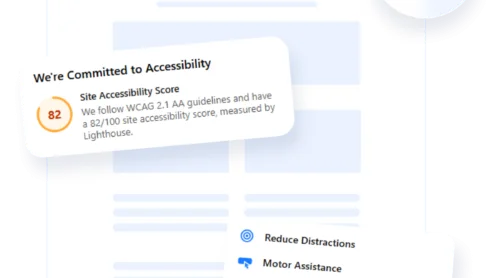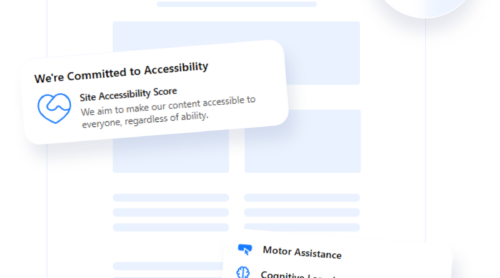Language accessibility refers to how easily users of diverse linguistic and cognitive backgrounds can understand the content on your website. It’s a foundational aspect of inclusive web design, ensuring that every visitor — regardless of reading ability, language proficiency, or neurodivergence — can engage with your content clearly and comfortably.
Improving website language accessibility isn’t just about translating content into different languages. It also involves applying inclusive communication guidelines such as using plain language, structuring sentences clearly, and avoiding jargon that may alienate or confuse users.
By focusing on language accessibility on websites, you’re directly enhancing the user experience. Visitors stay longer, interact more deeply, and leave with a clearer understanding of your message. More importantly, you make your digital space more welcoming to users with learning disabilities, non-native language speakers, and individuals relying on assistive technologies.
Understanding how to improve website language accessibility begins with awareness. Once you recognize the role language plays in digital inclusion, you can start making smarter, more empathetic choices in your content strategy.
Common Language Barriers on Websites
Even beautifully designed websites can create frustration and confusion when the language used is not accessible. Content that’s hard to read, filled with unfamiliar terms, or lacking clarity often becomes a barrier — especially for users with cognitive differences, non-native speakers, or limited literacy skills. If the goal is to ensure accessible language for websites, it’s essential to recognize what typically gets in the way.
Below are some of the most common language-related obstacles that can disrupt a user’s experience:
| Barrier | Description |
|---|---|
| Complex sentence structures | Multi-clause or overly sophisticated sentences slow comprehension and increase cognitive load. |
| Overuse of jargon and technical terms | Niche terminology may alienate general users or international audiences unfamiliar with your industry. |
| Lack of content hierarchy | Unstructured blocks of text without headings, bullets, or spacing hinder quick scanning and understanding. |
| Passive voice dominance | Using passive voice often makes language vague, impersonal, and harder to follow. |
| Inconsistent terminology | Switching between different terms for the same idea confuses readers and disrupts clarity. |
| Missing context or assumed knowledge | Omitting background information or expecting familiarity can exclude newcomers or non-experts. |
These language issues don’t just impact accessibility — they affect your credibility, conversion rates, and user satisfaction. Applying clear communication techniques throughout your content helps build trust and makes your website more usable for everyone.
Steps to Make Your Website Language More Accessible
Whether you’re writing content from scratch or revising existing text, the steps below offer proven approaches to reduce communication barriers and reach a broader audience — especially those with reading difficulties, cognitive impairments, or limited proficiency in your website’s primary language.
Now, let’s explore actionable steps to address these issues and make your website’s language more accessible.
1. Use plain language consistently
Plain language writing means choosing everyday vocabulary over complicated or technical terms. Instead of “utilize”, say “use”. Rather than “commence”, say “start”. Plain language helps users understand content the first time they read it. This is especially critical for people with learning disabilities or users reading in a second language. Always aim for direct, active voice sentences that make your message clear without oversimplifying your ideas.
2. Break content into digestible chunks
Large blocks of text can intimidate readers and make information harder to retain. Use short paragraphs (2–4 sentences), bullet lists, and descriptive subheadings to break content into manageable pieces. This structure not only aids accessible content strategies but also allows assistive technologies like screen readers to interpret your content more efficiently.
3. Write for scanning, not just reading
Most users don’t read every word on a page — they scan for relevance. Use formatting to support this behavior. Front-load important information in sentences and paragraphs. Highlight keywords or action points in bold, and use callouts for key messages. Scannable content supports both usability and accessibility by helping readers quickly find what they need.
4. Adopt accessible content strategies
Language accessibility is part of a broader inclusive content approach. Ensure consistent terminology throughout your website, provide descriptive link text (avoid “click here”), and include alt text for images and multimedia. Organize content in a logical, predictable order that supports understanding. These small but meaningful details create a smoother experience for all users, including those using screen readers or other assistive tools.
5. Test readability
Regularly evaluate your content’s reading level and clarity. Free tools like Hemingway Editor, Readable, or the Flesch-Kincaid Readability Score can identify long sentences, passive voice, and overly complex phrasing. Aim for a reading level around Grade 8–9 to ensure the majority of users can understand your content without strain.
By integrating these steps into your writing and publishing process, you can improve website language accessibility in a way that genuinely supports usability for everyone. It’s a long-term investment in clarity, trust, and digital inclusivity.
Inclusive and Multilingual Communication Tips
Once the fundamentals of clarity and plain language are in place, the next step is to consider how your communication style and language choices can support a broader, more diverse audience. It’s essential to apply both inclusive and multilingual strategies. These approaches foster a digital environment where all users feel represented, respected, and capable of engaging with your content.
Inclusive Language Matters
Inclusive communication means using words and expressions that avoid assumptions, stereotypes, or exclusionary tones. By following inclusive communication guidelines, you ensure your content resonates across genders, cultures, identities, and abilities. For example, using “they” as a singular pronoun, or replacing “chairman” with “chairperson”, may seem minor, but these adjustments reflect thoughtfulness and inclusivity.
It’s also important to steer clear of metaphors, idioms, or cultural references that may not translate well or may exclude users from other backgrounds. Phrases like “hit the ground running” or “the ball is in your court” can be confusing to non-native speakers or those unfamiliar with those cultural references.
Multilingual Support Expands Accessibility
Language accessibility doesn’t stop with clarity — it includes ensuring your content is available to users who speak different languages. Offering multilingual website support is a key way to reach broader audiences and remove language-based access barriers. Depending on your audience, this could mean full translations or simply providing key pages (such as your homepage, contact info, and policies) in multiple languages.
Keep in mind that automatic translations can introduce errors or cultural inaccuracies. For important content, consider professional translation services or native-language reviewers to preserve both meaning and tone. Also, ensure your website’s language-switching interface is intuitive and easy to locate.
Quick Tips for Inclusive and Multilingual Language
To help you apply these strategies effectively, here are some practical tips that can immediately improve your inclusive and multilingual communication efforts:
- Use gender-neutral terms. Replace gender-specific language like “he/she” with “they”, and opt for neutral job titles like “firefighter” instead of “fireman”. This ensures your content is welcoming to all gender identities.
- Avoid idioms and metaphors. Expressions such as “cut to the chase” or “think outside the box” may be unclear to readers unfamiliar with your cultural background. Use direct, literal language that can be universally understood.
- Keep terminology consistent. Stick to the same term throughout your website for each concept. For example, don’t alternate between “shopping bag” and “cart”. This minimizes confusion and aids memory retention across languages.
- Translate high-priority content first. Start with pages that users interact with most — like your homepage, FAQs, and support content. This ensures non-native speakers can access the core functions and information of your website.
- Work with native speakers. Whenever possible, collaborate with native speakers or professional translators who understand not just the language but the cultural nuances. This helps prevent tone or meaning from being lost in translation.
- Design an intuitive language selector. Make sure your language switcher is easy to find and allows users to choose their preferred language without confusion. Icons or dropdowns in the header or footer work well.
By embracing inclusive language and supporting multilingual access, you take significant steps toward making your website truly usable and welcoming to all. Next, we’ll look at how to measure your progress with accessibility evaluations and testing.
Evaluating and Testing Language Accessibility
Fixing website language accessibility doesn’t end with writing — it also involves ongoing evaluation. Testing helps ensure your efforts align with actual user needs and recognized standards. By regularly reviewing your content, structure, and tools, you can identify areas for refinement and create a more inclusive digital experience.
Why Testing Matters
Evaluating the language accessibility on websites is crucial for maintaining content quality, usability, and legal compliance. Users with cognitive disabilities, reading challenges, or those relying on assistive technologies often interact with content differently. Testing reveals whether your content meets them where they are — offering clarity, simplicity, and support for various technologies and reading styles.
Accessibility standards like WCAG (Web Content Accessibility Guidelines) include language-related recommendations, such as avoiding jargon, ensuring consistent navigation, and writing readable text. While WCAG does not enforce a specific tone or vocabulary, it encourages content authors to communicate in a way that supports understanding by the widest possible audience.
Useful Tools to Evaluate Language Accessibility
Below are some reliable tools and methods that can help assess your website’s language clarity, structure, and assistive technology compatibility:
- Hemingway Editor: Analyzes text readability, highlights complex sentences, and flags passive voice and adverbs.
- Readable.com: Provides detailed scoring for reading level, tone, and structure based on established metrics like Flesch-Kincaid.
- WAVE Accessibility Tool: Offers a browser-based check of your content’s accessibility, including alt text, heading hierarchy, and ARIA labels.
- NVDA or VoiceOver: Screen readers that simulate how users with visual impairments experience your website content.
- Microsoft Editor or Grammarly: Helpful for grammar checks, tone suggestions, and clarity improvements in real-time.
Effortless Compliance Setup with Elfsight
The Elfsight accessibility widget provides a convenient way to bring your website up to EAA, ADA, and WCAG standards. Designed for ease of use, this no-code tool allows you to introduce essential accessibility features using ready-made user modes and built-in scanning — helping you meet legal requirements and improve overall user experience.
Follow these steps to configure the widget using Elfsight’s solution:
- Begin with a Template. Open the Elfsight editor, pick a template. ” Click “Continue with this template” to start the setup process.
- Evaluate Accessibility. Type your website address into the audit tool and press “Check”. The built-in Lighthouse analysis will scan for compliance issues and return an accessibility report.
- Configure Appearance and Functionality. Navigate to the “Settings” tab to define the display language, adjust widget placement, manage user preference duration, and optionally add custom code for design consistency.
- Install the Widget Code. Click “Add to website for free” to generate the embed code. Insert it before the </body> tag in your website’s backend. Save and publish your changes to enable the widget across your pages.
After setup, your website will be better prepared to meet accessibility requirements, providing a smoother and more inclusive experience for every visitor.
Build your own accessibility widget right now!
Real-World Examples and Best Practices
To bring the concept of website accessibility into focus, let’s look at what accessible vs. inaccessible content looks like in practice. These real-world examples highlight common language pitfalls and show how applying clear communication techniques can dramatically improve clarity and user experience.
| Inaccessible Example | Issue | Accessible Version & Why It Works |
|---|---|---|
| “Upon receipt of your credentials, authentication shall commence.” | Overly formal and complex phrasing | “We’ll start verifying your account once we receive your login details.” Clear, human-friendly sentence in plain language |
| “Click here for more information.” | Non-descriptive link text | “Read more about our services.” Gives context for screen reader users and improves SEO |
| “The user should endeavor to complete all mandatory fields.” | Unclear and overly technical tone | “Please fill out all required fields.” Simpler, more direct instruction that’s easier to understand |
| “We’re committed to pushing the envelope in customer engagement.” | Use of idioms and abstract language | “We’re always working to improve how we connect with customers.” Avoids jargon and focuses on a concrete benefit |
These examples demonstrate how accessible language for websites removes confusion and makes communication more inclusive. Writing with empathy and clarity helps every user—from native speakers to those with cognitive differences — navigate and understand your message more effectively.
Best Practices for Accessible Written Content
Use the following accessible content strategies to guide your language across all pages and platforms:
- Start with your audience in mind. Understand who you’re writing for and what barriers they may face when reading or navigating content.
- Use consistent and predictable language. Avoid switching terminology or using synonyms that may cause confusion (e.g., “log in” vs. “sign in”).
- Write actionable, user-centered instructions. Make sure calls to action clearly tell the user what to expect or what will happen next.
- Involve both writers and developers. Writers should understand the interface and how language flows within it, while developers should ensure design supports content accessibility (e.g., headings, ARIA labels, logical reading order).
- Audit regularly with real users. Conduct usability testing with people from different backgrounds and abilities to gather honest, applicable feedback.
By combining accessible writing practices with technical collaboration and user feedback, you’ll ensure that your accessible language for websites serves real people in real-world contexts. Let’s wrap up with the key takeaways from this guide.
Conclusion
Creating a truly accessible digital experience goes beyond visual design — it requires a thoughtful, intentional approach to language. As demonstrated through examples and best practices, businesses that actively improve website language accessibility make their content clearer, more inclusive, and easier for all users to engage with.
From using plain language writing to offering multilingual support and aligning with accessible content strategies, every step you take reduces barriers and increases trust. As accessibility regulations tighten and user expectations evolve, now is the time to commit to better language practices and make inclusion a core part of your content strategy.