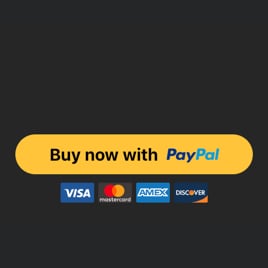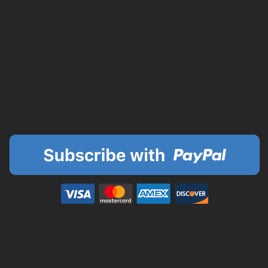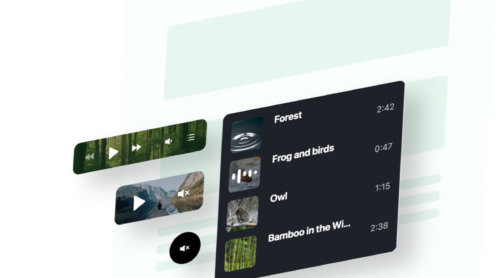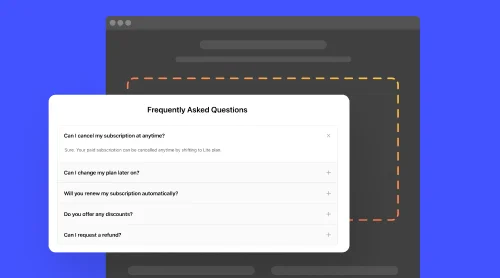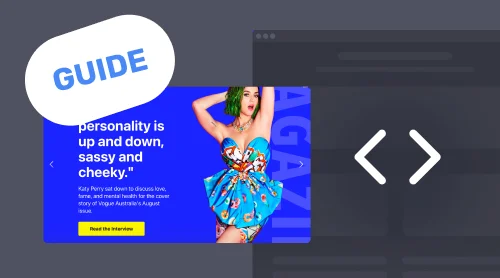About PayPal Button Widget
Embarking on your eCommerce journey has never been smoother. Despite the abundance of eCommerce platforms like Shopify and WooCommerce, the setup process can still consume valuable hours, even for those well-versed in technology. But what if you crave a hassle-free entry into the world of online sales?
Enter the Elfsight PayPal Widget, a user-friendly solution tailored for entrepreneurs looking to sell a single product online. It’s a straightforward concept: create a PayPal Business Account and effortlessly integrate PayPal buttons and links into your website.
Believe it or not, that’s all there is to it! The setup process is incredibly easy, making it an ideal interim solution while your business is on the path to growth, even before establishing a more permanent online store like Shopify.
Without further ado, let’s explore how you can seamlessly add PayPal buttons and links to your website with the Elfsight PayPal Widget.
How to Embed PayPal Button to Your Website With Widget
Here’s the simple, no-code way to seamlessly integrate PayPal buttons and links into your site:
- Log into Your Elfsight Widget Admin Panel: Start by accessing your Elfsight widget admin panel – where the magic happens.
- Customize Your PayPal Widget: Craft and customize your PayPal widget to perfectly match your website’s style. Create a unique and engaging payment experience for your users.
- Save Your Widget Configuration: Once you’ve fine-tuned your widget’s appearance and functionality, be sure to save your settings for a hassle-free experience.
- Copy the Integration Code: Elfsight makes it easy – just copy the integration code provided to you.
- Embed the Code into Your Website: Paste the code into the HTML section of your website’s backend, and voila! Your website is now equipped with the Elfsight PayPal Widget, enriching it with seamless PayPal button and link integration.
It’s the best way to enhance your website’s payment capabilities, and the best part? No complex HTML code needed. For added convenience, we’ve even prepared an installation tutorial video to guide you through the code integration process on your website. Start today and transform your website with the Elfsight PayPal Widget!
Now, let’s explore the effortless incorporation of the Elfsight PayPal Widget into leading platforms with a set of simple and intuitive actions:
Transform your website’s functionality and user experience with the versatile Elfsight PayPal Widget. Whether you’re running a dynamic blog or a corporate website, integrating this widget is a straightforward yet impactful solution.
Option 1: The Default Website Editor
To effortlessly manage your PayPal buttons and links, begin by configuring and customizing the Elfsight PayPal Widget in your admin panel. Then, grab the provided integration code and seamlessly embed it within the HTML section of your website’s admin panel. Here are the uncomplicated steps:
- Craft your personalized Elfsight PayPal Widget in the admin panel.
- Copy the integration code.
- Access your website’s admin interface.
- Navigate to the specific webpage where you want to feature your PayPal buttons and links.
- Insert a customized HTML block into the designated section of the page.
- Paste the Elfsight PayPal Widget code into the block.
Save your changes, and presto! Your website now proudly showcases PayPal integration without the need for intricate HTML code adjustments.
Option 2: Powered by Elementor
For WordPress enthusiasts, seamlessly infusing the Elfsight PayPal Widget into your website is a breeze. Here’s how:
- Create your tailored Elfsight PayPal Widget for free in the admin panel and save your settings.
- Copy the integration code.
- Navigate to your WordPress admin dashboard and select the desired webpage.
- Opt for “Edit with Elementor” from the page options or via the WordPress page manager.
- Drag the “HTML” element to the specific area of the webpage where you want to display your PayPal buttons and links.
- Insert the Elfsight PayPal Widget code into the element.
Save your changes in both Elementor and WordPress, and you’re good to go! Your website now shines with enhanced payment capabilities and visual engagement. Repeat this process for each webpage where you want to feature the Elfsight PayPal Widget.
Experience the easy, free, and best way to elevate your website with dynamic PayPal integration. Enhance your web presence with the Elfsight PayPal Widget today!
Let’s explore the straightforward process of integrating the Elfsight PayPal Widget into your Shopify website:
- Access Your Shopify Admin Panel: Begin by logging into your Shopify website’s admin panel. Navigate to the section where you manage your website’s appearance and functionality.
- Add the PayPal Widget: Within the website editor, you’ll find an array of customization options. To incorporate the Elfsight PayPal Widget, simply click on “Add Widget” and choose “PayPal” from our selection of available widgets.
- Customize to Match Your Brand: Unleash your creativity when showcasing your PayPal buttons and links. Select a style that harmonizes with your website’s design, and fine-tune the colors to reflect your brand’s identity. You can also configure specific buttons and links to cater to different user interests.
- Seamless Integration: Copy the provided HTML code for the widget and effortlessly insert it into the designated HTML section of your Shopify website. Rest assured, this process requires no coding expertise.
Voila! Your Shopify website now features PayPal integration, providing visitors with a seamless payment experience that enhances their online shopping journey. Elevate your Shopify site’s functionality and engage your audience effectively with the Elfsight PayPal Widget.
Unlock the potential of your Webflow website with the Elfsight PayPal Widget. Here’s a simple guide to effortlessly enhance your website:
- Access Your Website’s Admin Panel: Begin by logging into your website’s admin panel. Choose the specific webpage where you want to feature the dynamic PayPal buttons and links.
- Add the Widget: Within the admin panel, locate the option to add a widget or plugin. Click on it and smoothly drag and drop the Elfsight PayPal Widget to the precise location on your page where you’d like your payment options to appear.
- Insert the Code: Paste the integration code provided by Elfsight into the HTML Embed Code Editor, readily available within your website’s platform. Don’t worry; it’s a straightforward process that requires no coding expertise. Simply click “Save & Close.”
- Customize and Publish: Tailor your PayPal buttons and links’ settings using the widget’s configuration menu. This allows you to choose the style, specific buttons or links, and other features. Once you’re satisfied, click “Publish” and select the pages or domains where you want your PayPal integration to be live.
That’s it! Your Webflow website now boasts dynamic PayPal integration, effortlessly embedded with just a few clicks. Delight your visitors with seamless payment options, allowing them to engage with your content and products effortlessly. Elevate your website’s functionality with the Elfsight PayPal Widget today!
Revitalize your Squarespace website with ease by following these simple steps to integrate the powerful Elfsight PayPal Widget:
- Access Your Website’s Dashboard: Log in to your Squarespace website’s admin panel and select the webpage where you want to incorporate secure PayPal payment options.
- Navigate to Page Settings: Within the website’s control panel, go to the Pages section in the sidebar. Locate the specific page where you’d like to add the Elfsight PayPal Widget and click on the Edit button.
- Add a New Section: Identify the optimal location for your PayPal buttons and links and choose the “Add Section” option. Opt for the “Create a New Section” choice in the popup window.
- Embed the Widget: Click on the “Add Block” button and select the “Widget” option from the list. In the editing section, insert the Elfsight PayPal Widget code.
- Customize the Display: Tailor the widget’s appearance by adjusting its dimensions to seamlessly integrate with your website’s design.
There you have it! Your Squarespace website now features the powerful Elfsight PayPal Widget, enabling you to provide secure payment options to your visitors. Enhance user engagement by effortlessly incorporating PayPal buttons and links or highlight essential transactions with the versatility of this intuitive widget. Explore our helpful tutorials to unleash the full potential of this widget and easily integrate PayPal functionality into your website’s HTML code.
How to Embed PayPal Button to Your Website Directly
To start receiving payments on your website, all you need to do is access your PayPal Business account and then proceed with the user-friendly guidelines provided below. If you don’t have an account yet, fear not – you can set one up within minutes.
Here’s what you’ll need to get started:
- Your PayPal Business account credentials (username and password).
- Access to your website’s HTML code.
- A dash of patience and about 10 minutes for each button.
Let’s embark on this journey:
- Begin by logging into your PayPal Business account.
- Navigate to the “Set up your PayPal Checkout experience” page.
- Craft distinctive payment buttons for each item you wish to sell by following these simple steps:
- Choose your preferred currency for accepting payments.
- Specify the payment amount for the item in question.
- Decide on a layout: Vertical or Horizontal.
- Select a color scheme that suits your brand.
- Personalize the button text to resonate with your audience.
Once you’ve made these selections, take a sneak peek at how these buttons will adorn your desktop and mobile website pages.
- Click the “Copy Code” button.
- Paste the copied code onto the page of your website where you want these sleek buttons to make their appearance.
- For a consistent user experience, repeat the above process on every page where you intend to embed these buttons.
- Finally, run a quick test to ensure everything runs smoothly. Make a purchase from your website and then verify the transaction in your PayPal Business account.
Voila! Your website is now equipped to accept a variety of payment methods. Upgrade your online presence effortlessly with these nifty payment buttons.
Harness the Potential of the Elfsight PayPal Widget Features
Now that you’ve unlocked the fundamentals and mastered the art of seamlessly integrating secure PayPal buttons and links into your website’s HTML code, allow us to accompany you on your journey to leverage Elfsight’s exceptional innovation. Discover a multitude of compelling reasons to incorporate this widget into your relevant webpages and elevate your online payment experience.
| Main Advantages | Description |
| Simplified PayPal Integration | Easily enhance your website’s payment capabilities with the Elfsight PayPal Button widget, enabling seamless PayPal integration for hassle-free transactions. |
| User-Friendly Setup | Our widget comes with intuitive tutorials, ensuring a smooth addition of this powerful payment plugin to your website, suitable for all skill levels. |
| Effortless HTML Embedding | Experience seamless HTML code embedding tailored for our widget, making it accessible and error-free for website owners of all backgrounds. |
| Global Payment Acceptance | Expand your website’s reach globally with the Elfsight PayPal Button widget, facilitating secure online payments on an international scale. |
| Streamlined User Experience | The Elfsight PayPal Button widget ensures a straightforward integration process, allowing website owners, regardless of their expertise, to effortlessly incorporate it into their sites. |
| Error-Proof Payment Processing | Experience peace of mind with our widget’s flawless payment processing code, virtually eliminating the risk of transaction errors during the implementation process. |
| Enhanced Payment Experience | Boost user engagement and payment convenience by utilizing the Elfsight PayPal Button widget to provide secure payment buttons and links, enhancing the overall user payment experience. |
Elfsight PayPal Button Widget Examples
With the Elfsight PayPal Button widget, you have a wealth of options to customize your payment buttons and links, ensuring they seamlessly integrate with your website’s design. Say goodbye to complex payment solutions and welcome a simple, efficient way to integrate secure PayPal payments. Join us on a journey to explore the versatility of Elfsight’s PayPal Button widget – the ultimate way to enhance your website’s payment experience.
Example 1: Elfsight PayPal Checkout Button
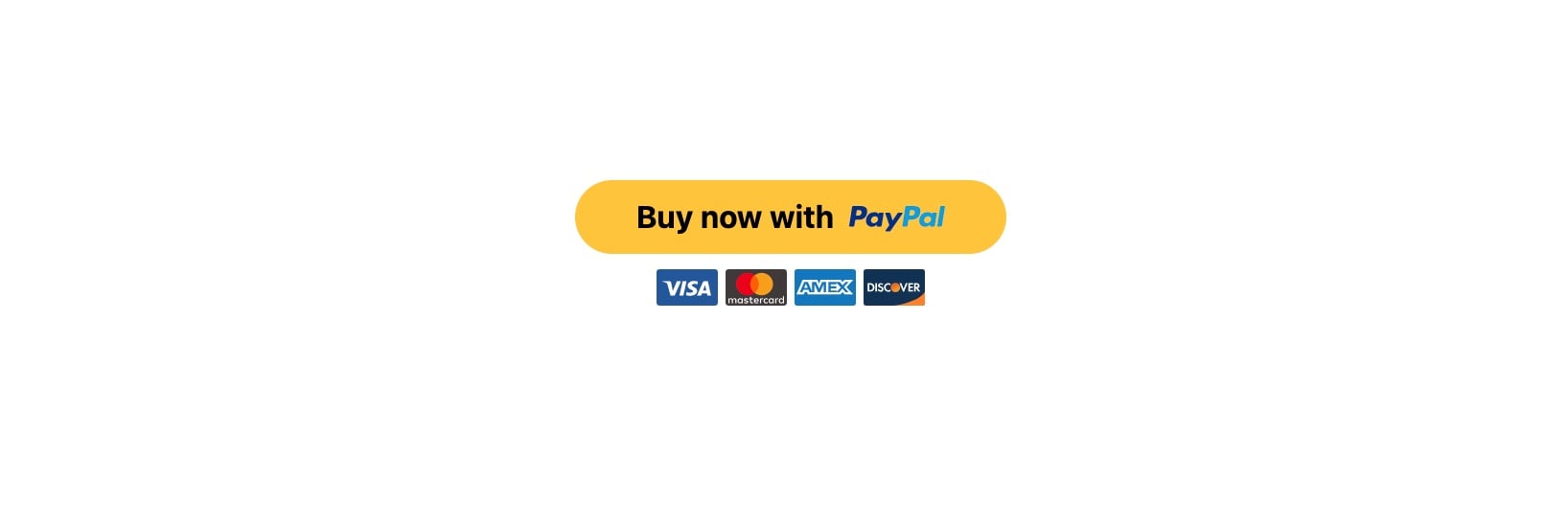
Explore how to seamlessly integrate a PayPal checkout button into your website using Elfsight. This example showcases a checkout button designed in original colors familiar to users. The button combines a customized call-to-action with the PayPal name and features icons of popular payment systems like Visa and Mastercard below it. You can configure each checkout button to include tax and shipping fees effortlessly.
Example 2: Elfsight PayPal Donate Button
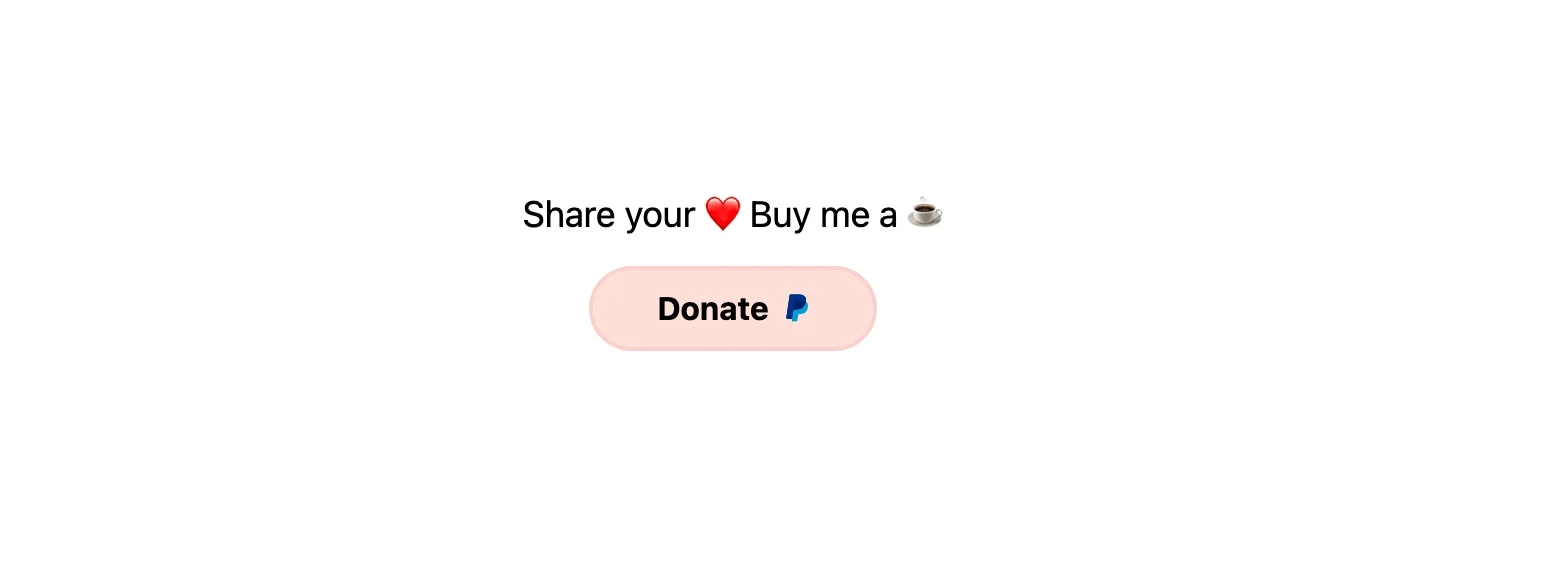
Elevate your donation collection with an eye-catching donate button designed with Elfsight. This example presents a button adorned with the PayPal logo and a concise custom label. Above the button, you’ll find a title accompanied by expressive emojis, creating an emotional call-to-action for users. With donation buttons, you can offer the option of a fixed or customizable donation amount, allowing donors to contribute as they wish.
Example 3: Elfsight PayPal Subscription Button
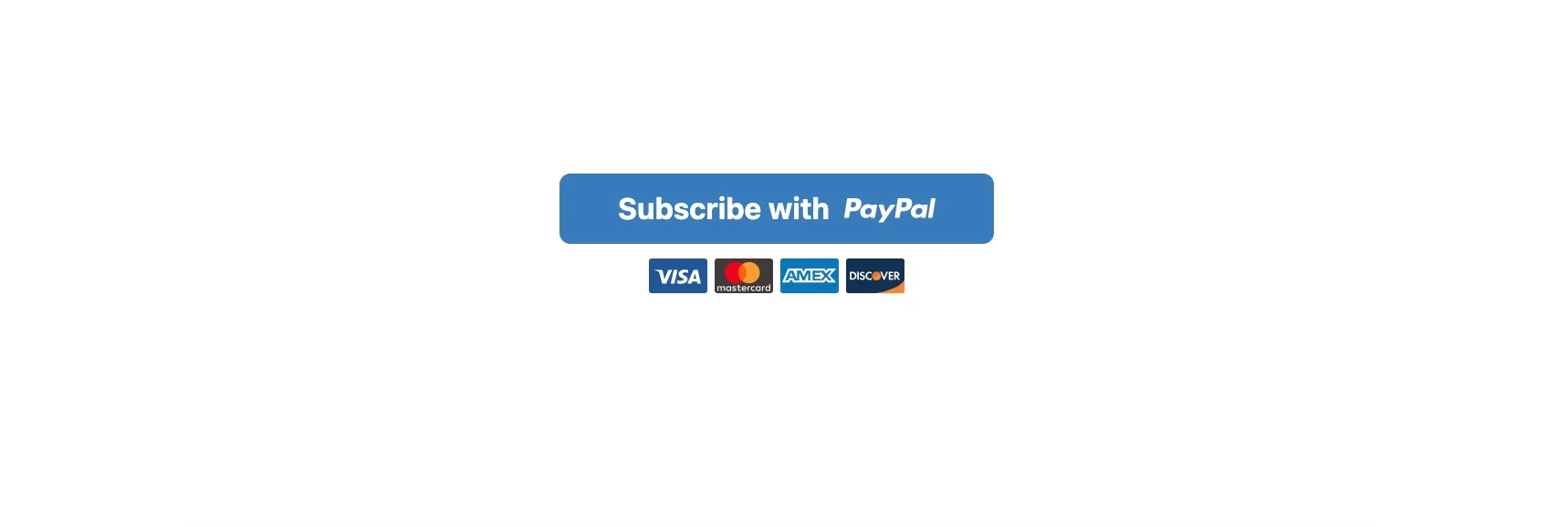
Tailor a subscription button perfectly suited to your website’s style and colors with Elfsight. Here, you can see a rectangular button with rounded corners, showcasing a color scheme in blue and white. Subscription buttons provide flexibility in choosing the subscription period and offer a recurring option for automatic renewal after the specified period expires. Experience the best way to integrate PayPal buttons and enhance your website’s functionality with Elfsight.
Explore 10+ PayPal Button Templates
FAQ: Integrating Elfsight PayPal Buttons on Your Website
Simplifying the process of enhancing your website’s payment capabilities and seamlessly integrating PayPal buttons is now effortless with the Elfsight PayPal widget. To assist you in harnessing the full potential of this versatile tool, we’ve put together an extensive FAQ to answer your questions.
Yes, the PayPal Button widget is indeed free to use. PayPal offers this convenient feature without any upfront costs. You can easily embed or add PayPal Buttons to your website, allowing you to accept payments seamlessly. Whether you’re running a personal blog, an online store, or a business website, you can enjoy the benefits of this free tool to enhance your website’s payment options.
Absolutely! Embedding PayPal Buttons on a WordPress website is a straightforward process. With the help of PayPal’s user-friendly tools, you can effortlessly add PayPal Buttons to your WordPress pages or posts. This enables you to receive payments or donations directly through your website, providing a convenient and secure payment solution for your visitors.
Yes, you can easily add PayPal Buttons to your Squarespace website. Squarespace offers seamless integration with PayPal, allowing you to embed PayPal Buttons on your site’s pages. Whether you’re selling products, services, or collecting donations, integrating PayPal Buttons on Squarespace ensures a smooth payment experience for your customers or supporters.
Certainly! Adding PayPal Buttons to your Wix website is a breeze. Wix provides a user-friendly interface that allows you to embed PayPal Buttons effortlessly. Whether you’re running an online store, a portfolio site, or a blog, you can enhance your site’s functionality by incorporating PayPal Buttons, making it convenient for your audience to make payments.
Yes, you can add PayPal Buttons to your Webflow website with ease. Webflow offers seamless integration with PayPal, enabling you to embed PayPal Buttons on your site’s pages. Whether you’re a freelancer, a business owner, or a content creator, this integration allows you to accept payments directly through your Webflow website, simplifying the payment process for your clients or customers.
Absolutely! Shopify is well-known for its e-commerce capabilities, and it provides excellent support for PayPal Buttons. You can seamlessly embed PayPal Buttons on your Shopify store to accept payments from customers. This integration ensures a secure and efficient payment process, enhancing the shopping experience for your online store visitors.
In Conclusion
The Elfsight PayPal Button Widget is your gateway to revolutionizing the way payments are handled on your website. By seamlessly integrating the Elfsight PayPal plugin into your site, you’ll unlock a world of benefits that extend beyond simple payment processing.
Effortless Integration: Adding the Elfsight PayPal button to your website is a breeze, ensuring that you can easily facilitate secure and convenient PayPal transactions. Whether you’re a seasoned developer or a beginner, this user-friendly widget streamlines the process of payment button integration.
Customize Your Buttons: Our PayPal button widget empowers you to customize the appearance of your payment buttons to align perfectly with your website’s design and branding. You can tweak button styles, colors, and labels, ensuring a cohesive and visually appealing payment experience for your users.
Enhanced User Experience: Beyond its functional advantages, incorporating the Elfsight PayPal button widget enhances the overall user experience on your website. It simplifies the payment process for your customers, creating a seamless and trustworthy payment environment that aligns with your brand identity.
For those seeking guidance on adding the Elfsight PayPal button widget, we offer a range of valuable resources:
- Dedicated Support: Our committed support team is always available to assist with any inquiries or technical assistance you may need. Whether you require step-by-step instructions or troubleshooting help, we’re here to support you.
- Community Collaboration: Join our vibrant community of Elfsight widget users to share insights, exchange ideas, and explore the endless possibilities our PayPal button widget offers. Connect with fellow users in our forums and tap into collective knowledge and innovation.
By integrating the Elfsight PayPal button widget into your website, you not only enhance its payment capabilities but also provide a secure and user-friendly payment experience for your customers. Whether you’re running an e-commerce store, a membership site, or a fundraising platform, this widget is the ideal solution to optimize your payment processes. Make the smart choice and transform your website’s payment system with the Elfsight PayPal button widget today.