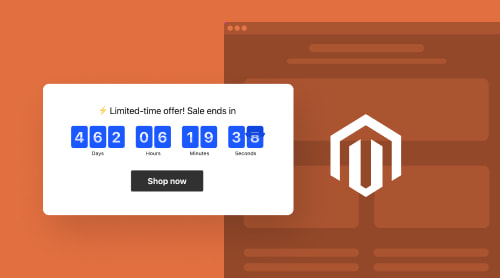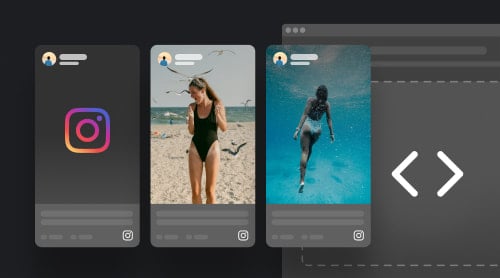Add the Elfsight Countdown Timer extension to your Magento 2 website with widget
This feature-rich extension seamlessly integrates with Magento, allowing you to create captivating countdown timers that instill a sense of urgency in your customers. With the Elfsight Countdown Timer extension, you can effortlessly enhance your Magento website and create a dynamic user experience. Follow these simple steps to add the Elfsight Countdown Timer extension to your Magento 2 website:
- Download and install the Elfsight Countdown Timer extension from the Magento Marketplace.
- Activate the extension in your Magento dashboard and configure the settings to meet your requirements.
- Select specific pages or target specific groups of visitors to display the countdown timer.
With the Elfsight Countdown Timer extension, your Magento website will benefit from the power of countdowns to create excitement, drive conversions, and enhance user engagement. Upgrade your website now and leverage the potential of the Elfsight Countdown Timer extension to transform your Magento 2 website into a sales-generating powerhouse.
How to add the Elfsight Countdown Timer extension to your Magento 2 website
Magento is a leading ecommerce platform that empowers businesses to create robust and feature-rich online stores. If you want to enhance your Magento website’s functionality by adding a captivating countdown timer, the Elfsight Countdown Timer extension is the perfect solution. In this guide, we will walk you through the simple steps to seamlessly integrate the Elfsight Countdown Timer extension into your Magento 2 website.
A concise guideline for adding the Elfsight Countdown Timer extension to Magento 2:
- Utilize the configurator to create a customized countdown timer plugin.
- Choose a subscription plan that suits your needs, ranging from free to premium options.
- Obtain the unique plugin code generated specifically for your countdown timer.
- Access the administration panel of your Magento website.
- Navigate to the desired page where you wish to place the countdown timer. For example, the main page or specific elements like the footer, header, or sidebar. If necessary, locate the required template and insert the installation code there.
- Save the changes and review the results!
Further information, including detailed step-by-step instructions with accompanying screenshots and thorough descriptions, is provided below. If you require assistance with embedding the countdown timer, reach out to our support team. We offer free help with embedding for all Elfsight clients.
An In-Depth Tutorial on Adding the Elfsight Countdown Timer Extension to Your Magento 2 Website
Step 1: Generate and Personalize Your Countdown Timer Extension
To begin, immerse yourself in the process of crafting a unique and dynamic countdown timer for your Magento 2 website.
Create Your Custom Countdown Timer
Unleash your creativity by constructing your personalized countdown timer using the intuitive editor or simply register on the Elfsight service.
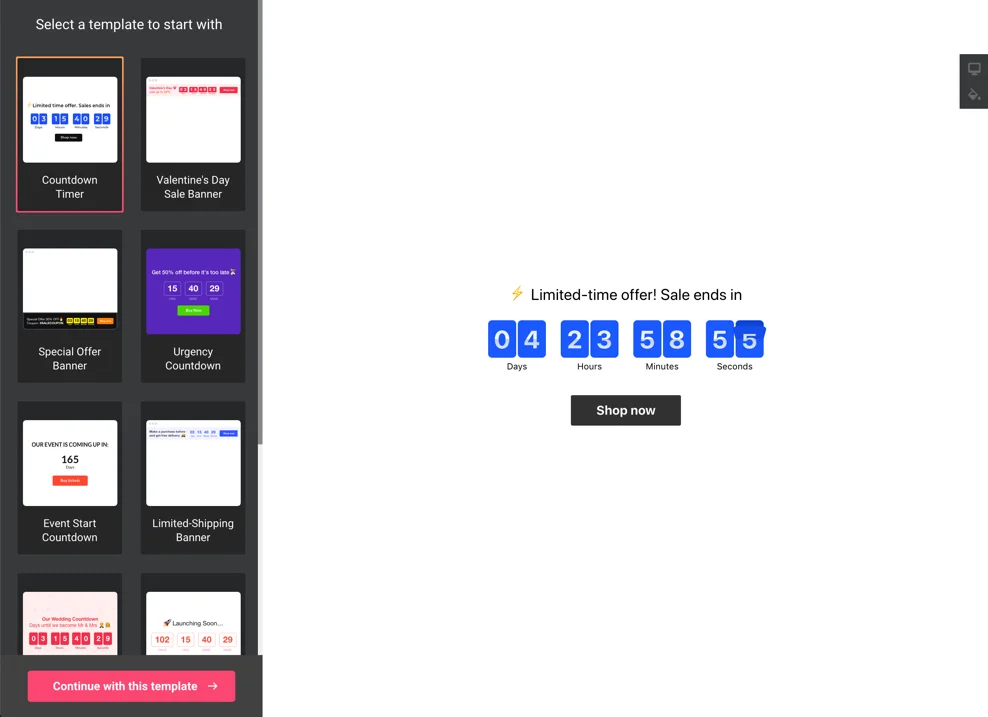
Obtain Your Countdown Timer Extension Code
Upon completing the design, you will receive a dedicated plugin code from Elfsight Apps.
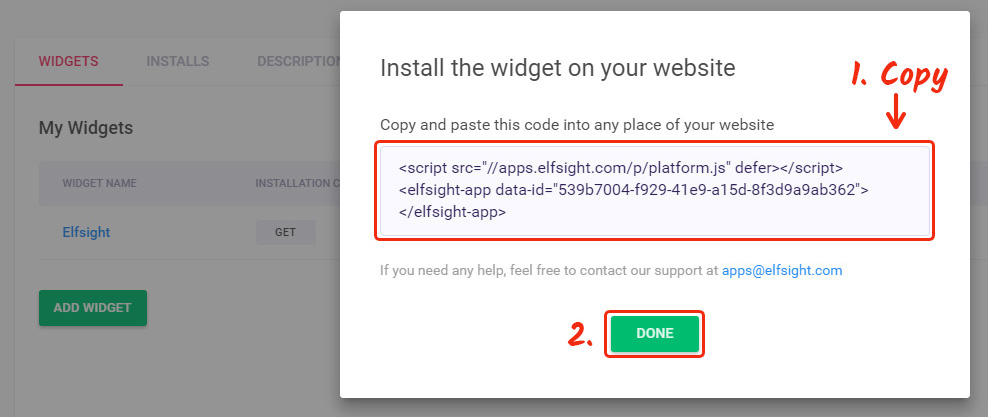
Step 2: Embed the Countdown Timer Extension into Your Magento Website
Now comes the moment to seamlessly integrate the meticulously designed countdown timer into your Magento 2 website.
Access Your Magento Administrator Panel
Log in to your Magento website and access the administrator panel to gain control over your site’s settings.

Implement the Countdown Timer Extension Code
Copy the countdown timer extension code received from Elfsight Apps and navigate to your desired website page or required template. Embed the code there and proceed to save the changes.
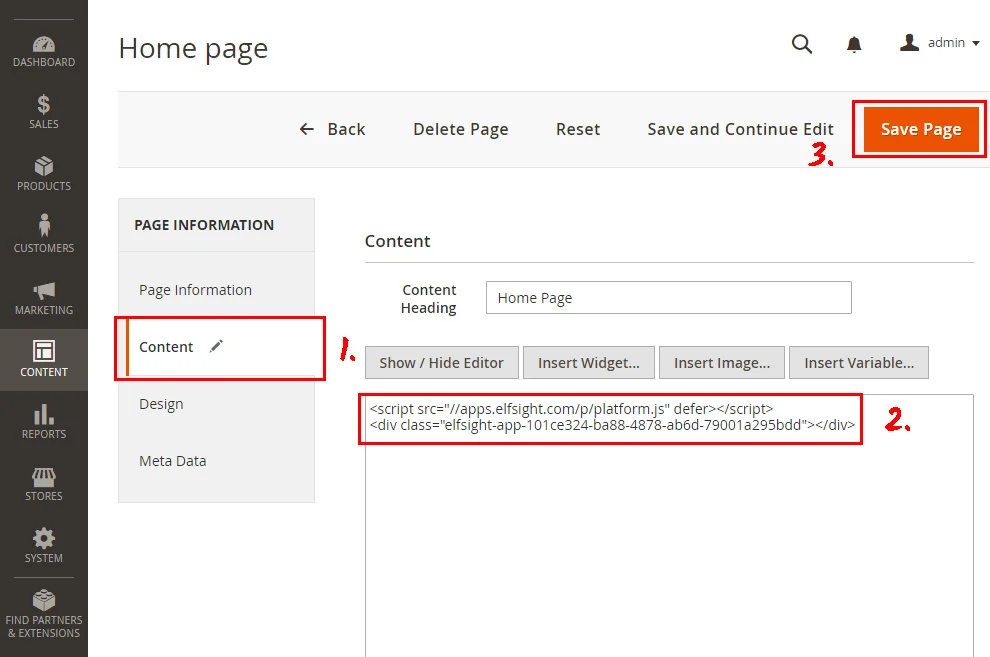
Voila! Your Countdown Timer Extension Is Successfully Installed! You have successfully embedded the Elfsight Countdown Timer extension into your Magento 2 website, bringing a captivating sense of urgency to your online store. Embrace the power of time to engage your visitors and drive conversions effectively. With the Elfsight Countdown Timer extension, your Magento website is now equipped with a feature-rich tool that will elevate user experience and boost sales. Get ready to witness your website’s potential flourish and captivate your audience with the engaging countdown timer.
The Powerful Features of the Elfsight Countdown Timer Extension for Magento 2
In addition to the seamless process of embedding the Elfsight Countdown Timer extension into your Magento 2 website, you will unlock a plethora of exceptional features. Below, we highlight the key functionalities of this incredible countdown timer extension, which will be at your disposal as soon as you create an account.
| Customizable Countdown Timers | Design captivating countdown timers that align perfectly with your branding and website aesthetics. Tailor the appearance, duration, and triggers of each countdown timer to create a sense of urgency and drive conversions. |
| Multiple Timer Options | Create and manage multiple countdown timers simultaneously, allowing you to target different products, promotions, or events on your Magento website. Leverage the power of various timers to captivate your audience and boost engagement. |
| Flexible Placement | Embed countdown timers anywhere on your Magento website effortlessly. Whether it’s the homepage, product pages, or landing pages, choose the ideal location to maximize their impact and enhance the user experience. |
| Triggered Display Options | Take advantage of advanced trigger settings to display countdown timers based on specific user interactions. Activate timers when users scroll, hover, or click, ensuring they are delivered at the perfect moment to stimulate action. |
| Customizable Designs | Craft visually stunning countdown timers that captivate your audience. Customize colors, fonts, sizes, and styles to match your website’s branding, creating a seamless and immersive user experience. |
| Real-Time Updates | Experience real-time updates with the Elfsight Countdown Timer extension. The timers will automatically adjust to the current time and date, ensuring accurate and reliable countdowns for your customers. |
| Mobile Responsiveness | Deliver a seamless user experience across all devices with fully responsive countdown timers. Whether your visitors are accessing your Magento website from desktops, tablets, or mobile devices, the timers will adapt flawlessly. |
Magento Countdown Timer Extension Examples
Now, let’s explore various styling options available for the Magento Countdown Timer extension by Elfsight. These examples showcase just a glimpse of the extensive customization features offered by the extension. With Magento Countdown Timer, you have the flexibility to create captivating timers that align perfectly with your website’s aesthetics. Whether you run a personal website or a large online store, these examples will inspire you to enhance your user experience with countdown timers.
Example 1: Discount Period Timer
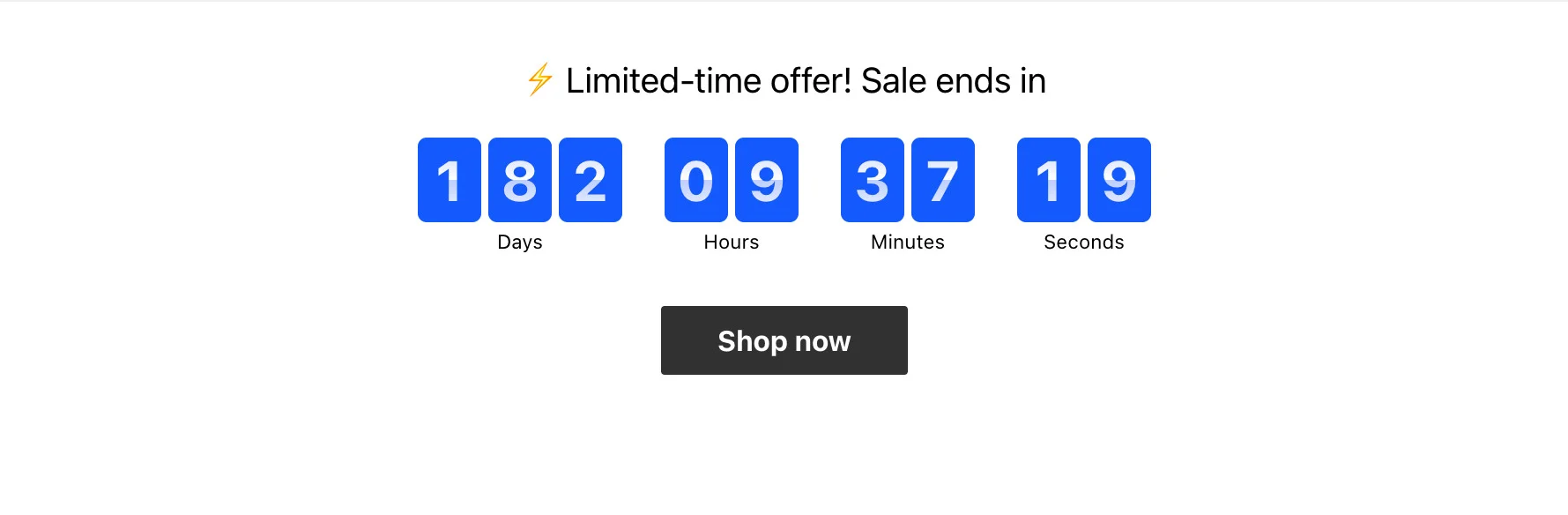
Create a captivating countdown timer for your Magento 2 website to highlight your discount period or special offer. This timer will serve as a powerful reminder for visitors to take advantage of the limited-time opportunity. With every passing second, the sense of urgency will grow, encouraging users to make a purchase. Once the timer reaches zero, you can display a custom message to reinforce the importance of the offer.
Example 2: Sale Banner Countdown
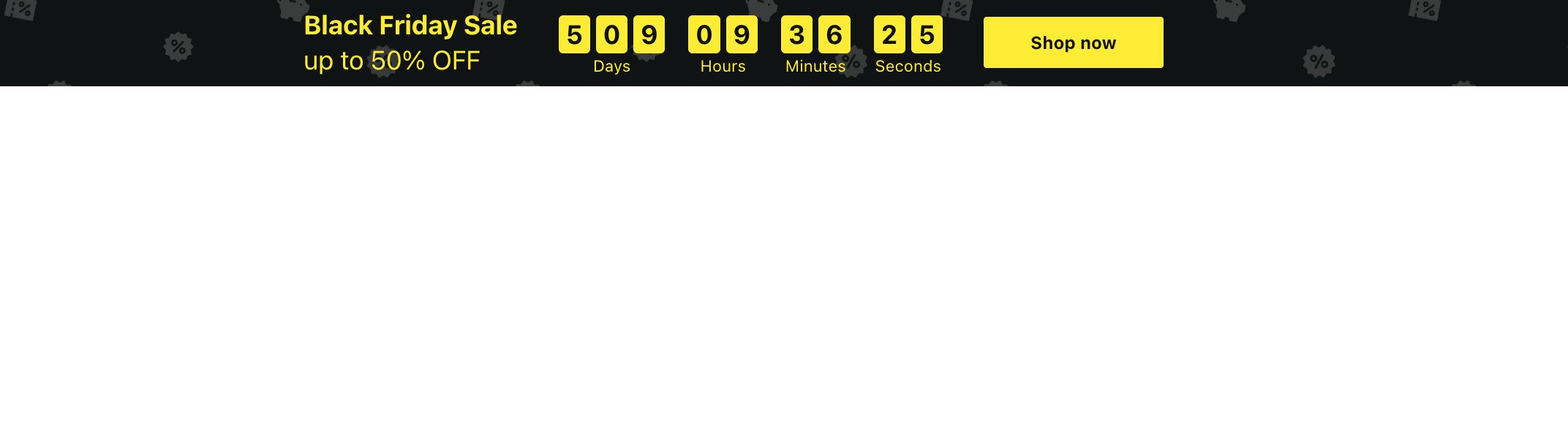
During holiday seasons, leverage the festive atmosphere to attract more sales. Embed a holiday-themed top banner with a countdown timer on your Magento website. The timer will build anticipation and subtly remind visitors about your ongoing sale. As users scroll through your website, the banner will gracefully float along, ensuring maximum visibility.
Example 3: Special Offer Banner Countdown
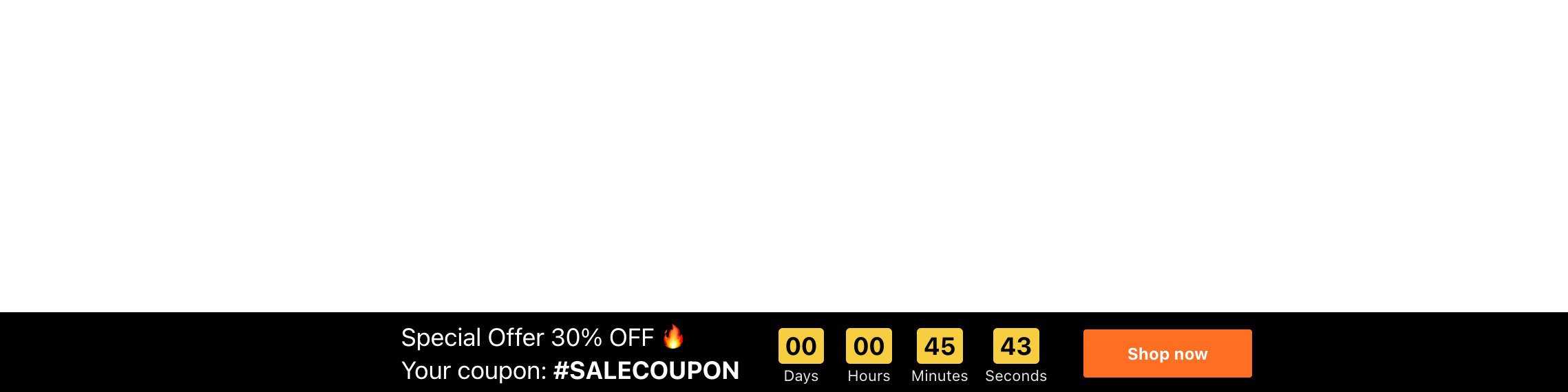
Announce your coupons and special offers on your Magento 2 website using a compelling countdown timer. Add a floating bottom bar to each page, displaying the timer and a customized message. Visitors will be enticed to take advantage of the offer before time runs out, with the option to easily access the coupon page in just one click.
Example 4: Personalized Urgency Timer
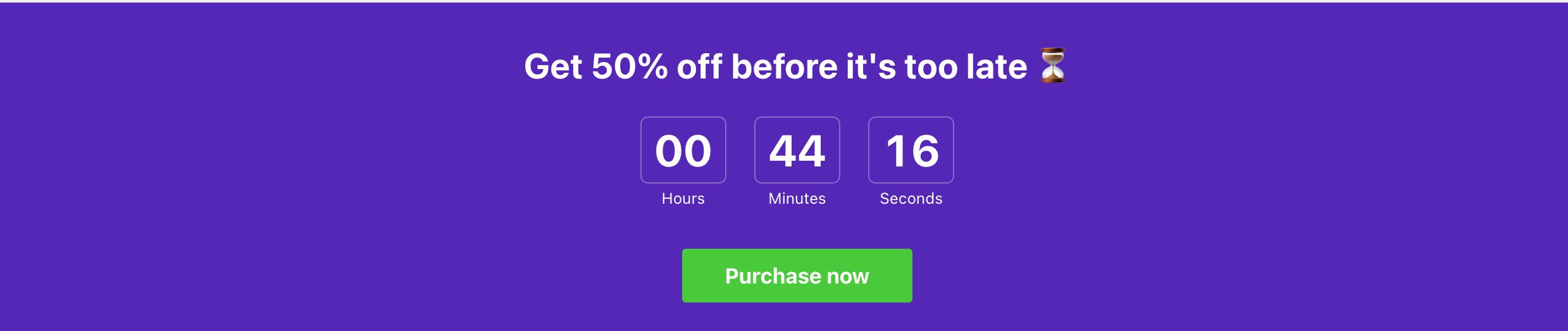
Create a personalized countdown timer for each visitor, offering a unique bonus within a short time frame. This strategy boosts urgency among shoppers and encourages immediate action. Easily set the duration of the timer and experiment with different color combinations and predefined styles to create an eye-catching timer that captures every user’s attention.
Example 5: Event Start Countdown
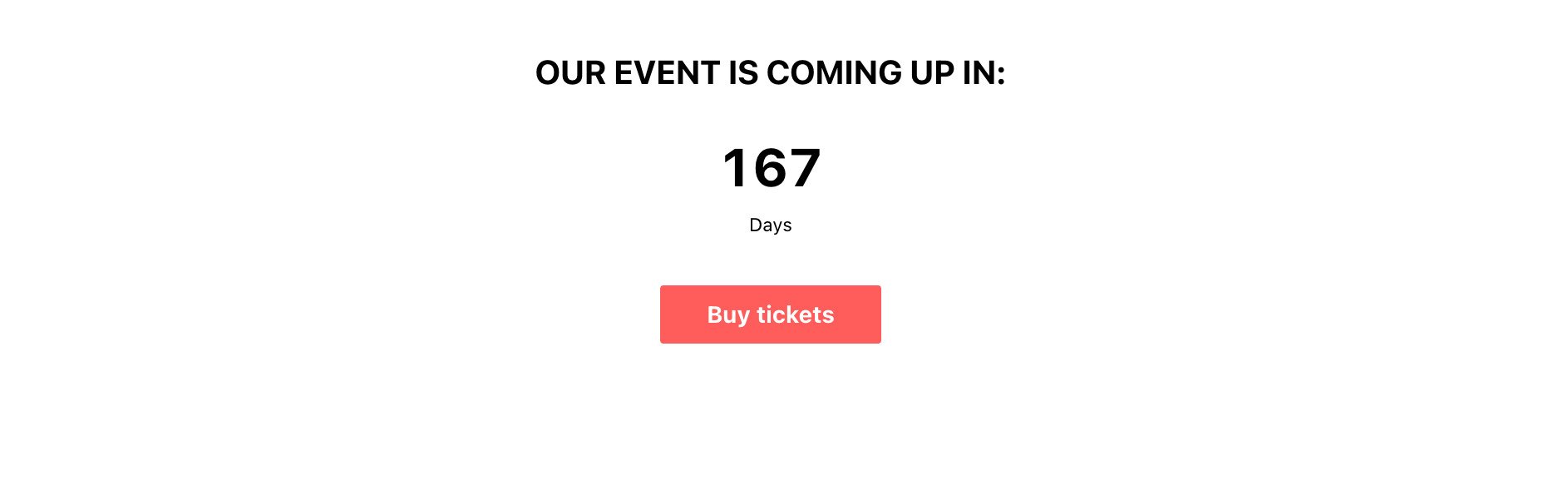
Promote upcoming events, contests, or other occasions in advance by displaying a countdown timer on your Magento 2 website. Customize the timer to count down the days until the event starts, building anticipation among your audience. Enhance the timer with a button that allows users to buy tickets or navigate to relevant pages.
Example 6: Limited Shipping Banner Countdown
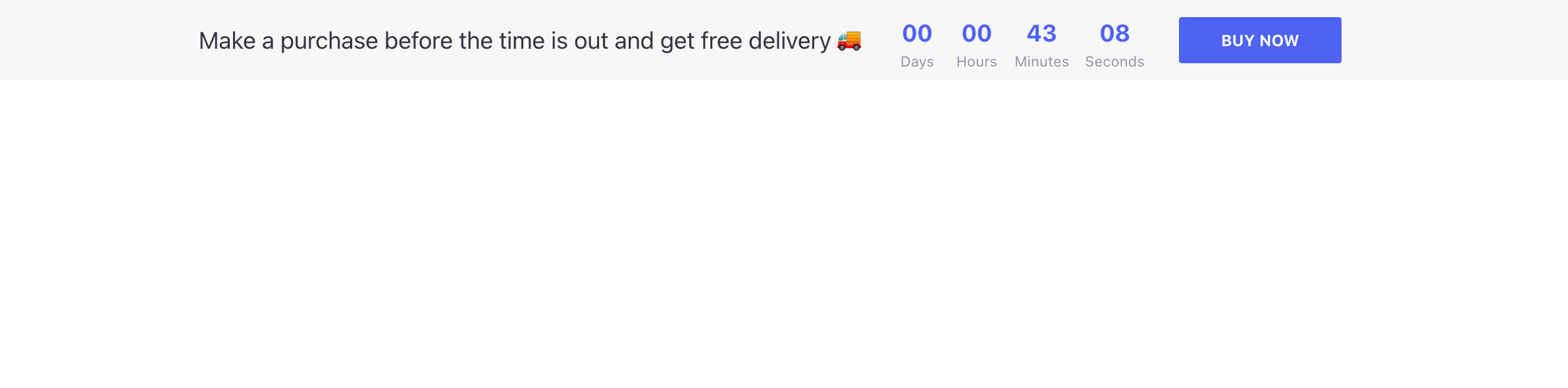
Drive sales and incentivize quick purchases by setting up a fixed top banner with a countdown timer. This banner offers shoppers a special bonus and counts down a short time period for them to take advantage of it. Whether it’s free shipping or a unique gift, the banner’s clickability engages users and encourages them to make a purchase promptly.
Example 7: Wedding Countdown

Celebrate your upcoming wedding by adding a countdown timer to your Magento 2 website. This timer will remind everyone about the joyous occasion and keep guests excitedly looking forward to the big day. Customize the timer with a holiday theme, create a special mood, and add emojis to the message text for an extra touch of emotional charm.
FAQ
What is Elfsight Countdown Timer extension for Magento 2?
Elfsight Countdown Timer is a powerful extension designed specifically for Magento 2 websites. It allows you to easily embed captivating countdown timers on your Magento website, creating a sense of urgency and driving conversions. With this extension, you can customize the appearance, duration, and triggers of each countdown timer to match your branding and engage your audience.
How can I install Elfsight Countdown Timer on my Magento 2 website?
Installing Elfsight Countdown Timer extension on your Magento 2 website is a straightforward process. Simply download the extension package, upload it to your Magento installation directory, and run the installation command. Once installed, you can configure and customize the countdown timers according to your preferences.
Can I create multiple countdown timers with Elfsight Countdown Timer extension?
Absolutely! Elfsight Countdown Timer extension for Magento 2 allows you to create and manage multiple countdown timers simultaneously. This flexibility enables you to target different products, promotions, or events on your Magento website, maximizing engagement and conversions.
How can I embed the countdown timers on specific pages of my Magento 2 website?
Embedding countdown timers on specific pages of your Magento 2 website is a breeze with Elfsight Countdown Timer extension. You can easily choose the ideal location for each timer, whether it’s the homepage, product pages, or landing pages. This flexibility allows you to maximize the impact of the timers and enhance the overall user experience.
Can I trigger the display of countdown timers based on user interactions?
Yes, you can! Elfsight Countdown Timer extension offers advanced trigger settings, allowing you to display the timers based on specific user interactions. Whether it’s scrolling, hovering, or clicking, you can activate the timers to ensure they are delivered at the perfect moment to stimulate action and increase conversions.
Is it possible to customize the design of the countdown timers?
Absolutely! With Elfsight Countdown Timer extension, you have full control over the design of your countdown timers. You can customize the colors, fonts, sizes, and styles to match your website’s branding and create a seamless and immersive user experience. The extension offers a range of customization options to make your timers visually stunning and captivating.
Do the countdown timers in Elfsight Countdown Timer extension provide real-time updates?
Yes, they do! Elfsight Countdown Timer extension ensures real-time updates for your countdown timers. The timers automatically adjust to the current time and date, ensuring accurate and reliable countdowns for your customers. This feature adds a sense of authenticity and urgency to your timers, enhancing their effectiveness.
Will the countdown timers be responsive on different devices?
Absolutely! Elfsight Countdown Timer extension for Magento 2 ensures that the countdown timers are fully responsive across all devices. Whether your visitors access your Magento website from desktops, tablets, or mobile devices, the timers will adapt flawlessly to provide a seamless user experience. Your countdown timers will look great and function perfectly on any device.
Can I preview the countdown timers before embedding them on my Magento 2 website?
Yes, Elfsight Countdown Timer extension provides a preview feature that allows you to see how the countdown timers will look and function before embedding them on your Magento 2 website. This enables you to make any necessary adjustments and ensure that the timers align perfectly with your website aesthetics and branding.
How can I track the performance of the countdown timers on my Magento 2 website?
Elfsight Countdown Timer extension offers built-in analytics and tracking capabilities to monitor the performance of your countdown timers. You can track important metrics such as impressions, clicks, and conversions to evaluate the effectiveness of your timers. This data helps you make data-driven decisions and optimize your countdown timers for maximum results.
Conclusion
Elfsight Countdown Timer extension for Magento 2 provides a comprehensive solution for embedding captivating countdown timers on your website. With easy installation, customization options, real-time updates, and responsive design, this extension empowers you to create engaging timers that drive conversions and enhance the user experience on your Magento 2 website.