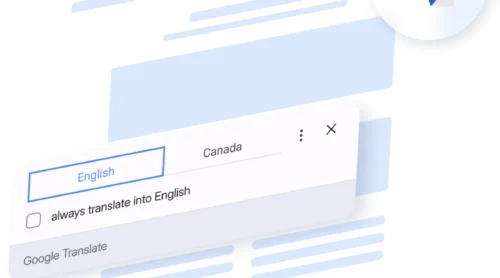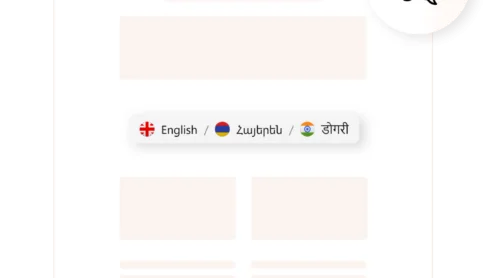Having a multilingual WordPress site is essential for reaching a wider audience, improving user experience, and boosting SEO. Whether you’re running an online store, a blog, or a business website, offering content in multiple languages can help you connect with people across different regions.
Fortunately, creating a multilingual WordPress website is simple. In this guide, we’ll walk you through two methods to create a multilingual WordPress site:
- Building a WordPress multilingual website manually.
- Using the Elfsight Website Translator plugin.
By the end of this article, you’ll know which solution suits your needs and how to get started with each one.
How to Create a WordPress Multilingual Site Manually
WordPress allows you to manually create a multilingual website by setting up different language versions of your pages and posts, then linking them for easy language switching. In this guide, we’ll walk you through the process of creating an English version of your website, adding other language versions, and linking them together for smooth navigation between languages.
Step 1. Create a new language version of your website
- Set up the new website. If your subscription plan allows, use the ‘Copy Site’ feature to duplicate your current website. Alternatively, create a new WordPress website within your existing account and apply the same theme as your original one.
- Choose a domain. Register a new domain for the second site, such as mon-site-francais.com. Alternatively, create a subdomain under your existing domain, like fr.my-website.com.
- Configure the language. Adjust the language settings for each site to match your audience’s preferences. This ensures that built-in elements (e.g., comment forms and default buttons) are displayed in the correct language.
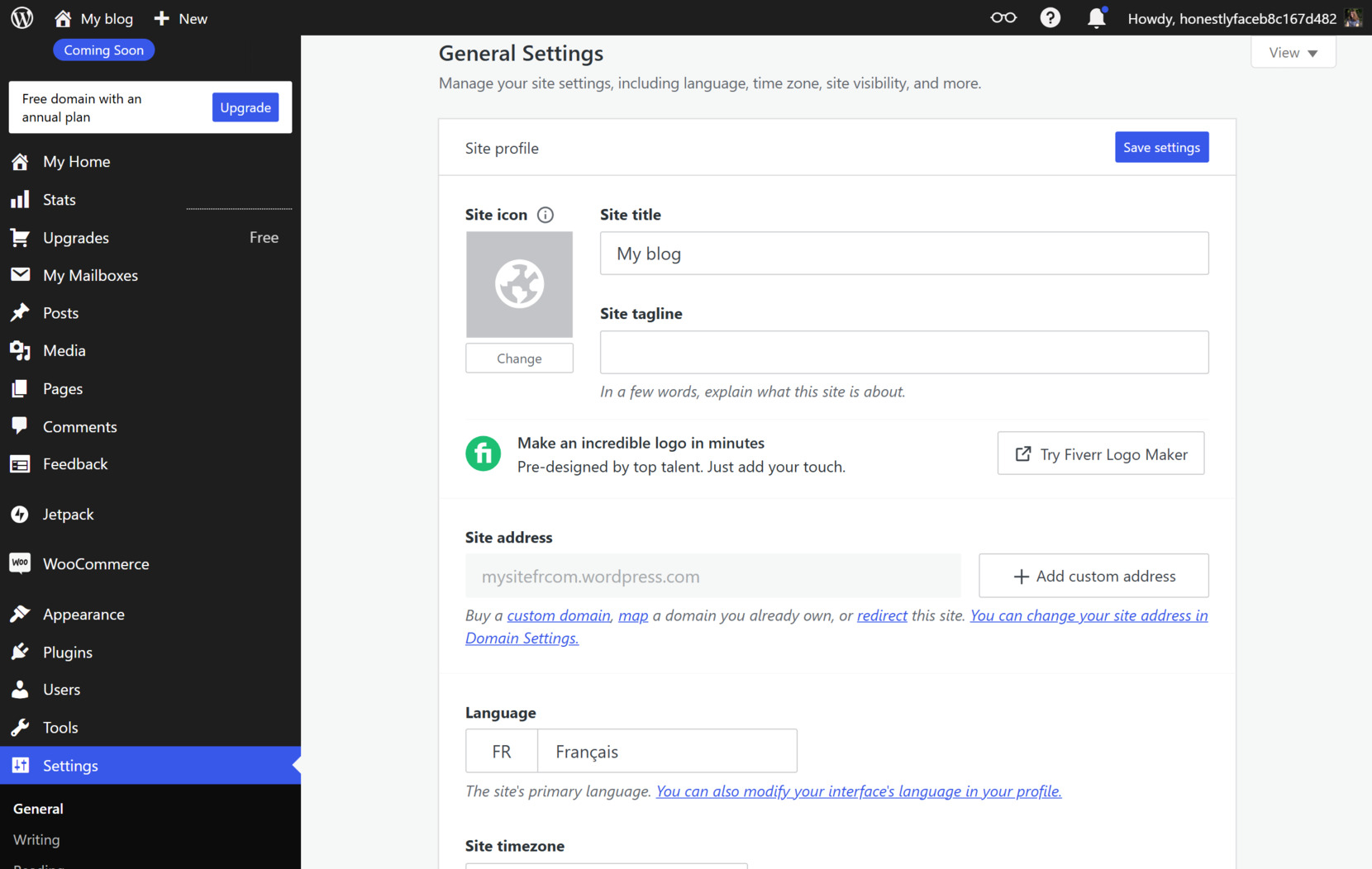
Step 2. Translate your English pages
To build a version of your website in another language, you will need to translate the English content first.
- Create new pages for the desired language. From the WordPress dashboard, go to ‘Pages’ and then ‘Add New’. Create the same pages you created for the English version (e.g., Home, About, Contact), but this time, enter the content in the foreign language. Click ‘Publish’ when you’re done. Do the same for blog posts if you have them.
- Link the new pages to the English version. Open the ‘English Home’ page, and within the page content, add a link to the Spanish version of the Home page. For example, you can include a message like: “Voir cette page en français.” Do the same for each page on your site, linking the English version to its corresponding translated page.
- Repeat for additional languages. Go through the same process for any additional languages you wish to add to your website.
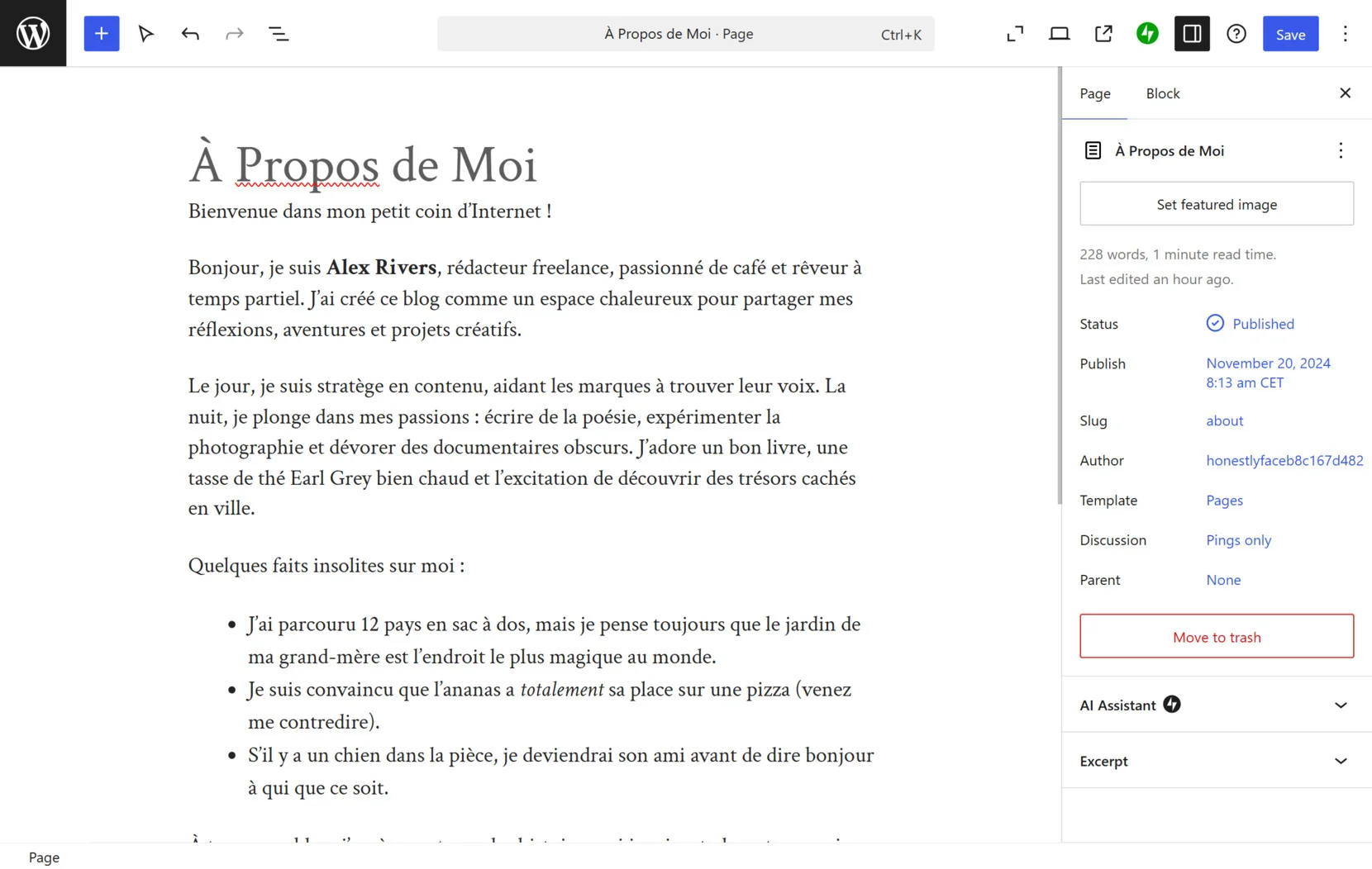
Step 3. Add a language switcher
Since you’re not using a WordPress multi language plugin, you will need to manually add a way for users to switch between the different language versions of your site. One common approach is to add a WordPress language switcher in your site’s navigation menu or as a widget.
Fast and Simple Solution: Add a Multilingual WordPress Plugin
If creating a multilingual WordPress site manually feels too time-consuming or resource-intensive, the Elfsight Website Translator plugin offers a quick and efficient alternative. This tool allows you to easily translate your website into multiple languages, ensuring accessibility for a global audience without the need for complex setup or technical expertise.
With its customizable design, responsive features, and seamless integration, this multilingual WordPress plugin is an excellent choice for businesses and creators who want to expand their reach.
Let’s walk through the step-by-step process of setting up the Elfsight Website Translator on your site.
1. Choose a layout. Browse through the template options available in the Website Translator widget editor. Once you’ve found a design that suits your site, click ‘Continue with this template’ to proceed.
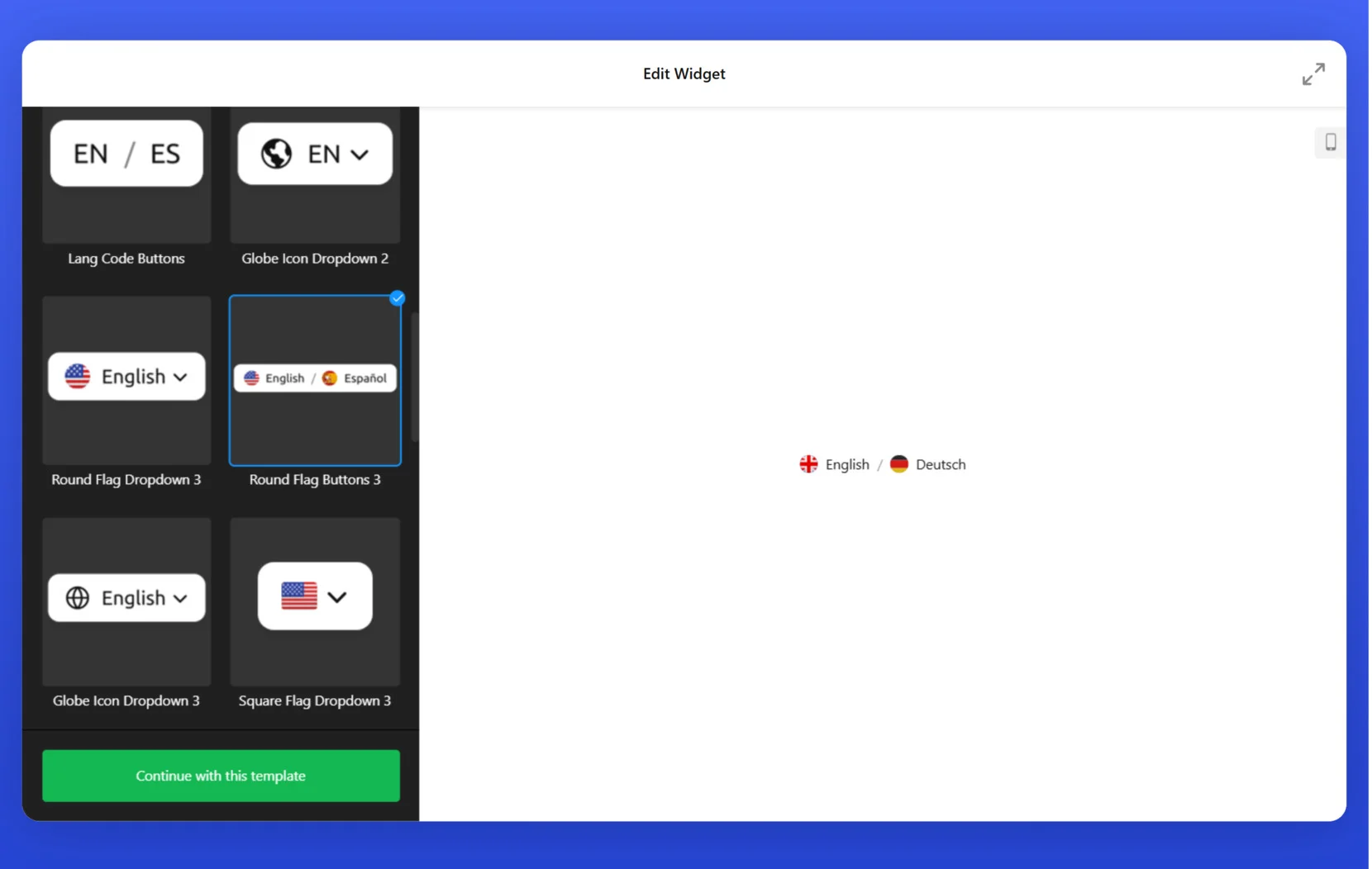
2. Select languages to support. Click the ‘Add Language’ button, and from the dropdown list, choose the languages you want to make available on your website.
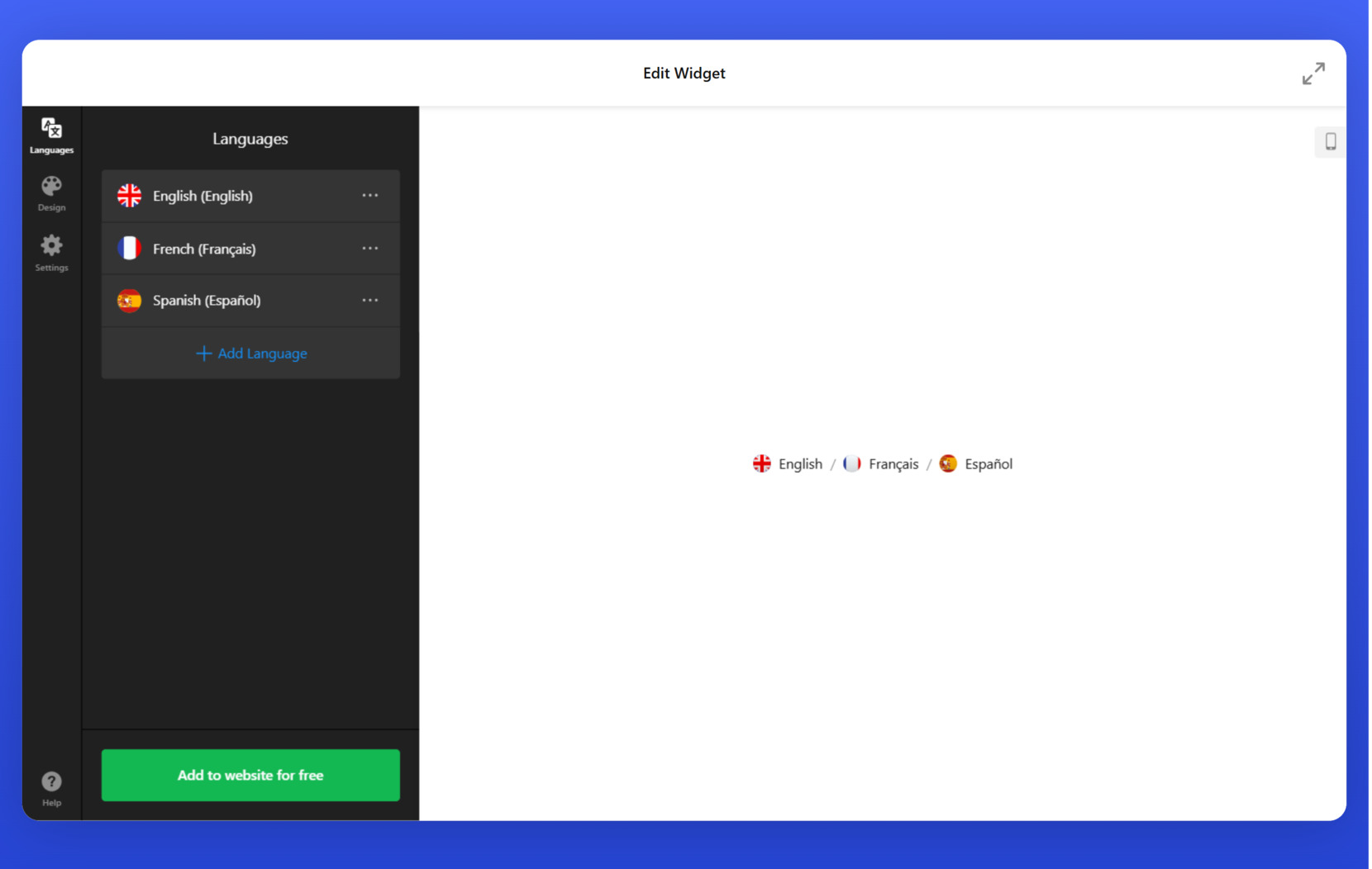
3. Adjust the design. Navigate to the ‘Design’ tab to customize the widget’s look. Modify elements like the color scheme, borders, background, size, and corner styles to align with your website’s visual identity.
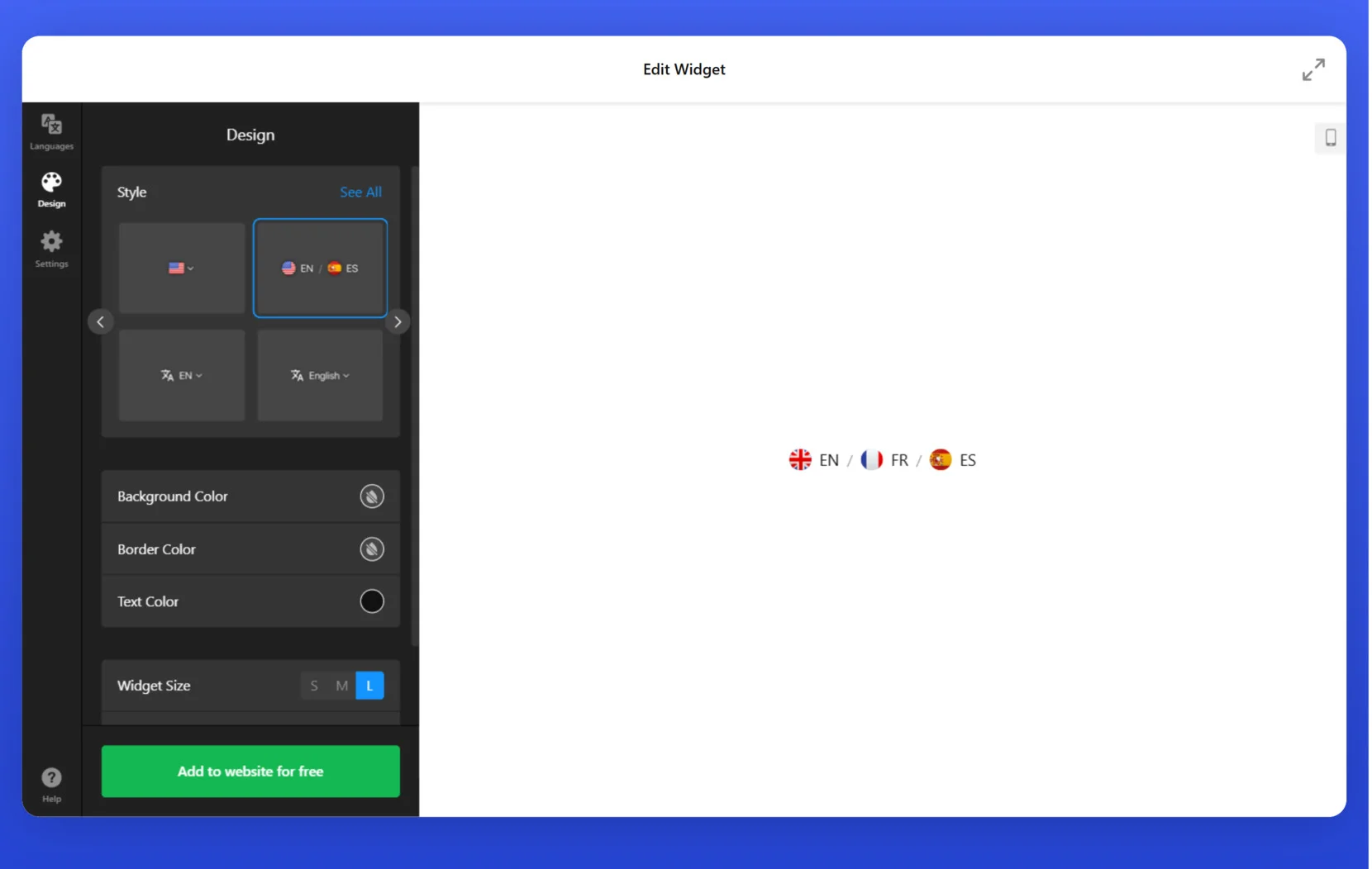
4. Set up functional settings. In the ‘Settings’ section, define how the translator will appear on your site. Choose between an inline display or a floating button. If needed, you can also include custom CSS and JavaScript for further personalization.
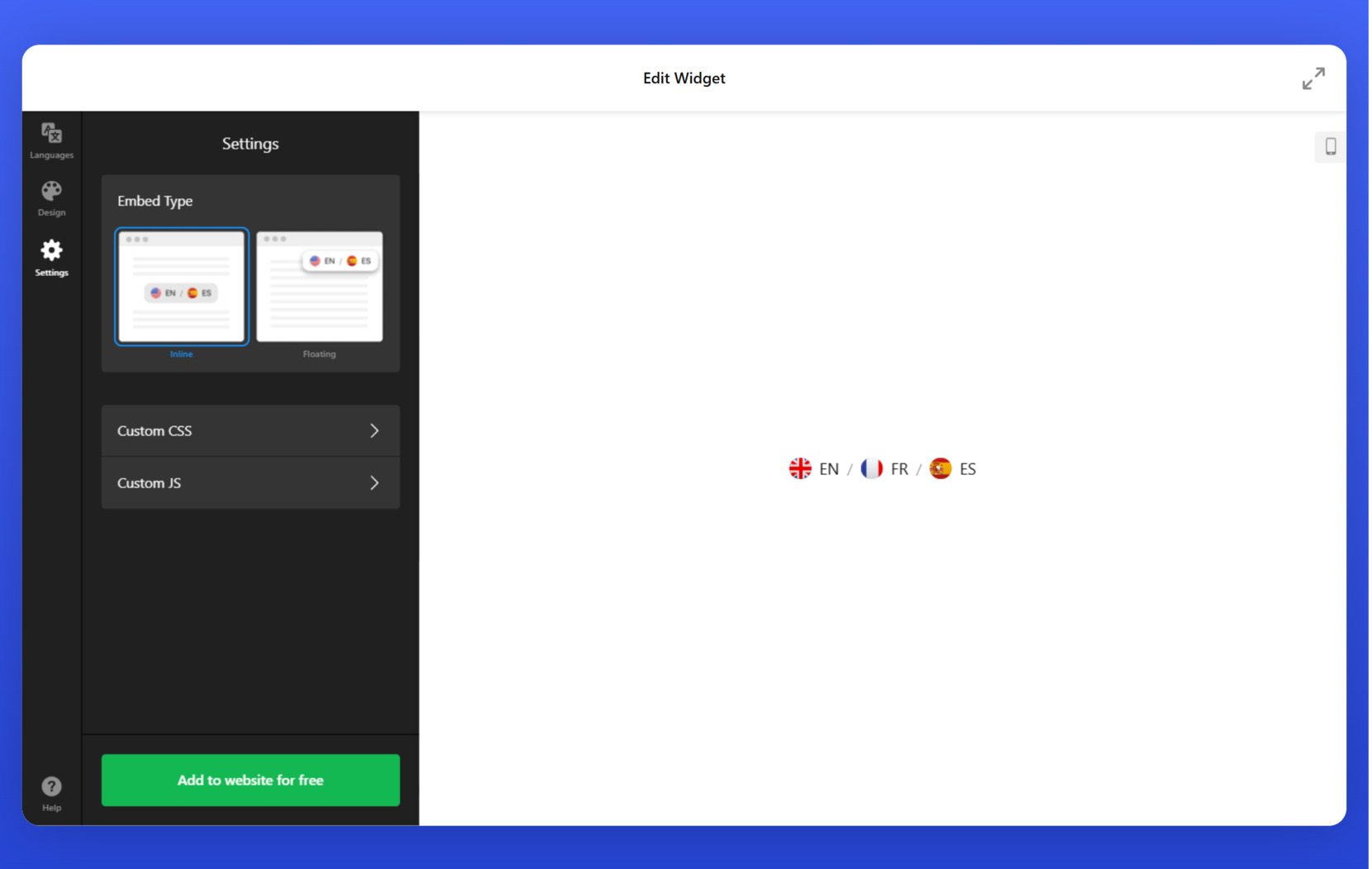
5. Embed the translator on your website. When you’ve finished configuring the widget, click ‘Add to website for free’ followed by ‘Publish’. Copy the provided HTML code and paste it into your website’s code editor or CMS to activate the translator.
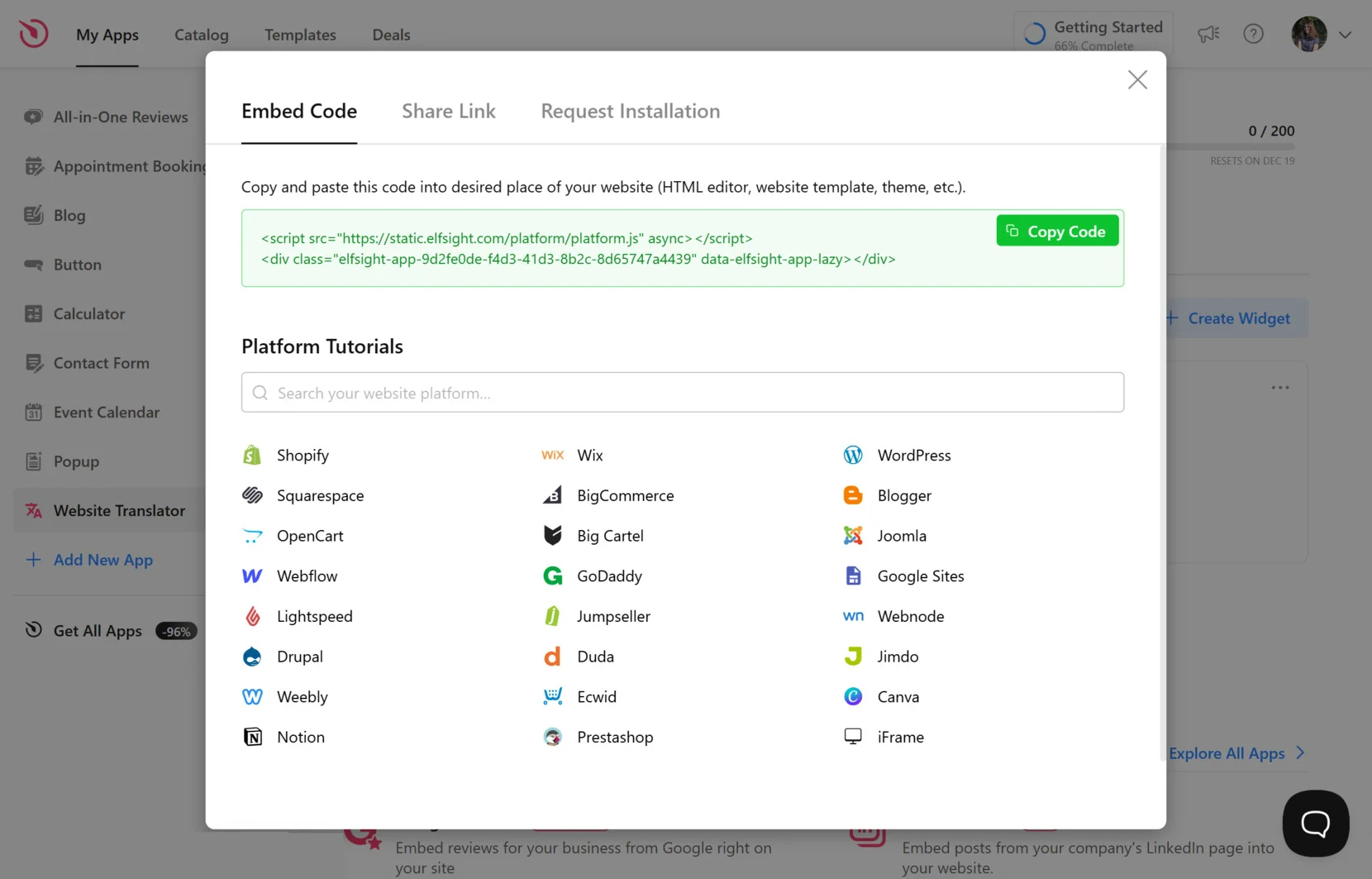
Key features of the Elfsight Website Translator plugin:
- Accurate, context-aware translations
Leverage Google’s AI technology to provide precise and meaningful translations, ensuring your website’s content conveys the intended message effectively. - Fully customizable design
Adjust the widget’s appearance to perfectly align with your website’s branding and style for a seamless integration. - Quick and simple integration
Easily add the translator to your site using a straightforward copy-paste HTML method—no advanced coding skills required. - Responsive across devices
Ensure a smooth user experience with a widget that automatically adapts to both mobile and desktop displays. - Retains user preferences
Enhance convenience by allowing the translator to remember visitors’ selected languages, enabling effortless browsing in their preferred language.
The Elfsight Website Translator is a practical, customizable tool that simplifies the process of creating a multilingual website. Its ease of use and advanced features make it a great choice for businesses and creators looking to expand their audience.
Start building your multilingual website today with the intuitive Website Translator editor!
Reasons to Translate a Website
Creating a multilingual WordPress website can bring significant benefits to your online presence, helping you reach a broader audience and enhance your website’s effectiveness. Here are the key reasons to consider adding multiple languages to your WordPress site:
🌎 Reach a global audience
A multilingual website allows you to connect with users who speak different languages. By breaking the language barrier, you can attract visitors from diverse regions, significantly increasing your website’s reach and accessibility.
😊 Improve user experience
Visitors are more likely to engage with content presented in their native language. By offering multilingual options, you provide a more comfortable and personalized browsing experience, which can increase user satisfaction and retention.
🔎 Enhance SEO and organic traffic
Search engines rank localized content higher in specific regions. By creating language-specific pages, you can target keywords in multiple languages, improving your visibility in international search results and driving more organic traffic to your site.
🤝 Increase credibility and trust
A multilingual website shows that you care about catering to diverse audiences, which can help establish your brand as inclusive and professional. This can enhance your reputation and build trust with users from different cultural backgrounds.
🏆 Stay ahead of the competition
Many businesses still operate in a single language, leaving a gap you can fill by offering multilingual content. Providing a website in multiple languages gives you a competitive edge and demonstrates that you’re ready to serve a global customer base.
💰 Boost conversion rates
Localized content often leads to better engagement and higher conversion rates. When customers can easily understand product descriptions, blog posts, or service details in their language, they’re more likely to take action, whether it’s making a purchase or filling out a contact form.
🌱 Support business expansion
If your business operates internationally or plans to expand into new markets, a multilingual website is essential. It helps you connect with potential customers and partners in different regions, laying the foundation for successful growth.
Conclusion
Creating a multilingual WordPress website is a powerful way to expand your reach, improve user experience, and connect with a global audience. Whether you choose to set up language versions manually or leverage a tool like the Elfsight Website Translator plugin, the benefits of making your content accessible in multiple languages are undeniable.
By offering localized content, you can enhance your site’s credibility, boost SEO performance, and increase engagement with users from diverse regions. With the right approach, creating a multilingual website can be both manageable and rewarding, helping your business or blog stand out in a competitive online landscape.
Start building your multilingual site today to unlock new opportunities and make your content resonate with audiences worldwide.