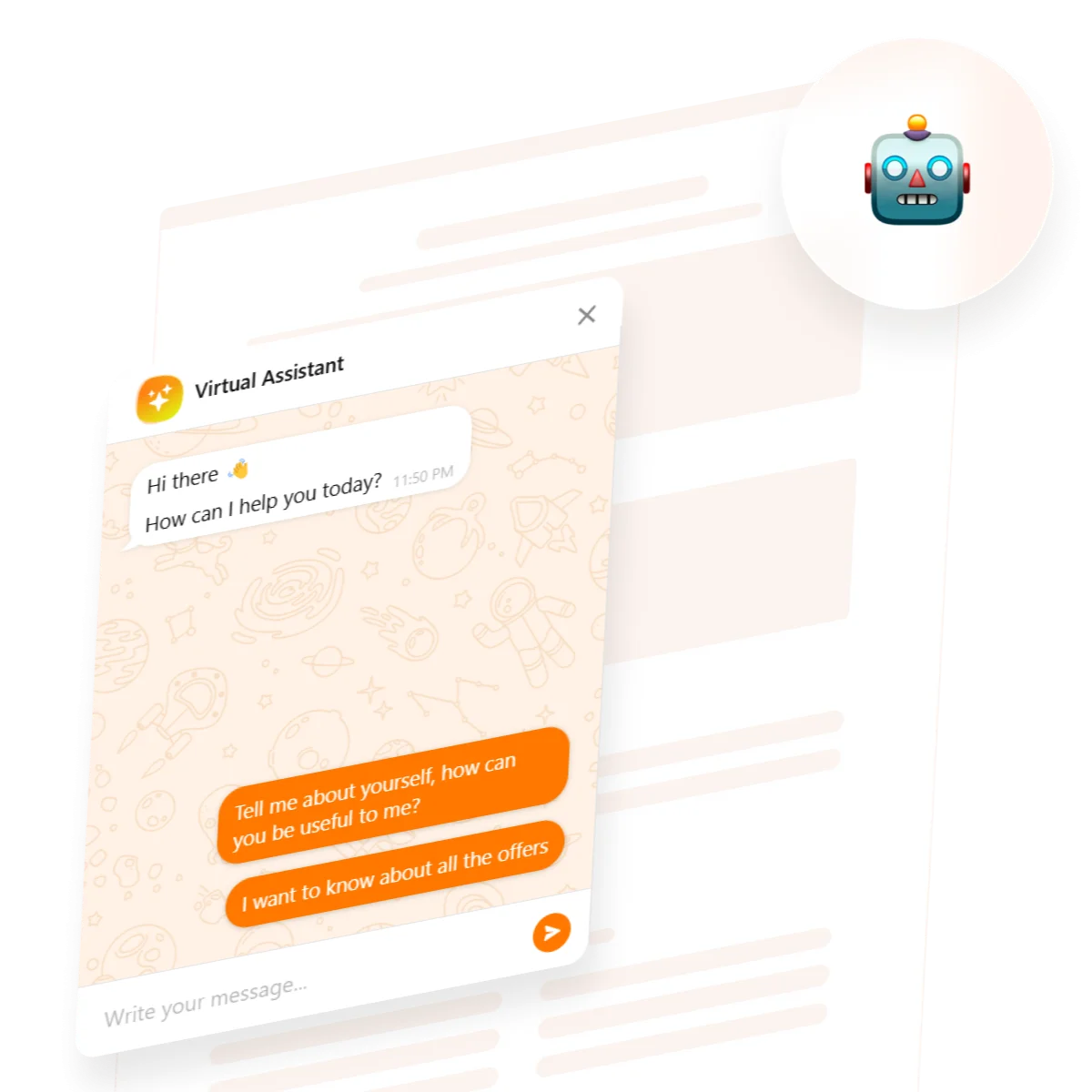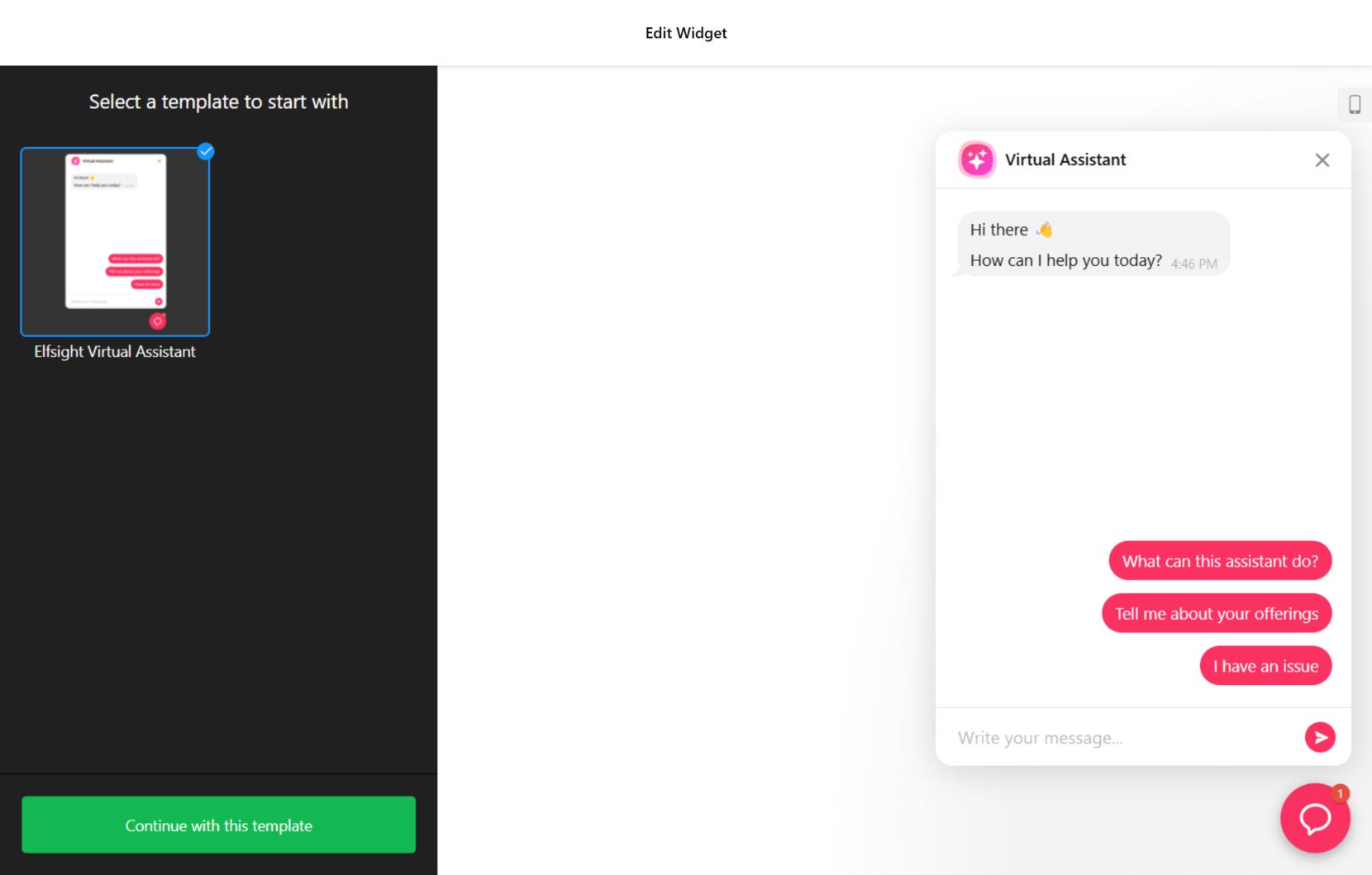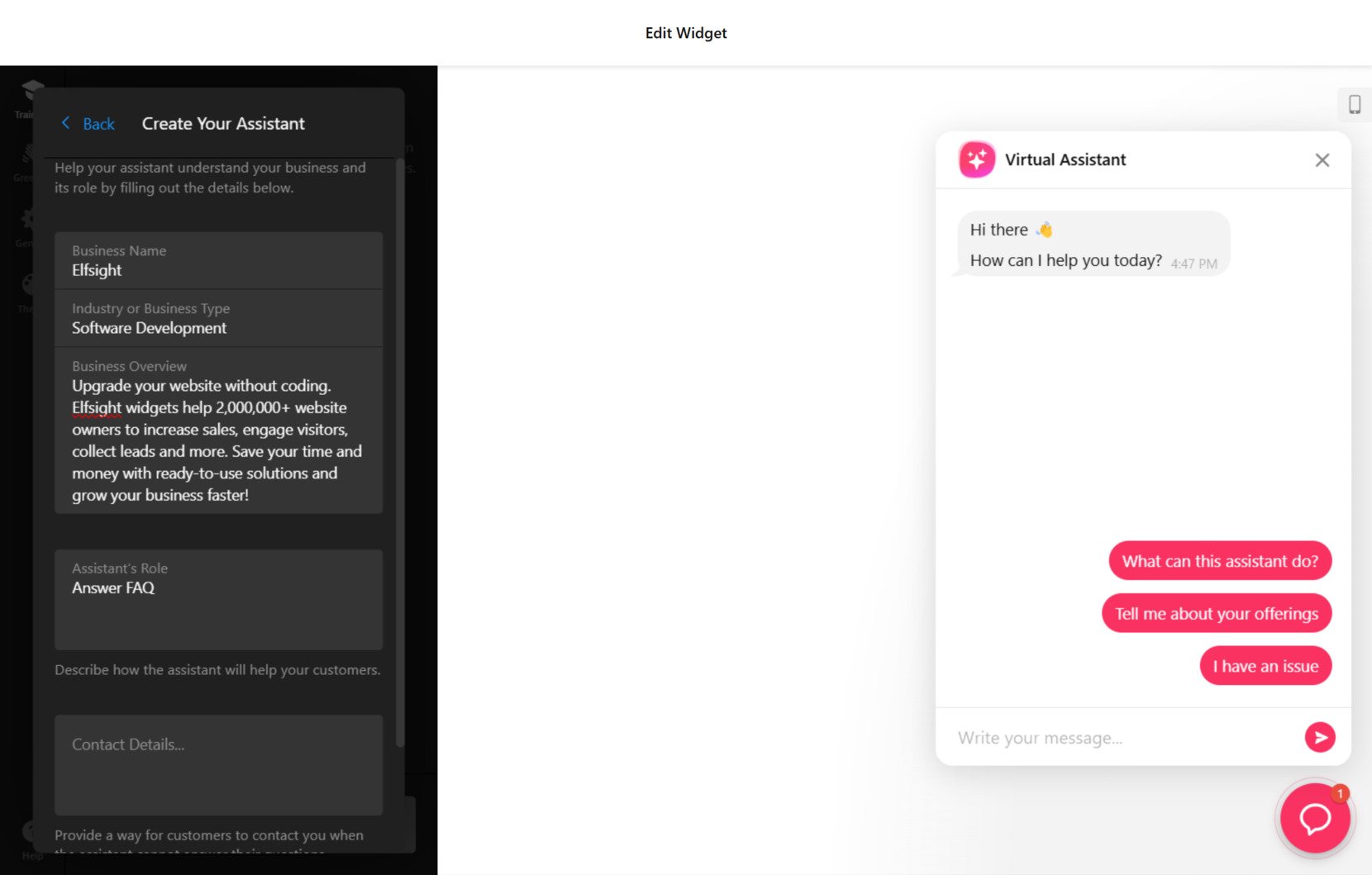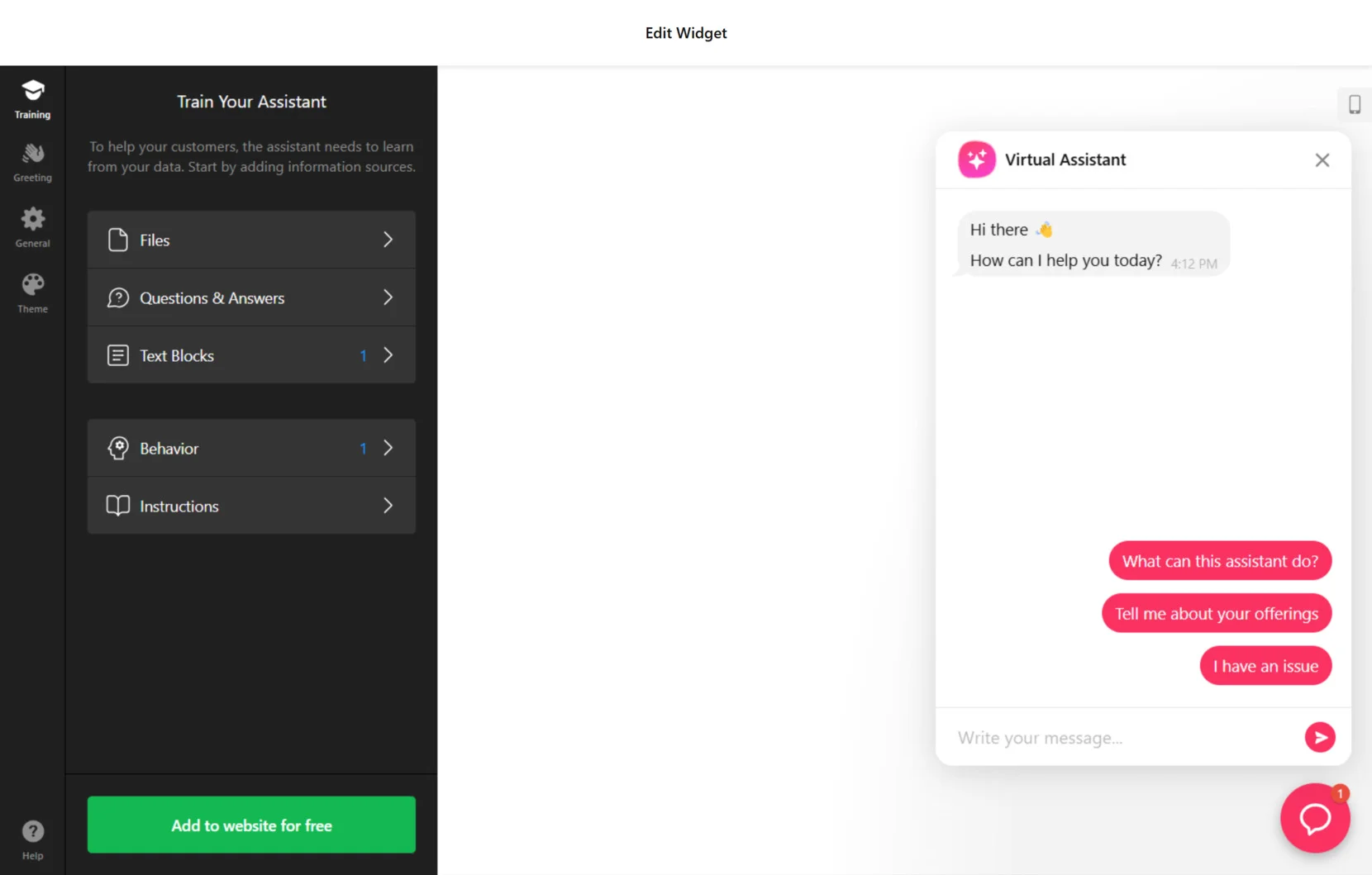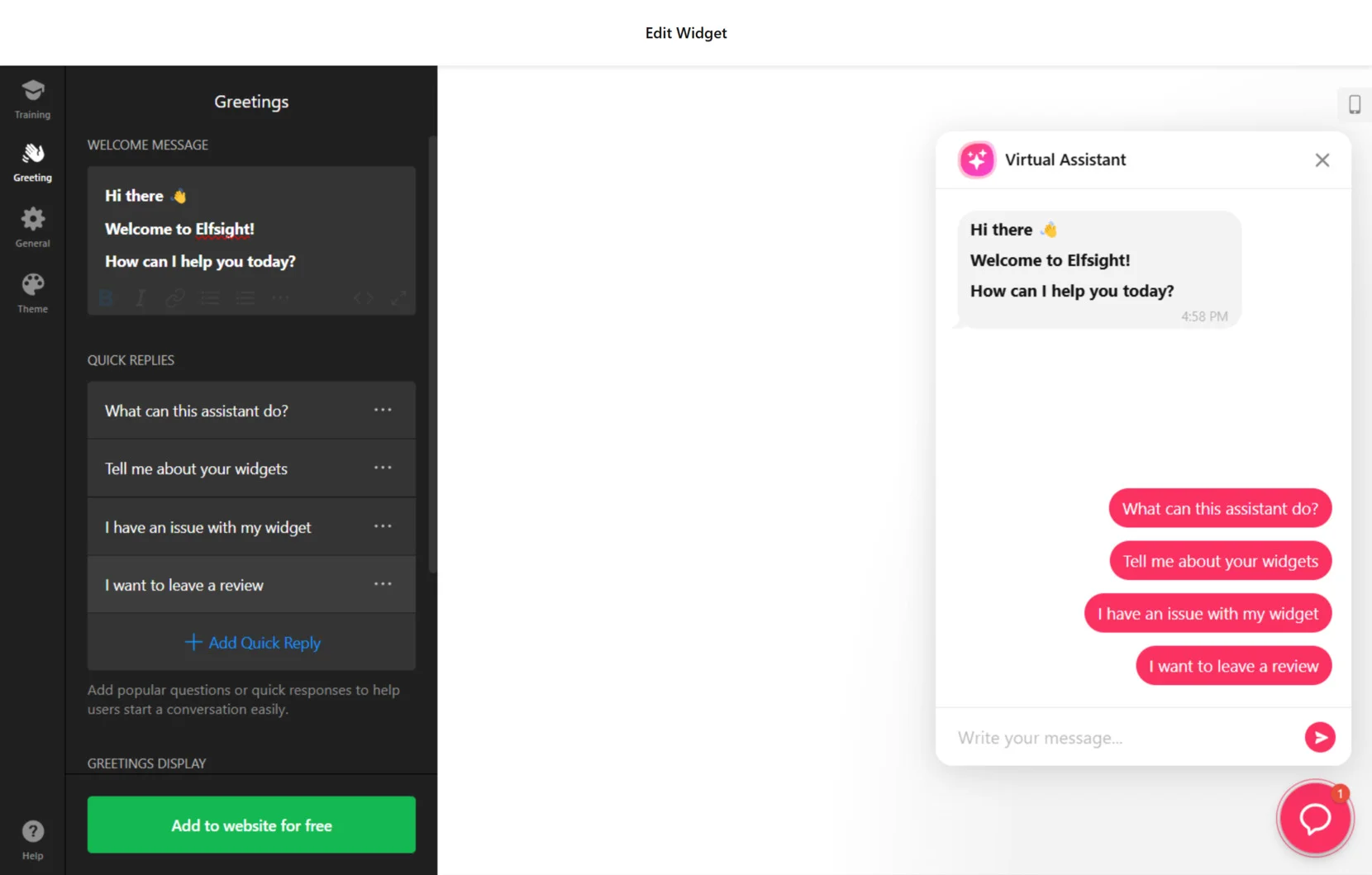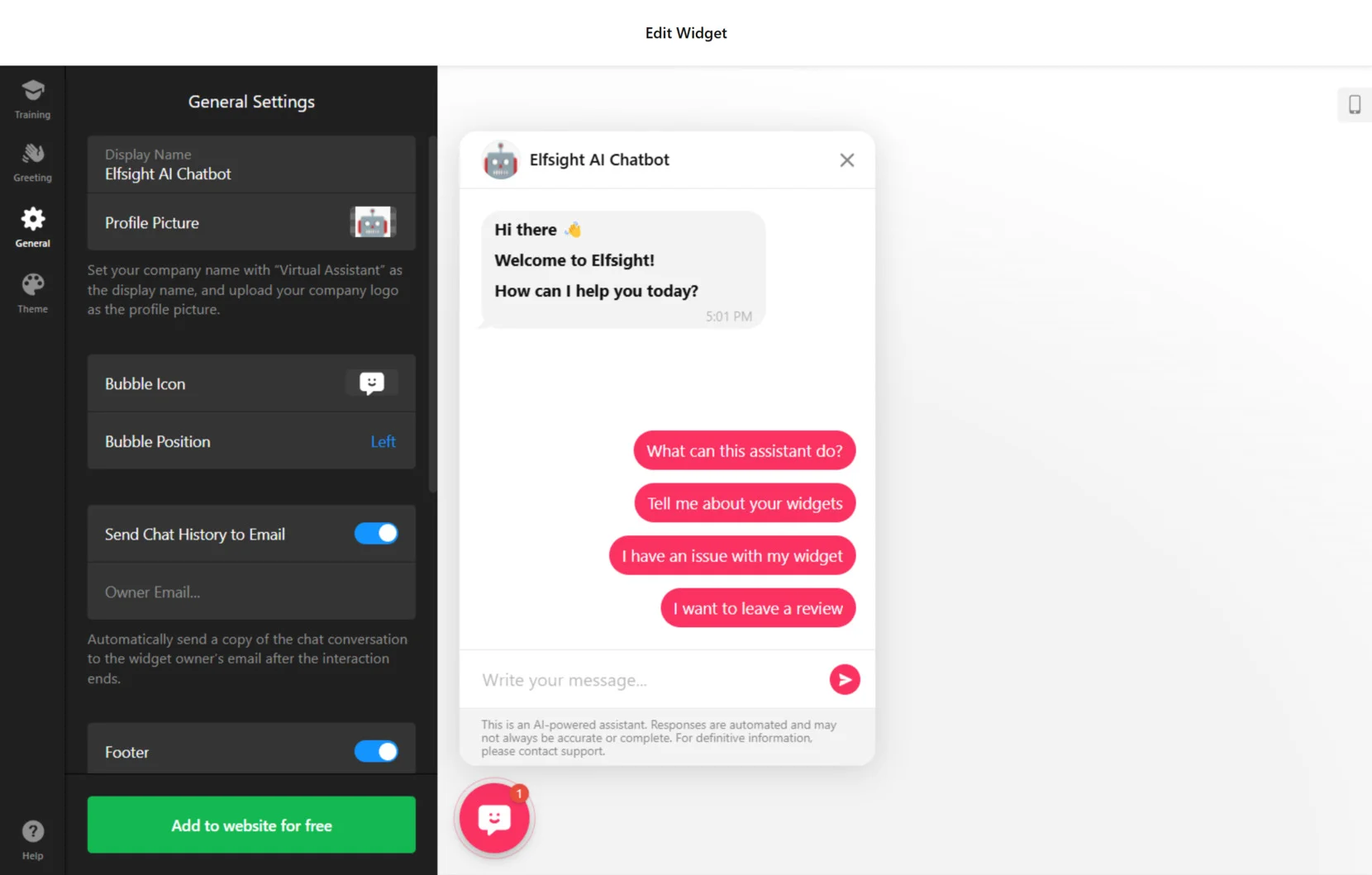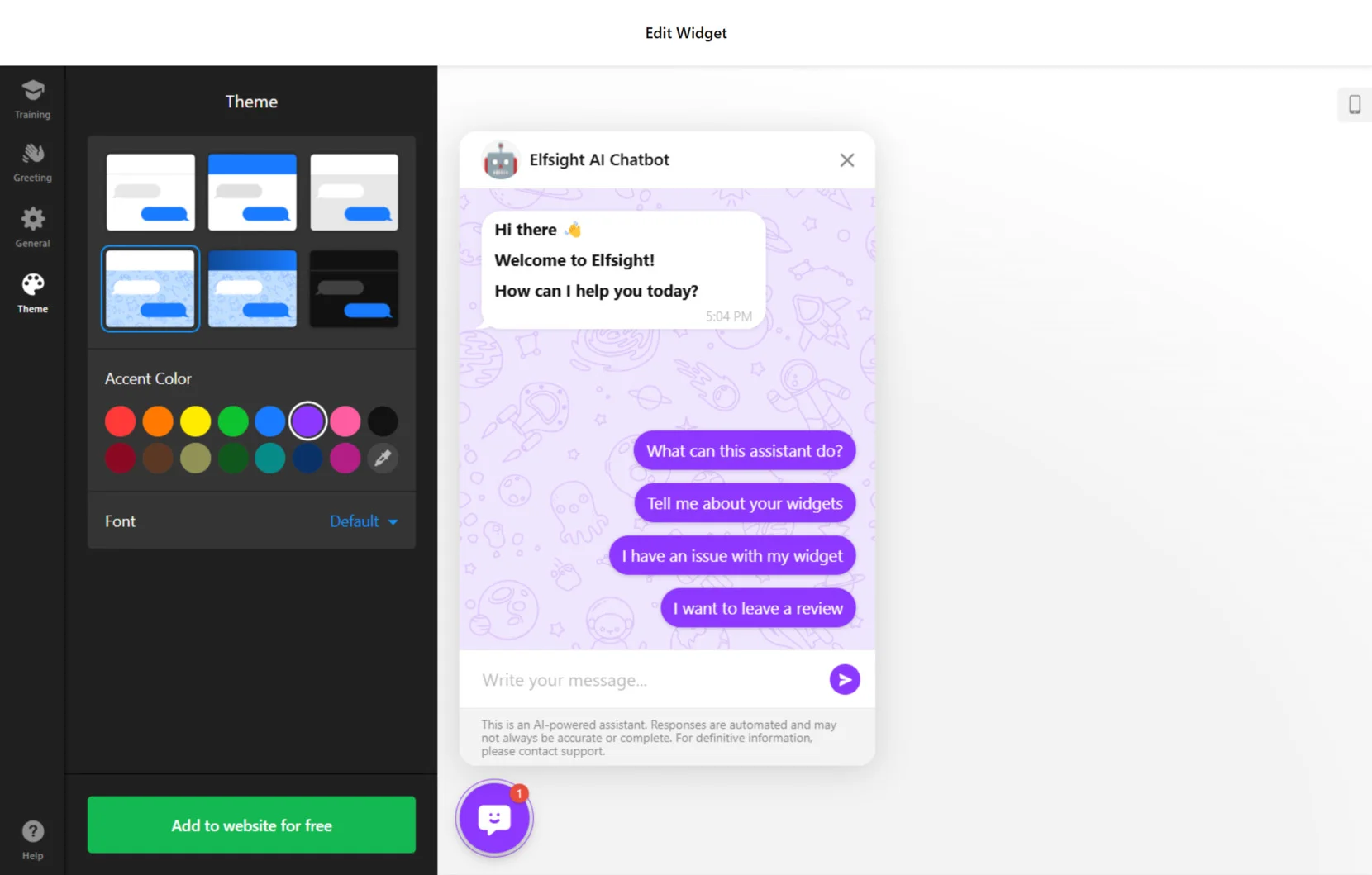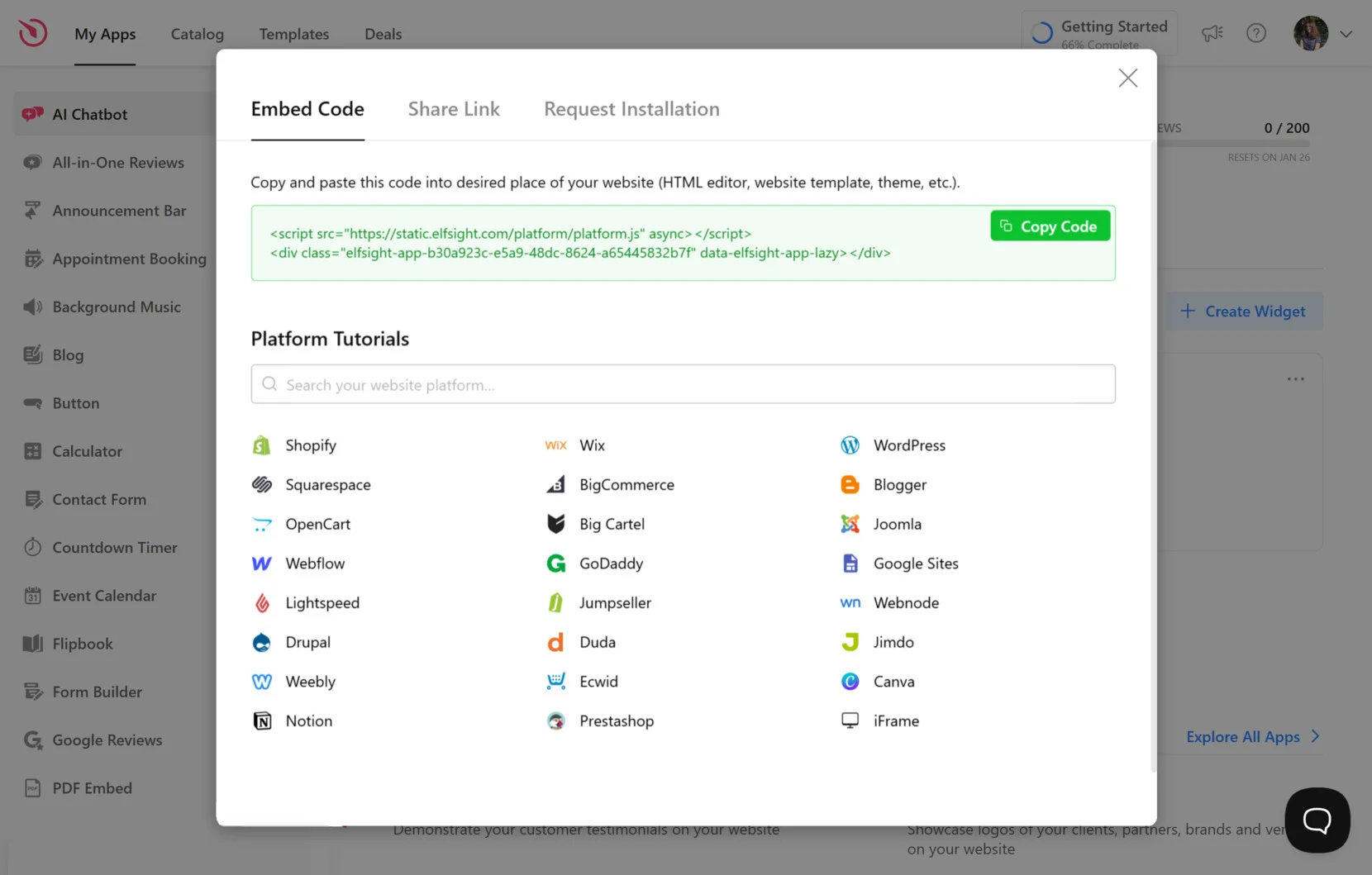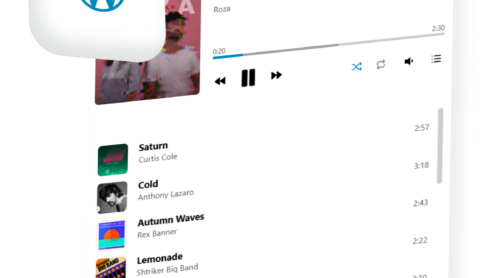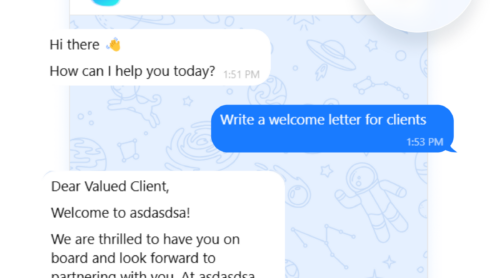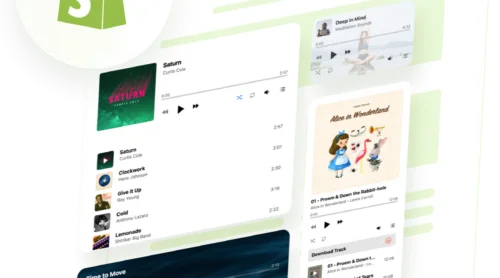AI is becoming increasingly popular for a wide range of applications. One of its most impactful uses is in creating chatbots for websites that help businesses automate their customer support and provide instant assistance to the clients.
In this article, we’ll walk you through the process of how to build an AI chatbot for your website. By the end, you will know how to create a knowledgeable assistant that can be integrated into almost any website in a matter of minutes.
How to Create AI Chatbot: Quick Guide
Elfsight now offers a new product — AI Chatbot widget. It’s an excellent tool for improving customer support on your website by utilizing the power of artificial intelligence.
It’s simple to set up and use. Here’s a quick guide to get you started:
- Open the widget editor. Describe your business to the AI chatbot.
- Set up the chatbot’s behavior, greetings, and any specific instructions.
- Personalize the AI chatbot’s design, settings, and theme to match your website’s style.
- Copy the chatbot embed code, and integrate it into your website.
Create your own AI chatbot with our intuitive editor and boost customer interaction!
Building an AI Chatbot Step-by-Step
Let’s dive deeper into the AI chatbot development. Below you will find the expanded version of the guide with descriptions of all the elements of the widget that you can customize.
- Launch the editor. Start by opening the chatbot editor and selecting ‘Continue with this template’. More templates will be available soon.
- Create your assistant. Input your website’s URL or manually provide the business details such as name, industry, and contact information. Once everything is filled out, you’ll see the message ‘Your assistant is ready!’ Click the ‘Add knowledge’ button below it to proceed.
- Teach the AI chatbot. Next, add the essential information your chatbot needs. You can upload files (e.g., PDF, TXT, JSON, DOCX, PPTX, HTML, MD), manually enter Q&A, or provide text blocks. Additionally, you can set up follow-up behaviors and give specific instructions to guide the chatbot’s interactions.
- Customize the greeting. Create a personalized welcome message and set up quick replies to help customers start their conversation with the chatbot.
- Adjust general settings. Configure the assistant’s displayed name and upload a profile picture if desired. Customize the widget’s bubble icon and position on the screen. You can also include footer information, enable chat-to-email functionality, and select the language and timezone. For advanced customization, add custom CSS and JS elements.
- Choose a theme. Select a color theme, font, and accent colors to ensure the chatbot blends seamlessly with your website’s design.
- Add the chatbot to your website. Once you’re satisfied with the customization, click ‘Add to website for free’ and then ‘Publish’. Copy the embed code and paste it into your website builder. Don’t forget to test the chatbot to ensure it functions as expected.
The AI Chatbot widget can be seamlessly integrated into various website builders like WordPress, Wix, and Shopify. For detailed instructions, check out our article on how to add the AI chatbot to a website.
Key Features of the AI Chatbot Widget
Elfsight’s AI chatbot widget offers powerful features designed to elevate your website’s performance and provide outstanding customer experiences. Check out some of the most notable ones:
🤖 Automate customer interactions effortlessly
Simplify sales and support with a fully automated chatbot that handles conversations 24/7, ensuring quick and reliable service without human involvement.
👤 Offer personalized customer experiences
Create a more engaging experience with features like name recognition, stored chat histories, and follow-up messages. Deliver tailored communication that resonates with your audience.
📖 Train the chatbot for precise responses
Teach the AI using your business resources. Upload files, FAQs, and detailed content to ensure your chatbot speaks in your brand’s voice and provides accurate information about your services.
📢 Improve customer satisfaction with instant replies
Deliver fast, clear, and accurate answers in multiple languages. This enhances the user experience, building trust and boosting overall satisfaction.
📊 Leverage insights to enhance chatbot performance
Access detailed chat transcripts sent to your inbox. Use this data to fine-tune the chatbot’s knowledge base and further improve customer interactions.
🖌 Fully customize the widget to reflect your brand
Ensure your chatbot seamlessly fits your website’s design with easy-to-use customization options. Modify everything from the avatar to themes, all without any coding required.
Why Your Business Needs a Custom AI Chatbot
Chatbots offer a range of benefits, from providing instant support to collecting valuable user insights. Below, we’ve outlined the key advantages of implementing an AI chatbot, demonstrating how it can boost both customer satisfaction and business efficiency.
| Benefit | Description |
|---|---|
| 24/7 Customer Support | Provides instant assistance to users at any time, ensuring uninterrupted service even outside business hours. |
| Increased Efficiency | Automates repetitive tasks such as answering FAQs, allowing your team to focus on more complex issues. |
| Cost-Effective Solution | Reduces the need for a large customer support team, saving costs on staffing and training. |
| Personalized User Experience | Offers tailored interactions using features like name recognition and stored chat histories, enhancing customer satisfaction. |
| Faster Response Times | Provides immediate answers to user queries, improving the overall user experience and reducing wait times. |
| Scalability | Handles multiple conversations simultaneously, making it ideal for businesses with growing traffic or high user demand. |
| Data Collection and Insights | Gathers valuable user data and feedback through chat interactions, helping to refine business strategies and improve services. |
| Improved Customer Engagement | Engages visitors with interactive and dynamic conversations, keeping them on the website longer and boosting conversions. |
| Multilingual Support | Communicates with users in multiple languages, expanding your reach to a global audience. |
| Consistency in Responses | Ensures accurate and uniform answers, reducing the risk of misinformation or inconsistent messaging. |
As you can see, an AI chatbot is more than just a tool — it’s a strategic asset for businesses aiming to deliver exceptional customer experiences while optimizing internal processes. By integrating a chatbot into your website, you can stay ahead of the competition, better meet customer expectations, and scale your operations with ease.
Manual Solution: Creating a Chatbot with the ChatGPT API
For businesses looking for a more sophisticated solution, building a website chatbot with the ChatGPT API can be a great option. This approach provides enhanced flexibility and scalability, allowing companies to create a conversational assistant customized to their unique requirements and workflows.
Here’s how to build a ChatGPT widget for your website:
- Sign up for OpenAI API access. Create an account on OpenAI and obtain your API key.
- Set up your backend. Use a server-side language such as Node.js or Python to handle API requests to ChatGPT.
- Design a chat interface. Build a chatbox on your website where users can submit queries and view the AI-generated responses.
- Connect frontend to backend. Use JavaScript to link the chat interface with your server. The server sends user input to the API and returns the AI’s response for display.
For comprehensive instructions, refer to OpenAI’s detailed guide.
Overall, creating a chatbot with the ChatGPT widget is a powerful and flexible way to engage visitors. By following these steps, you’ll create a tailored chatbot experience that harnesses advanced AI technology for instant and personalized customer interactions.
Tips for Training Your AI Chatbot
Once you’ve tackled the technical aspects of building your AI chatbot, the next crucial step is training it to deliver the best results. Proper training ensures your chatbot provides accurate, helpful, and brand-consistent responses, maximizing its value for both your business and your customers.
Here are some key tips to effectively train your chatbot:
- Start with a clear purpose. Define the specific tasks your chatbot will handle, whether it’s answering FAQs, guiding users, or providing product recommendations. A well-defined purpose helps the AI stay focused and relevant.
- Use high-quality data. Provide your chatbot with accurate and comprehensive data, such as customer FAQs, product manuals, and key service details. The quality of the input determines the accuracy of the output.
- Incorporate conversational language. Train your chatbot to use natural, friendly, and approachable language. Avoid overly technical jargon unless necessary to ensure a smooth and engaging user experience.
- Test with real-world scenarios. Simulate customer interactions by running the chatbot through a variety of real-world use cases. This helps identify gaps in knowledge and ensures it can handle diverse queries effectively.
- Continuously update the knowledge base. Keep your chatbot’s data up to date by adding new FAQs, revising outdated information, and incorporating feedback from users to improve accuracy over time.
- Set clear boundaries. Teach the chatbot to recognize when a query is beyond its scope and to politely redirect users to human support when necessary. This ensures a seamless customer experience and prevents frustration.
- Monitor and refine performance. Regularly review chat logs and analytics to assess the chatbot’s performance. Use this data to fine-tune responses and optimize its functionality for better results.
FAQ
Can I create my own AI for free?
Is creating a chatbot hard?
How is an AI chatbot made?
What is the difference between an AI chatbot and ChatGPT?
Conclusion
Integrating an AI chatbot into your website is a game-changer for enhancing customer engagement, streamlining operations, and delivering round-the-clock support. Whether you opt for a no-code solution like the Elfsight AI Chatbot widget or build a custom bot with the ChatGPT API, you’ll be equipped to provide tailored, efficient, and consistent service.
By following the steps outlined in this guide and implementing the training tips, you’ll unlock the full potential of AI-driven communication. Stay ahead of the competition by offering an intuitive, personalized experience that meets your customers’ needs while optimizing your business processes.
Need More Info?
We hope you found this guide useful! Reach out to us to discover how to build an AI chatbot tailored for your website. Our goal is to ensure a smooth and successful journey. At Elfsight, we specialize in offering comprehensive, no-code widget solutions to empower your business.
Be a part of our vibrant Community, where you can exchange ideas and insights. Have suggestions for improvements? Share them on our Wishlist — we’d love to hear from you!