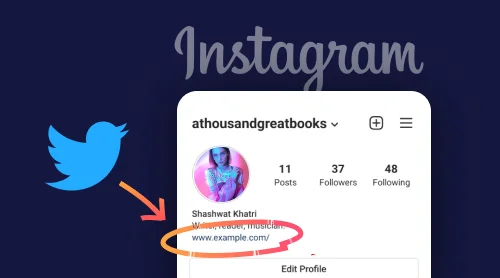Instagram refuses to place web addresses to redirect its users to external apps. So, such URLs are often blocked by the platform, which makes putting direct Snapchat links to your bio impossible. To get around this limitation, you can shorten them with any third-party service to change its appearance. Although Instagram website might block shortened URLs as well as Snapchat ones. Also, the audience on this network does not trust these URLs and rarely follows them.
We offer you a comprehensive tool for gathering all the social media content you make in one place and direct your followers there.
A Free Tool for Putting Social Link in Instagram Bio
Attracting people from various social media networks you have can become a great tool to raise engagement and get the most out of SMM strategies. Because different networks have various types of content, audiences, and interaction mechanisms, putting all your content on one social wall helps you make it more accessible and reach more people.
You can easily aggregate your social content and place a link to your wall in Instagram Bio. Check out a simple guide:
- Register a free account on Elfsight Dashboard.
- Select the App Catalog tab and search for a Social Feed app there.
- Choose a suitable template for your use case, connect required social sources, and configure its look in an intuitive online editor.
- Click Add to Website and go to the Share Link option. Copy the address that appears in the popup and go to your profile to paste it there (see the guide below).
Your benefits of choosing Elfsight:
- Fast screen resizing and mobile view support;
- Rich functionality allows you to easily customize app;
- Full freedom to change the design of any app;
- Suitable for personal brands and businesses of any size.
How To Link Snapchat To Instagram Bio
As it was mentioned before, the platform doesn’t allow putting URLs to redirect the audience to external applications. Although the platform always blocks Snapchat links, making it impossible to add direct URLs to bio or stories, there’s still an option to use third-party apps to bypass the restriction.
For this a Social Media Buttons plugin by Elfsight can be used. It lets you create a medium to redirect your Instagram followers to other social media platforms, including Snapchat.
See how easy it can be done:
- Create a free account at the Elfsight service.
- Go to the App Catalog and find Social Media Buttons there.
- Choose a suitable template for you, scroll down to find the Snapchat button there and link your account to it.
- Click Add to website and go to Share link option. Copy it and go to your social profile.
How To Add A Link On Instagram Bio
It is very easy to place or update the link in your Instagram bio. To do so, just see the following steps:
- Go to your account and tap the Edit Profile button.
- Choose to paste the URL.Then select the option you want.
- Paste the web address in the URL field and enter the title if required, or leave this field blank.
- Tap Done to save changes and voila! You have successfully added a clickable link to your Instagram bio.
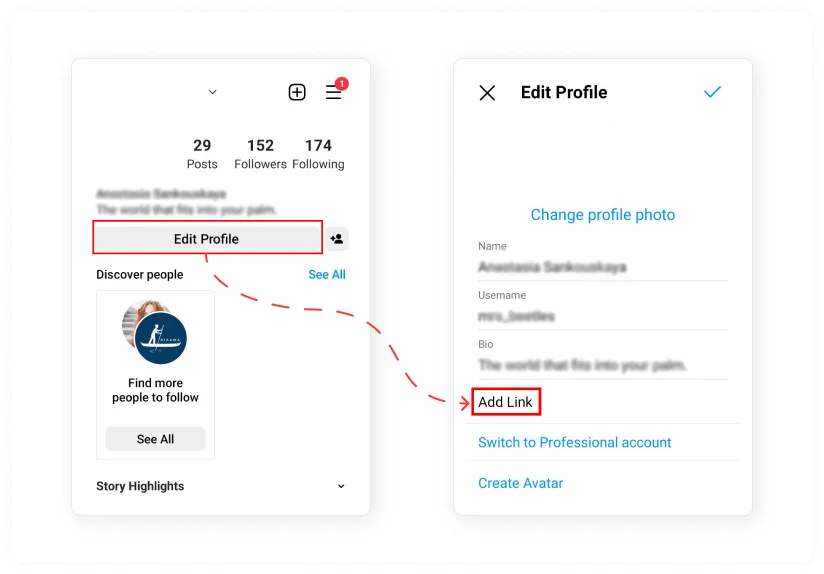
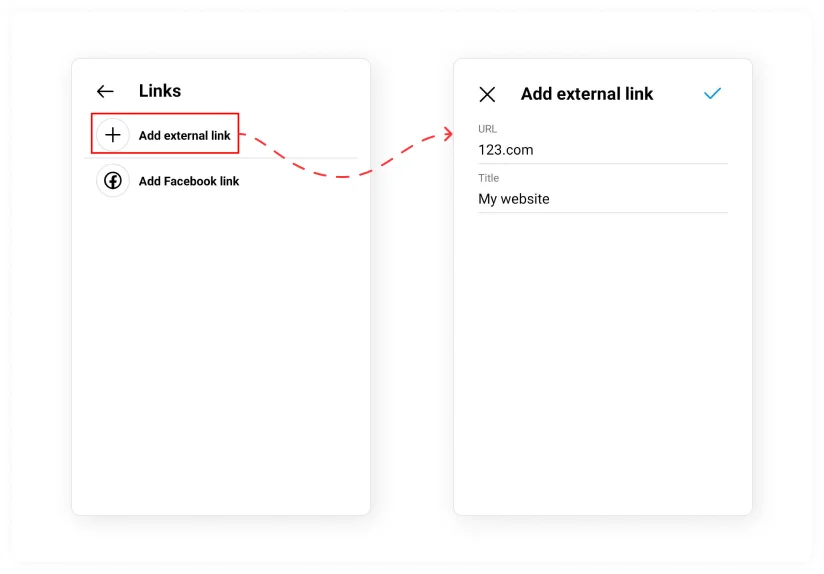
Troubleshooting
The most common reason your email address link isn’t clickable is that you put it in the wrong field in your profile. You should find the Dedicated work email address field in the Business Account tab of your profile settings. After that, a contact button will appear in your account.
Do not paste it directly into the profile description field. Although Instagram audiences commonly call it a link in bio, it doesn’t fit in the section of the same name. To make your email interactive, check out our guide on where to find the right field on your profile. Content typed directly to the section is not clickable unless it contains hashtags and other profile mentions.
There can be several reasons why your URL is no longer available or not working on a profile or story. First, you need to make sure that your third-party tool build service is working properly, if you are using one. Sometimes these services stop working and that’s why your URL doesn’t work. Make sure you paste the URL into the correct section of your profile (see our guide above).
Other things to try if a URL isn’t working are updating your app, clearing the cache or reporting an error when nothing works anymore.Also, the platform blocks some types of URLs and they don’t work that well. They consider them inappropriate for the platform’s audience. In this case you will get a “Link Not Allowed” message.
These are the URLs that are usually blocked in the account and sometimes in Stories:
- Snapchat or Telegram links (users can no longer encourage others to follow them on Snapchat or Telegram) ;
- Etsy saves links as shop names.etsy.com;
- Any kind of affiliate URLs, explicit content, spam and advertisements appearing on multiple accounts at the same time;
- Suspicious phishing links and also shortened links.
No, you just have to use the “Edit Profile” option here. Instagram doesn’t require you to go to a business profile like TikTok does. On TikTok, you must reach 1,000 followers and go to the business profile to have the option to add a link in your bio.
Conclusion
Adding a Snapchat URL to your Instagram profile link in bio can be vital for your community in this app. If you already have a built-in audience on this social network, you probably want to lure them to Snapchat as well, because it would be a mistake to miss such an important part of your followers. Also, linking Snapchat to your Instagram profile bio can be a means to post some important news about your community, which is very useful for users who can’t always get on the social network but still want to know all the updates quickly.