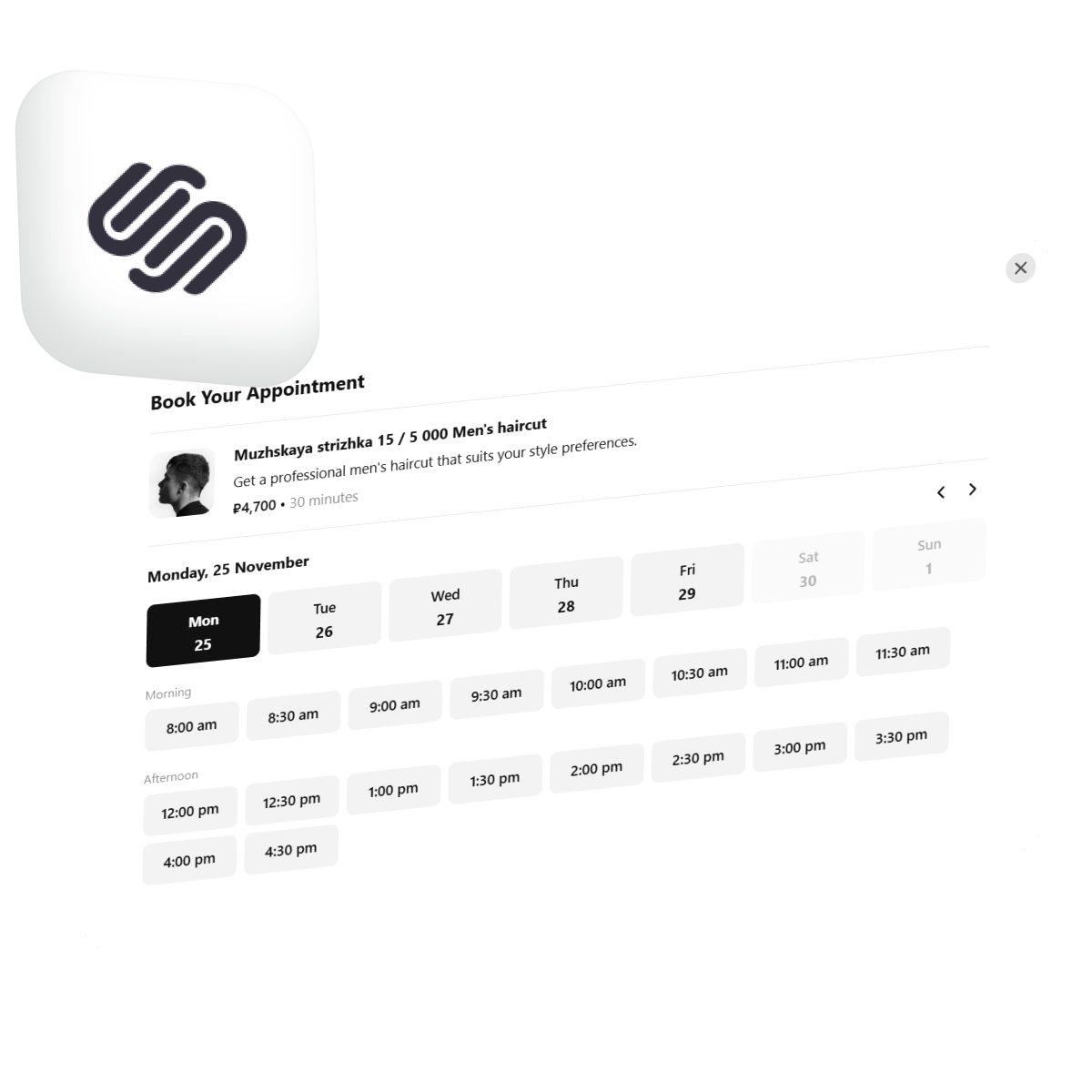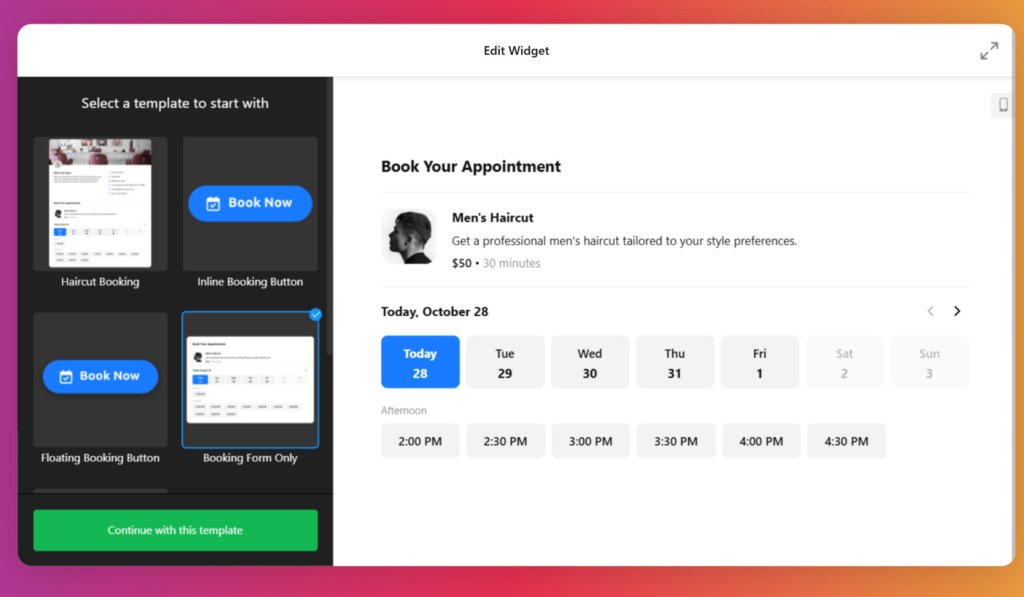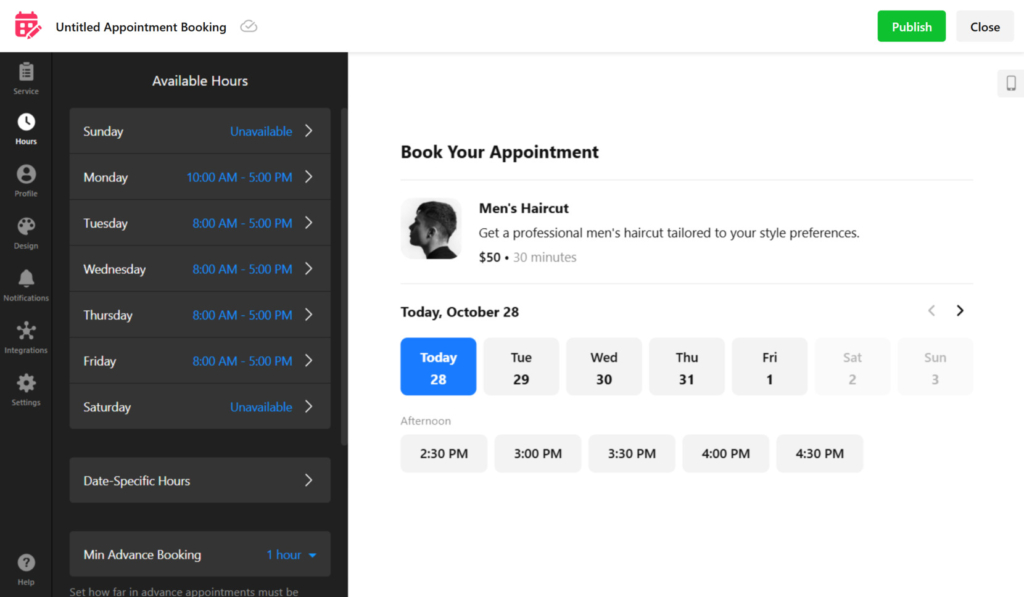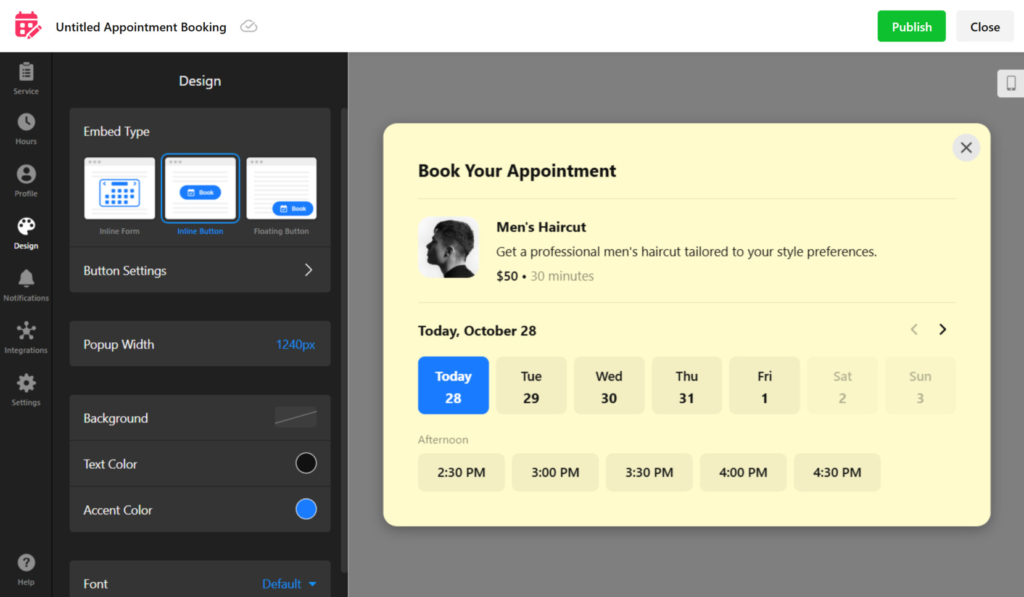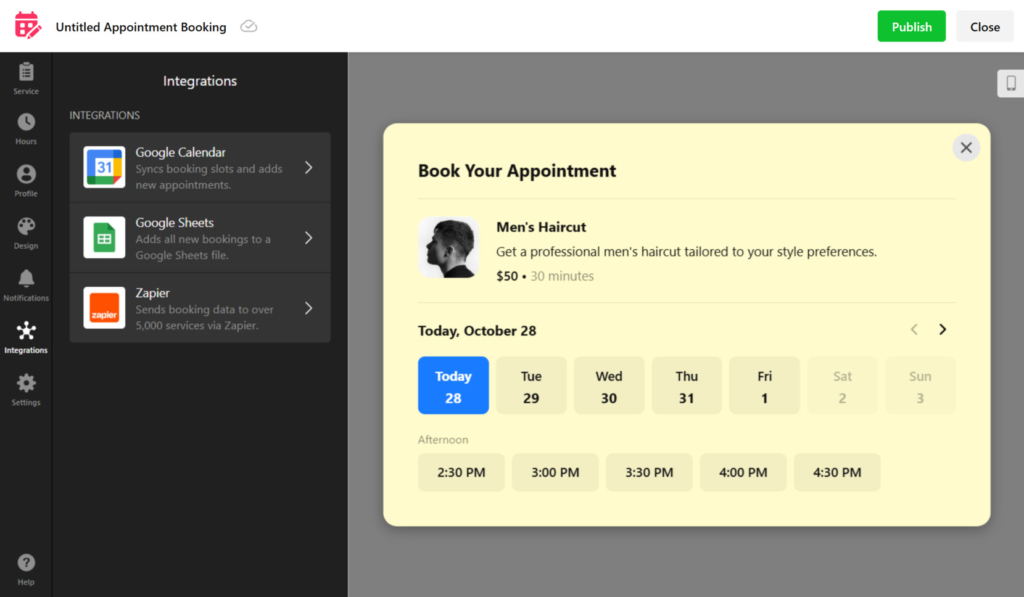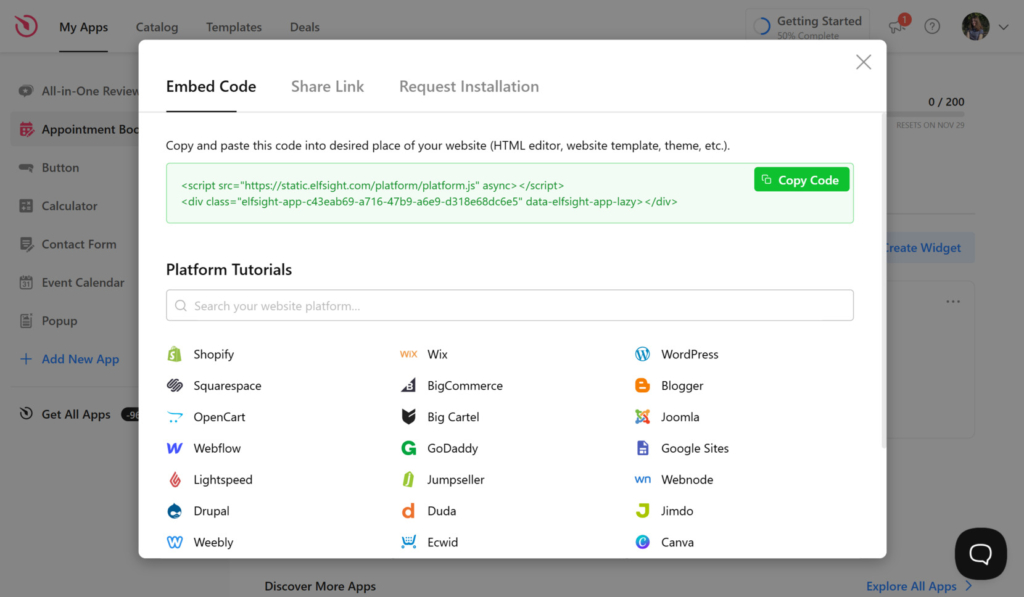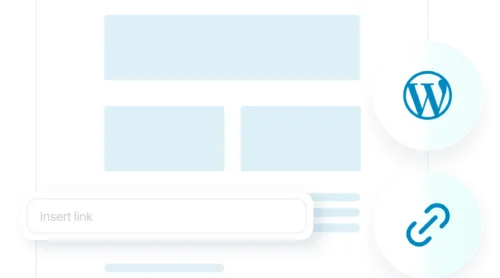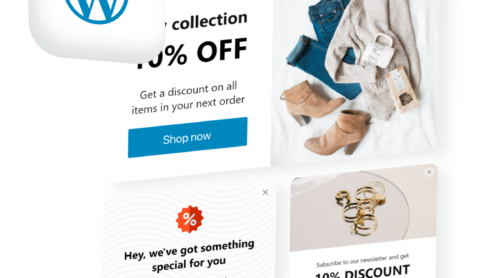In today’s digital age, online appointment booking systems have become essential for businesses looking to streamline operations. Squarespace booking integration can significantly enhance the user experience and increase client engagement.
This guide will walk you through the steps to add an online booking feature to your Squarespace website using the Elfsight Appointment Booking widget.
By understanding the specific needs of your business type, you can better appreciate the advantages that online booking brings to your operations.
How to Add Online Booking to Squarespace
You can create the Squarespace appointment scheduling block with the Elfsight Appointment Booking widget. Here’s the step-by-step description of the process:
- Choose a template. Open the Appointment Booking widget editor. Navigate to the widget editor and choose a template that suits your booking needs. Click ‘Continue with this template’ to proceed.
- Customize your widget. Input the services you offer, including durations and prices. Define your available times for appointments to ensure clients can only book when you’re free.
- Work on the design. Adjust the look and feel of the widget to match your site’s branding, ensuring a cohesive user experience. You can insert a logo, add background cover, change text color, etc.
- Set up notifications and integration. Set up email or SMS notifications to keep both you and your clients informed of upcoming appointments. There’s also an option to connect your booking widget with Google Calendar, Google Sheets, and Zapier.
- Copy the installation code. After customizing, hit ‘Publish’ and copy the provided installation code. Paste it into the Squarespace editor and save your changes.
Your online booking system is now integrated into your Squarespace website, allowing clients to book appointments with ease.
Make it easy for visitors to schedule visits directly on your Squarespace website with the Appointment Booking widget!
Which Business Should Use Online Booking
Implementing an online booking system can benefit a wide range of businesses, especially those that rely on scheduled services. Below are several types of businesses that should consider adding online booking:
| Business Type | Reasons for Online Booking |
|---|---|
| Salons and Spas | For salons and spas, online booking allows clients to easily schedule haircuts, facials, or other beauty treatments at their convenience, reducing wait times and enhancing client satisfaction. Additionally, it can help manage employee schedules efficiently, ensuring that resources are allocated effectively. |
| Health and Wellness | Fitness trainers, yoga instructors, and therapists can greatly benefit from online booking by enabling clients to secure their sessions without the need for direct communication. This not only streamlines operations but also allows health professionals to focus more on their clients rather than scheduling logistics. |
| Consultants | Consultants and coaches can improve their booking process by using online scheduling tools. This reduces the back-and-forth communication typical of appointment setting, allowing clients to book consultations directly based on their preferred time slots. This professional approach can enhance client trust and engagement. |
| Event Planners | Event planners often juggle multiple clients and appointments. An online booking system allows customers to schedule consultations for their events at convenient times, streamlining the planning process and improving overall client experience. This can also aid in managing multiple events simultaneously without overlap. |
| Restaurants | Restaurants can use online booking to manage reservations more efficiently, allowing guests to secure tables without calling. This can reduce no-shows through automated reminders and also help the restaurant maintain a steady flow of customers during peak hours, improving operational efficiency and customer satisfaction. |
Benefits of Having Online Booking on the Website
Implementing an online booking system can offer several significant benefits to your business:
- Comprehensive service details. Easily provide clients with detailed information about your services, including names, descriptions, and images. You can set duration options from 15 to 120 minutes and offer flexible pricing, helping clients make informed decisions.
- Flexible availability management. Define your working hours well in advance and adjust for holidays or emergencies. This flexibility ensures that your schedule aligns with your availability, making it easy for clients to book appointments at convenient times.
- Automated confirmation and notifications. Streamline your process by automating confirmation emails to clients upon booking. You’ll also receive email notifications for new appointments, keeping you informed and helping you avoid double bookings.
- Seamless integration with third-party apps. Connect the widget to third-party applications, like Google Calendar, to keep your schedule organized. This integration prevents double bookings and ensures all appointments are reflected in your calendar.
- Custom branding and design. Enhance your brand identity by creating the booking widget with your logo, colors, and fonts. This consistency builds recognition and professionalism, creating a more cohesive experience for your clients.
Conclusion
Transform your Squarespace website by adding a streamlined online booking system that boosts both efficiency and customer satisfaction. The Elfsight Appointment Booking editor makes the setup process easy, allowing you to fully customize your widget. Give it a try today!
FAQ
Is the Elfsight Appointment Booking widget free?
Elfsight offers different pricing plans based on the features you require, including the free plan. However, it does have limitations.
Will the online booking system work on mobile devices?
Yes, the Elfsight Appointment Booking widget is designed to be responsive and will function seamlessly on both mobile and desktop devices. This ensures that clients can book appointments easily, regardless of the device they are using.
How do I manage my appointments?
You can manage all your appointments through the Elfsight dashboard. The dashboard provides an overview of upcoming bookings, client information, and notifications. You can also adjust availability and reschedule appointments as needed.
How do I handle cancellations and rescheduling?
Most online booking systems, including Elfsight, provide options for clients to cancel or reschedule their appointments. You can set policies regarding cancellations and ensure clients receive notifications and reminders about their appointments, helping to reduce no-shows and manage your schedule effectively.
Looking for More Information?
We trust this guide has been helpful! If you’d like to know more about creating a custom calculator for your website, don’t hesitate to reach out to us. Our mission is to ensure that your experience is both seamless and rewarding.
Become a part of our dynamic Community, where you can exchange ideas and expertise. We welcome your suggestions for enhancements, so please feel free to share them on our Wishlist.