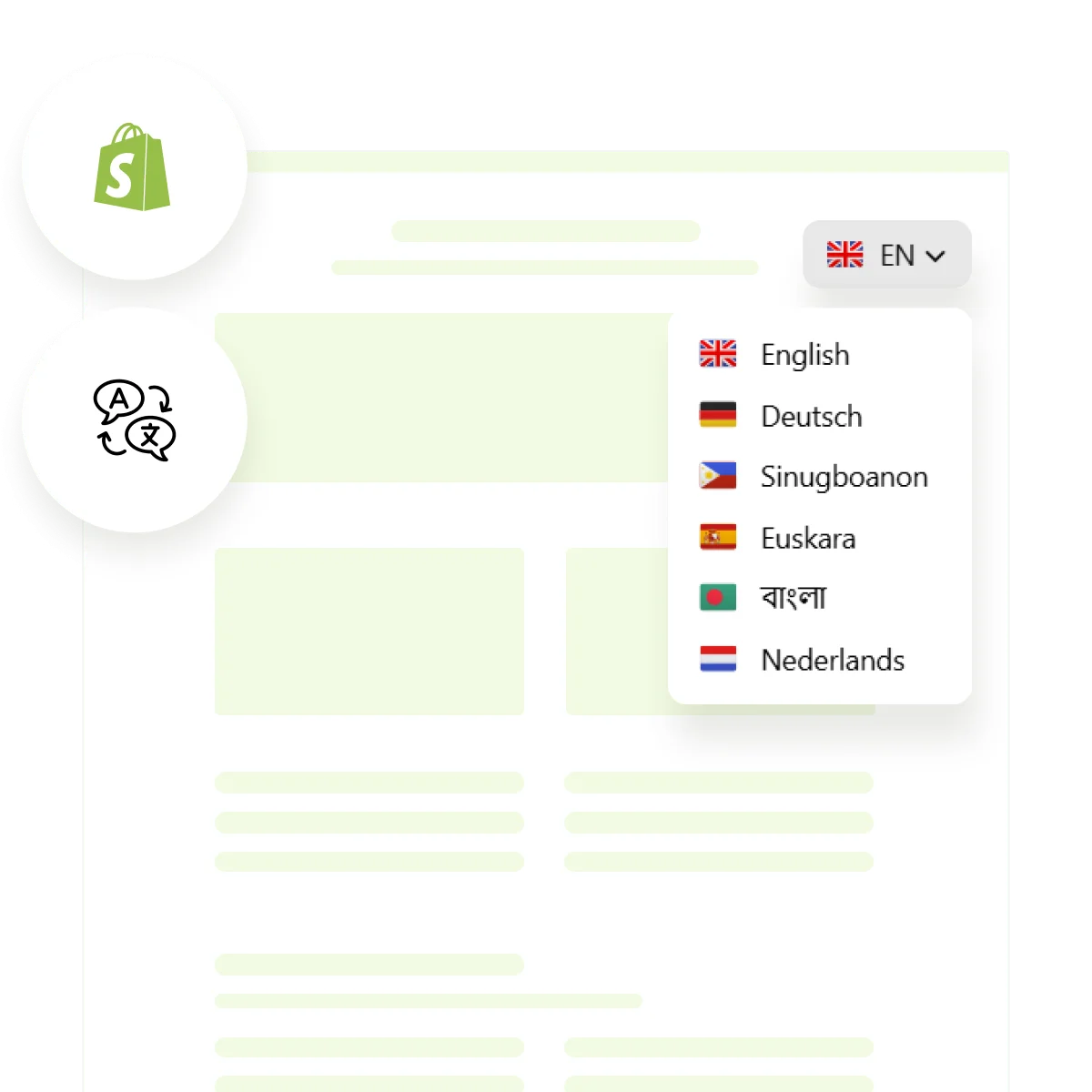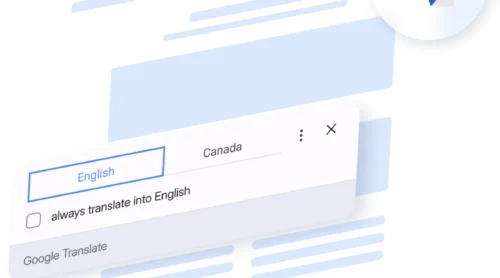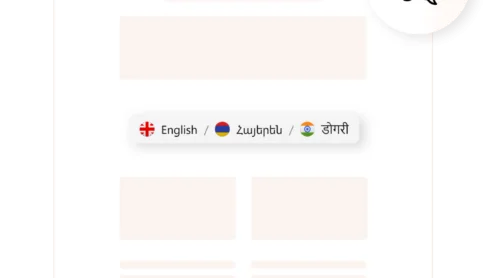Expanding your Shopify store to support multiple languages opens the door to connecting with a truly global audience. Offering a multilingual shopping experience not only helps break language barriers but also builds trust and loyalty among international customers.
Whether you want to improve regional SEO, increase conversions, or create a more inclusive user experience, creating a Shopify language switcher is a powerful step toward growth.
Why Make a Shopify Store Multilingual?
In a digital age where borders no longer limit commerce, creating a multilingual Shopify store is essential for unlocking your business’s full potential. With 75% of internet users preferring to buy in their native language, offering a localized experience is not just a convenience but a competitive necessity. By embracing multilingual functionality, you can connect with diverse audiences, increase engagement, and position your brand for global success.
Key benefits of making a Shopify store multilingual include:
- Increased customer reach
Gain access to millions of non-English-speaking customers and expand your market reach globally. Your store will appeal to diverse audiences, breaking language barriers and driving international engagement. - Improved user experience
Offer a shopping experience that feels familiar to customers by presenting content in their native language. This leads to smoother navigation, easier decision-making, and higher conversion rates. - Better SEO performance
Achieve higher search engine rankings across multiple countries with region-specific keywords and hreflang tags. This optimization boosts your store’s visibility and drives organic traffic from targeted regional searches. - Competitive advantage
Differentiate your brand by connecting with underserved language groups. Build customer loyalty and establish your store as inclusive and accessible to non-English speaking shoppers.
Transforming your Shopify store into a multilingual hub offers immense value beyond simply adding languages — it’s about delivering a tailored experience that resonates with customers worldwide. Investing in building a multilingual Shopify website functionality ensures your business stays relevant and poised for success in a globalized marketplace.
Ways of Adding Multiple Languages to Shopify
Expanding your Shopify store to support multiple languages offers significant benefits, but the method you choose to implement this functionality depends on your specific needs, resources, and technical skills. Below, we outline the main approaches along with their pros and cons to help you decide.
Manual translation
Manual Shopify translation involves creating and managing language versions for your store’s content without relying on automated tools. This method can be done by you, your team, or professional translators. Translations are input directly into your store, either through Shopify Markets or other tools you choose to use.
When using manual translation, it’s essential to establish a systematic workflow for managing and updating your multilingual content. Begin by prioritizing which languages and regions align with your business goals, and focus on high-impact pages like product descriptions, the homepage, and checkout processes first.
Employ a centralized document or content management system to track translations, ensuring consistency across all touchpoints. Additionally, consider collaborating with native speakers or experts familiar with the cultural nuances of your target markets to refine your translations further. This approach not only enhances user experience but also helps build trust with international customers, ensuring your brand message remains clear and effective in all supported languages.
- High accuracy. Ensures precise, culturally relevant translations that resonate with your target audience.
- Full control. Allows you to oversee the content and maintain a consistent tone and branding.
- Time-consuming. Translating and updating content manually is labor-intensive, especially for large product catalogs.
- Limited scalability. As you add more languages or expand your inventory, manual translation becomes increasingly impractical.
- Cost. Professional translation services can be costly, especially for businesses with extensive localization needs.
- Technical knowledge needed. Requires familiarity with Shopify’s backend or localization tools to input and format translations effectively.
Shopify markets feature
Shopify Markets allows you to create localized storefronts directly from your Shopify admin. It supports manual input of translations and integrates features like localized currencies and payment options.
To make the most of Shopify Markets, it’s important to configure your settings to fully leverage its localization features. Beyond just translating content, you can customize domain settings to align with specific regions, such as using country-specific URLs or subdomains, which can improve SEO and build trust with local customers.
Additionally, Shopify Markets allows you to tailor marketing and pricing strategies for each region, ensuring that your promotions, shipping rates, and tax calculations meet local expectations. By combining these features with your translation efforts, you create a comprehensive and engaging shopping experience for your international audience, all while managing everything from one central hub.
- Integrated solution. Built into Shopify, eliminating compatibility concerns.
- Localization beyond language. Includes currency, tax settings, and payment options for specific regions.
- Simple. Easy to manage within the Shopify dashboard.
- Limited languages. Capped number of supported languages based on your Shopify plan.
- No automatic translation. Relies on manual input or third-party tools for translations.
- Theme compatibility issues. Certain themes or apps may require adjustments to work seamlessly.
Custom code solutions
Custom coding involves modifying your Shopify theme to create a fully personalized multilingual setup. This can include language switchers, customized layouts, and SEO-friendly configurations.
When opting for custom code solutions, planning and communication with your developer are critical to ensuring a smooth implementation. Begin by outlining your specific multilingual requirements, such as whether you need language-specific URLs, dynamic content displays, or advanced search functionality for different languages.
Also, ensure your solution is scalable, allowing for easy addition of new languages as your business grows. Moreover, rigorous testing is crucial to catch potential issues like broken links, formatting errors, or conflicts with third-party apps. With a carefully crafted custom solution, you can achieve a seamless multilingual experience that aligns perfectly with your store’s branding and technical needs.
- Maximum flexibility. Tailor every aspect of your multilingual store to your specific needs.
- Advanced SEO capabilities. Implement hreflang tags, unique URLs, and localized metadata.
- Highly customizable. Ideal for stores with unique branding or extensive localization requirements.
- High cost. Requires hiring a developer for implementation and maintenance.
- Complexity. Not practical for store owners without technical expertise.
- Ongoing maintenance. Updates to your theme or Shopify’s backend may require further customization.
Translation apps
Translation apps provide an efficient way to add multiple languages to your store. They integrate directly with Shopify and often include automatic translation, customization, and multilingual SEO support.
When using translation apps, it’s important to research and select an app that aligns with your store’s specific needs and budget. Look for features like in-context editing, which allows you to preview translations directly on your site, or integrations with Shopify’s native tools for seamless operation. Some apps also offer hybrid solutions, combining automatic translation with manual editing to strike a balance between efficiency and accuracy.
Additionally, check for app-specific SEO capabilities, such as generating localized sitemaps and managing hreflang tags, which are critical for improving your site’s visibility in global search results. This approach ensures that your store remains competitive and accessible in diverse markets while maintaining a high standard of content quality.
- Time-efficient. AI-powered translation features speed up the process significantly.
- Scalable. Easily add more languages as your store grows.
- SEO features. Many apps include tools for optimizing multilingual content.
- User-friendly. No technical expertise required to install or manage.
- Cost. Apps often charge based on the number of words translated or languages used.
- Accuracy limitations. Automated translations may need manual review for cultural relevance and quality.
- Dependency on third-party. Your store’s multilingual functionality is tied to the app you choose.
As you see, each method offers unique advantages and challenges. Consider your budget, technical resources, and business goals to select the approach that best suits your needs.
How to Add a Shopify Translation App: Guide
Leveraging a dedicated Shopify translation app is one of the most efficient and accessible solutions for most merchants. Among the available options, the Elfsight Website Translator app stands out for its ease of use, customization options, and ability to integrate seamlessly with Shopify.
With its flexible design options, responsive functionality, and effortless integration, this Shopify app is ideal for businesses and content creators looking to expand their online presence.
Here’s a step-by-step guide to setting up the Website Translator on your site:
1. Choose a layout. Explore the various templates available in the Website Translator editor. Once you’ve selected a design that matches your site’s style, click ‘Continue with this template’ to move forward.
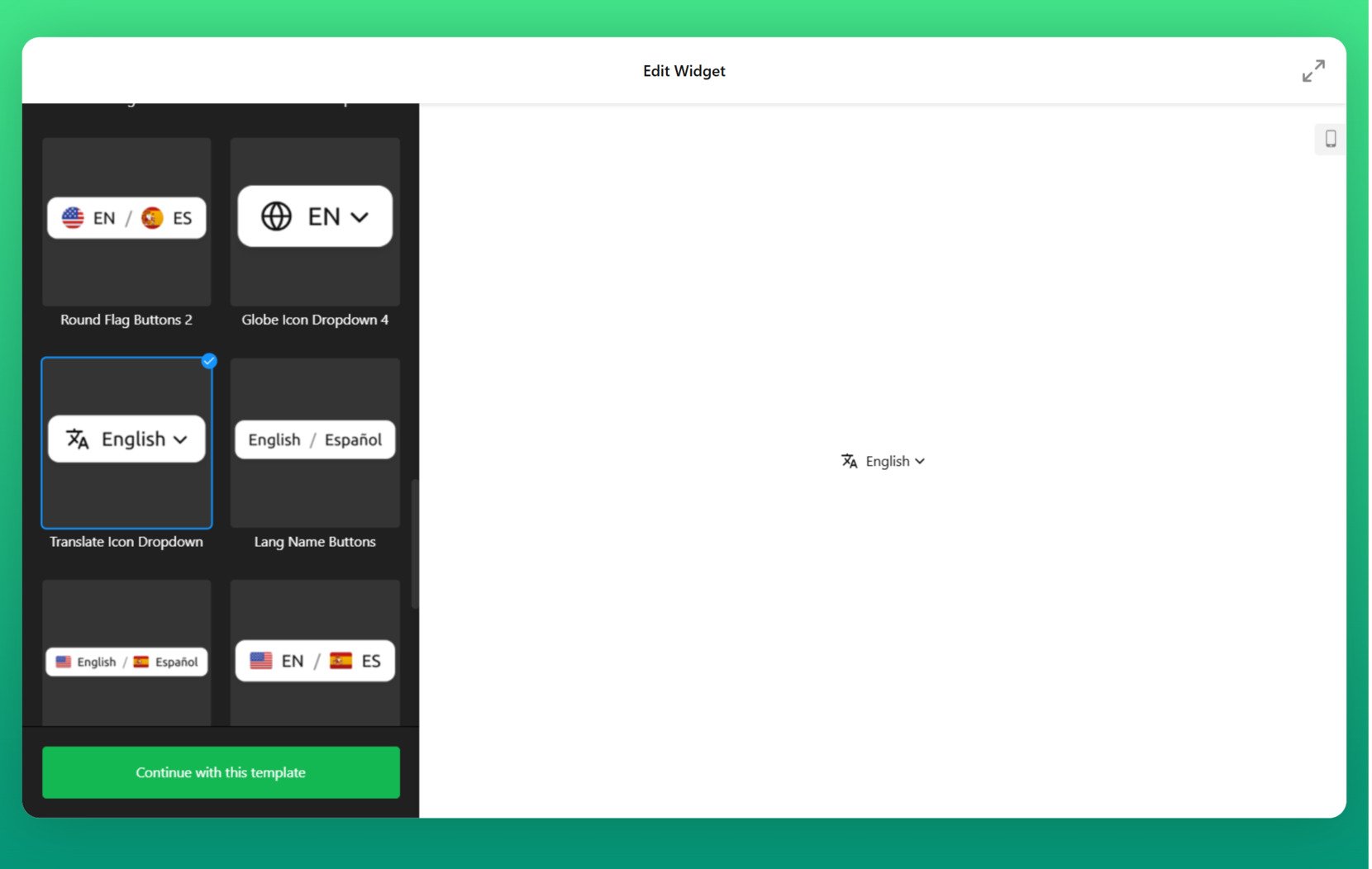
2. Select supported languages. Click on the ‘Add Language’ button and choose the languages you’d like to offer from the dropdown menu. This step ensures your Shopify website is ready to serve diverse audiences.
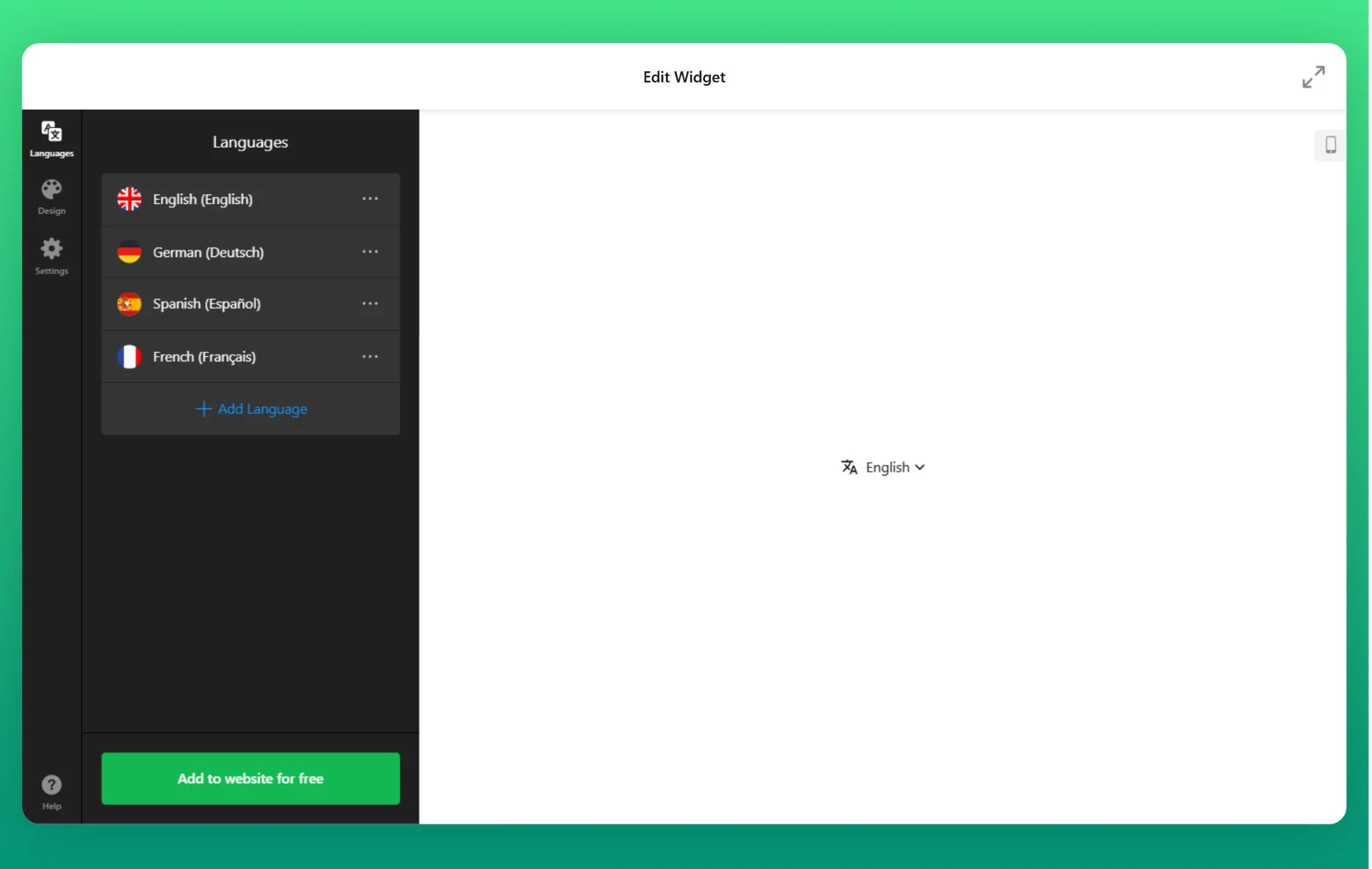
3. Customize the design. Go to the ‘Design’ tab to tailor the widget’s appearance. Adjust elements such as colors, borders, background, size, and corner styles to match your website’s branding and visual identity.
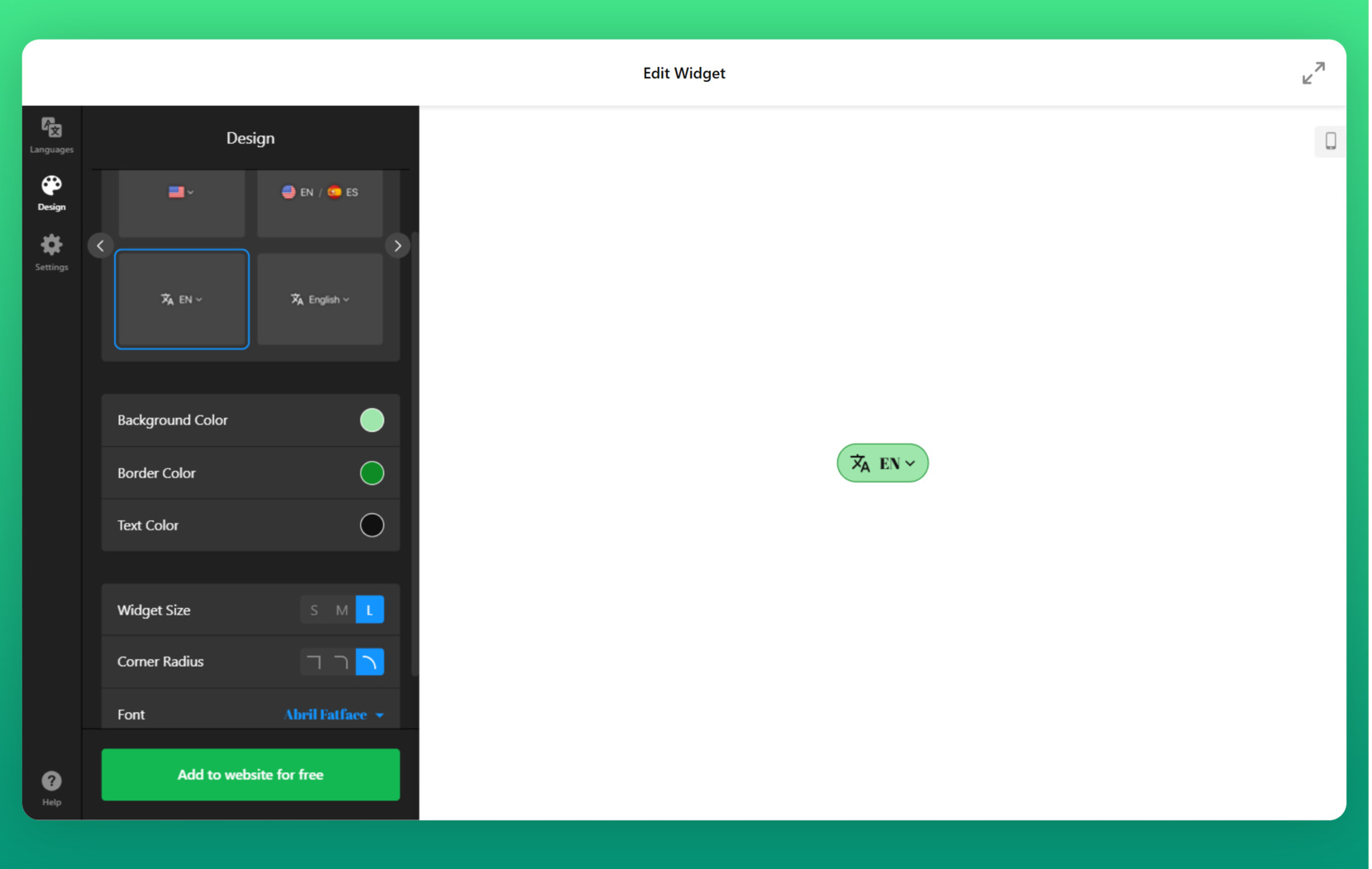
4. Configure functionality settings. In the ‘Settings’ section, decide how the translator will be displayed on your site. You can opt for an inline placement or a floating button. For advanced users, options to include custom CSS and JavaScript are also available for further customization.
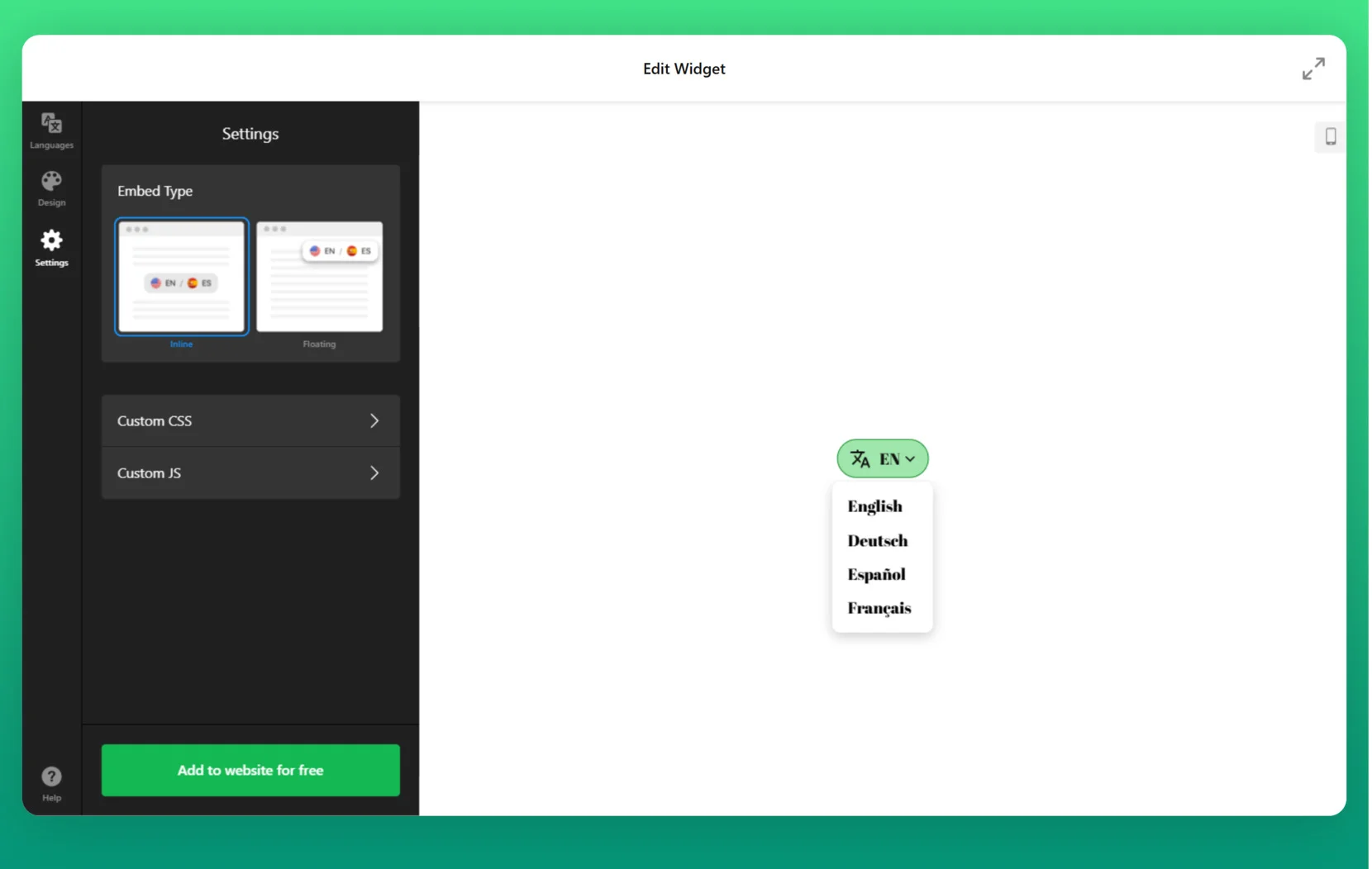
5. Embed the translator on your site. Once you’ve finalized the widget’s setup, click ‘Add to website for free’ followed by ‘Publish’. Copy the generated Shopify language switcher code and paste it into your website’s code editor or CMS to activate the translator on your site.
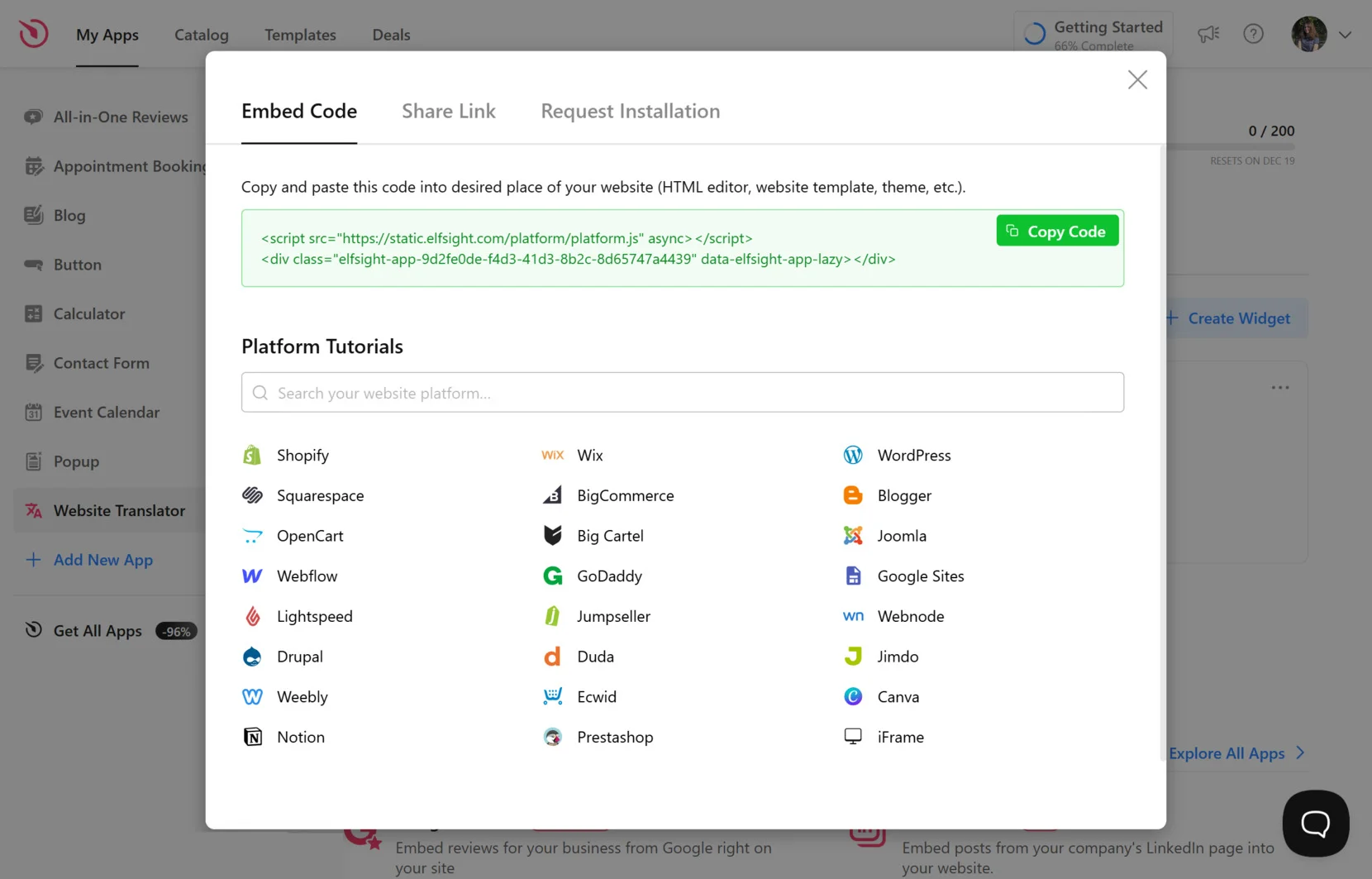
This straightforward process enables you to provide a multilingual experience effortlessly, enhancing accessibility and helping you connect with audiences worldwide.
Here’s a list of key features for the Elfsight Website Translator:
- AI-Powered contextual translations. Automatically translates website content with an understanding of context, ensuring accurate and meaningful translations for buttons, popups, descriptions, and other elements.
- Automatic translation in 133 languages. Instantly translate your website into over 130 languages, providing a seamless multilingual experience for users from diverse linguistic backgrounds.
- Language references remembered. The widget saves users’ language choices for future visits, offering a personalized, hassle-free experience without the need to select a language every time.
- Accurate translation of cultural phrases. The widget’s AI recognizes cultural nuances and avoids incorrect translations of idioms, proverbs, or expressions, ensuring your content is appropriately localized.
- Customizable design. Choose from 22 predefined widget styles and customize colors and fonts to perfectly match your website’s branding and design.
- Optimized for speed and performance. Designed for fast load times, the widget uses lazy loading for improved page speed and enhanced user engagement.
- Easy integration. Effortlessly embed the translator widget either inline or as a floating element, with three size options to fit any website layout.
- Cross-device optimization. The widget is fully responsive, providing a smooth user experience on all devices and screen sizes.
The Elfsight Website Translator app is a versatile and easy-to-use tool that streamlines the creation of a multilingual website. With its user-friendly interface and powerful features, it’s an excellent option for businesses and creators aiming to reach a broader audience.
Start creating your multilingual Shopify store today with the user-friendly Website Translator app!
Shopify Localization Tips
Successfully localizing your Shopify store goes beyond just translating text. It’s about adapting your entire store experience to meet the cultural expectations, preferences, and legal requirements of your target markets.
Localization ensures your store feels familiar and accessible to customers, leading to improved engagement and higher conversion rates. In this section, we’ll explore essential Shopify localization tips to enhance your store’s global reach.
🌎 Content localization
When expanding to international markets, it’s crucial to go beyond simple translation. Product descriptions, FAQs, and marketing copy should be tailored to fit the cultural norms and expectations of each region. This means adjusting the tone, measurements (e.g., converting from imperial to metric), and even the visuals on your product pages.
Some words or phrases might carry different meanings in various cultures, so localizing content ensures your message is received as intended. Additionally, adjusting marketing copy to reflect local customs, holidays, or consumer behaviors can significantly increase your store’s appeal to international audiences.
💰 Currency and payment options
Offering region-specific currencies and payment methods enhances the customer experience by making the checkout process smoother and more familiar. Shopify allows you to display prices in the local currency, which can increase customer trust and reduce friction during the purchase process.
Moreover, integrating payment methods that are popular in each region — such as PayPal, Alipay, or local credit cards — ensures your customers can pay using the options they prefer. This not only improves the customer experience but also increases conversion rates by reducing cart abandonment.
🔧 Domain and URL structure
To improve your store’s SEO and make it easier for customers to find you, consider setting up country-specific subdomains or subdirectories for each language. For example, a French version of your store could have a URL like example.com/fr/. This structure allows search engines to index your pages properly and serves localized content to users based on their region or language.
Additionally, this approach gives you more control over your international SEO efforts by allowing you to target specific keywords in each language and region, increasing your visibility in local search results.
⚖ Legal and regional compliance
Each country has its own set of rules and regulations regarding e-commerce, so ensuring compliance is essential for operating internationally. This includes making sure tax calculations are accurate based on the customer’s location, and that your store provides region-specific privacy policies, terms of service, and returns policies.
You may also need to adapt your store to comply with local data protection laws, such as GDPR in Europe. Taking the time to customize your legal pages and tax settings for each region builds trust with your international customers and helps protect your business from legal issues.
🤝 Customer support
Providing multilingual customer service is another critical aspect of localization. Offering live chat or email support in multiple languages can help build stronger relationships with international customers, as they feel more comfortable interacting in their native language.
Whether it’s offering translations of frequently asked questions or employing customer support agents fluent in different languages, the ability to resolve customer inquiries efficiently and in their preferred language can make a huge difference in customer satisfaction and retention.
Conclusion
In conclusion, making your Shopify store multilingual is a crucial step in expanding your business to a global audience and increasing your sales potential. By using methods like Shopify Markets for built-in localization, translation apps like Elfsight Website Translator app for seamless integration, and additional strategies such as offering region-specific currencies, customizing your domain structure, and providing multilingual customer support, you can create a more engaging and accessible shopping experience for international customers.
Localization not only boosts trust and customer satisfaction but also helps you reach new markets more effectively. Now is the perfect time to start taking steps toward making your Shopify store multilingual and unlocking your business’s global potential.