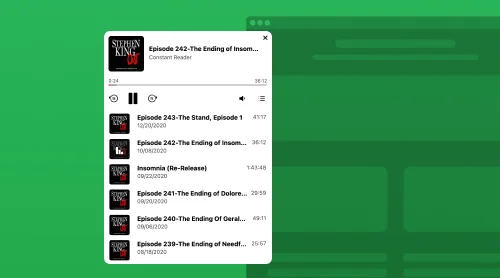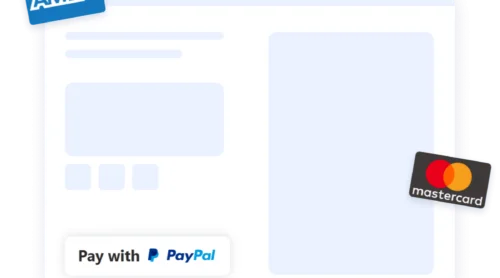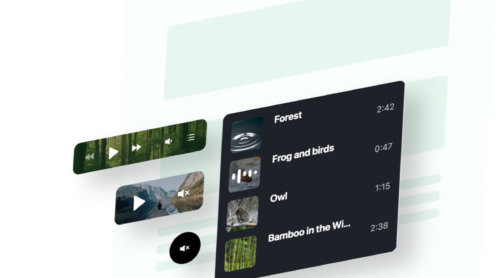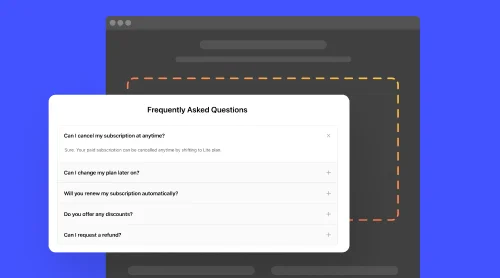Elfsight Podcast Player Widget: Elevate Your Website’s Audio Experience
Revolutionize your website’s auditory engagement effortlessly with the Elfsight Podcast Player widget. This exceptional tool empowers you to infuse your site with the magic of podcasts, enhancing user engagement in a breeze. Our user-friendly plugin offers a streamlined method to integrate captivating podcast players, making it the ultimate choice for amplifying your online presence.
Unlock the potential of the Elfsight Podcast Player widget as you seamlessly embed dynamic podcast players into your website. Whether you’re a seasoned webmaster or a novice, this plugin offers an intuitive solution that eliminates the need for HTML code or intricate procedures.
Experience the future of podcasting on your site today – it’s as easy as pressing play!
Why Add Elfsight Podcast Player Widget to your Website
Incorporating engaging podcast content into your website offers a multitude of compelling reasons, and the Elfsight Podcast Player widget excels at simplifying the process. Here’s why you should consider it:
Keep Your Audience Engaged:
With the Elfsight Podcast Player widget, you can effortlessly integrate captivating podcast episodes into your website, keeping your visitors tuned in to the latest content and discussions.Infuse Your Site with Podcasting Vibes:
Enhance the podcasting ambiance of your website by seamlessly embedding the Elfsight Podcast Player widget, creating an immersive listening experience for your audience.Drive Podcast Traffic:
Direct traffic to your podcasting platform with eye-catching player displays that this widget allows you to create and showcase.Boost Podcast Engagement:
Increase engagement with your podcasting content through the visually appealing podcast player provided by the Elfsight Podcast Player widget.SEO Enhancement:
Elevate your website’s SEO by including dynamic podcast players that capture search engines’ attention, all without delving into complex HTML code.
Discover the easy and free way to add, customize, and display the Elfsight Podcast Player widget on your website. Elevate your online presence with immersive audio elements that will leave a lasting impact on your audience’s podcasting experience.
How to Embed Podcast Player to Any Website
Follow these simple steps to effortlessly add this dynamic podcast player widget to your website:
- Access Your Elfsight Widget Admin Panel: Begin by logging into your Elfsight widget admin panel, where the podcasting magic begins.
- Craft and Customize Your Podcast Player Widget: Tailor your podcast player widget to match your exact preferences and website style. Make it uniquely yours!
- Save Your Widget Configuration: After perfecting your widget’s appearance and functionality, make sure to save your settings for a hassle-free experience.
- Copy the Provided Embed Code: Elfsight simplifies the process – just copy the embed code provided.
- Embed the Code into Your Website: Paste the code into the HTML section of your website’s backend, and voilà! Your website is now powered by the Elfsight Podcast Player widget, adding dynamic and engaging podcasting to your site.
It’s the best way to elevate your website’s audio experience, and the best part? No complex HTML code required. Plus, for added clarity, here’s an installation tutorial video to guide you through the code integration process on your website.
Elevate your website’s audio experience and user engagement effortlessly with the versatile Elfsight Podcast Player plugin. Whether you’re running a dynamic blog or a business site, incorporating this widget into your WordPress website is the ideal way to immerse your audience in the world of podcasting.
Option 1: Default WordPress Editor
- Customize Your Podcast Player Widget: Begin by creating and personalizing your Elfsight Podcast Player widget within the admin panel.
- Copy the Integration Code: Once your widget is tailored to your liking, copy the provided integration code.
- Access Your WordPress Admin: Log in to your WordPress admin interface.
- Select the Desired Page: Navigate to the specific page where you want to embed your podcast player.
- Insert an HTML Block: Add a customized HTML block to the designated section of the page.
- Paste the Integration Code: Paste the Elfsight Podcast Player plugin code into the HTML block.
- Save Your Changes: Save your changes, and you’re all set! Your podcast player will now be prominently featured on your website, all without the need for complex HTML coding.
Option 2: Through Elementor
For WordPress enthusiasts, integrating the Elfsight Podcast Player plugin into your website through Elementor is a breeze. Here’s how:
- Create Your Custom Podcast Player Widget: Craft your Elfsight Podcast Player widget for free within the admin panel and save your preferences.
- Copy the Integration Code: Copy the integration code provided.
- Access Your WordPress Admin: Log in to your WordPress admin dashboard and select the desired page.
- Edit with Elementor: Opt for “Edit with Elementor” from the page options or via the WordPress page manager.
- Add an HTML Element: Drag the “HTML” element to the specific area of the page where you wish to showcase your podcast player widget.
- Insert the Integration Code: Paste the Elfsight Podcast Player plugin code into the HTML element.
- Save Your Changes: Save your alterations in both Elementor and WordPress, and you’re good to go! Your podcast player will now be prominently displayed, enhancing user interaction and navigation. Repeat this process for each page where you want to feature the Elfsight Podcast Player widget.
Experience the best in podcast integration with Elfsight. It’s the easy and code-free way to keep your audience immersed and informed across your WordPress website, creating a captivating podcasting experience.
Transform your Shopify website into a podcasting hub with the Elfsight Podcast Player widget, the ultimate solution for seamlessly adding podcast episodes and engaging your audience effortlessly. Here’s a straightforward guide to making it happen:
- Access Your Website’s Admin Panel: Begin by logging in to your Shopify website’s admin panel. Navigate to the section where you manage your website’s appearance and functionality.
- Embed the Podcast Player Widget: Within the website editor, explore a range of customization options. To incorporate the Elfsight Podcast Player widget, simply click on “Add Widget” and select “Podcast Player” from our assortment of available widgets.
- Customize to Match Your Brand: Unleash your creative flair and tailor how your podcast player is presented. Choose a style that seamlessly blends with your website’s design, and fine-tune colors to align with your brand’s identity. You can also configure specific podcasting options to cater to varying user preferences.
- Seamless Integration: Copy the provided HTML code for the widget and effortlessly paste it into the designated HTML section of your website. No coding expertise is required; it’s a straightforward and hassle-free process.
Voilà! Your website now prominently showcases dynamic podcast episodes, allowing visitors to immerse themselves in audio content, engage with your shows, and explore the latest podcasting posts seamlessly. Elevate the user experience on your Shopify website with the Elfsight Podcast Player plugin. It’s the best and easiest way to keep your audience tuned in and informed. Try it now, and watch your website come alive with captivating podcast content.
Transform your Webflow website into a podcasting powerhouse with the Elfsight Podcast Player widget. Here’s a simple guide to effortlessly embed podcast episodes into your site:
- Access Your Website’s Admin Panel: Begin by logging into your website’s admin panel. Select the specific page where you’d like to showcase dynamic podcast content.
- Embed the Widget: Within the admin panel, locate the option for adding a widget or plugin. Click and easily drag-and-drop the Podcast Player widget to your preferred spot on the page.
- Insert the Code: Paste the integration code into the HTML Embed Code Editor provided by your website’s platform. Rest assured, it’s a straightforward process that doesn’t require coding expertise. Simply click “Save & Close.”
- Customize and Publish: Fine-tune your podcast player’s settings within the widget’s configuration menu. Choose your preferred display style, customize episode details, and make other adjustments to align with your website’s branding. Once satisfied, click “Publish” and select the pages or domains where you want your podcast player to go live.
That’s it! Your Webflow website now features a dynamic Elfsight Podcast Player widget, seamlessly integrated with just a few simple steps. Let your visitors immerse themselves in podcasting, engage with your content, and explore your episodes effortlessly. Elevate the user experience on your website with the best in podcast integration. Try it now and experience the difference it makes!
Enhancing your Squarespace website with the magic of podcasting has never been simpler. Follow these easy steps to seamlessly integrate the dynamic Elfsight Podcast Player widget and elevate your website to new heights:
- Access Your Website’s Dashboard: Begin by logging in to your Squarespace website’s admin panel. Select the webpage where you want to enrich your content with podcast episodes.
- Navigate to Page Settings: Within the website’s control panel, navigate to the Pages section in the sidebar. Locate the specific page where you’d like to incorporate the Podcast Player widget and click on the Edit button.
- Add a New Section: Identify the perfect location for your podcast player and click on the “Add Section” option. Opt for the “Create a New Section” choice in the popup window.
- Embed the Widget: Click on the “Add Block” button and select the “Widget” option from the list. In the editing section, insert the Elfsight Podcast Player widget code.
- Customize the Display: Make the widget uniquely yours by adjusting its dimensions to seamlessly harmonize with your website’s design.
There you have it! Your Squarespace website now boasts the dynamic Elfsight Podcast Player widget, bringing the world of podcasting to your audience. Effortlessly engage your visitors with captivating podcast episodes, discussions, and stories. Guide them through your content effortlessly. Explore our helpful tutorials to make the most of this widget and seamlessly embed podcast episodes into your website’s HTML code. It’s the best way to enhance your Squarespace website with the power of podcasting. Try it today and experience the difference!
Unleash the Power of the Elfsight Podcast Player Widget’s Features
Once you’ve seamlessly integrated captivating podcast episodes into your website’s HTML, it’s time to explore the remarkable features of Elfsight’s podcast player widget. We’ve compiled a list of compelling reasons to add this widget to your web pages, making it the ultimate choice for enhancing your website’s podcasting experience and user engagement.
| Main Advantages | Description |
| Effortless Podcast Integration | Elevate your website’s audio experience with the Elfsight Podcast Player, effortlessly integrating engaging podcast content into your site. |
| User-Friendly Podcasting | Our widget includes user-friendly tutorials, ensuring that adding this powerful podcast player plugin to your website is a breeze for users of all skill levels. |
| Seamless HTML Embedding | Experience seamless HTML code embedding tailored to our widget, making it accessible and error-free for every website owner, creating a dynamic podcasting experience. |
| Wide Podcast Reach | Ensure your website’s content stands out with the Elfsight Podcast Player, expanding your podcasting reach and engagement across a broad audience. |
| Effortless User Experience | The Elfsight Podcast Player widget ensures a smooth integration process, allowing website owners, regardless of their expertise, to implement it seamlessly, enhancing the overall podcasting experience. |
| Error-Free HTML Implementation | Experience peace of mind with our widget’s error-free HTML code, reducing the risk of coding errors during the podcast player embedding process to virtually zero. |
| Enhanced Podcast Engagement | Boost visitor engagement and retention with the Elfsight Podcast Player widget, delivering captivating podcast episodes and enhancing the overall user experience. |
Frequently Asked Questions About Podcast Player
Yes, the Podcast Player widget is completely free. You can embed or add the Podcast Player to any website platform of your choice without any cost. Whether you want to embed the Podcast Player on WordPress, Squarespace, Wix, Webflow, or Shopify, it’s free.
Absolutely! You can effortlessly embed the Podcast Player widget on your WordPress website. Follow our comprehensive guide to add the Podcast Player to your WordPress platform, enhancing your site’s multimedia capabilities. Embedding the Podcast Player on WordPress is a straightforward process, and it allows you to offer engaging audio content to your visitors.
Certainly! Adding the Podcast Player widget to your Squarespace website is a breeze. Our step-by-step instructions will help you seamlessly add the Podcast Player to your Squarespace platform, enriching your content and engaging your audience. You can easily add and customize the Podcast Player to fit your Squarespace site’s design and provide an immersive audio experience to your visitors.
Of course! You can embed the Podcast Player widget on your Wix website with ease. Our detailed guide will assist you in embedding the Podcast Player into your Wix platform, allowing you to deliver an immersive audio experience to your visitors. Embedding the Podcast Player on Wix is user-friendly and enhances your website’s functionality by offering podcast content directly to your audience.
Yes, you can add the Podcast Player widget to your Webflow website effortlessly. Our comprehensive instructions will guide you in adding the Podcast Player to your Webflow platform, ensuring a seamless listening experience for your audience while enhancing your website’s functionality. Adding the Podcast Player to Webflow is a simple process that allows you to showcase your podcast content effectively.
Certainly! You can embed the Podcast Player widget on your Shopify website effortlessly. Our in-depth instructions will assist you in embedding the Podcast Player into your Shopify platform, providing an engaging multimedia experience for your customers and enhancing your e-commerce site. Embedding the Podcast Player on Shopify is user-friendly and allows you to showcase your podcast content to a wider audience.
Conclusion
The Elfsight Podcast Player widget is your gateway to revolutionizing your website with dynamic podcasting content and enhanced user engagement. By adding the Elfsight Podcast Player plugin to your site, you unlock a host of advantages that go beyond ordinary podcast players.
Embedding the Elfsight Podcast Player widget on your website is a breeze, ensuring that you can effortlessly enrich your site with captivating podcasts. This user-friendly widget simplifies the process of integrating podcasting, catering to both experienced developers and beginners. Our Podcast Player widget empowers you to tailor the appearance of your podcast episodes to match your unique preferences and branding. Adjust episode layouts, styles, and features to seamlessly align with your website’s design, guaranteeing a cohesive audio integration.
Beyond its functional advantages, incorporating the Elfsight Podcast Player widget elevates your website’s overall appeal and user interaction. It creates a seamless user experience that resonates with your brand identity, enriching your site’s content and captivating your audience. For those seeking guidance on embedding the Elfsight Podcast Player widget, we offer a range of invaluable resources:
- Dedicated Support: Our committed support team is readily available to address any questions or provide assistance. Whether you require technical guidance or step-by-step instructions on integrating the widget into your HTML code, we are here to assist you.
- Community Collaboration: Join our vibrant community of Elfsight widget users to share insights, exchange ideas, and explore the endless creative possibilities our Podcast Player widget offers. Collaboration and innovation await in our forums.
By integrating the Elfsight Podcast Player widget into your website, you not only enhance its functionality but also provide a visually and acoustically engaging experience for your visitors. Whether you run a blog, an e-commerce store, or a portfolio site, this widget is a versatile and valuable addition to your web design toolkit.