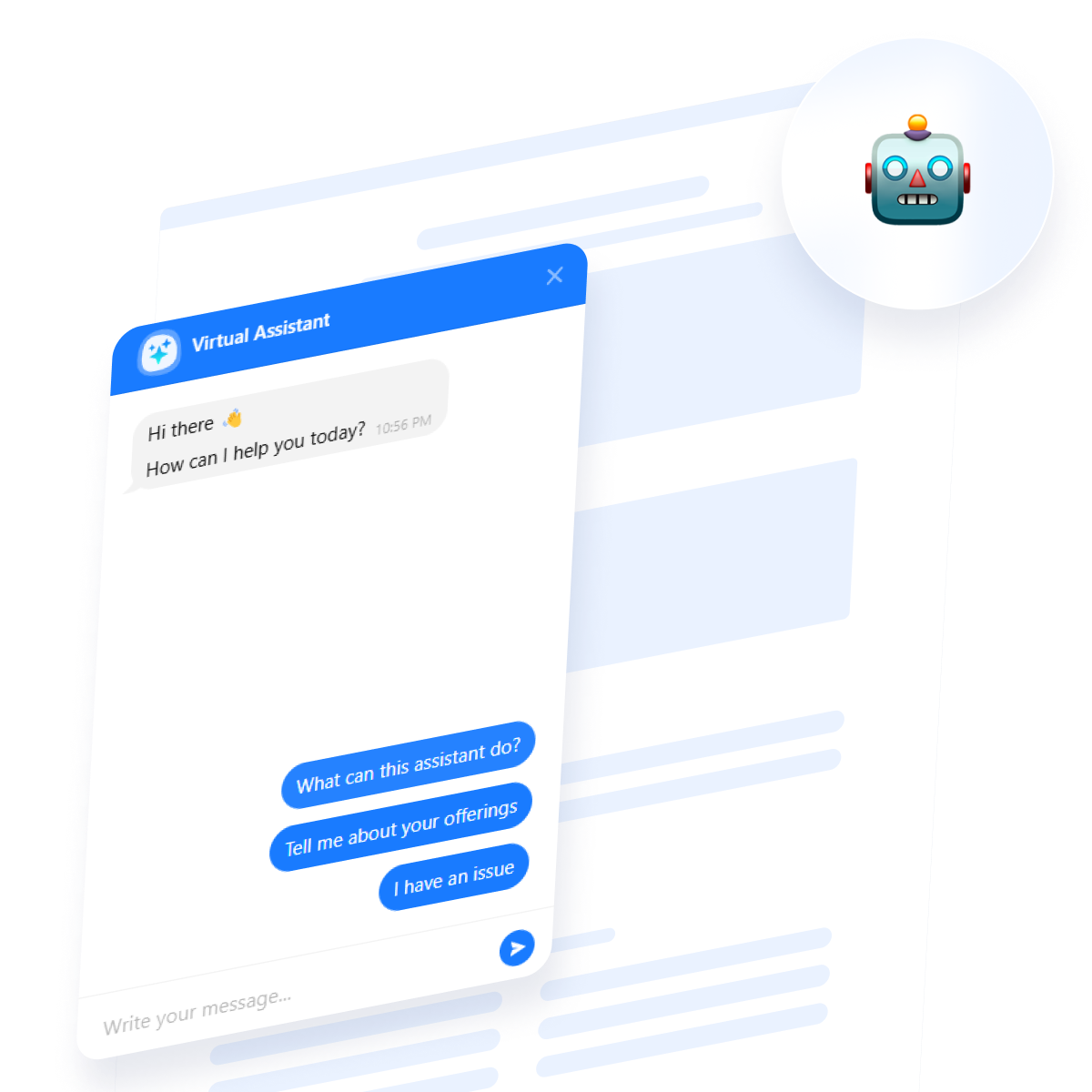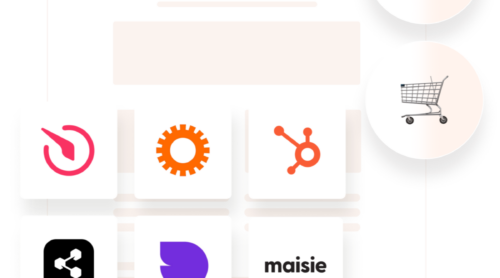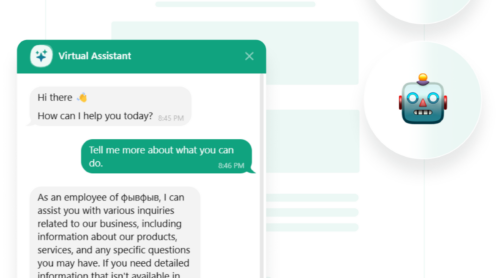Businesses are constantly seeking innovative ways to enhance customer engagement and drive success. One technology at the forefront of this transformation is ChatGPT. This AI assistant is reshaping how companies interact with clients, handle internal workflows, and scale their operations.
The adoption of AI-driven solutions has skyrocketed. From improving customer service with intelligent chatbots to crafting engaging marketing campaigns, ChatGPT-based business solutions are proving indispensable for companies striving to stay competitive in an ever-evolving market.
This article explores all aspects of ChatGPT integration: its transformative potential, practical use cases, and actionable steps to implement various AI tools seamlessly into your business.
Understanding ChatGPT Integrations
By using ChatGPT, businesses can leverage its advanced natural language processing capabilities. The tool enables companies to reduce manual workloads, improve response times, and scale their operations without sacrificing quality.
Key benefits of using ChatGPT for business
| Benefit | Description | Example |
|---|---|---|
| Improved Customer Service | ChatGPT enables businesses to provide seamless customer support with intelligent chatbots available 24/7, answering FAQs, resolving common issues, and escalating complex inquiries. | An AI chatbot on a website can offer real-time assistance during online shopping, troubleshoot technical issues, and provide quick answers to various questions. |
| Increased Efficiency | By automating repetitive tasks such as data entry, appointment scheduling, or ticket categorization, ChatGPT frees employees to focus on strategic work, enhancing overall productivity. | Automating ticket prioritization, email content creation, or marketing campaign ideas. |
| Scalability | ChatGPT scales effortlessly to handle a growing volume of interactions, allowing businesses to manage multiple customer queries or support requests simultaneously without a drop in performance. | Managing thousands of queries in industries with fluctuating demands like e-commerce or travel. |
| Enhanced Personalization | ChatGPT tailors responses and recommendations based on customer data, improving customer engagement and satisfaction. This leads to stronger relationships and increased retention. | Personalized product suggestions based on browsing history, tailored email campaigns, and custom content. |
| Cost Savings | Automating workflows with ChatGPT reduces the need for manual intervention in routine tasks, leading to significant labor cost savings and allowing resources to be used more efficiently. | Redirecting support teams to handle complex queries while ChatGPT handles basic requests, reducing operational costs. |
By leveraging these benefits, businesses can unlock new opportunities for growth and innovation.
Methods of Integrating ChatGPT
Direct API integration
One of the most flexible ways to integrate ChatGPT into your business operations is through the direct OpenAI API. By connecting existing systems and workflows to the API, businesses can customize how they interact with ChatGPT, tailoring its functionality to meet specific needs.
Using the API, companies can embed ChatGPT’s capabilities into their websites, applications, or internal tools, allowing for a seamless user experience. For example, businesses can integrate ChatGPT into their CRM systems to automate lead nurturing.
Integrating ChatGPT via API requires some technical know-how.
- Familiarity with languages like Python, JavaScript, or Ruby is essential to ensure smooth integration with existing systems.
- Accessing ChatGPT requires an OpenAI API key, which is provided upon registering with OpenAI.
- Businesses may need a server to handle API requests and ensure optimal performance for real-time interactions.
- Building robust error management systems to ensure the AI performs well under different conditions.
Direct API integration allows for full control over how ChatGPT interacts with your systems, from setting up specific workflows to adjusting response styles. As your business grows, the integration can scale to handle increasing demands without major changes to the system architecture.
Utilizing integration platforms
For businesses without extensive coding resources, no-code integration platforms like Make and Zapier provide an alternative solution to connect ChatGPT with other tools. These platforms allow you to use ChatGPT without the need for a dedicated developer.
Visual workflows are connected to ChatGPT with apps and services you already use. For example, you could set up an automation that triggers a ChatGPT response whenever a customer submits an inquiry via email or a contact form.
No-code platforms are user-friendly and intuitive, allowing businesses to integrate ChatGPT quickly without requiring deep technical expertise. ChatGPT integration can be completed in hours or days, compared to the longer timelines of custom API development.
Integrating ChatGPT Through AI Chatbots
AI chatbots powered by ChatGPT offer a powerful way to transform customer interactions and operational efficiency. They can handle a wide range of tasks, such as answering FAQs, recommending products, booking appointments, and collecting feedback. By using an AI chatbot, businesses provide immediate, personalized responses, ensuring improved customer satisfaction and engagement.
For example, the Elfsight AI Chatbot widget is a user-friendly solution for integrating ChatGPT into your website without any coding. This tool allows businesses to create custom chatbots tailored to their brand and customer needs. With features like multi-language support, flexible design options, and detailed performance analytics, it empowers businesses to provide 24/7 assistance while enhancing user experience.
See it in action by building your GPT-powered chatbot in the free editor!
ChatGPT Integrations for Business: Examples
Using ChatGPT in business settings enhances efficiency, automates tasks, and personalizes interactions. Below, we explore how specific apps pair with ChatGPT to transform operations.
📞 Communication Tools
Slack
Slack ChatGPT integration enhances internal communication by automating responses to frequently asked questions. It can assist with summarizing key discussions and organizing conversations into actionable items. ChatGPT can also schedule meetings, set reminders, and even draft quick responses, helping teams stay focused. This ensures that all team members can collaborate efficiently, reducing time spent on repetitive tasks.
Microsoft Teams
Similarly to Slack, ChatGPT Teams integration can help with collaboration by providing instant responses to common questions, summarizing meetings, and assisting with task management. It can also schedule meetings and track project timelines, ensuring everyone stays up-to-date. The integration helps increase productivity by streamlining communication, reducing the need for constant back-and-forth and manual task management.
By integrating ChatGPT with WhatsApp, businesses can automate responses, handle inquiries, and provide real-time updates on orders or services. Thanks to this, customers receive fast, personalized assistance directly through WhatsApp, improving overall customer satisfaction and engagement.
Zoom
Using ChatGPT with Zoom allows businesses to automate meeting scheduling, send reminders, and provide instant transcription services. The AI can summarize meetings in real time, providing key points and action items for follow-up. This integration saves time by eliminating manual note-taking, enabling participants to focus on discussions.
Gmail
ChatGPT Gmail integration can assist in drafting emails, summarizing threads, and suggesting responses. It can automatically generate personalized content for customers based on their past communications. Additionally, ChatGPT can categorize emails, flagging important ones to ensure timely responses. This improves productivity by streamlining email management and reducing manual effort.
Outlook
Just like Gmail integration, when connected with Outlook, ChatGPT can assist with managing emails, scheduling appointments, and drafting responses. It can organize your inbox by categorizing messages and highlighting important ones. ChatGPT can also help with drafting responses based on previous email content or context, ensuring that all communication remains relevant and timely.
📝 Productivity & Document Management
Google Docs
ChatGPT integrated with Google Docs can assist in drafting documents, creating proposals, and editing content. It can generate text based on specific requirements, saving time on writing tasks. ChatGPT can also review documents for grammar, style, and consistency, ensuring high-quality output. This simplifies the content creation process, allowing teams to focus more on strategy and less on drafting and editing.
Google Drive
Implementing ChatGPT to Google Drive allows businesses to automate document management, organize files, and ensure easy access to important materials. ChatGPT can assist with searching for documents and suggesting edits or updates. It can also generate summaries or key takeaways from documents stored in Drive. This integration helps save time and reduce manual effort.
Google Calendar
ChatGPT Google Calendar integration helps businesses schedule meetings and track appointments efficiently. ChatGPT can analyze the calendar and suggest optimal meeting times based on participants’ availability. It can also send reminders, ensuring that all attendees are prepared and punctual.
SharePoint
ChatGPT integrated with SharePoint can assist with document management and collaboration by helping teams find files quickly and efficiently. It can also automate workflows, ensuring that documents are reviewed, edited, and shared without delays. ChatGPT can provide summaries of long documents, making it easier to understand key information. This integration improves collaboration and streamlines business processes..
Notion
Notion ChatGPT integration enhances productivity by automating content creation for notes, meeting summaries, and project documentation. ChatGPT can also help organize and tag information, ensuring quick retrieval of relevant content. This integration can improve team collaboration by creating structured databases, timelines, and task lists.
Jira
When integrated with Jira, ChatGPT helps automate task management by providing updates, reminders, and summaries of project statuses. It can suggest next steps based on project data and facilitate communication between team members. ChatGPT can also assist in drafting project documentation and providing insights into performance metrics. This integration ensures that teams stay on schedule and aligned with their goals.
🤝 Customer Relationship & Sales Management
Salesforce
Integrating ChatGPT with Salesforce streamlines customer relationship management by automating data entry, lead scoring, and follow-up tasks. ChatGPT can analyze customer interactions and suggest the best communication strategies. It can also create personalized emails, schedule meetings, and track sales progress in real time. This helps sales teams stay organized, reduce manual workload, and improve overall sales performance.
Zapier
Zapier ChatGPT integration allows businesses to automate workflows across multiple apps. For example, when a new lead is added in a CRM, ChatGPT can automatically send a personalized follow-up email or create a task in project management tools. This solution streamlines workflows and boosts team productivity, allowing employees to focus on higher-level tasks.
✍ Marketing & Content Creation
Bing
ChatGPT web search integration with engines like Bing helps businesses gather the most relevant information quickly. It can summarize search results and suggest actionable insights based on the latest trends and data. ChatGPT can also be set up to monitor specific topics or competitors, providing businesses with real-time updates. This saves time on research, ensuring that businesses always have the latest information to make informed decisions.
Canva
When integrated with Canva, ChatGPT can assist in creating compelling marketing materials, including social media posts, presentations, and advertisements. It can provide text suggestions, taglines, and copy for visuals, ensuring that content is engaging. ChatGPT can also analyze the design layout and suggest improvements. This integration enhances creativity and speeds up the content creation process, ensuring that marketing teams can produce high-quality visuals with minimal effort.
SEMrush
Businesses can also use ChatGPT for SEO efforts. It can be integrated with SEMrush to analyze the website’s performance, track keyword rankings, and identify new SEO opportunities. With AI integration, SEMrush can automatically generate SEO-optimized content ideas, meta descriptions, and improve existing content based on keyword analysis.
Jasper AI
Jasper AI is an advanced content writing tool powered by ChatGPT, designed to assist in generating high-quality written content. By utilizing this integration, businesses can automate the process of content creation for blogs, social media posts, product descriptions, and more. Jasper AI can take ChatGPT’s output and refine it to match a company’s tone and voice while optimizing content for both readability and SEO.
Steps to Integrate ChatGPT into Your Business
- Identify integration needs
The first step in integrating ChatGPT into your business is to assess the specific areas where AI-powered solutions can add value. Evaluate your workflows and identify processes that can be automated, streamlined, or enhanced using ChatGPT. - Choose the right integration method
Once you’ve identified the areas that could benefit from ChatGPT integration, the next step is choosing the best method for implementation. The right method depends on the complexity of the solution you need and the resources available in your business. - Develop and test the integration
Once you’ve chosen the approach, it’s time to develop and test the integration. This involves setting up the API or configuring the integration platform, ensuring everything works correctly, and testing it with real data. During this phase, you’ll want to involve key stakeholders from departments like customer service or marketing to ensure the integration aligns with business objectives and user needs. - Monitor and optimize
After the GPT integration is live, you need to continuously monitor its performance and optimize it over time. Monitor key metrics such as response time, customer satisfaction, and task completion rates to ensure the system is meeting your expectations. You may need to fine-tune the model or update training data to improve its responses.
ChatGPT for Businesses: Use Cases
Retail and ecommerce: Sephora Virtual Assistant
Sephora has integrated an AI-powered assistant, known as Sephora Virtual Artist, to help customers with product recommendations and beauty advice. It allows users to try on makeup virtually, get personalized recommendations, and answer questions related to products and their usage.
The chatbot is embedded within their app and website, helping customers find products that match their skin tone and preferences. This AI-powered virtual assistant enhances the shopping experience, making it more personalized and efficient, leading to improved customer engagement and sales.
Online Education: Udacity
Udacity leverages ChatGPT to create an advanced virtual tutor that assists students with difficult tasks. The AI provides personalized guidance and constructive feedback, simplifying complex concepts through clear, detailed explanations and summaries.
This virtual assistant excels at clarifying technical terms, adapting its explanations to suit each learner’s speed and comprehension level. It also offers translation for course content that may not be available in a student’s native language, helping overcome language barriers and ensuring a seamless learning experience.
Tech & Software: Microsoft
Microsoft has incorporated ChatGPT into a range of its products. For instance, the Bing search engine now uses GPT’s advanced language models, providing users with a more conversational search experience. Instead of the usual list of links, results are delivered through an interactive chat interface.
As mentioned earlier, ChatGPT can be implemented into Excel or PowerPoint to streamline processes. Microsoft also integrates Codex, a tailored version of GPT-3, into GitHub Co-Pilot, offering developers auto-complete coding suggestions that greatly enhance the coding process.
Tips for Maximizing AI-Driven Solutions
To truly capitalize on ChatGPT’s potential, it’s important to follow proven strategies that ensure seamless implementation and long-term success. Below are some best practices to help you get the most out of AI-driven technologies.
- Understand your audience’s needs. Tailor your AI implementations to your target audience. Whether your focus is customers, employees, or stakeholders, understanding their expectations ensures a user-friendly and impactful solution.
- Embrace customization. Leverage the flexibility of AI tools to align with your business processes. Customize chatbots, prompts, and integrations to reflect your brand’s voice and meet unique operational needs.
- Encourage collaboration between AI and human teams. ChatGPT integrations are most effective when combined with human expertise. Use them to complement, not replace, your team by automating repetitive tasks while leaving nuanced decisions to your employees.
- Foster an experimentation mindset. Don’t be afraid to experiment with different use cases and features. AI solutions thrive when businesses test, iterate, and refine their approaches based on real-world application and feedback.
- Measure impact regularly. Set clear KPIs to track how AI tools are contributing to your goals. Monitor factors like efficiency improvements, cost savings, customer satisfaction, and employee productivity to quantify the impact and identify areas for improvement.
- Build ethical AI practices. Be transparent about your use of ChatGPT in business processes, ensuring fairness, accountability, and trust. Establish clear guidelines for ethical AI usage and communicate them to your audience and employees to build confidence in your AI-driven initiatives.
By following these best practices, businesses can ensure they are not only implementing AI effectively but also maximizing its benefits. Remember, only strategic use of ChatGPT can position your business for success.
Conclusion
ChatGPT integrations offer immense potential for businesses to enhance customer engagement, streamline operations, and drive growth. By adopting AI-driven solutions, businesses can improve efficiency, automate tasks, and provide personalized experiences. With proper implementation, continuous optimization, and a focus on key business objectives, ChatGPT can revolutionize how businesses operate and interact with customers.