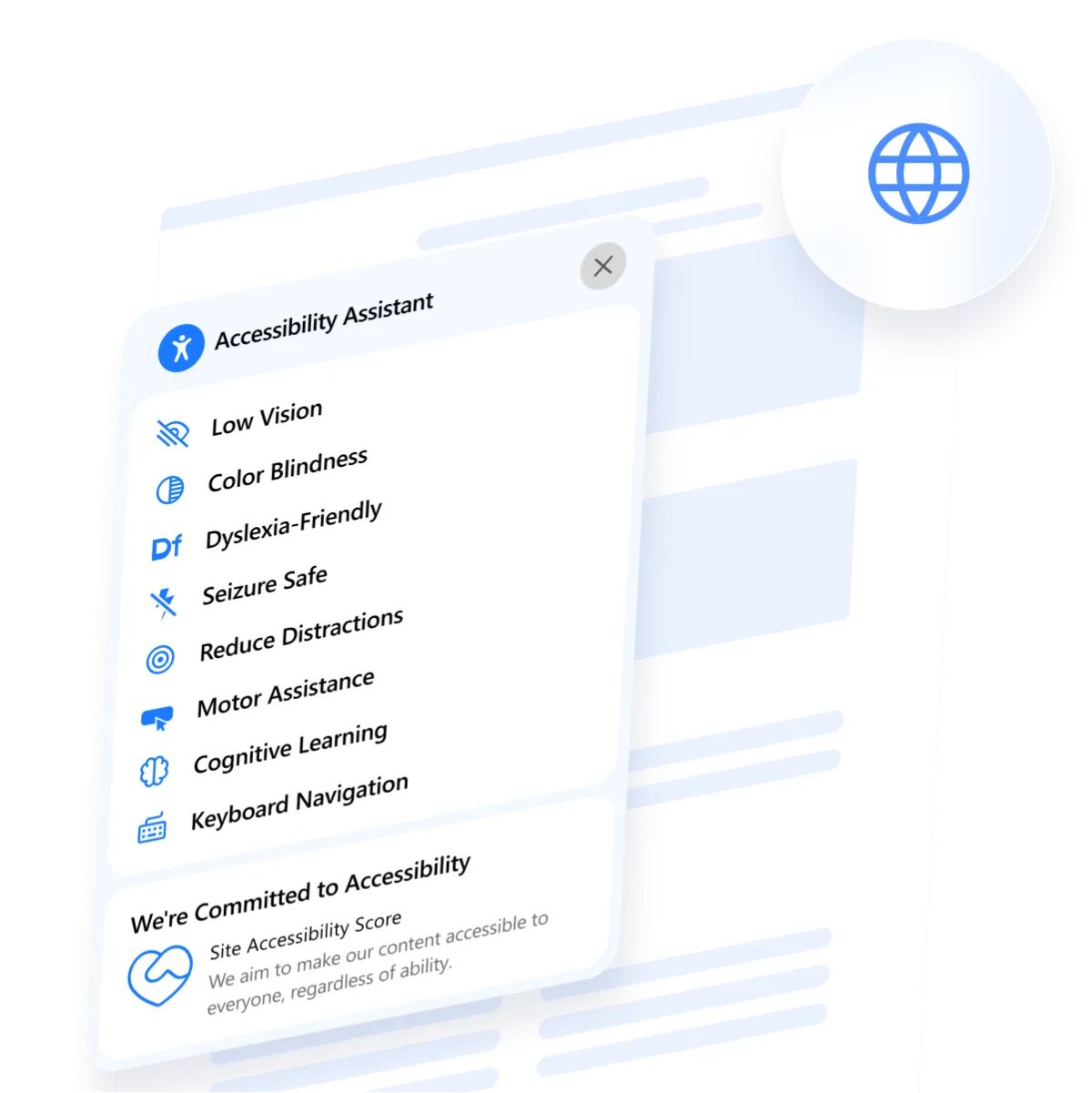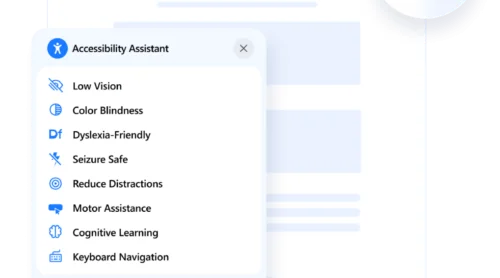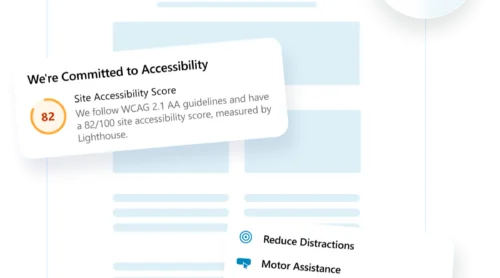WCAG accessibility checkers are specialized tools designed to help website owners evaluate how well their content aligns with the Web Content Accessibility Guidelines (WCAG). These tools identify issues that might prevent users with disabilities from fully interacting with your digital content.
Choosing the right WCAG compliance tool ensures that your website is inclusive, legally compliant, and accessible to everyone, regardless of ability. The right solution not only highlights existing accessibility problems but also provides actionable steps to fix them efficiently.
- Ensure accessibility for all users. Identify and correct barriers that hinder people with visual, auditory, motor, or cognitive impairments.
- Maintain legal compliance. Avoid lawsuits and meet regional accessibility standards like ADA, EAA, and others by aligning with WCAG 2.1 requirements.
- Improve user experience. Accessibility features often enhance navigation and readability for all users, not just those with disabilities.
- Boost SEO and performance. Accessible websites tend to load faster and perform better in search engines, improving discoverability and engagement.
- Support corporate social responsibility. Demonstrate a commitment to digital inclusivity and equal access to information for everyone.
By recognizing these benefits, it’s clear that investing in the right accessibility solution is not just a technical necessity, but a strategic decision that enhances both user trust and long-term performance.
Top WCAG Compliance Tools: Comparison
With a strong understanding of why accessibility matters, the next step is to evaluate the available tools that can help bring your website up to WCAG standards. The tools below offer a range of features for different needs — whether you’re looking for automated accessibility scans, usability insights, or enterprise-level compliance solutions.
| Tool | Best For | Pricing | Automation | Manual Testing Support | Platform Integration |
|---|---|---|---|---|---|
| Elfsight Accessibility Widget | Quick integration for visual accessibility features | Free, paid plans from $5/month | Yes – real-time UI adjustments | No | Supports all major website platforms integration |
| WAVE | Manual accessibility reviews and visual audits | Free | Limited | Yes | Browser-based extension |
| axe DevTools | Developer-centric WCAG testing | Free plan, paid plans available | Yes | Yes | Chrome/Edge DevTools extension |
| Google Lighthouse | Broad performance and accessibility audits | Free | Yes | No | Integrated with Chrome DevTools |
| Level Access | Enterprise-level accessibility compliance platform | Custom pricing | Yes | Yes | Flexible platform with API, dashboard, and consulting support |
| Siteimprove | Live page analysis and content monitoring | Custom pricing | Yes | No | CMS/browser integration |
| Deque WorldSpace Suite | Full-scale enterprise accessibility lifecycle | Custom enterprise pricing | Yes | Yes | DevOps and QA integrations |
| AChecker+ | Page-by-page WCAG 2.1 conformance checks | Free | Yes | No | Web-based tool |
As shown above, each WCAG compliance tool has its strengths — ranging from developer-focused testing and visual audits to full accessibility overlays and enterprise-grade solutions. Understanding these differences will help you choose the right option for your website’s specific accessibility goals and technical needs.
Elfsight Accessibility Widget
This accessibility widget enables website owners to provide barrier-free access for users with disabilities by offering a range of visual and navigational adjustments. It’s designed for quick implementation and effortless configuration, making it an ideal choice for businesses that need to meet accessibility standards without involving developers.
Whether you run an online store, blog, or service-based platform, the widget offers immediate usability improvements with tools like text resizing, color contrast toggles, and keyboard navigation support. It helps ensure your content is perceivable, operable, and understandable for all visitors.
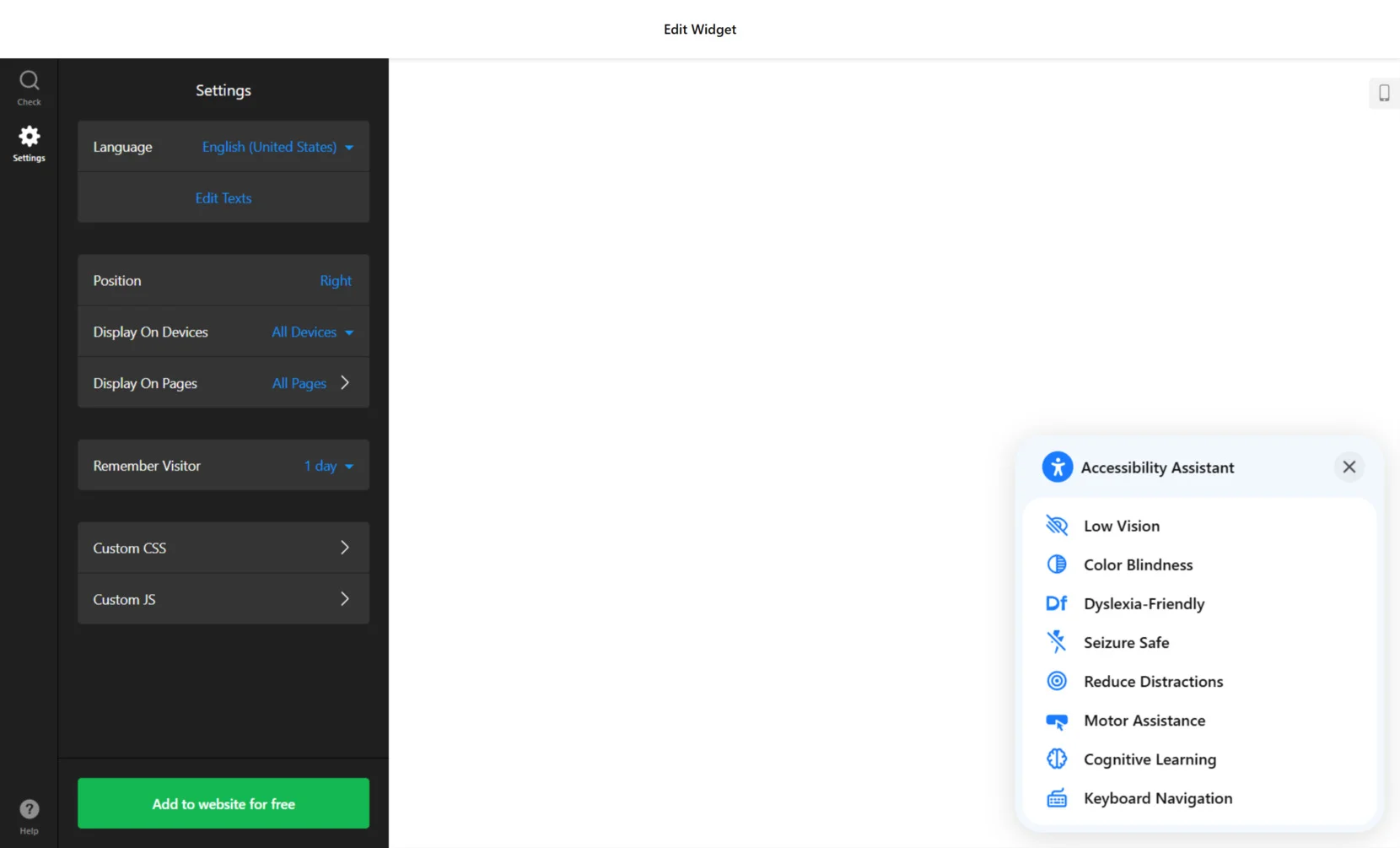
How it works: The widget is fully embeddable and requires no coding skills. You simply configure it in the Elfsight editor and paste the code into your website. It works by allowing users to personalize their experience using built-in accessibility modes and settings. With options like dyslexia-friendly text and screen reader optimization, the widget improves compliance with WCAG standards.
Key features:
- Accessibility Modes. Pre-built profiles for conditions like epilepsy, dyslexia, and visual impairments.
- Font and Text Controls. Visitors can resize text, adjust line height, or change font style for readability.
- Color Adjustments. Toggle high contrast, dark mode, monochrome, or invert colors for better visibility.
- Keyboard Navigation. Full support for navigating the website without a mouse.
- Highlight Features. Options to highlight titles, links, and focus elements for clearer navigation.
- Built-in Language Support. Localization into multiple languages for global accessibility.
- Easy Embedding. One-line installation works with HTML, WordPress, Shopify, Wix, and more.
- Accessibility Audit. Built-in checker tool to identify WCAG compliance issues in real time.
Pricing: Elfsight offers a free plan with essential features, and paid plans start from just $5/month.
Ideal for: Small to medium-sized businesses, e-commerce platforms, portfolio websites, and anyone looking to improve accessibility quickly and affordably.
Make your website accessible today with the accessibility widget — no coding required!
WAVE
WAVE provides visual feedback about the accessibility of your web content by injecting icons and indicators into your page. This immediate, in-context feedback allows users to pinpoint and understand accessibility errors, facilitating more effective remediation efforts.
Beyond its online interface, WAVE offers browser extensions for Chrome, Firefox, and Edge, enabling users to evaluate pages that are behind authentication, dynamically generated, or not yet published. Additionally, WAVE’s API and stand-alone testing engine support large-scale, automated accessibility evaluations, making it suitable for integration into development workflows.
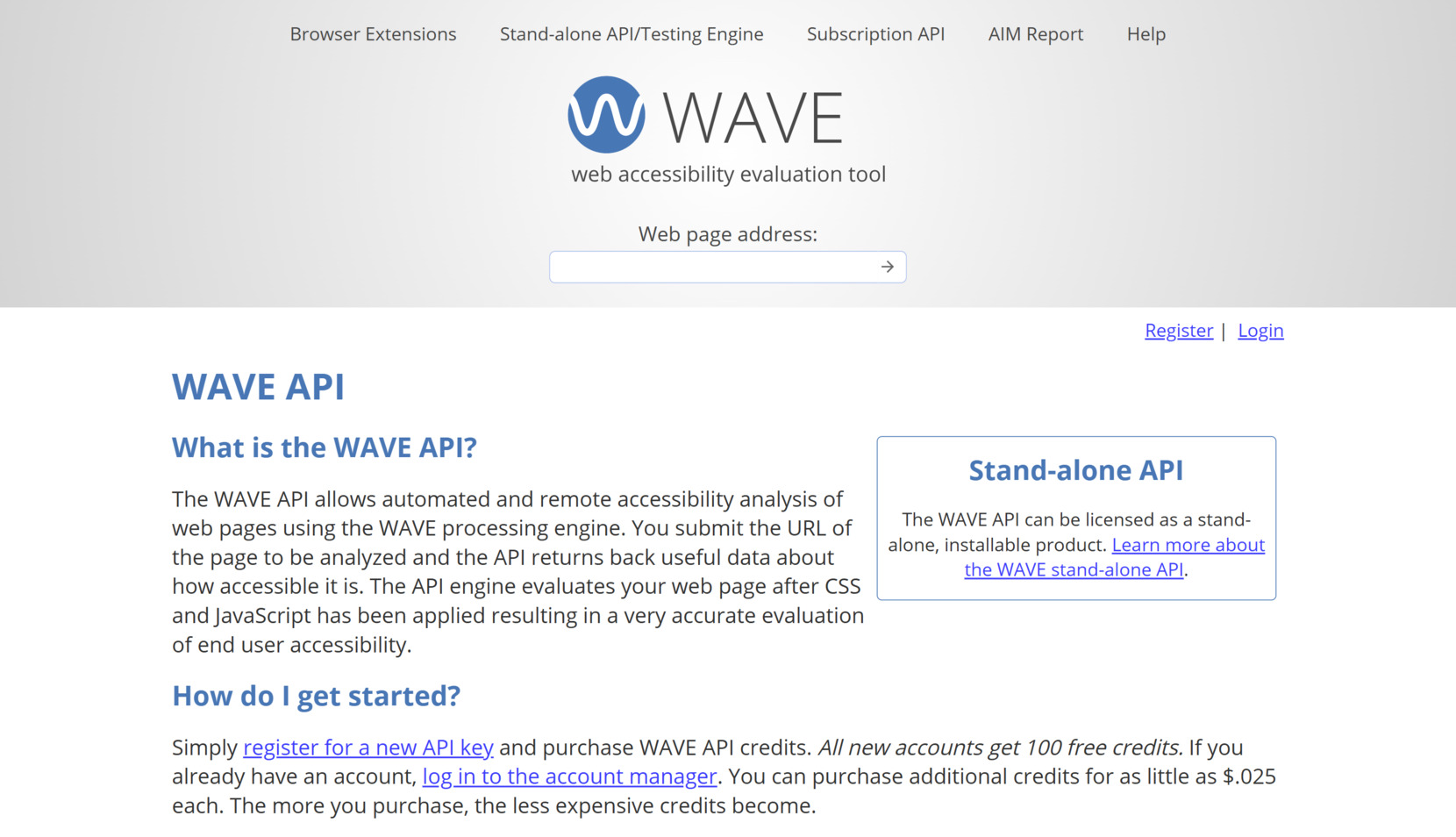
How it works: Users can enter a web page URL into the WAVE website or utilize the browser extensions to initiate an accessibility evaluation. The tool then overlays the page with icons indicating errors, alerts, features, and structural elements, providing a comprehensive view of the page’s accessibility status. For automated testing, the WAVE API allows integration into CI/CD pipelines, facilitating continuous accessibility monitoring.
Key features:
- Visual Feedback. Overlays icons on the actual web page to indicate accessibility issues and features.
- Browser Extensions. Available for Chrome, Firefox, and Edge to evaluate pages directly within the browser.
- API and Testing Engine. Enables automated, large-scale accessibility evaluations suitable for integration into development workflows.
- Accessibility Impact (AIM) Report. Provides detailed assessments, including AIM scores and expert manual test results, to gauge the accessibility impact on end users.
- Contrast Checker. Built-in tool to analyze text color contrast ratios, ensuring readability for users with visual impairments.
Pricing: WAVE offers a free online tool and browser extensions. For automated testing, the WAVE API is available with pricing tiers ranging from $0.25 to $0.40 per credit, depending on the volume of usage.
Ideal for: Developers, content creators, and accessibility professionals seeking a reliable tool for evaluating and improving web accessibility, both manually and through automated processes.
axe DevTools
axe DevTools empowers development teams to integrate accessibility testing directly into their workflows, enabling early detection and remediation of issues. It supports a range of environments, including browsers, IDEs, and CI/CD pipelines, facilitating seamless integration into existing development processes.
The toolkit offers features like automated testing, intelligent guided tests, and detailed issue descriptions with remediation guidance. Its compatibility with various platforms and support for custom rulesets make it a versatile choice for organizations aiming to maintain high accessibility standards.
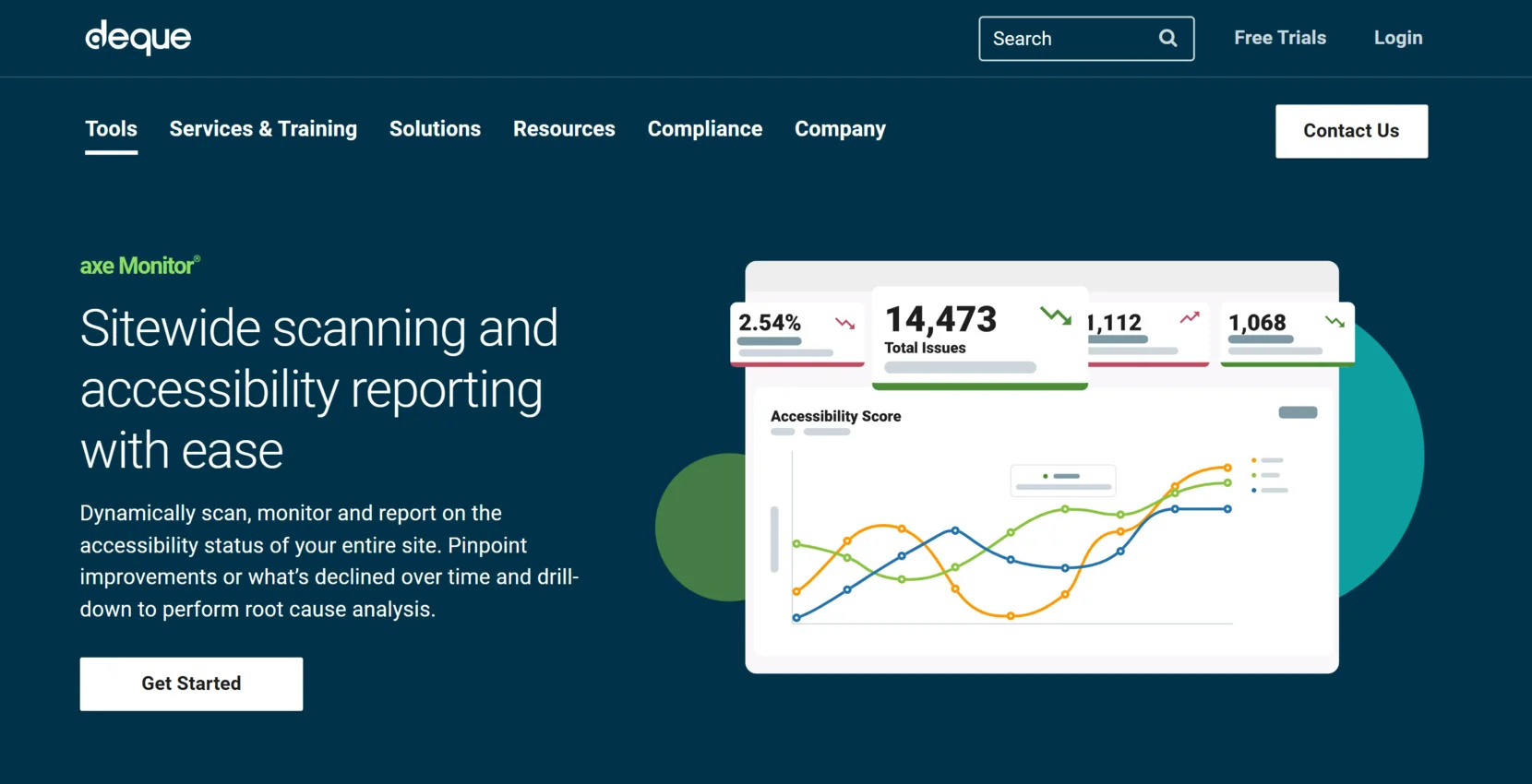
How it works: Developers can utilize axe DevTools through browser extensions, IDE integrations, or command-line interfaces. The tool analyzes web pages or applications, identifies accessibility issues, and provides actionable insights. Its intelligent guided tests assist in uncovering complex issues that automated tests might miss, ensuring comprehensive coverage.
Key features:
- Automated Testing. Quickly scan web pages and applications to detect common accessibility issues.
- Intelligent Guided Tests. Step-by-step testing to identify complex accessibility problems.
- IDE Integrations. Real-time feedback within development environments like Visual Studio Code.
- CI/CD Support. Integrate accessibility checks into continuous integration and deployment pipelines.
- Custom Rulesets. Tailor testing rules to meet specific organizational standards and requirements.
- Detailed Reporting. Comprehensive reports with issue descriptions, impact assessments, and remediation guidance.
Pricing: axe DevTools offers a free browser extension with basic features. Advanced functionalities are available through Pro and Enterprise plans, with pricing details provided upon request.
Ideal for: Developers, QA engineers, and accessibility specialists seeking an integrated solution for identifying and resolving accessibility issues throughout the development lifecycle.
Google Lighthouse
Google Lighthouse serves as a versatile solution for evaluating website accessibility against WCAG 2.1 standards. It identifies common issues like missing alt text, poor contrast ratios, and misused ARIA attributes, helping developers address compliance gaps early in the design process.
Accessible directly through Chrome DevTools or via command line, Lighthouse offers multiple testing options suitable for both live and local environments. Reports are generated in seconds with clear scores and improvement suggestions, making it especially useful for developers working in fast-paced or iterative workflows.
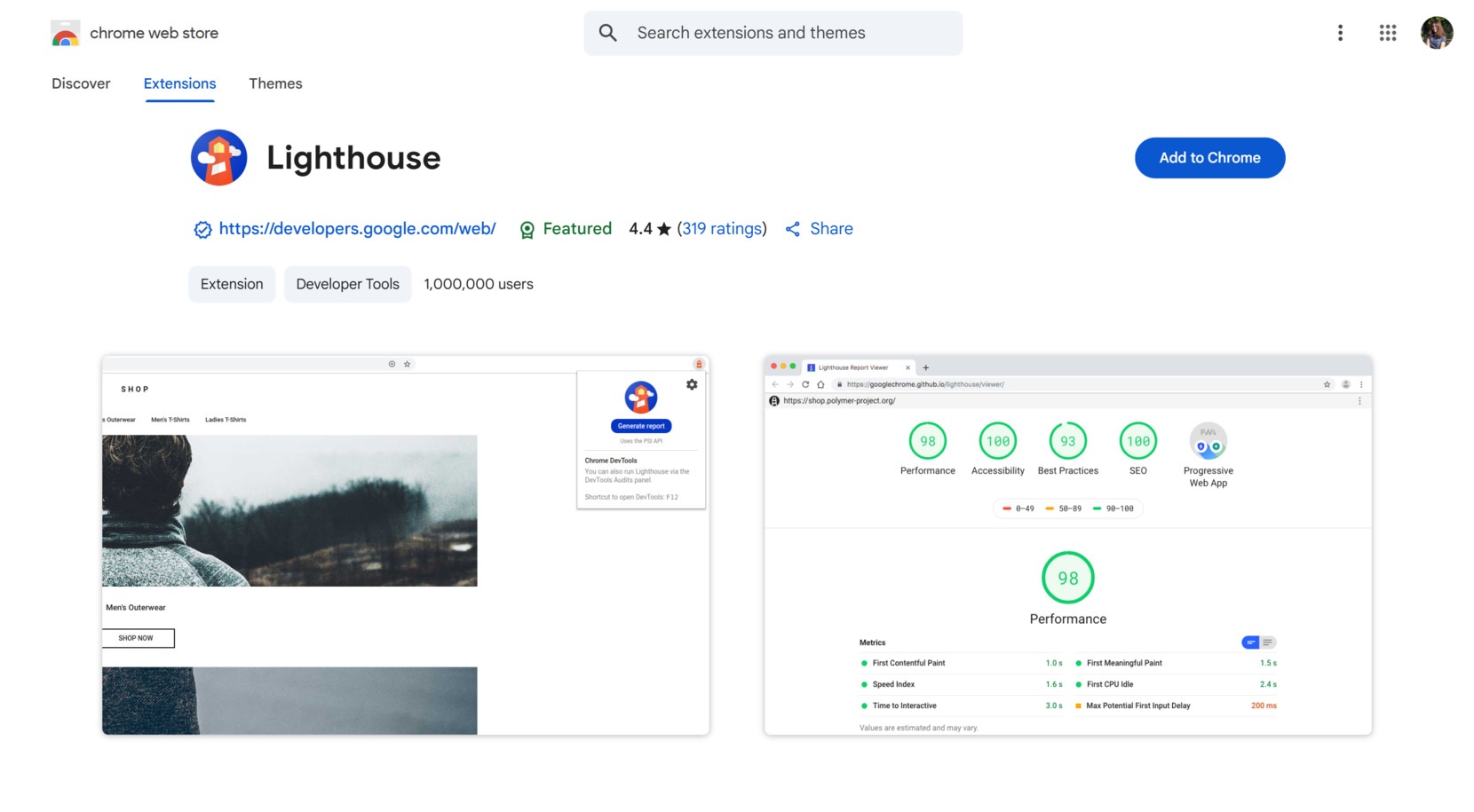
How it works: Users can run Lighthouse in Chrome DevTools by selecting the “Lighthouse” tab, choosing the Accessibility category, and clicking “Analyze”. The tool scans the page and produces a detailed report with a numeric accessibility score and issue-specific recommendations.
Key features:
- Accessibility Scoring. Rates web pages on accessibility compliance and highlights problem areas.
- Integrated in Chrome. Easily accessible through Chrome DevTools for streamlined audits.
- Performance and SEO Metrics. Provides insights into loading speed, SEO tags, and overall UX quality.
- No Installation Needed. Built into Chrome, with optional CLI and extension versions available.
- Actionable Reports. Offers easy-to-read reports with clear, prioritized suggestions for improvements.
Pricing: Google Lighthouse is completely free with full access to all features across DevTools, extension, and CLI versions.
Ideal for: Developers, technical marketers, and QA testers who need quick insights into accessibility and web performance without installing external tools.
Level Access
Level Access provides organizations with a robust solution for achieving and maintaining digital accessibility. Their platform supports compliance with WCAG 2.1, Section 508, and other global standards, helping businesses create inclusive digital experiences for all users.
The platform integrates automated scanning, manual evaluations, and user testing to identify and remediate accessibility issues. Additionally, Level Access offers training, policy development, and legal support to embed accessibility into organizational practices.
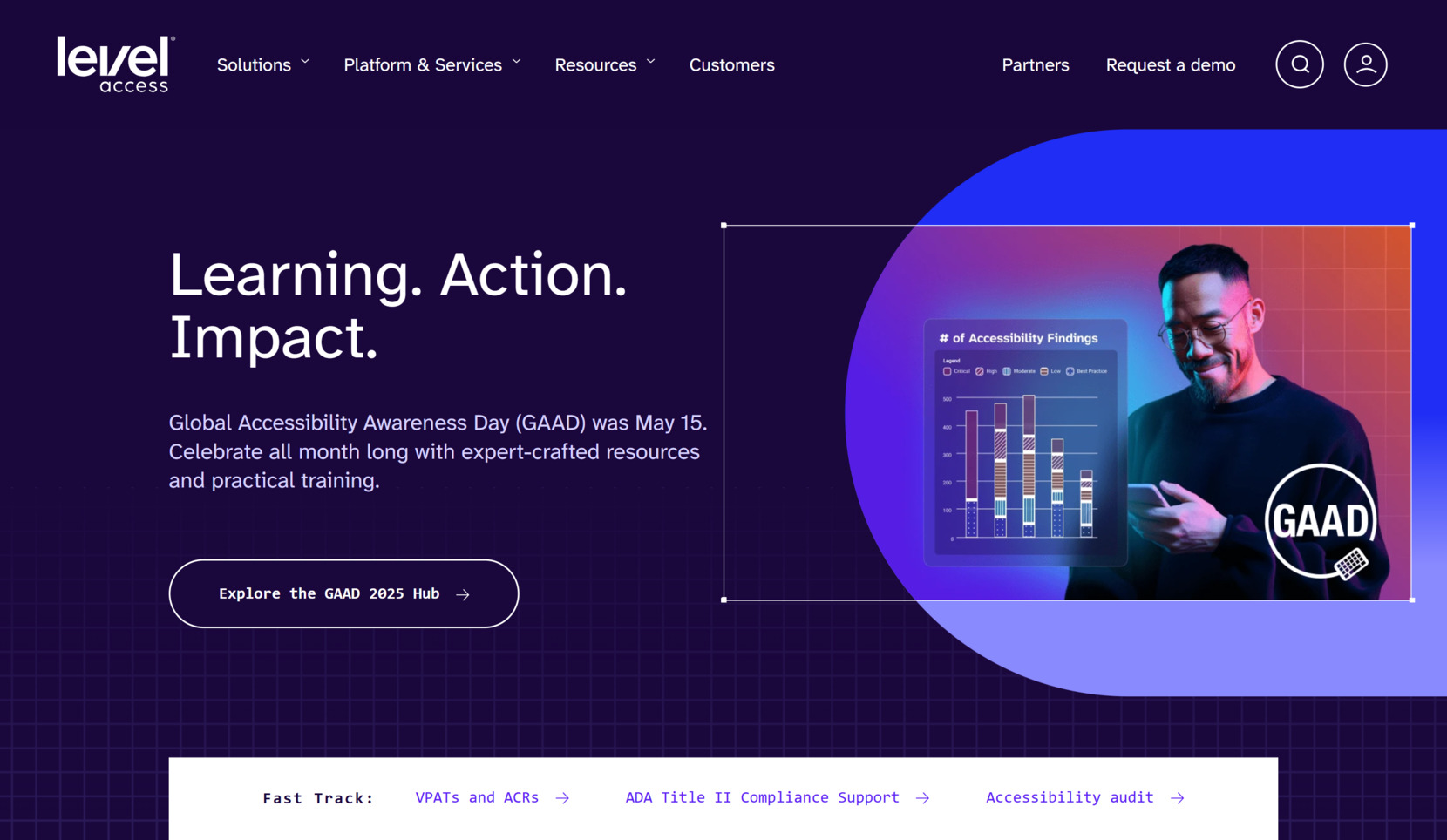
How it works: Users can leverage Level Access’s tools to perform automated scans of their digital content, receive detailed reports on accessibility issues, and access guidance for remediation. The platform also facilitates manual testing and provides resources for continuous accessibility improvement.
Key features:
- Automated Scanning. Quickly identify accessibility issues across websites and digital applications.
- Manual Testing. Expert evaluations to uncover complex accessibility barriers not detected by automated tools.
- Compliance Reporting. Generate detailed reports to demonstrate adherence to accessibility standards.
- Training Resources. Access educational materials and courses to build internal accessibility expertise.
- Policy Development. Assistance in creating and implementing organizational accessibility policies.
Pricing: Level Access offers customized pricing based on organizational needs and scope of services. Interested parties should contact Level Access directly for a tailored quote.
Ideal for: Enterprises, government agencies, and educational institutions seeking a comprehensive solution for digital accessibility compliance and management.
Siteimprove
Siteimprove offers both a free browser extension and a robust enterprise platform. The browser extension provides immediate, on-page feedback, highlighting accessibility issues directly within the user’s browser. This allows for quick assessments and fixes during the development process. The enterprise platform extends these capabilities with in-depth analytics, reporting, and integration options, supporting large-scale accessibility initiatives.
Designed for a wide range of users — from developers to content creators — Siteimprove’s tools facilitate the identification of accessibility issues such as missing alt text, poor color contrast, and improper heading structures. The platform’s intuitive interface and actionable insights make it easier for teams to collaborate on improving website accessibility.
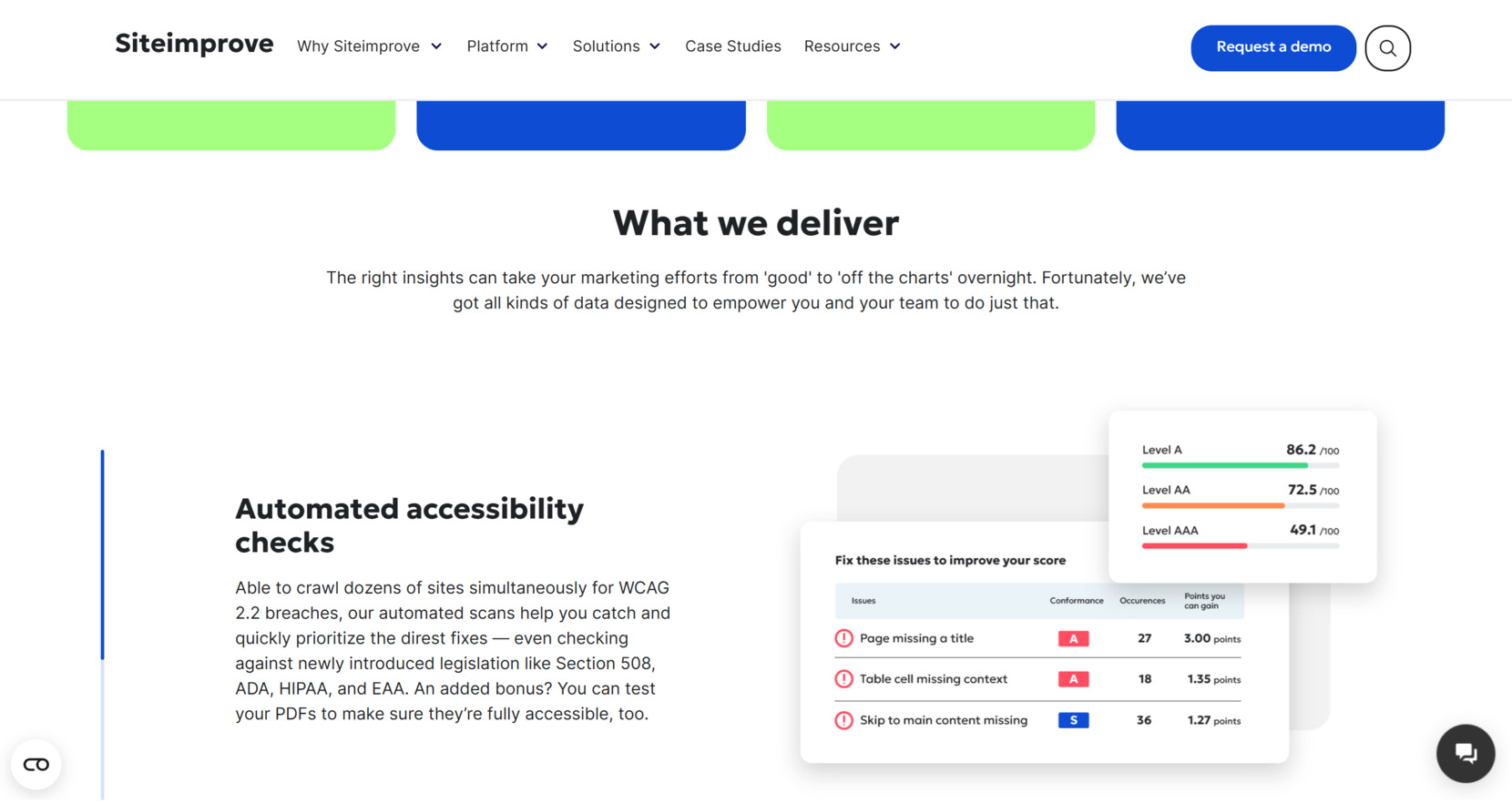
How it works: Users can install the Siteimprove accessibility checker browser extension to evaluate individual web pages for accessibility issues. For more comprehensive needs, the enterprise platform allows for automated scanning of entire websites, integration with CMS and CI/CD pipelines, and access to detailed reports and remediation guidance.
Key features:
- Real-Time Feedback. Instantly identifies accessibility issues on web pages, providing visual indicators and explanations.
- Comprehensive Reporting. Generates detailed reports that help prioritize issues based on severity and impact.
- Integration Capabilities. Seamlessly integrates with various CMS platforms and development workflows.
- Training Resources. Offers educational materials and support to help teams understand and address accessibility challenges.
- Compliance Monitoring. Tracks progress over time to ensure ongoing adherence to accessibility standards.
Pricing: The browser extension is available for free. Pricing for the enterprise platform is customized based on organizational needs and scope of services. Interested parties should contact Siteimprove directly for a tailored quote.
Ideal for: Organizations of all sizes seeking to improve their website’s accessibility, from small businesses conducting quick checks to large enterprises requiring comprehensive compliance solutions.
Deque WorldSpace Suite
The Deque WorldSpace Suite is designed to support development teams, testers, and accessibility managers in building and maintaining accessible digital experiences. It enables organizations to test, monitor, and document accessibility efforts using a cohesive suite of tools powered by the axe-core engine.
Its modular architecture includes components like Attest for developer testing, Assure for guided manual reviews, and Comply for enterprise-wide monitoring. These tools work together to streamline accessibility at every stage of the digital lifecycle — from coding to compliance tracking.
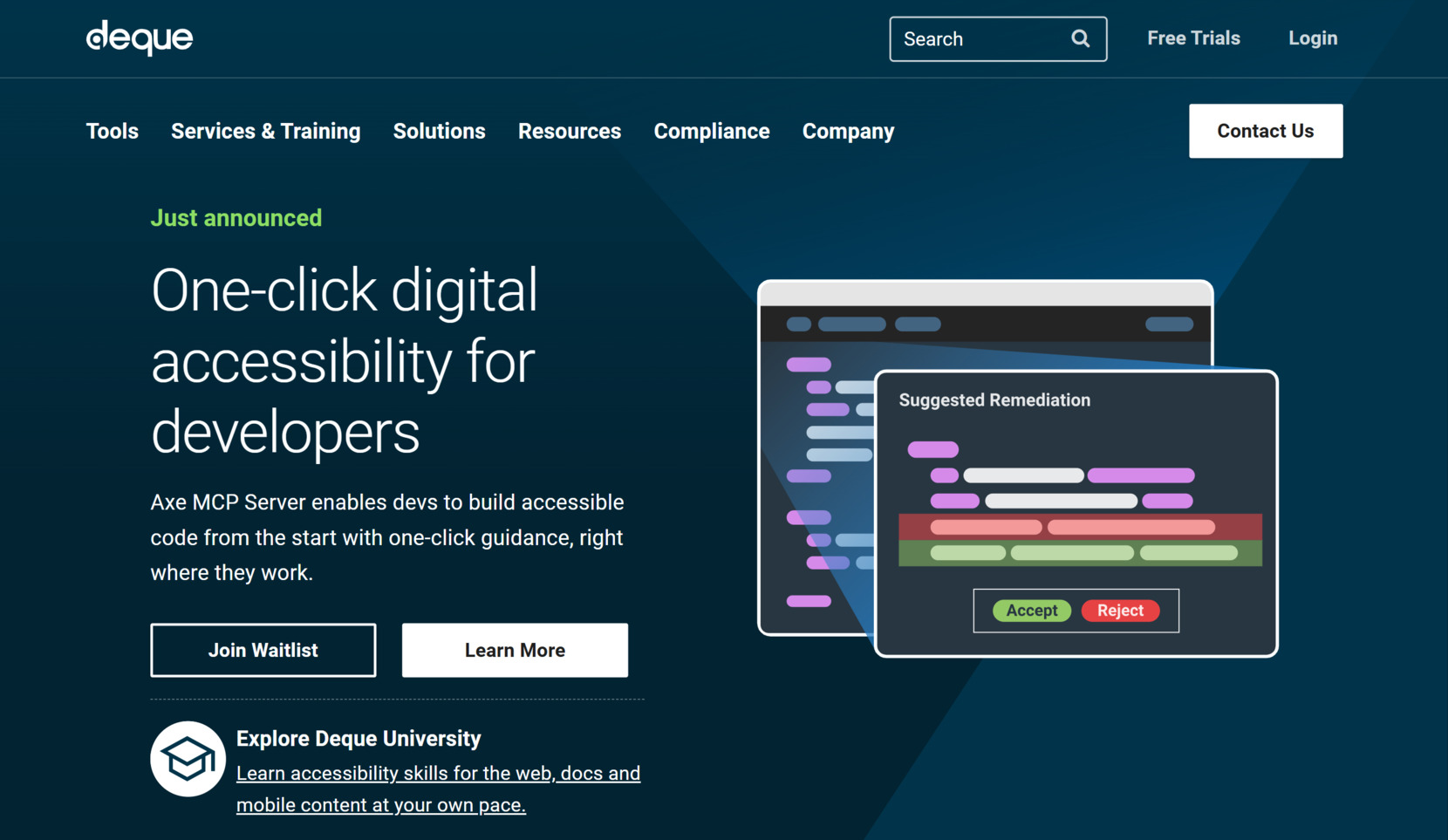
How it works: Developers use Attest to run automated accessibility checks during development. Testers apply Assure for structured manual testing, while compliance teams rely on Comply to monitor and report accessibility status at scale. The suite integrates with CI/CD pipelines and supports custom configurations to meet internal standards.
Key features:
- WorldSpace Attest. Automates accessibility checks directly in the developer’s workflow.
- WorldSpace Assure. Enables manual testing with structured guidance and issue tracking.
- WorldSpace Comply. Offers enterprise-level compliance monitoring and dashboard reporting.
- Axe-Core Powered. Built on Deque’s industry-standard open-source accessibility rules engine.
- Development Integration. Works with CI/CD tools, IDEs, and enterprise platforms.
Pricing: Pricing is custom and depends on the organization’s scale and service requirements. Contact Deque for a personalized quote.
Ideal for: Enterprises, government institutions, and large development teams needing a scalable and integrated accessibility compliance system.
AChecker+
AChecker+ builds on the legacy of the original AChecker, enhancing it with additional engines like Google Lighthouse for dynamic content and Tingtun for PDF accessibility checks. It allows users to analyze HTML code or URLs to identify accessibility issues in a categorized and actionable format.
The tool is designed for quick, automated evaluations and supports multiple testing standards. Whether checking a single page or a full document, AChecker+ provides developers and content creators with clear insights into accessibility gaps and recommendations for improvement.
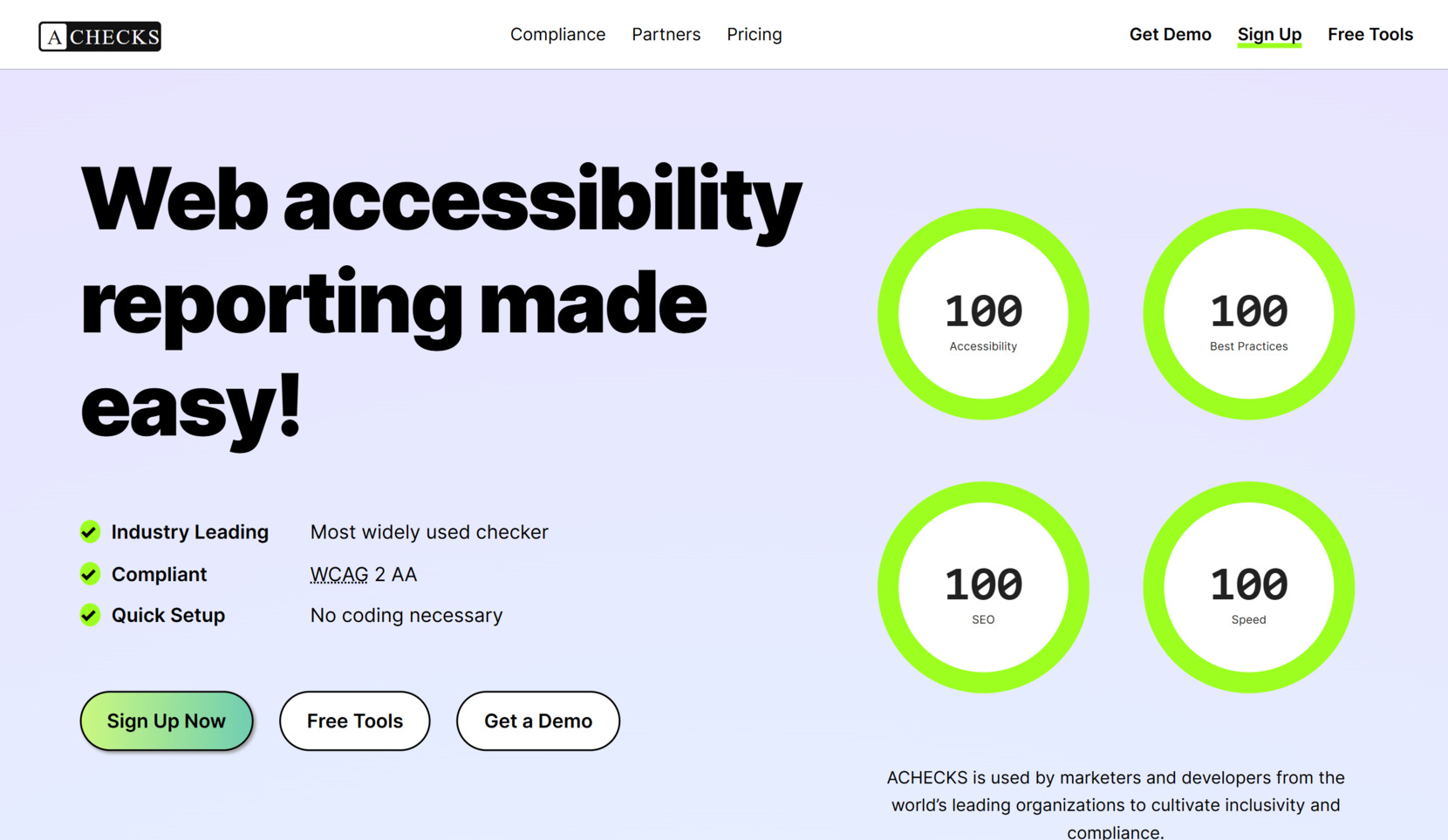
How it works: Users can input a URL, upload HTML, or paste code to begin the check. AChecker+ runs evaluations against selected guidelines and returns a report divided into known, likely, and potential issues. These results can be filtered and downloaded for further action.
Key features:
- Multi-Guideline Testing. Supports WCAG 2.1, Section 508, and other international standards.
- Dynamic Page Analysis. Uses Lighthouse to evaluate JavaScript-driven and interactive content.
- PDF Accessibility Checks. Includes support for PDF document evaluations using the Tingtun engine.
- Custom Rule Selection. Users can tailor testing profiles to specific compliance needs.
- Clear Categorization. Issues are labeled as known, likely, or potential to help prioritize remediation.
Pricing: AChecker+ is free to use. Additional monitoring features are available via optional paid subscriptions.
Ideal for: Developers, accessibility consultants, and organizations seeking a no-cost tool for running quick WCAG checks across web content or documents.
Tips for Choosing a WCAG Compliance Tool
Choosing the right WCAG accessibility tool is essential to ensuring your website is inclusive, compliant, and user-friendly. The ideal solution will depend on a range of factors, including your organization’s goals, technical capabilities, business scale, and specific accessibility needs. Whether you need simple visual fixes or a full enterprise testing suite, aligning features with your requirements is key to long-term success.
For small businesses with no-code needs
Small businesses or individual creators without coding experience will benefit from tools like the Elfsight Accessibility Widget. It’s easy to install, requires no technical setup, and immediately improves visual accessibility for website visitors.
For quick checks and budget-friendly solutions
When resources are limited or you need fast accessibility feedback, free tools like WAVE, Google Lighthouse, or AChecker+ offer valuable insights. They’re excellent for scanning individual pages and identifying common accessibility issues.
For developers needing integrated testing
If you’re a developer working within an active codebase or CI/CD pipeline, tools like axe DevTools or Deque WorldSpace Suite are ideal. They offer real-time accessibility testing, IDE integrations, and CI/CD support, enabling early detection and remediation of accessibility issues during development.
For enterprise compliance and auditing
Large organizations with formal compliance obligations should consider full-service platforms such as Level Access or Siteimprove. These tools combine automated scans, manual testing, training, and detailed reporting tailored for ongoing accessibility governance.
- Define whether you need ongoing monitoring or just a one-time audit to meet a short-term goal.
- Check for compatibility with your website’s platform and existing development environment.
- Consider whether your team has the technical skills to implement changes based on complex audit reports.
- Look at pricing tiers and available support to ensure the tool aligns with your budget and resources.
- Review the accessibility standards supported (e.g., WCAG 2.1, Section 508, ADA) and ensure they match your compliance requirements.
The best accessibility tool is the one that matches your goals, workflow, and users’ needs. Use the comparison above to evaluate functionality, flexibility, and long-term impact on website accessibility.
Next, let’s explore why using a dedicated accessibility widget can make a lasting difference for your website and its users.
Why Add a Website Accessibility Widget
After understanding how to choose the right accessibility tool, it’s equally important to consider the role of a widget in boosting usability and compliance. This type of widget can deliver quick, meaningful improvements to your website’s accessibility, even without advanced technical skills. Below are some of the key reasons to add one.
- Improves user experience. Accessibility widgets allow users to adjust visual elements like text size, contrast, and spacing, creating a more comfortable and navigable experience for people with different needs.
- Supports WCAG compliance. Many widgets are designed to help meet WCAG, ADA, and EAA standards, making it easier for businesses to stay aligned with accessibility requirements.
- Enables instant updates. Changes made through the widget are applied in real time, so users don’t need to reload or wait to interact with a more accessible version of your content.
- Reduces legal risk. By enhancing compliance and usability, accessibility widgets help lower the risk of facing accessibility-related legal complaints.
- Expands audience reach. Making your website easier to use for people with disabilities also improves access for aging populations, users with temporary impairments, and non-native speakers.
- Requires no coding. Most accessibility widgets, like Elfsight’s, are no-code and easy to install — making them perfect for business owners without technical backgrounds.
- Works across platforms. Whether your website is built on Shopify, WordPress, Wix, or HTML, a widget can usually be embedded with minimal setup.
Adding an accessibility widget to your website is a fast and practical way to enhance usability, support compliance goals, and create a more inclusive web experience for everyone.
Now let’s cover some of the most frequently asked questions about accessibility widgets and how they function on your website.
FAQ
This section answers common questions and clarifies what to consider when selecting a WCAG compliance checker or accessibility widget for your website. Understanding these details will help you avoid mistakes and choose the right solution for your needs.
What is WCAG compliance and why is it important?
Can an accessibility widget alone make my website fully compliant?
How does an accessibility widget like Elfsight’s actually work?
What’s the difference between automated checkers and manual reviews?
What should I look for in a WCAG 2.1 checker?
Will using a widget slow down my website?
With these common questions answered, you’re now better equipped to make informed decisions about accessibility tools.
Conclusion
Making your website accessible is no longer optional — it’s essential for creating a barrier-free web experience for every user. This guide has explored a wide range of WCAG testing tools and compliance solutions, from lightweight widgets like Elfsight’s to enterprise-level accessibility platforms. Each option serves a different need, whether you’re looking to improve user experience, meet legal standards, or maintain long-term accessibility across your content.
By selecting the right tool, you can simplify the process of identifying issues, generating accessibility compliance reports, and implementing practical improvements. Whether you’re a developer, business owner, or marketer, the tools and strategies discussed here will support your ongoing commitment to digital inclusivity. Start with a solution that aligns with your goals and capabilities — and grow from there.