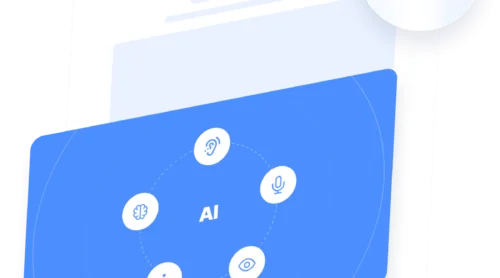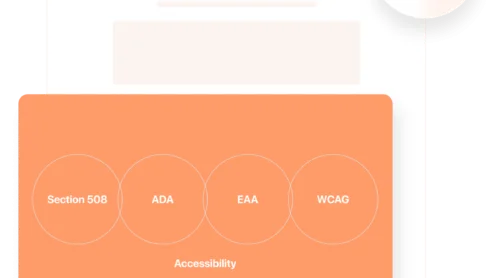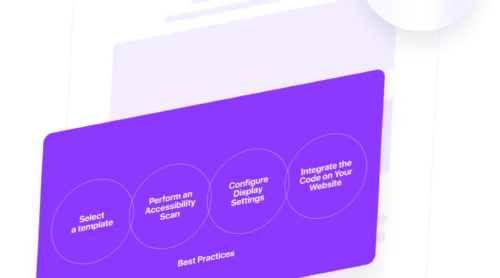In 2025, ensuring your website is accessible to individuals with disabilities is no longer optional — it’s a legal, ethical, and business-critical necessity. ADA compliance violations can result in substantial fines, public lawsuits, and long-term brand damage.
The Americans with Disabilities Act (ADA) was designed to protect individuals from discrimination based on disability, and it applies not only to physical spaces but also to digital environments. That means your online content, services, and navigation must meet web accessibility standards to avoid penalties for non-compliance with ADA.
With regulatory enforcement actions on the rise and legal awareness among users increasing, overlooking digital accessibility can leave your business exposed to risk. From small business owners to enterprise-level decision-makers, legal obligations under ADA fall on everyone responsible for maintaining a public-facing digital presence.
This article explores everything you need to know about ADA compliance in the digital world — from identifying violations to understanding potential consequences and learning how to prevent them effectively.
What Qualifies as an ADA Violation?
With accessibility regulations extending into digital spaces, understanding what qualifies as an ADA violation is essential. A violation occurs when your website fails to offer equal access and functionality to users with disabilities. While these issues often stem from technical oversights, they carry real legal consequences under the ADA.
To help you grasp what ADA violation examples look like in practice, the table below outlines common issues that can trigger complaints or legal action, along with why they matter:
| Violation Type | Description | Accessibility Barrier | Impact on Users |
|---|---|---|---|
| Missing Alt Text on Images | Images on the website lack descriptive alternative text (alt attributes). | Screen readers cannot convey the content or function of the images. | Visually impaired users miss critical visual cues, product details, or buttons hidden in image links. |
| Low Color Contrast | Text and background colors do not meet minimum contrast ratio requirements. | Text may become unreadable for people with low vision or color blindness. | Users struggle to read content, especially on mobile devices or in low-light conditions. |
| Inaccessible Keyboard Navigation | Menus, buttons, or interactive elements can’t be accessed using a keyboard. | Users without a mouse can’t explore the website or use its features. | People with mobility impairments are effectively blocked from navigating your content. |
| Videos Without Captions or Transcripts | Multimedia content lacks closed captions or text transcripts. | Hearing-impaired users can’t access the information presented in video or audio formats. | Excludes deaf users from tutorials, announcements, or promotional material. |
| Form Fields Without Labels | Input fields are missing programmatically connected labels or descriptions. | Screen readers cannot identify the purpose of each field. | Users may submit incorrect information or abandon the process entirely. |
| Improper Use of Headings and Structure | Content lacks semantic HTML or a logical heading hierarchy. | Assistive technologies can’t understand the layout or navigate efficiently. | Users become disoriented, especially on longer pages with multiple sections. |
| Dynamic Content Not Announced | Interactive elements (like pop-ups or modal windows) update the page without screen reader notification. | Updates happen silently without being announced to users relying on assistive tech. | Users miss out on key information such as alerts, confirmations, or errors. |
| Clickable Elements Without Descriptive Links | Links and buttons use vague text like “Click here” or “More info”. | Screen readers provide no context for what the link actually does. | Users can’t determine the purpose of navigation, reducing confidence and usability. |
Many of these issues stem from not adhering to established disability access requirements, such as the Web Content Accessibility Guidelines (WCAG). Unfortunately, even unintentional errors can result in ADA non-compliance consequences like lawsuits, audits, or forced remediation.
Common Real-World ADA Compliance Failures
Now that we’ve defined what qualifies as a violation, it’s time to examine how these issues typically surface in practice. Although every business is unique, certain patterns of ADA compliance issues occur frequently across industries. These examples represent the kinds of failures that often trigger legal scrutiny or accessibility complaints.
Below are common ADA violation examples that reflect the issues many websites struggle with:
- E-commerce checkout barriers
An online store’s checkout form is not labeled correctly, making it unreadable by screen readers. Users with visual impairments can’t enter billing or shipping information, resulting in an inaccessible purchase process. - Video content without captions
A company hosts promotional videos and webinars on its website but does not provide captions or transcripts. This excludes deaf and hard-of-hearing users from accessing the content fully. - Unlabeled navigation menus
A service provider uses custom dropdown menus that don’t include semantic HTML markup. Keyboard users are unable to navigate the site, which can result in complete functional exclusion. - Interactive elements without proper alerts
Pop-ups and modal windows (such as login prompts or cookie consent banners) appear dynamically without notifying screen readers. Users relying on assistive technologies are unaware that anything has changed on the page. - Low-contrast design choices
A website uses stylish, low-contrast text against colorful backgrounds for branding purposes. However, users with low vision or color blindness find the content difficult or impossible to read.
When these problems go unresolved, businesses can face lawsuits, remediation demands, or forced settlements. While some are minor and easily fixable, others can affect core functionality — especially in platforms offering services, products, or content to the public. In the next section, we’ll explore the financial and legal consequences of letting these issues persist.
What Fines and Penalties Apply for ADA Violations
Once accessibility violations are identified, the financial impact can be swift and substantial. The ADA allows for both public enforcement and private lawsuits, meaning businesses may face government-imposed civil penalties for ADA violations or be sued by individuals affected by inaccessible experiences.
The exact ADA fines and penalties can vary depending on the nature of the violation, the size of the business, and whether it’s a first-time or repeat offense. Below is a simplified breakdown of what businesses can expect:
| Penalty Type | Details |
|---|---|
| First-Time Civil Penalties | Up to $75,000 per violation as of 2025, typically imposed when no prior offense exists. Applies to both digital and physical non-compliance. |
| Repeat Offenses | Fines may rise to $150,000 or more for businesses with a history of violations or failure to address previously reported issues. |
| Private Lawsuit Settlements | Businesses may be required to cover legal fees, damages, and accessibility updates, even without a formal government action. |
| Employer-Specific Penalties | Organizations that fail to accommodate employees or applicants with disabilities may face employment discrimination claims under ADA Title I. |
| Enforcement by DOJ or State Authorities | Regulatory enforcement actions may include audits, consent decrees, or ongoing compliance monitoring. |
While these numbers may vary depending on legal interpretation and court jurisdiction, one fact is consistent: the consequences of ignoring accessibility
Consequences of Having a Non-Compliant Website
After understanding the legal and financial penalties, it’s important to consider the broader consequences of maintaining a non-compliant digital presence. So, what happens if a website is not ADA compliant? The short answer: you risk more than just fines.
Inaccessible websites exclude a significant portion of the population — especially users with vision, hearing, cognitive, or motor impairments. These users may be unable to complete essential actions like reading content, making purchases, or filling out forms. This leads to lost business, negative publicity, and potential legal exposure.
ADA non-compliance consequences go beyond monetary fines. They can damage brand trust, limit market reach, and trigger both individual lawsuits and investigations by regulatory bodies. These outcomes are particularly common when websites violate core accessibility principles and fail to address obvious usability issues.
Here’s a quick checklist summarizing what’s at stake when your website fails to meet accessibility guidelines:
- Loss of customers. Frustrated users may abandon your website due to inaccessible navigation or content.
- Legal threats. ADA complaints can lead to lawsuits, settlements, or Department of Justice investigations.
- Unexpected costs. Emergency remediation, legal fees, and brand damage can far exceed the cost of proactive accessibility improvements.
- SEO and performance impact. Poor accessibility often correlates with technical issues that harm search rankings and user experience.
- Public backlash. News of non-compliance can go viral, hurting your reputation across social media and review platforms.
Unlike some legal violations that may go unnoticed, digital accessibility barriers are increasingly detectable by automated tools, user complaints, and watchdog organizations. And while physical violations like lack of wheelchair ramps are obvious, digital ones are just as serious in the eyes of the law.
Next, we’ll explore what steps to take if your business is already facing legal action or receiving accessibility-related complaints.
What to Do if You’re Facing Legal Action
If your business has received a complaint or formal notice, you may be wondering what to expect next. An ADA violation lawsuit can be initiated by an individual user, a group, or a government agency — and it’s not something to take lightly. Understanding your obligations and rights is the first step to managing the situation appropriately.
What happens during an ADA lawsuit?
Most lawsuits begin with a formal complaint alleging that your website violates accessibility laws under the ADA. The complaint typically outlines the specific barriers encountered and may demand immediate corrective action, compensation, or both. Depending on the case, it may be filed in federal court or handled as part of a negotiated settlement.
How can someone file a claim against a business?
Anyone who experiences discrimination due to digital inaccessibility can initiate legal action. This may involve hiring a lawyer, using a legal aid service, or filing a complaint with the Department of Justice. Claims often cite a violation of ADA rights when users are denied access to essential services or content due to inaccessible web design.
What are your rights if your accessibility is denied?
If you are the user impacted, the ADA gives you the right to seek resolution through litigation or mediation. If you’re the business owner, you have the right to respond, dispute claims, and remediate barriers. However, failing to respond or delaying action can lead to forced settlements, higher costs, and reputational harm.
In many cases, accessibility lawsuit settlements are reached out of court, provided the business shows intent to correct the issues. The most effective defense isn’t denial — it’s rapid, good-faith action and a documented plan to bring your website into compliance with your legal obligations under ADA.
In the next section, we’ll explore how you can take proactive steps to avoid these legal pitfalls altogether — before a lawsuit ever reaches your inbox.
Practical Steps to Stay ADA Compliant
Preventing ADA compliance violations starts with awareness and follows through with implementation. Compliance isn’t a one-time fix — it’s a continuous effort to ensure your digital presence remains usable by all. Fortunately, there are clear, actionable ways to maintain accessibility and avoid the consequences of falling short.
The following steps combine inclusive design best practices with tools and resources commonly used in an accessibility compliance checklist:
- Conduct a website accessibility audit. Use automated tools like axe, WAVE, or Lighthouse to scan for violations. Complement this with manual testing using screen readers and keyboard navigation.
- Follow WCAG guidelines. Align your design and content with the Web Content Accessibility Guidelines (WCAG) 2.1 or higher. Focus on principles of perceivability, operability, understandability, and robustness.
- Implement semantic HTML and ARIA roles. Structure your pages using proper heading levels, labels, and accessible components. This ensures assistive technologies can interpret your content accurately.
- Use accessible design patterns. Choose color palettes with strong contrast, offer scalable fonts, and ensure your layout adapts to various devices and assistive settings.
- Include captions and alt text. Provide text alternatives for all multimedia content and images so all users can consume your message regardless of sensory ability.
- Train your content and dev teams. Educate team members on how to build and maintain accessible content and interfaces, including frequent updates to prevent regressions.
- Hire an accessibility consultant. If your team lacks internal expertise, bring in specialists to perform audits, offer training, and ensure compliance is maintained over time.
Staying ahead of ADA non-compliance consequences means treating accessibility as a core business responsibility, not an afterthought. With consistent application of these practices, you’ll not only avoid legal risk — you’ll also build a more inclusive and trustworthy brand.
Boost your website’s accessibility with Elfsight
If you’re looking for a fast and effective way to enhance your website’s accessibility, consider using the ADA compliance widget by Elfsight. It helps automate key accessibility improvements and keeps your business aligned with ADA requirements.
- Ready-made profiles for Low Vision, Dyslexia, Color Blindness, and more
- Automatic audit tool to evaluate accessibility performance
- Supports over 20 languages and integrates with all major platforms
- Customizable appearance and flexible placement options
Follow these quick steps to install the widget on your website:
- Create your widget. Use the visual configurator to personalize the widget’s settings.
- Get the code. Click “Add to website for free” and copy the provided embed code.
- Embed to your website. Paste the code into an HTML or embed section on your website.
Seems simple? It is! Try it yourself right now!
Final Thoughts
ADA compliance is more than a legal checkbox — it’s a commitment to equality, usability, and responsible digital presence. As we’ve explored throughout this guide, ADA compliance violations can lead to lost customers, reputational harm, and steep penalties. In a landscape shaped by evolving user expectations and tighter federal accessibility laws, addressing these risks early is not only safer — it’s smarter.
By staying proactive, using trusted tools, and adhering to regulatory enforcement actions and guidelines, you protect your brand and support a more inclusive web experience for all users. If you haven’t already taken steps to improve accessibility, now is the time. Consider integrating solutions like the Elfsight ADA compliance widget to begin your compliance journey with confidence and clarity.