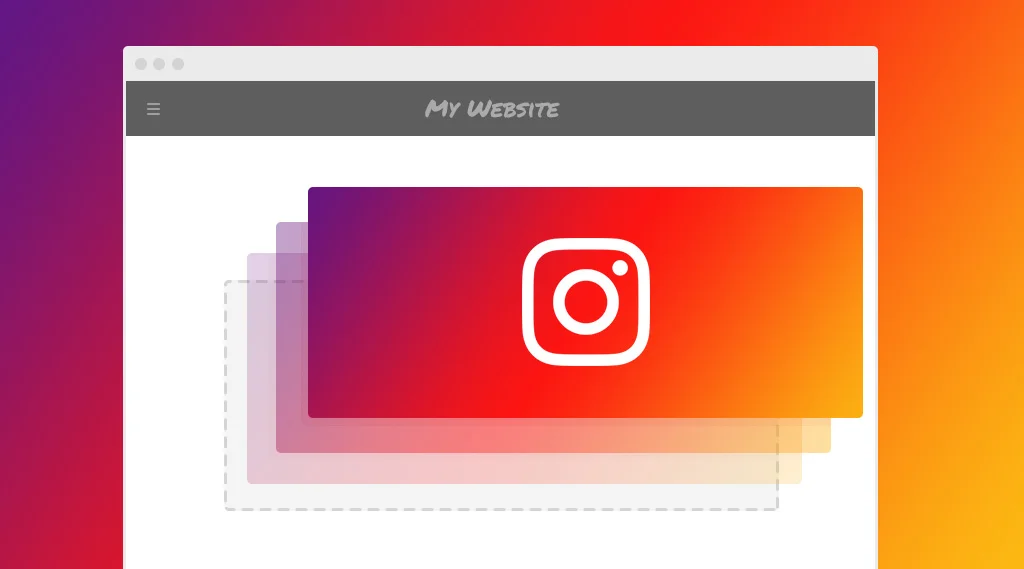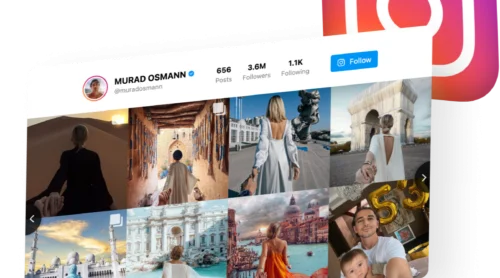Searching for the top Instagram plugins for WordPress?
Whether you’re aiming to showcase your Instagram feed, set up an Instagram slider, include an Instagram icon linked to your profile, or host a giveaway to boost your follower count, this compilation is for you.
In this article, we’ve curated the best Instagram plugins for WordPress to help you grow your audience and enhance engagement.
A Comparison Table of the Best Instagram WordPress Plugins for 2024
Given the wide variety of WordPress plugins available for this purpose, we’ve curated the top options into a convenient table. Identify the features that matter most to you and find the ideal plugin. You can also explore more details about each plugin in the section below.
| Plugin | Price | Connect Multiple Accounts | Display Posts Anywhere on Site | Free Options Available | Customization Options | Customer Support |
Elfsight’s Instagram Feed | Free, $5-20/month | No | Yes | Yes | High | Yes, for all users |
Smash Balloon Social Photo Feed | Free, Premium from $49/year | Yes | Yes | Yes | High | Yes, for premium users |
Social Feed Gallery | Free, Premium from $49/year | Yes | Yes | Yes | High | Yes, for premium users |
Spotlight – Social Photo Feeds | Free, Premium from $39/year | Yes | Yes | Yes | Moderate | Yes, for premium users |
Feed Them Social | Free, Premium from $50/year | Yes | Yes | Yes | Moderate | Yes, for premium users |
WPZOOM Social Feed Widget | Free, Premium from $49/year | No | Yes | Yes | Basic | Yes, for premium users |
| Social Slider Feed | Free, Premium from $55/year | Yes | Yes | Yes | Moderate | Yes, for premium users |
| 10Web Social Photo Feed | Free, Premium from $85/year | Yes | Yes | Yes | High | Yes, for premium users |
| Intagrate | Free, Premium from $55/year | Yes | Yes | Yes | Moderate | Yes, for premium users |
BlossomThemes Social Feed | Free | No | Yes | Yes | Basic | No |
Meks Easy Photo Feed Widget | Free | Yes | Yes | Yes | Basic | No |
Instagram Theatre | $19/year | No | Yes | No | High | Yes, for all users |
| Essential Grid Gallery | $69/year | No | Yes | No | High | Yes, for all users |
WP Social Ninja | Free, Premium from $89/year | Yes | Yes | Yes | High | Yes, for all users |
Easy Social Feed | Free, Premium from $39/year | Yes | Yes | Yes | High | Yes, for premium users |
Instagram Journal | $24/year | No | Yes | No | Moderate | Yes, for all users |
| Soliloquy | $99/year | No | Yes | No | High | Yes, for all users |
Grace Instagram Feed Gallery | $49/year | No | Yes | No | Moderate | Yes, for all users |
Envira Gallery | Free, Premium from $29/year | Yes | Yes | Yes | High | Yes, for premium users |
Flow-Flow Social Feed Stream | $39/year | No | Yes | No | High | Yes, for all users |
| Social Media Feed by Curator.io | Free, Premium from $25/month | Yes | Yes | Yes | High | Yes, for premium users |
Modula Gallery | Free, Premium from $39/year | No | Yes | Yes | High | Yes, for premium users |
Why Add an Instagram Plugin to Your WordPress Site?
Integrating an Instagram plugin into your WordPress site can offer significant benefits. Here’s why you should consider it:
- Massive Audience Reach. Instagram is one of the most popular social media platforms globally, with over 2 billion active users monthly as of 2025. This vast user base provides a tremendous opportunity to reach and engage with a global audience, making it an essential tool for brand visibility and marketing.
- Enhanced Engagement. Embedding Instagram content directly on your WordPress site allows you to showcase dynamic, visually appealing posts that can attract and retain visitor attention. Users who engage with your Instagram content on your website are more likely to follow your account, increasing your Instagram follower count and boosting engagement metrics like likes, shares, and comments.
- Improved Social Proof. Displaying your Instagram feed on your website serves as social proof, enhancing credibility and trust among your site visitors. Studies have shown that users are more likely to purchase from brands with strong social media presence, potentially leading to an increase in online revenue.
- SEO and Traffic Benefits. Instagram plugins can drive traffic from your website to your Instagram profile and vice versa, creating a loop that increases visibility on both platforms. Regular updates to your Instagram feed also contribute to the freshness of your website content, which can positively impact SEO performance.
With these benefits in mind, let’s explore some of the top Instagram plugins available for your WordPress site.
Top Free Instagram WordPress Plugins
1. Instagram Feed
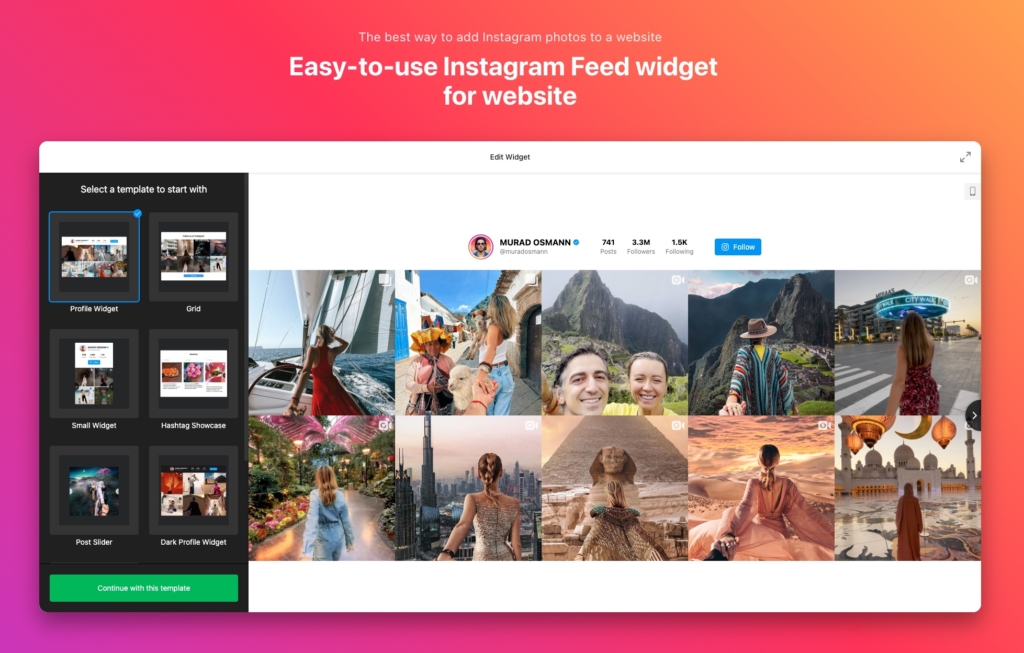
Elfsight’s Instagram Feed is renowned for its high degree of flexibility and an extensive array of customization options, making it a go-to choice for users looking to enhance their website’s visual appeal through social media integration. This versatile plugin allows you to create a shoppable Instagram feed, which can significantly enhance your site’s functionality by enabling visitors to make purchases directly from your feed. Additionally, Elfsight offers tons of pre-designed color schemes, allowing you to quickly match the feed to your website’s theme without needing advanced design skills.
Beyond aesthetic enhancements, the plugin also includes robust content moderation features. These features are particularly beneficial for businesses and bloggers who want to maintain a specific image or message by filtering out certain posts that may not align with their brand. With Elfsight, you have complete control over which posts appear on your website, ensuring that your feed is not only visually appealing but also aligns perfectly with your brand’s values.
Best Instagram plugin for: Businesses looking to create a seamless shopping experience directly from their Instagram feed on their website.
Something to consider: You might need to customize the feed design to match your branding, but the plugin provides plenty of easy-to-use tools for this.
Key Features:
- Shoppable Instagram feed
- Flexible UI customization
- Content moderation
- 24/7 support for all users
2. Smash Balloon Social Photo Feed
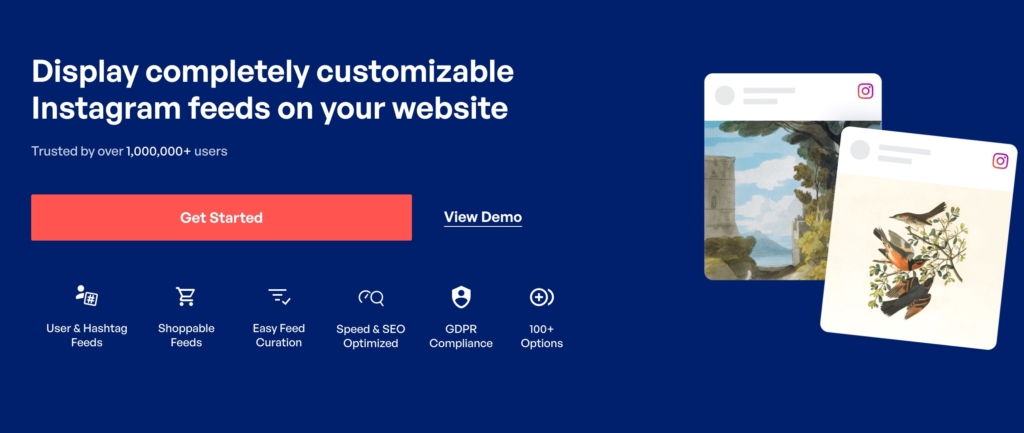
Smash Balloon Social Photo Feed stands out as one of the most popular Instagram feed plugins available, and it’s easy to see why. The plugin is celebrated for its user-friendly interface and powerful customization capabilities. It allows users to display photos from multiple Instagram accounts within a single, cohesive feed, making it ideal for users who manage multiple accounts or wish to showcase a variety of content streams simultaneously.
One of the standout features of Smash Balloon is its real-time preview function, which lets you see changes as you make them. This means you can tweak the layout, colors, and other settings until you achieve the perfect look without repeatedly switching between your site and the plugin’s settings. The plugin offers a range of layout options, including grid, list, masonry, and carousel formats, ensuring that your Instagram content will look great no matter how you choose to display it. Additionally, the plugin’s fully responsive design ensures that your feed will be optimized for any device, whether it’s a smartphone, tablet, or desktop computer.
Best Instagram plugin for: Agencies or influencers managing multiple Instagram accounts who need a versatile and visually cohesive way to display content.
Something to consider: While the free version is robust, advanced features like filtering content by hashtags or embedding carousels might require the premium version.
Key Features:
- Combine multiple accounts in one feed
- Real-time customization preview
- Responsive layouts
3. Social Feed Gallery

Social Feed Gallery by QuadLayers is another versatile plugin that excels in providing a highly customizable experience for users who wish to connect multiple Instagram accounts to their WordPress site. This plugin offers four distinct gallery styles, giving you the flexibility to choose the display format that best suits your website’s aesthetic. Additionally, it features the ability to filter content by hashtags, which can be particularly useful for businesses and influencers who want to highlight specific themes or campaigns.
The plugin also includes a customizable lightbox feature, enhancing the user experience by allowing visitors to view images in a larger, more detailed format without leaving the page. Furthermore, Social Feed Gallery is optimized with a highly efficient API, ensuring that your feed loads quickly and doesn’t slow down your site, even when displaying a large number of images.
Best Instagram plugin for: Businesses and influencers who want to showcase campaign-specific content using hashtag filtering.
Something to consider: The customizable lightbox feature is a great way to enhance user experience, but it may require some configuration to fit seamlessly into your site’s design.
Key Features:
- Multiple accounts and gallery styles
- Hashtag filtering
- Customizable lightbox
4. Spotlight – Social Photo Feeds
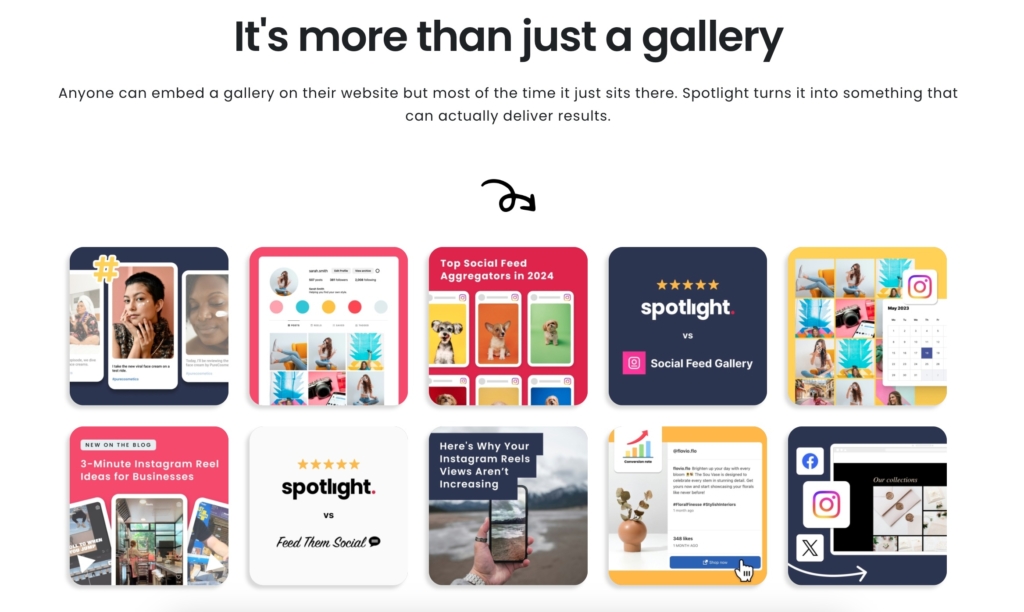
Spotlight – Social Photo Feeds offers a robust solution for users who want to create and display unlimited Instagram feeds across their WordPress site. With Spotlight, the user experience is made seamless thanks to its intuitive interface, which allows for easy design and embedding of feeds without any need for coding skills. This is particularly beneficial for users who want a professional-looking feed but may not have a technical background.
The plugin supports multiple accounts, enabling you to showcase content from different Instagram profiles in one or several feeds across your site. Moreover, Spotlight provides various customization options, ensuring that your feeds can be tailored to match your website’s design and branding effortlessly.
Best Instagram plugin for: Non-technical users or small businesses looking to create multiple, professional-looking Instagram feeds without needing coding skills.
Something to consider: While the plugin is user-friendly, those needing more advanced layout customizations may find themselves upgrading to the premium version.
Key Features:
- Unlimited feeds and accounts
- Real-time feed customization
- No complex shortcodes required
5. Feed Them Social

Feed Them Social is a comprehensive social media plugin that extends beyond Instagram, offering support for platforms like Facebook, Twitter, and more. This multi-platform capability makes it an excellent choice for users who want to aggregate content from various social networks.
The plugin allows you to display multiple feeds on your site, with customizable gallery styles that can be adjusted to match your site’s design. Additionally, Feed Them Social includes options for adding “Like” and “Follow” buttons, making it easier for visitors to engage with your social media profiles directly from your website. This feature is particularly useful for increasing your social media following and boosting engagement.
Best Instagram plugin for: Users or businesses looking to manage and display feeds from multiple social platforms in one place.
Something to consider: If you’re primarily focused on Instagram, you might not fully utilize the multi-platform features, but the added flexibility can be a bonus.
Key Features:
- Multi-platform support
- Customizable galleries
- Easy-to-use shortcodes
6. WPZOOM Social Feed Widget
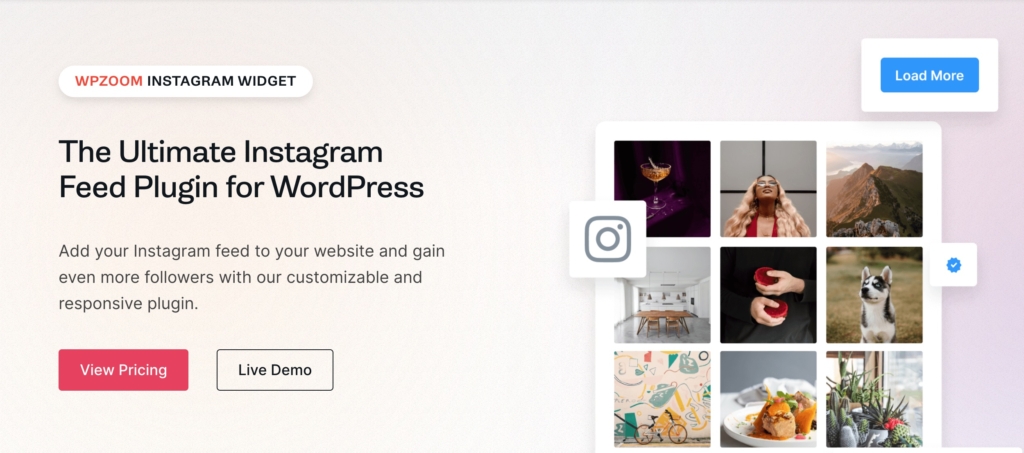
WPZOOM Social Feed Widget is a straightforward yet effective plugin for displaying your Instagram feed through widgets. This plugin is perfect for users who prefer a more traditional, widget-based approach to embedding their Instagram content. It offers multiple layout options, providing flexibility in how your feed is presented on your site.
One of the major advantages of WPZOOM Social Feed Widget is that it does not require an Instagram Access Token, simplifying the setup process. This is a great feature for users who want to quickly get their feed up and running without having to deal with complex configuration settings. The premium version of the plugin offers additional layouts and customization options, allowing you to further tailor the appearance of your feed to fit your website’s design.
Best Instagram plugin for: Users who want a hassle-free, widget-based Instagram feed integration with minimal setup.
Something to consider: While the setup is simple, more complex layout customizations will require the premium version, which may be necessary for some users.
Key Features:
- Widget-based feed display
- No Access Token required
- Multiple layouts
7. Social Slider Feed

Social Slider Feed is designed for users who want a straightforward solution for displaying Instagram feeds in either a grid or slider format. This plugin supports multiple accounts, making it a good choice for users who manage more than one Instagram profile. The plugin offers various customization options, including the ability to sort images and adjust the layout to better suit your site’s design. Social Slider Feed is fully responsive, ensuring that your Instagram content looks great on any device, whether it’s viewed on a smartphone, tablet, or desktop.
Best Instagram plugin for: Users managing multiple Instagram accounts who need a simple, responsive solution for displaying their feeds in a grid or slider format.
Something to consider: The plugin’s simplicity is its strength, but advanced users might find the lack of complex customization options limiting.
Key Features:
- Grid and slider formats
- Multiple accounts support
- Fully responsive design
8. 10Web Social Photo Feed
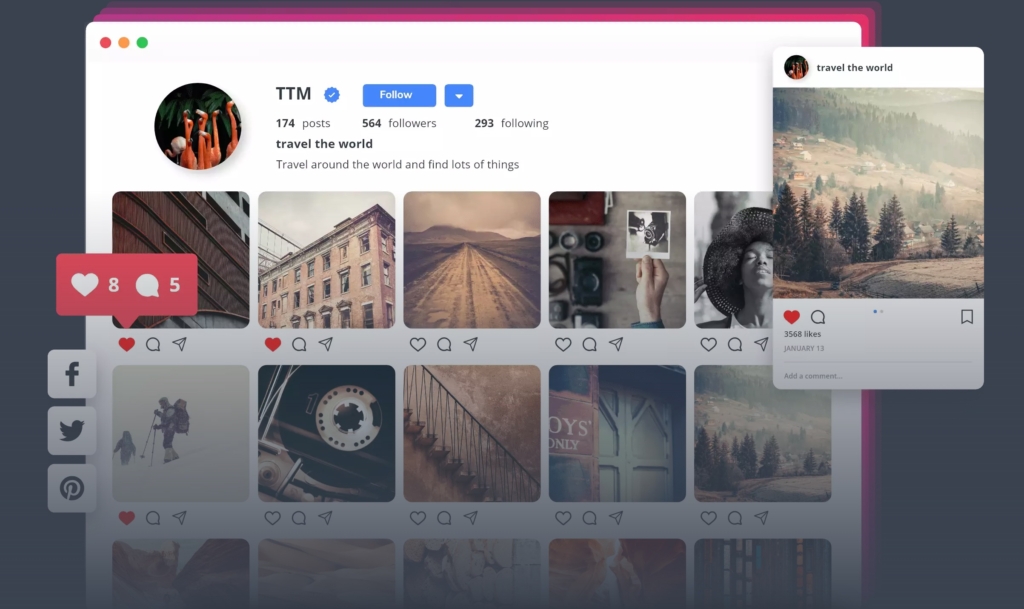
10Web Social Photo Feed is a feature-rich plugin that allows users to create visually stunning image galleries from their Instagram feed. This plugin supports multiple layouts, offering a variety of ways to display your Instagram content on your site. Additionally, it includes lightbox functionality, which enhances the user experience by allowing visitors to view images in a larger, more detailed format without leaving the page. The plugin is regularly updated to ensure that your feed remains synchronized with your latest Instagram posts, providing a seamless and up-to-date experience for your site visitors.
Best Instagram plugin for: Creative professionals or businesses that prioritize visual presentation and want to create eye-catching image galleries from their Instagram feed.
Something to consider: The advanced layout options and lightbox features are excellent for design-heavy sites, but regular updates are needed to keep everything running smoothly.
Key Features:
- Multiple gallery layouts
- Lightbox support
- Regular updates
9. Intagrate
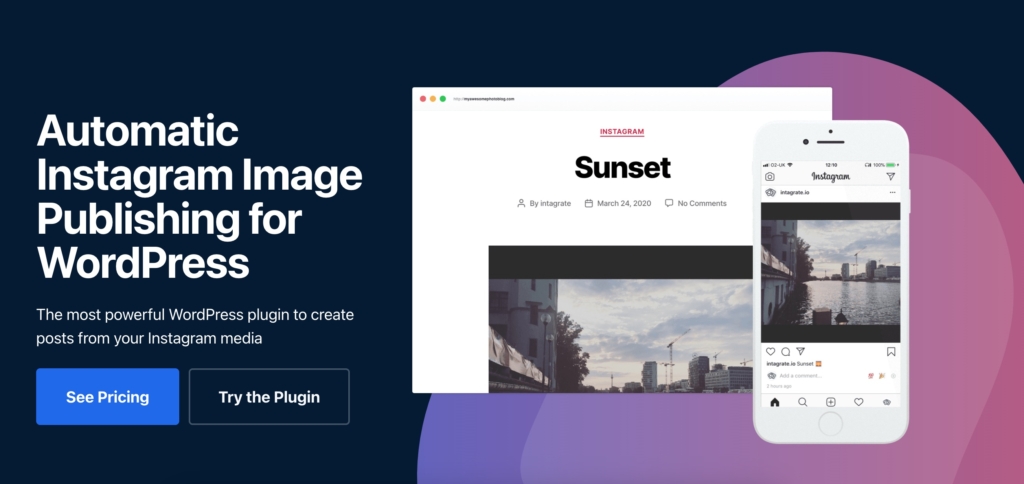
Intagrate is a powerful tool designed to automatically post Instagram images directly to your WordPress site. This plugin supports multiple accounts and allows for scheduled posting, making it ideal for users who want to automate the process of sharing their Instagram content on their website.
Intagrate also offers advanced features like hashtag filtering, which can be used to selectively display content that aligns with specific themes or campaigns. Additionally, the plugin allows for the conversion of hashtags into WordPress tags, further enhancing the integration between your Instagram and WordPress content.
Best Instagram plugin for: Content creators and marketers looking to automate the posting of Instagram images directly to their WordPress site with advanced content filtering.
Something to consider: Automating posts is convenient, but you’ll need to have your Instagram strategy and content planned out in advance to make the most of it.
Key Features:
- Automatic Instagram posting
- Hashtag filtering
- Scheduled posts
10. Meks Easy Photo Feed Widget
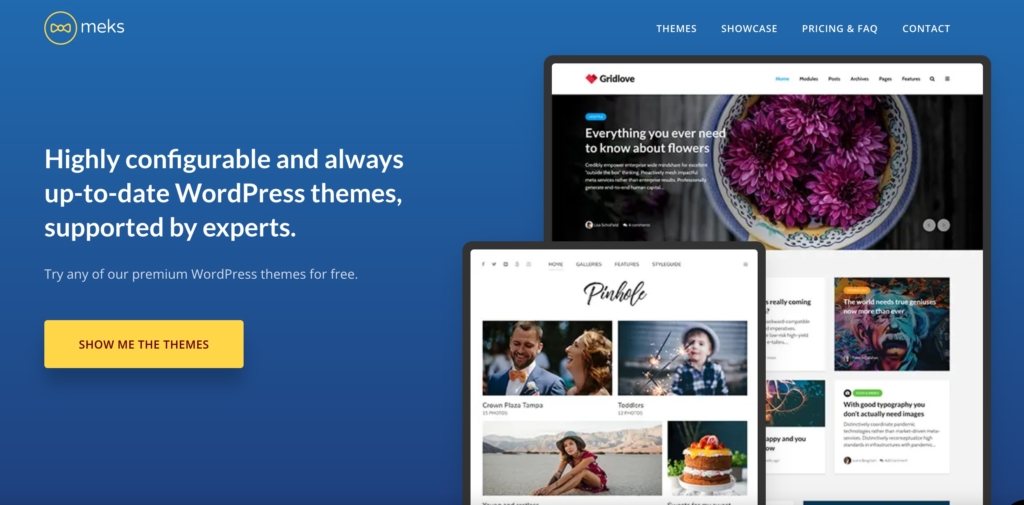
Meks Easy Photo Feed Widget simplifies the process of embedding Instagram feeds into your WordPress site by offering smart options for customizing the appearance of your widget. This plugin supports multiple accounts and hashtags, making it a versatile tool for users who want to display a variety of Instagram content. The plugin’s smart design options allow you to easily match the widget’s appearance to your site’s overall aesthetic.
Best Instagram plugin for: Bloggers and small businesses who want an easy-to-customize widget that supports multiple Instagram accounts and hashtags.
Something to consider: While it’s easy to use, those looking for more advanced gallery features may need to consider other plugins.
Key Features:
- Easy widget customization
- Supports multiple accounts
- Smart design options
11. WP Social Ninja

WP Social Ninja is an all-in-one social feed plugin that supports Instagram along with several other social media platforms. This powerful plugin offers features like a shoppable feed, multiple layout options, and extensive customization settings, making it a top choice for businesses looking to integrate their social media presence with their website effectively.
Best Instagram plugin for: E-commerce businesses or brands wanting to create a unified social media presence across multiple platforms, with a focus on shoppable feeds.
Something to consider: It’s a feature-rich plugin, but some users might find the extensive customization options overwhelming without a clear strategy.
Key Features:
- Shoppable Instagram feed
- Multiple feed layouts
- Advanced customization options
12. Easy Social Feed
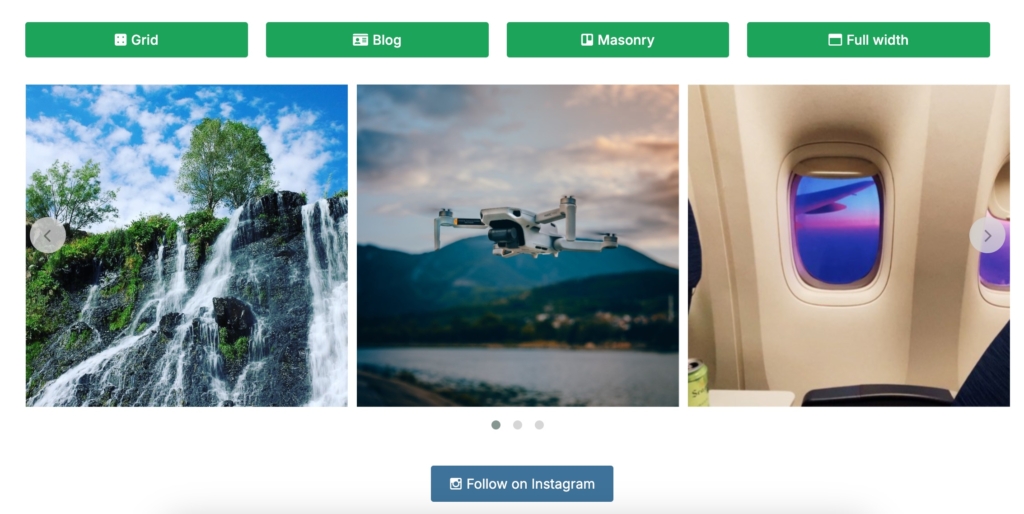
Easy Social Feed is another option for integrating Instagram content into your WordPress site. This plugin offers responsive feeds, a load more button, and the ability to display content from multiple sources in various layouts. It’s an ideal choice for users who want a straightforward yet powerful tool for managing their social media content.
Best Instagram plugin for: Users seeking a simple and responsive Instagram feed integration with multiple content source options.
Something to consider: While it’s easy to set up, advanced features may require upgrading to the premium version for full access to customization tools.
Key Features:
- Responsive and customizable feeds
- Load more button
- Multi-source content display
13. Envira Gallery
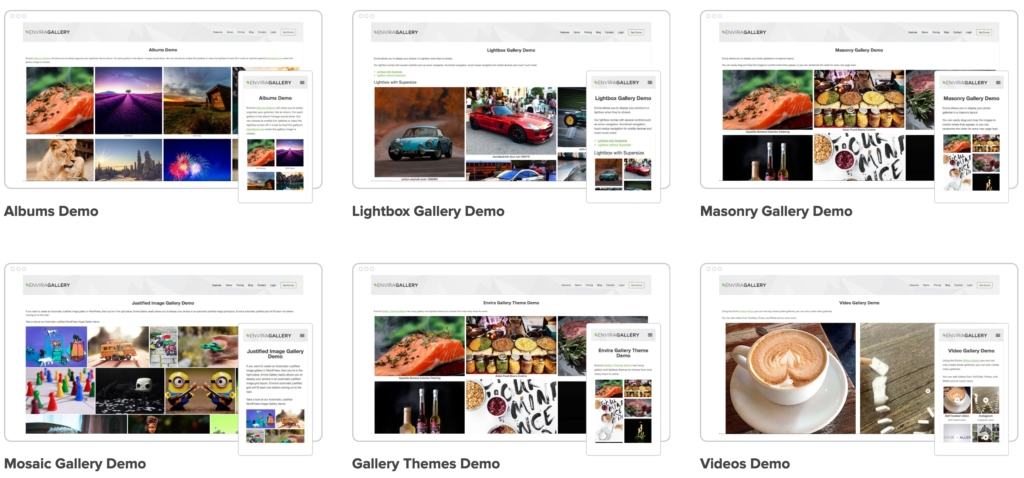
Envira Gallery is a popular WordPress plugin for creating photo and video galleries, including Instagram feeds. This plugin offers a drag-and-drop builder, making it easy to create custom galleries that integrate seamlessly with your site. Envira Gallery is optimized for SEO and speed, ensuring that your Instagram content enhances your site’s performance rather than hindering it.
Best Instagram plugin for: Photographers and creative professionals looking to create custom, SEO-optimized galleries that include Instagram feeds.
Something to consider: The drag-and-drop builder is user-friendly, but it may take some time to fully customize the galleries to your liking.
Key Features:
- Drag-and-drop gallery builder
- SEO and speed optimization
- Social media integration
14. Social Media Feed by Curator.io
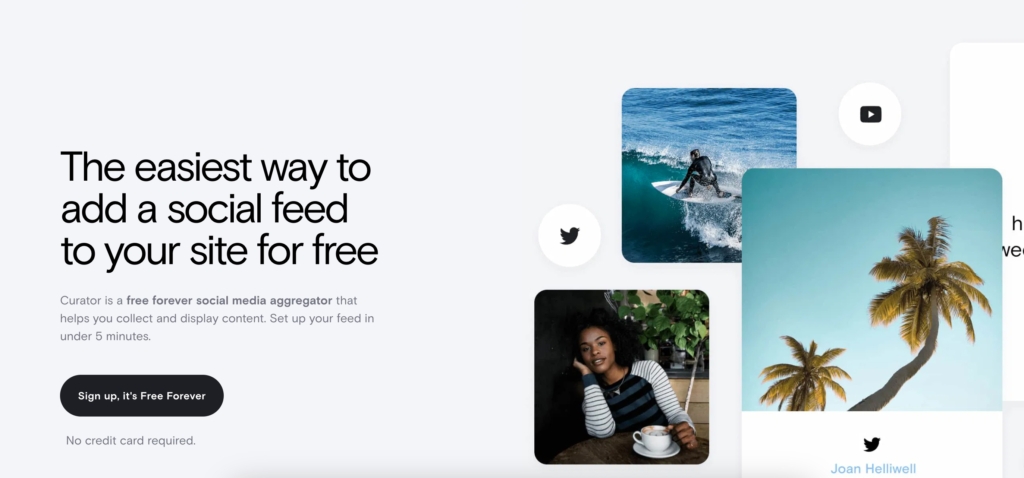
Social Media Feed by Curator.io provides a simple way to embed Instagram feeds on your WordPress site. This plugin allows users to aggregate content from multiple social media platforms and offers a variety of layout options to customize the appearance of your feed, making it a versatile tool for social media integration.
Best Instagram plugin for: Brands looking for an easy way to aggregate and display content from multiple social media platforms on their site.
Something to consider: While it’s versatile and easy to use, businesses focused solely on Instagram might find more specialized plugins to better suit their needs.
Key Features:
- Multi-platform content aggregation
- Customizable layouts
- Easy embed options
15. Modula Gallery
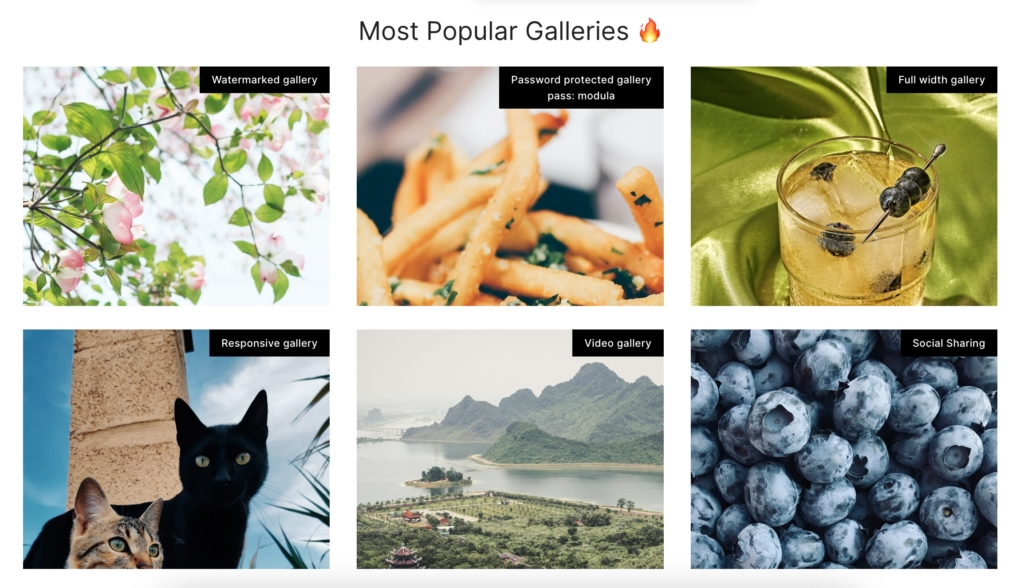
Modula Gallery is a versatile WordPress gallery plugin that now includes Instagram feed integration. This plugin allows users to create highly customizable galleries, offering various layouts, hover effects, and filters. Modula Gallery is responsive and optimized for performance, ensuring that your Instagram feed looks great on any device and doesn’t slow down your site.
Best Instagram plugin for: Users who want to create dynamic, visually engaging galleries with advanced customization options, including hover effects and filters.
Something to consider: The plugin offers many customization features, but it may require a learning curve for those not familiar with gallery design.
Key Features:
- Customizable gallery layouts
- Hover effects and filters
- Responsive and performance-optimized
Top Paid Instagram WordPress Plugins
1. Flow-Flow Social Feed Stream

Flow-Flow Social Feed Stream is a premium plugin that aggregates social media feeds from Instagram, Facebook, Twitter, and more into a single, cohesive stream. This plugin offers a responsive grid layout and a variety of customization options, making it easy to integrate your social media content into your WordPress site.
Best Instagram plugin for: Businesses or influencers who want a premium, all-in-one social media feed solution that integrates multiple platforms.
Something to consider: The extensive multi-platform integration is a key selling point, but if your focus is primarily on Instagram, you might find more cost-effective options.
Key Features:
- Multi-platform feed aggregation
- Responsive grid layout
- Advanced customization options
2. Grace Instagram Feed Gallery

Grace Instagram Feed Gallery is a feature-rich plugin that offers multiple layout options, content filtering by hashtags or usernames, and advanced customization settings. The plugin also includes a visual feed editor, making it easy for users to design and manage their Instagram gallery without needing advanced technical skills.
Best Instagram plugin for: Businesses or individuals who want a visually appealing, customizable Instagram gallery with advanced content filtering.
Something to consider: The visual feed editor simplifies customization, but it might take some time to explore all the available features fully.
Key Features:
- Visual feed editor
- Multiple layout options
- Content filtering
3. Instagram Theatre
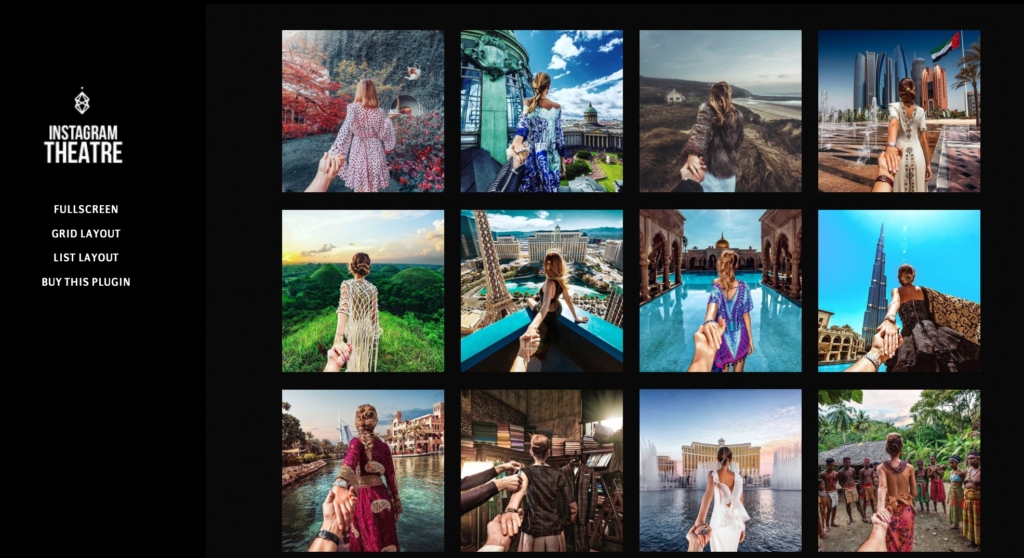
Instagram Theatre is a visually appealing plugin that allows users to display Instagram photos on their site using responsive templates. The plugin includes features like hashtag-based content filtering, which allows you to selectively display content based on specific themes or campaigns. Additionally, it offers multiple layout options, including a full-screen gallery mode, providing a more immersive experience for site visitors.
Best Instagram plugin for: Creative professionals or businesses looking to create an immersive, visually striking Instagram gallery with advanced filtering options.
Something to consider: The full-screen gallery mode offers a unique user experience but may require careful integration into your site’s existing design.
Key Features:
- Responsive templates
- Hashtag-based filtering
- Full-screen gallery mode
4. Essential Grid Gallery
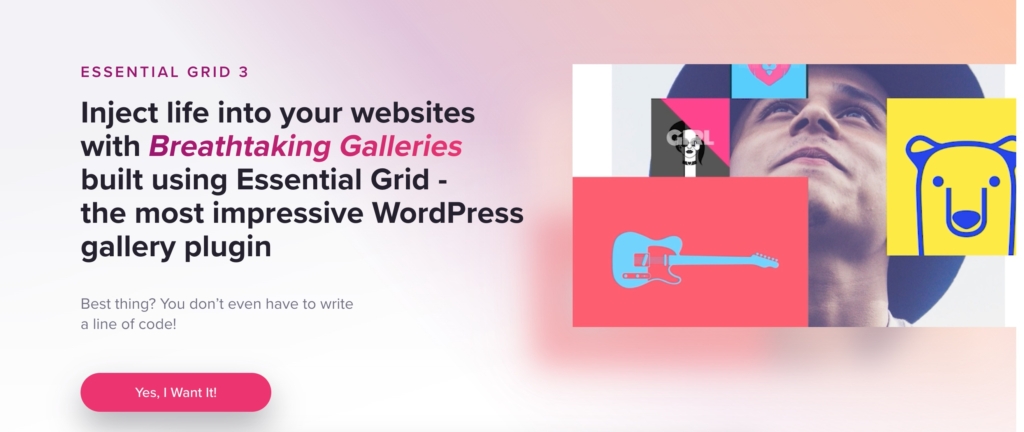
Essential Grid Gallery is a premium plugin that offers users the ability to create stunning image, video, and audio galleries using content from social media platforms like Instagram. This plugin includes over 50 starter grids, giving you a wide range of options to choose from when designing your gallery. Additionally, Essential Grid Gallery offers extensive customization options, allowing you to tailor the grid to perfectly match your site’s design.
Best Instagram plugin for: Users who want a powerful, multi-platform gallery solution with extensive customization options, ideal for showcasing diverse media content.
Something to consider: While it offers extensive features, beginners might find it overwhelming without referring to the provided video tutorials.
Key Features:
- Multi-platform support
- Extensive grid customization
- Video tutorials for beginners
5. Instagram Journal

Instagram Journal is a premium plugin that provides a high level of customization for displaying Instagram feeds on your site. This plugin includes features like hashtag filtering, which allows you to selectively display content based on specific themes or campaigns. It also offers various layout options and includes a lightbox feature, enhancing user interaction by allowing visitors to view images in a larger, more detailed format.
Best Instagram plugin for: Users who need a high degree of control over the layout and content filtering of their Instagram feeds, especially for themed campaigns.
Something to consider: The extensive customization options are great, but they might require a bit of time to fully explore and implement.
Key Features:
- Extensive layout options
- Hashtag filtering
- Lightbox support
6. Soliloquy

Soliloquy is a versatile WordPress slider plugin that also supports Instagram feeds. This plugin offers drag-and-drop functionality, making it easy to create responsive sliders that integrate Instagram content. Soliloquy is an excellent choice for users who want to display their Instagram images in a slideshow format, adding a dynamic element to their site.
Best Instagram plugin for: Users looking to add dynamic slideshow elements to their website with integrated Instagram content.
Something to consider: While the drag-and-drop feature simplifies slider creation, the plugin’s higher price point may not be justifiable for those with simpler needs.
Key Features:
- Drag-and-drop slider creation
- Responsive design
- Instagram feed integration
Concluding Thoughts
In conclusion, integrating Instagram feeds into your WordPress site has never been easier, thanks to the wide variety of plugins available. Whether you’re a blogger, business owner, or social media enthusiast, these tools offer a range of features to suit your specific needs. From shoppable feeds and multi-account integration to advanced customization options and responsive designs, there’s a plugin for every purpose. The right plugin can transform your website, making it more dynamic, visually appealing, and engaging for your visitors.
Selecting the perfect plugin depends on your goals. If you’re looking to boost sales directly through your feed, options like Elfsight and WP Social Ninja offer shoppable feeds. For those managing multiple Instagram accounts or seeking extensive customization, plugins like Smash Balloon Social Photo Feed and Spotlight – Social Photo Feeds are excellent choices. On the other hand, if simplicity and ease of use are your priorities, plugins like Social Slider Feed and WPZOOM Social Feed Widget provide straightforward solutions without compromising on quality.
Ultimately, these plugins not only enhance your site’s aesthetics but also help you connect with your audience on a deeper level by showcasing your latest social media content directly on your website. Choose the one that best fits your needs, and watch your website’s engagement soar.