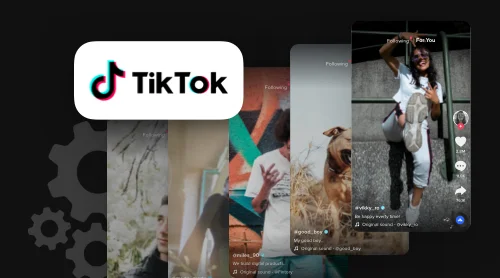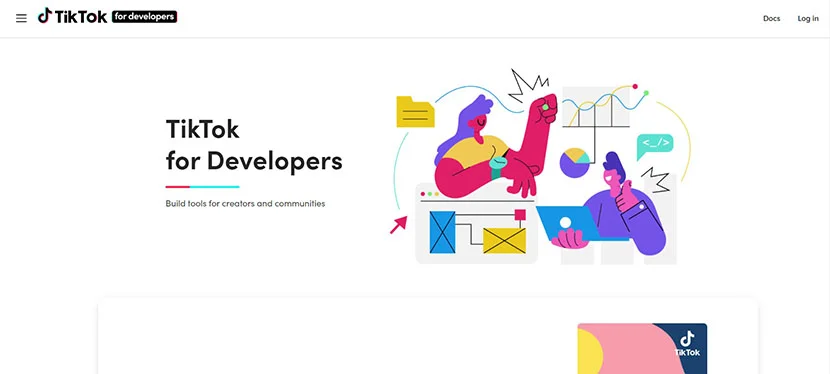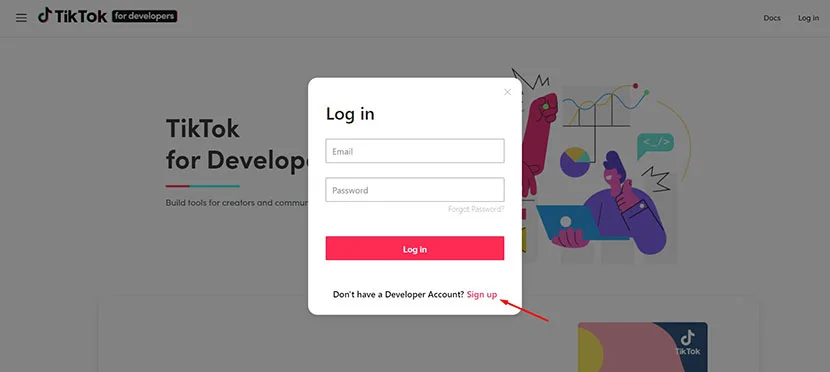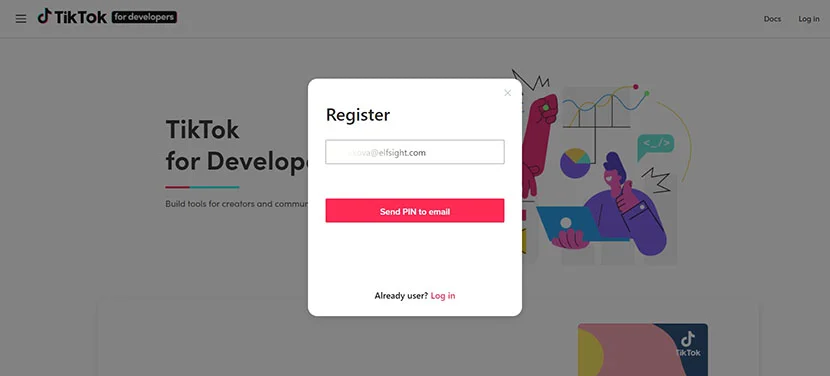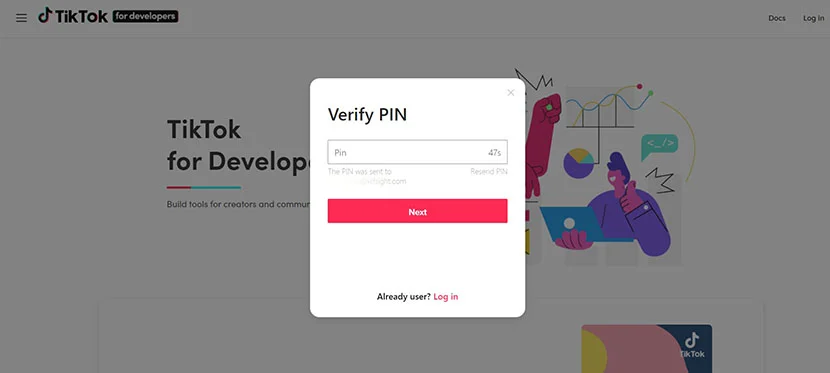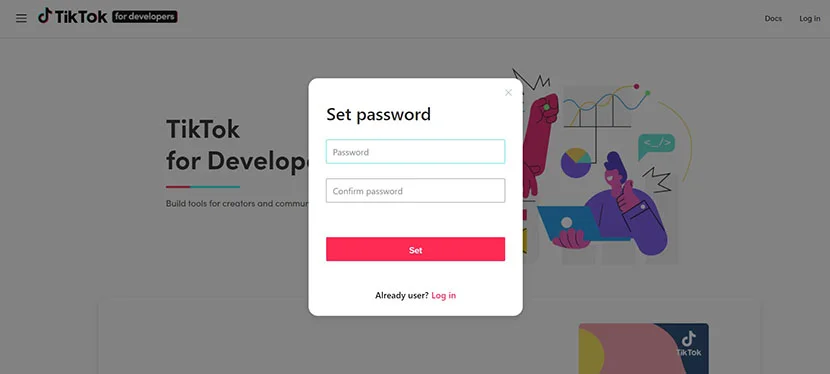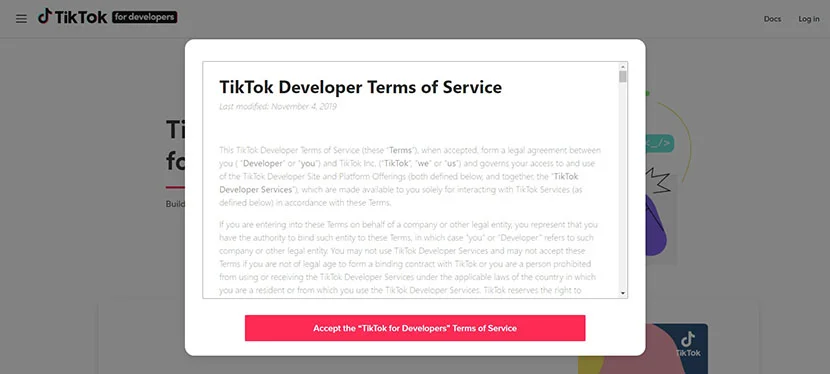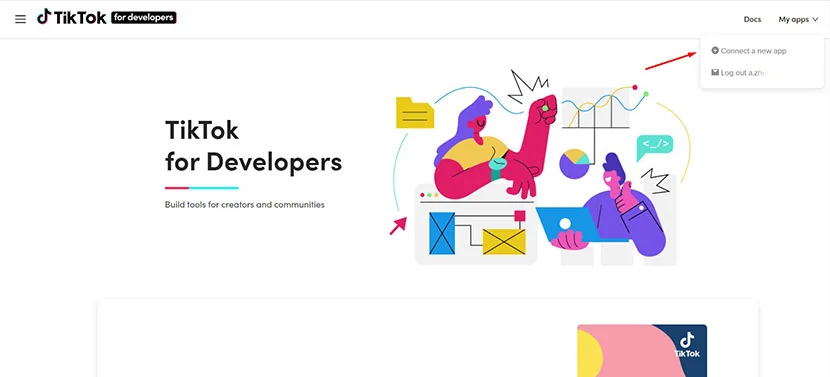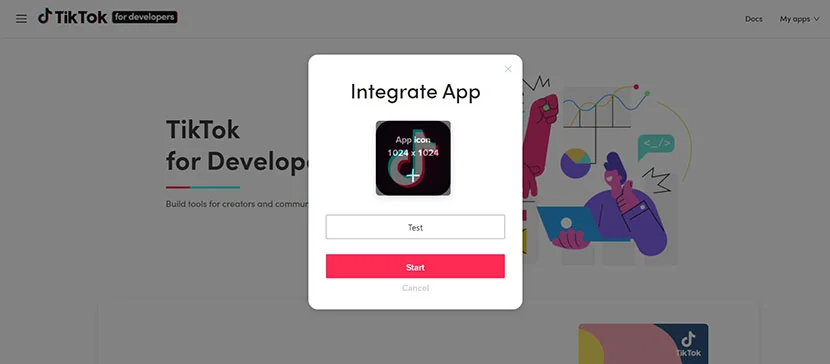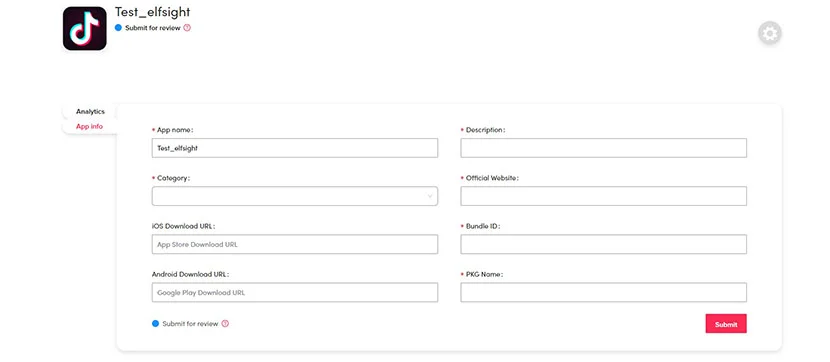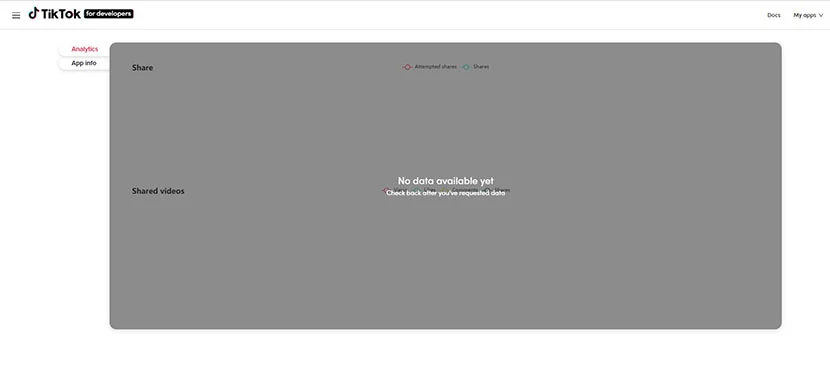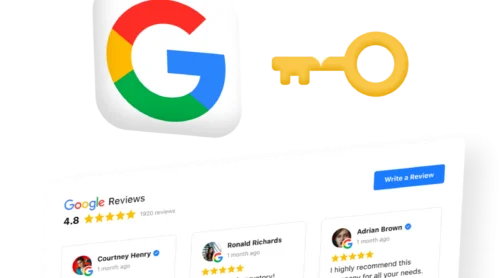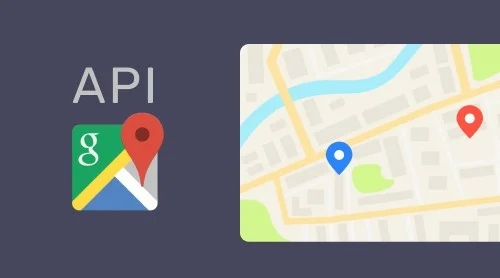What is TikTok API?
TikTok API presents a set of application programming interfaces. The platform provides developers with tools to create an interface for creators and users. It enables people to share videos to the entire TikTok or display TikTok videos on a website.
BONUS: Create your TikTok Feed widget in a couple of minutes!
How do I get TikTok API?
TikTok provides an open API available for everyone who registers an account at the developers website with an intent to integrate TikTok into his or her application.
- Step 1 – Create an account
First, go to the TikTok developers portal and create an account there.
Press log in and enter the service if you have already created an account or click Sign up.
Enter your email address and press Send PIN to email.
Check your inbox for the automated message sent from TikTok platform. Enter the code to verify your developer account and press Next. Keep in mind that you only have 1 minute to do that.
The last step is to set the password for the access to your account.
- Step 2 – Accept terms and conditions
The next step is to read the TikTok Developer Terms and Conditions document appearing in the following popup and press Accept.
We strongly recommend you to take your time and study the document to be aware of the use principles and restrictions. - Step 3 – Connect your application
Choose Connect a new app option in the My apps tab once you’ve entered your account.
Enter the name of the application you want to integrate with TikTok and upload its icon. Press Start to Continue.
- Step 4 – Submit application for review
In order to start working on your integration, you have to first submit the application so TikTok team can review it and give you access to the platform API and software development tools.
Here’s the data you have to fill in:
Field Information Example App name The name of your actual and existing application into which you want to integrate TikTok content. My Application Category There’s a dropdown list available. You have to pick the category that suits your case the most or note Others, if nothing seems to fit. The most commonly used seem to include:BusinessEducationLifestyleShopping;etc. iOs or Android download URL It requires a link to your app on one or both of the platforms https://apps.apple.com/us/app/apple-store/idxxxxhttps://play.google.com/store/apps/details?id=xxxx Description A short description of what do you need an API integration for Display TikTok visual content Official website Link to the official web page of your online project https://tiktokintegration.com Bundle ID It uniquely identifies an application in Apple’s system. It can be found at the end of your App Store link. id=com.myapplication PKG name This ID uniquely identifies an app on the device and in Google Play Store. com.example.myapp After you’ve sent your app for review, you have to wait for the result. After you get an approval, you will be granted a Client Key to start working on your integration.
The TikTok analytics for your API using application can be found above the App info tab on your application page.
How to use TikTok API
TikTok API integration
Basically the developer tools which TikTok provides serve for uploading videos to the TikTok platform and for embedding videos from TikTok into the app or website. The first solution for sharing videos to the TikTok platform is based on the Open SDK solution for iOs and Android. It is intended to the developers who would like to give their audience an option for posting videos directly to the TikTok platform via his or her app.
The other Embed Videos solution is divided into the single video and developers’ integration. A single video can be inserted into a web-page with the help of embed code, which you can get on the TikTok website. This is an option only if you want to embed one or several single videos into your web-resource.
There is also a way for developers to embed videos programmatically by converting their URLs into a video markup using the oEmbed API.
TikTok Marketing API
The platform also provides its Business Account Users with the tools for advertising as well as with the ads Tiktok API. This solution allows the users who advertise with TikTok to interact directly with the TikTok Ads Manager platform for automated advertising campaign management and analytics. Its typical use cases may involve:
- Getting individual data on advertisement performance
- Start and manage your ads campaign in bulk
- Computer-aided ad optimization
Documentation
The TikTok portal for developers features the Docs section with the main information and guides on using the API and integrating the Open SDK solution. It is divided into the iOS and Android starting guides. There’s also a section concerning TikTok video integration.
FAQ
Does TikTok have an API?
Yes, TikTok provides software developing tools for its content management and integration.
Why would I need the TikTok API?
These solutions give its users access to the Developer Services for building and testing applications for interaction with TikTok platform allowing users to share videos to TikTok and link generation for TikTok content integration.
How to get the TikTok API key?
If you want to gain access to the TikTok API, you have to register with the Developer Site and provide the data and information requested by TikTok team specialists.
Also, keep in mind that we’ve got other awesome guides, for example, you can find out how to embed google business reviews on website!