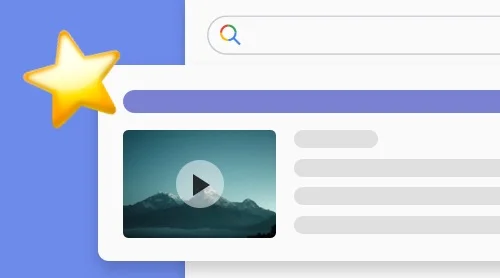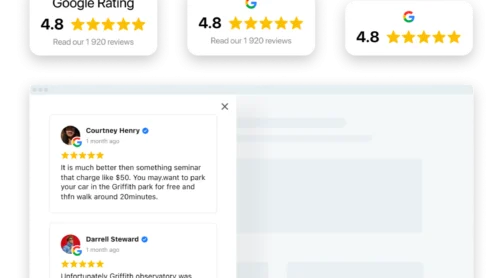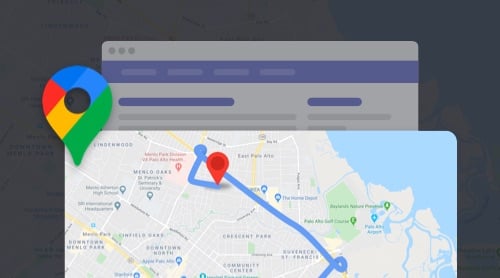What is a video snippet and why should it be displayed on Google?
A video rich snippet is a special kind of snippet, which makes video appear in search results by means of structured markup. Pages without videos are not very attractive visually:
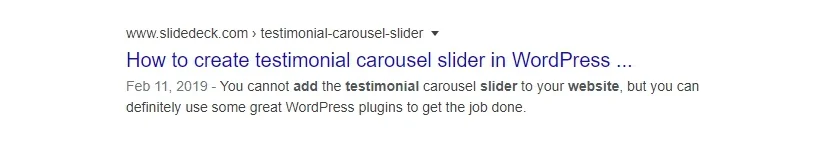
Explicitly provide Google Search engine with the following data: description, thumbnail URL, upload date, and duration. After you do this, a web page with video content will look like this in the search results:

A video snippet helps to display content in an optimized way, provides Google Search engine with more targeted metadata. People are used to visual information and choose those links in search results, which are accompanied by video content. Therefore, video snippets boost searchers’ engagement, increase CTR.
Elfsight recent research confirms the following statistics*:
| Device | Growth of CTR after video snippets appear(weekly) |
| Desktop | +11% |
| Mobile | 4% |
*due to snippet appearing on the Video tab
Because video snippets are more attractive in search results, people unconsciously want to click on them.
Tip: mind that videos can appear not only in Google Search results and Video Search, but also in Google Discover and even Google Images.
Where to place videos?
Two types of pages allow website owners mark up the content, so that videos show up in SERPs (Search Engine Results Pages). They are recipes and how-to articles.
Pages with recipe structured data
If you want to present a step-by-step process of cooking your favourite food or drink, use a snippet video. Recipes support this kind of metadata, so take advantage of it!
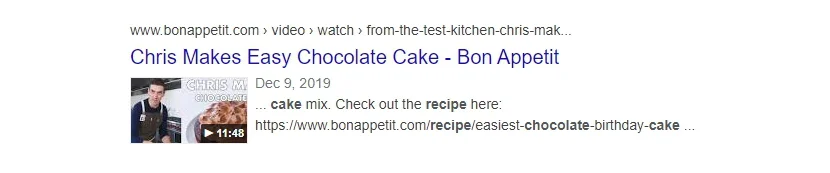
Pages with how-to guidances
Another example of a page that can be upgraded by video markup is a how-to guideline. It’s easy to support the text with visual materials and present it in a more interactive way with the help of videos.
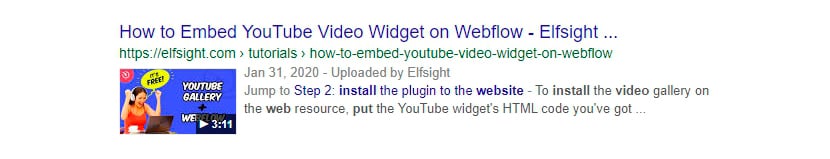
Examples of video enhancements on Google
A standard video rich snippet looks like this:
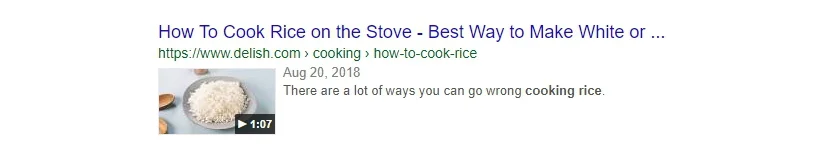
Depending on how you mark up the video content, there are several examples of enhancements, so videos will appear with special badges or indicators.
Videos on a video tab
If you post a video on the website, you’ll have to compete for the audience’s attention on the main Google tab and on the Video tab.
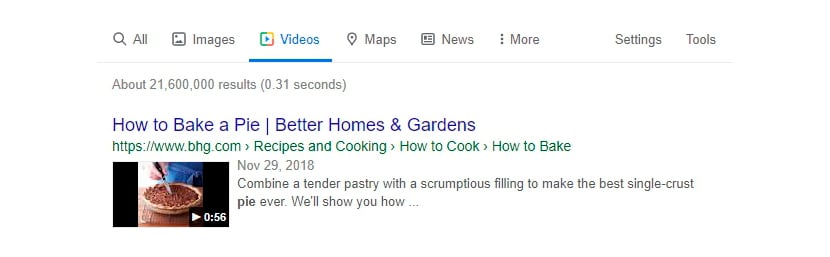
LIVE badge
You can demonstrate a live translation at any length, for example, a sports event, an awards show or a live streaming video game
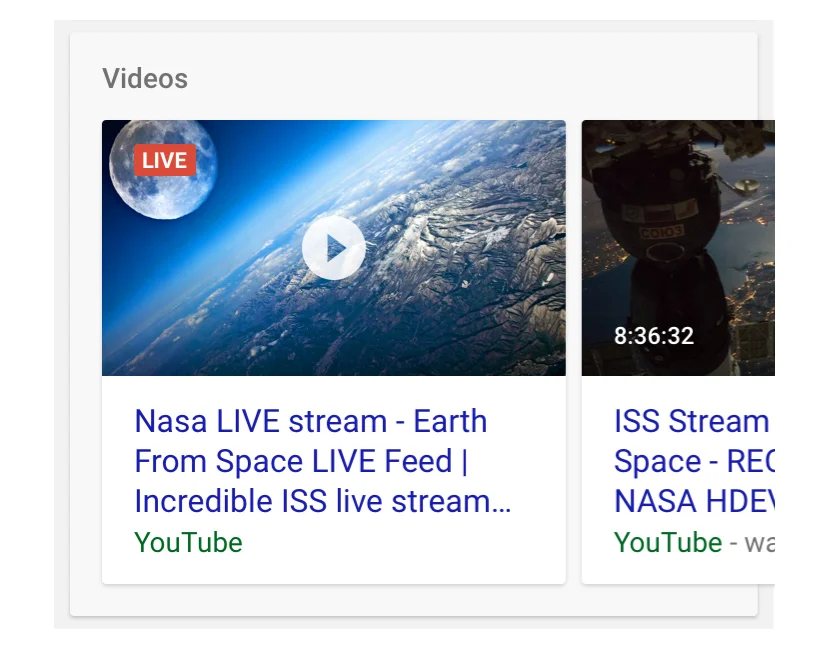
It will show up in Google Search results with a special badge.
Clip
Clip structured data may be automatically added to videos, downloaded on Youtube.
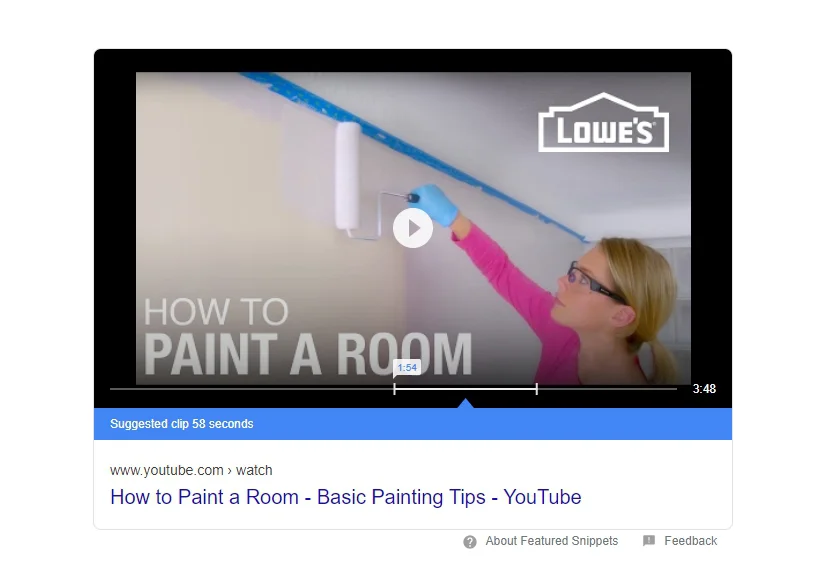
You can also mark up the most important points of the video published on a website with the help of Clip structured data.
How to make a snippet video appear in search results
There are few methods to make videos appear in snippet. In most situations it is necessary to write code, but by means of some instruments you’ll be able to demonstrate videos without any professional skills.
Way 1. Add schema markup to HTML code
Open HTML of one web page or template and add schema markup into it. Find the needed strings and add certain pieces in them.
You see the way how code appears excluding schema markup:
<pre class="brush: html"><h1>Foo Fighters</h1>
<h2>Video: Interview with the Foo Fighters</h2>
Catch this exclusive interview with Dave Grohl and the Foo Fighters
about their new album, Rope.
<h2>Songs</h2>
Rope
Length: 4:05 - 14300 plays
<a href="foo-fighters-rope-play">Play</a>
<a href="foo-fighters-rope-buy">Buy</a>
</pre>It looks like this after you’ve inserted schema.org markup:
<pre class="brush: html"><div>
<h1>
Foo Fighters
</h1>
<div>
<h2>
Video: <span>Interview with the Foo Fighters</span>
</h2>
<span>Catch this exclusive interview with Dave Grohl and the Foo Fighters about their new album, Rope.</span>
<h2>
Songs
</h2>
<div>
<span>Rope</span>
Length:
4:05 - 14300 plays
<div>
<meta itemprop="interactionType"
</div></pre>This method requires the ability to write code and understand the written lines of the program.
Way 2. Append a fragment of JSON code
JSON is a lightweight format for transporting and classifying data. It’s easier to apply than the schema markup. You should embed it just after the title of the page into HTML. Below, you can see an instance of JSON.
<pre class="brush: json">{
"@context": "schema",
"@type": "MusicGroup",
"event": [
{
"@type": "Event",
"location": "Memphis, TN, US",
"offers": "ticketmaster.com/foofighters/may20-2011",
"startDate": "2011-05-20",
"url": "foo-fighters-may20-fedexforum"
},
{
"@type": "Event",
"location": "Council Bluffs, IA, US",
"offers": "ticketmaster.com/foofighters/may23-2011",
"startDate": "2011-05-23",
}
],
"image": [
"foofighters-1",
"foofighters-2",
"foofighters-3"
],
"name": "Foo Fighters",
"track": [
{
"@type": "MusicRecording",
"audio": "foo-fighters-rope-play",
"duration": "PT4M5S",
"inAlbum": "foo-fighters-wasting-light",
"interactionStatistic": {
"@type": "InteractionCounter",
"interactionType": "schema/ListenAction",
"userInteractionCount": "14300"
},
"name": "Rope",
"offers": "foo-fighters-rope-buy",
}
</pre>This method requires the ability to program as you will have to rewrite particular fragments according to your needs and understand the code.
Way 3. Use GTM without having to modify the code
This video snippet maker enables site owners to create the needed fragment of code without knowing how to program. This tool is a JSON generator that helps to create a fragment of JSON markup without the assistance of professionals.
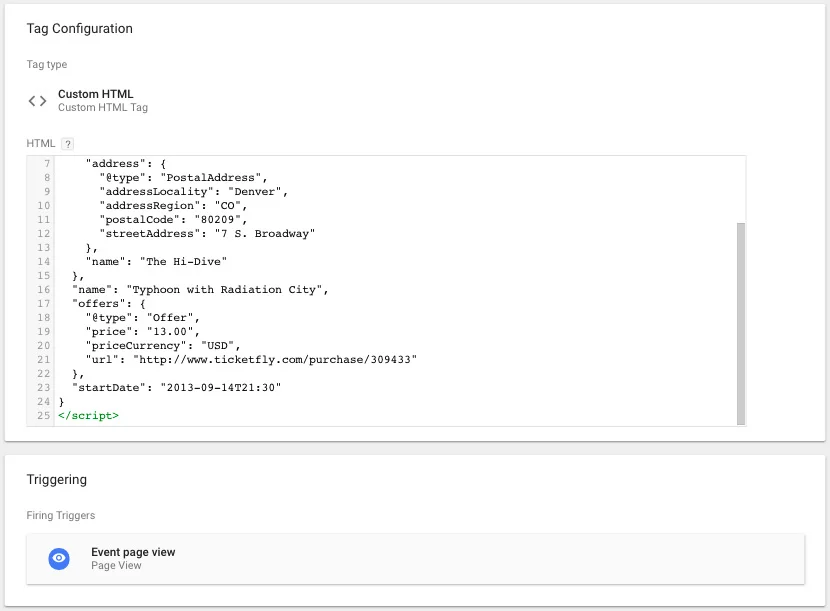
The interface of GTM is fairly simple, but you are required to know the structure of a page to add it. Despite the fact it’s not really hard to comprehend, this approach still demands developer’s capacity.
Way 4. Use Google Structured Data Markup Helper
It is an instrument which helps anyone implement structured data on a website fast and easy. It’s quite uncomplicated. All you need is to embed the code and use the editor to get ready JSON or HTML code for a page.
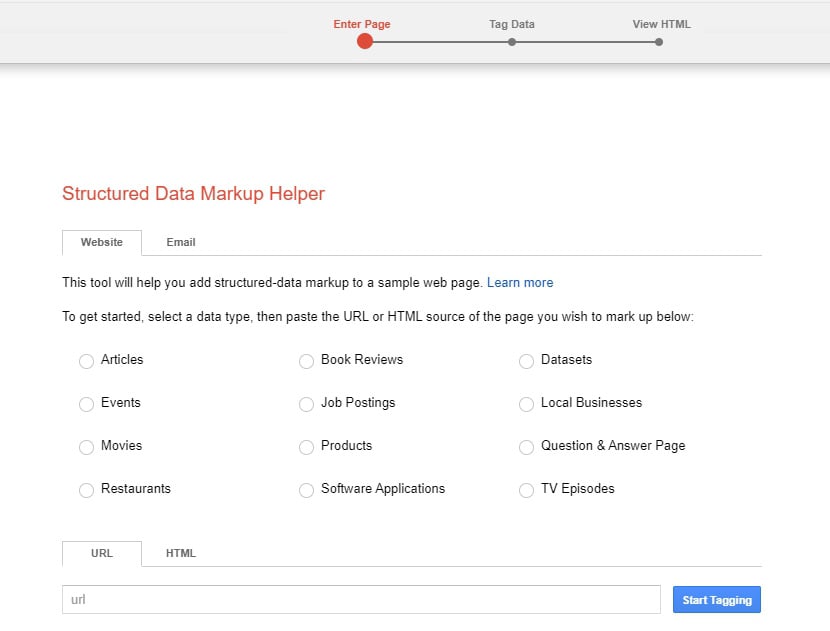
As in all the other methods, you are to read the code. It’s not very difficult, but still this tool demands some professional skills.
How to examine if the review snippets are executing appropriately
Before publishing the website with inserted schema markup, review everything. There are two principal methods to do it.Rich Results test
Rich Results test is a quick and simple instrument to help you test performance of the schema markup. Check if your website can generate a snippet with YouTube video. The review will show which rich result types can be found on the page, as well as mistakes or recommendations for your structured information.
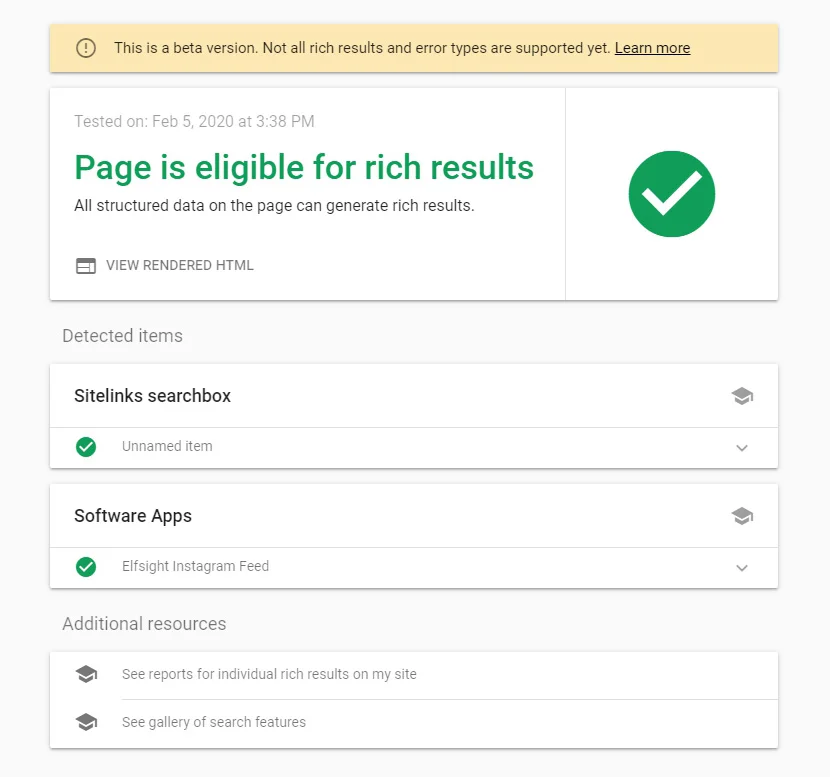
Google Search Console
This tool is going to help you to find all the warnings occurring in your schema markup. Simply open the needed report in the navigation bar of the Search Console. Keep in mind that you’ll be able to see a report only if there is a code for video snippet on the website.
Snippets can do various things and among them – showing your rating on the search results page. You can also embed Google reviews to your website.
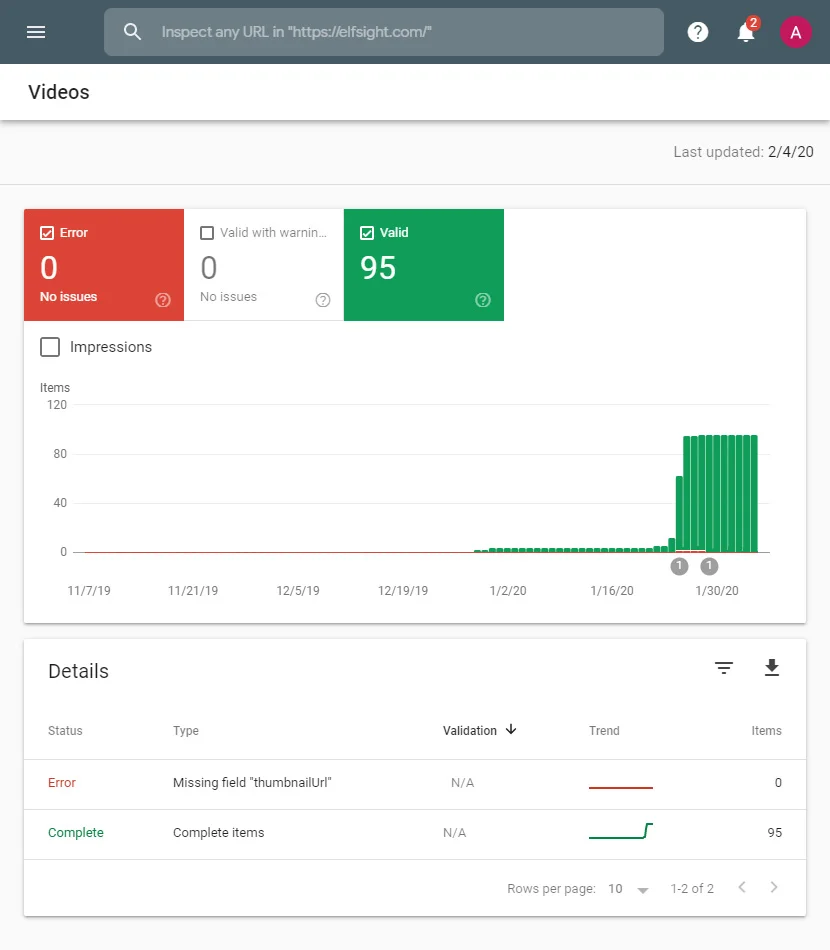
Tip: Schema markup is used by limited number of search engines, for example, by Google, Bing, Yahoo!, and Yandex. It’s not apparent if others are using this markup.
My video snippets do not show up on Google. What did I do wrong?
1. Google Search Engine hasn’t crawled your website yet.
Ask for indexing by submitting the latest URL to Google Search Console. Google bot will scan your page immediately after that. If nothing has happened, check out the site for other possible mistakes.
2. Your structured data is set incorrectly
Prior to publishing the website with video snippets, run a Rich Result test; it will undoubtedly highlight errors and warnings.
3. You are following the structured data guidelines incorrectly
See the complete catalogue of structured data guidelines and make sure you did everything following it.
4. Google isn’t showing stars for chosen kind of content
5. You employed several markup languages
employ one of the methods of implementing the schema markup: RDFa, Microdata or JSON-LD – and don’t mix them because it may lead to invalid displaying of video snippets.
6. And a couple more
There are a few more reasons why video snippets are not working appropriately.
- Google search engine doesn’t see your site as worth trust – you should prove its authenticity.
- You are utilizing organizational markup – itemscope. Remember that it seldom shows up.
- Your website consists of very few pages, or not all the pages have structured data. Check everything.
- Finally, it isn’t guaranteed that accurate implementation of the structured data will help video snippets to appear.
In some cases, all you should do is wait – Google Search Engine doesn’t identify marked up structures immediately.
Google’s manual actions for video markup spam
Trying to manipulate Google instructions can cause manual actions during the assessors’ check.
For instance:
- Marking up the videos which are hidden from users
- Marking up the inappropriate and deceitful content
To withdraw sanctions from your website, check Google’s quality guidance on realizing the markup. Check everything on your website and verify whether it is configured accurately for the video markup content. After you’ve set all the lines that are breaking Google’s guidelines, send a request to check the website again. It will get approval within a week or in several days.
Conclusion
The application of video rich snippets has turned into an essential part of SEO-optimisation. These snippets make your website exceptional and let it stand out from others not utilizing it. With the help of this tool you can enhance your CTR and upgrade overall website SEO. If you don’t apply this instrument, you’re missing traffic at the moment.
Tell us, do you publish videos on a website? Why do you think you may need a snippet with YouTube video? What interesting and unusual examples of other rich snippets did you see in search results?
Try our Google Reviews widget which helps to publish videos on a website right now.