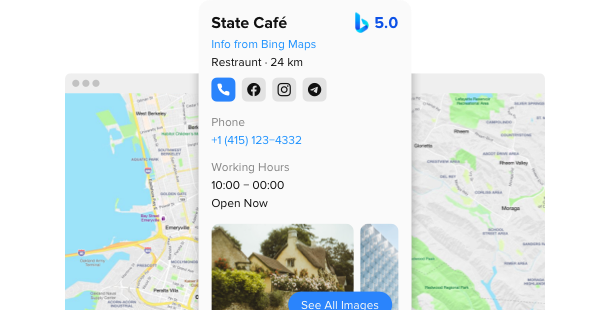Explore 90+ Free Widgets for your Website
While the Bing Maps widget is still on its way, don’t wait—enhance your website with one of our popular no-coding, free widgets!
Why do I need Elfsight Bing Maps?
More transparency. More offline visits.
Become quick to find and bring more real-life visitors to your store
Demonstrate that you are nearer than it seems - display your location and create a better a path to it directly on the page.
Boost leads assurance showing details about your physical presence
Ensure that your company is trustworthy by providing maximum specific details about its physical store.
Easier location search with a helpful location list
With all your locations presented in a list, it is much faster and easier for your website visitors to find the one which is closer to them.
0%
websites support
0+
hours of development invested
1 min
to start using the widget
0%
customer satisfaction rate
Join 2,078,753 customers already using Elfsight Apps
You can start with creating your first Elfsight Bing Maps widget for free.
What will make Elfsight Bing Maps special?
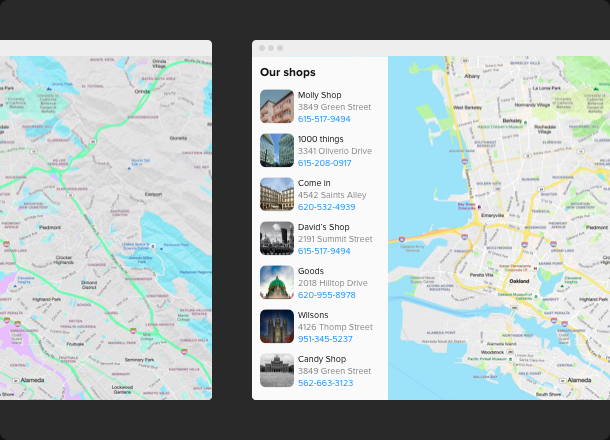
MAP
All instruments to create a helpful and clear map
Make the Bing map really handy for website visitors by adjusting numerous parameters. Choose map layers and type, quickly add locations by only address. You’ll have a chance to present your clients the best course to your place right on the page with automatic route search. Finally, you will also be able to change the widget size to your requirements. Our widget will be mobile optimized and conform to any proportions.
CONTACT INFO
Be easy-to-reach with detailed contact info
Our Bing Maps widget will allow you to tell about all your offline selling spots and help to get more out of them. When your clients go to a contact us or about me page, they’ll actually find a map and your location. This will make them believe that you’re actually a more real business and you’re not just a spammer on the Internet to get their money. Moreover, the map will grow involvement and give a positive overall feeling about your company.
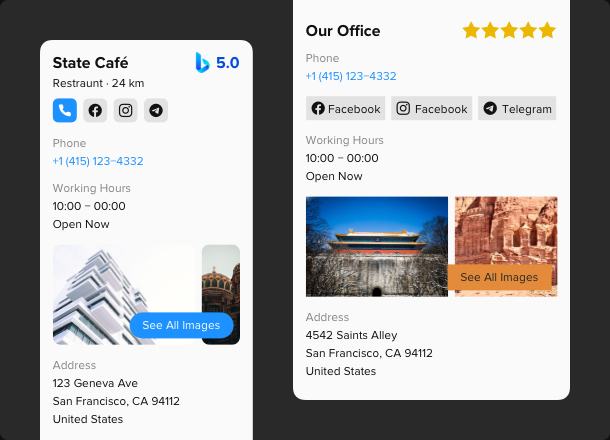
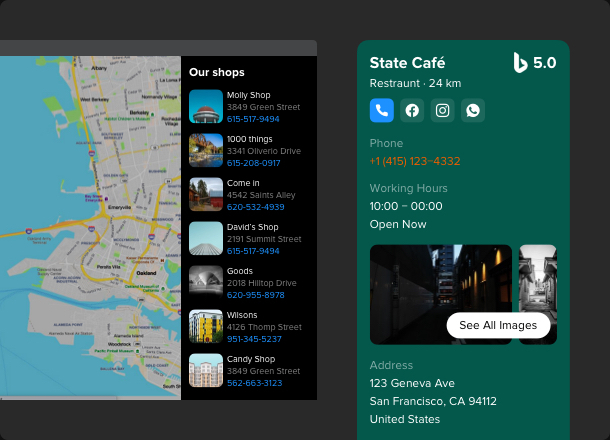
Style
Use a ready-made color scheme or generate your own concept
We offer an extraordinary instrument for non-professionals - a Color Scheme Generator that’ll create a palette for your plugin automatically. Simply pick up a Dark or Light mode, primary color, and allow the built-in color designer set everything up for you. In addition, if you need a unique look of the widget, you can continue to customize all the components one-by-one: background, icons, head section, popup, and so forth. See all modifications in real time in a free configurator without hours of coding and altering.
STAY TUNED!
Get ready for a host of amazing functional and design settings, inspired by your feedback
Thanks to the insights from our Elfsight community, we've envisioned what an ideal widget could offer in terms of functionality and design. Imagine a tool with a diverse range of settings, enabling you to customize your map so seamlessly that it becomes a natural part of your website. These ideas, stemming from the valuable suggestions of our users, showcase the potential of what a well-integrated plugin could be. We appreciate your continued engagement and look forward to exploring these possibilities together. Stay with us for more exciting updates based on your ideas!
What our customers say ❤️
Elfsight plugins are incredible, and their support is real quick and friendly. Relevant and flexible widgets, I advise using Elfsight plugins!
Excellent widgets, easy to customize and in case of any problems, you will receive first-class support. I am strongly thinking about using all apps.
Impressive widgets for a very reasonable price. Wide customization, untangled and the Elfsight customer support is really friendly. Great impressions!
Frequently Asked Questions
What is a Bing map widget?
It’s a widget that will help to embed an interactive map with markers and different types of contact info right on the website. Also, the widget will help each user to build a convenient route to the business place, not leaving the website.
How do I integrate Bing Maps to my website?
In order to implement our plugin, complete the points from the clear guide below:
- Use Elfsight configurator and start building your custom-built tool.
- Modify the app aspects and save the essential improvements.
- Get your unique code which appears in the popup.
- Place the plugin code into your web page and save the page.
- Congratulations! You’ve properly installed Elfsight app on your website.
Stumbled upon any troubles during the installation? Contact our customer support group and we will be glad to assist.
Does it go with my website builder or CMS?
Of course. The widget functions flawlessly on all major CMS platforms such as WordPress, Shopify, Squarespace, Wix, HTML, Webflow, Elementor, Google Sites, iFrame, Joomla, and not only.
Best way to use the Bing Maps widget on my website
Add the widget to the Contacts page so that users could easily find your nearest store.
Join 2,078,753 customers already using Elfsight Apps
Get the taste of 80+ powerful apps by Elfsight. No credit card. Joining is free!
Get started
Get 20% discount now!