Weebly Appointment Booking app
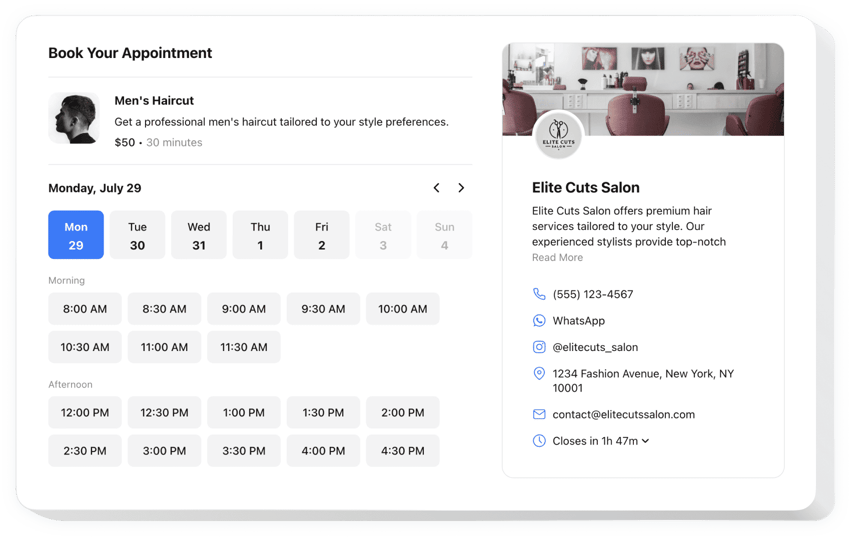
Create your Appointment Booking app
Embed Appointment Booking on Weebly with the Elfsight app!
The Appointment Booking app is available to help potential customers reserve slots conveniently on your Weebly website, reducing the manual effort—like constantly managing messages, calls, and emails—from you. Think of it as having a dedicated receptionist on standby round the clock that delivers automated confirmations and can be synced with specialized integrations, like Google Calendar.
Now is the ideal moment to delve deeper into your service or event, specify the duration, disclose contact details, and decide on the pricing to streamline decision-making for clients. Furthermore, customize the app’s look by tweaking around custom elements and features with no necessity to refine the coding expertise or engage a developer!
Enable your business to thrive and become reachable to a wider clientele through online booking for appointments on your website!
The fundamental widget features offer:
- Offer an exact explanation of your service—name, details, picture, and duration—and arrange the pricing in multiple currencies.
- Send automated notifications to validate the booked time slots to clients and yourself.
- Synchronize the widget with third-party services, such as Google Calendar, to maintain constant relevance.
- Share your business contact information as social validation and let users get in touch in the event of unforeseen occurrences.
- Code-free customization with advanced design settings: pre-designed templates, colors, layouts, fonts, Custom CSS editor, Custom JS editor, etc.
You can discover the full functionality of the widget in the demo
How can I embed the Appointment Booking on my Weebly website?
To add the Appointment Booking to your Weebly website, follow these steps:
- Perform our free editor and start building your personalized LinkedIn Feed plugin.
Determine the suitable layout and functional traits of the plugin and save the edits. - Copy the unique code which appears in the special form on Elfsight Apps.
Right after the establishment of your tool is finished, copy the exclusive code from the emerged window and save it for further occasions. - Commence usage of the tool on your Weebly website.
Add the code you’ve saved recently to your website and save the corrections. - You’re done! The integration is fully ended.
Visit your website to check how the tool works.
On condition of having inquiries or clashing with some problems, feel free to write to our customer service team. Our specialists are eager to help you with all the questions you might have with the tool.
