Joomla Appointment Booking extension
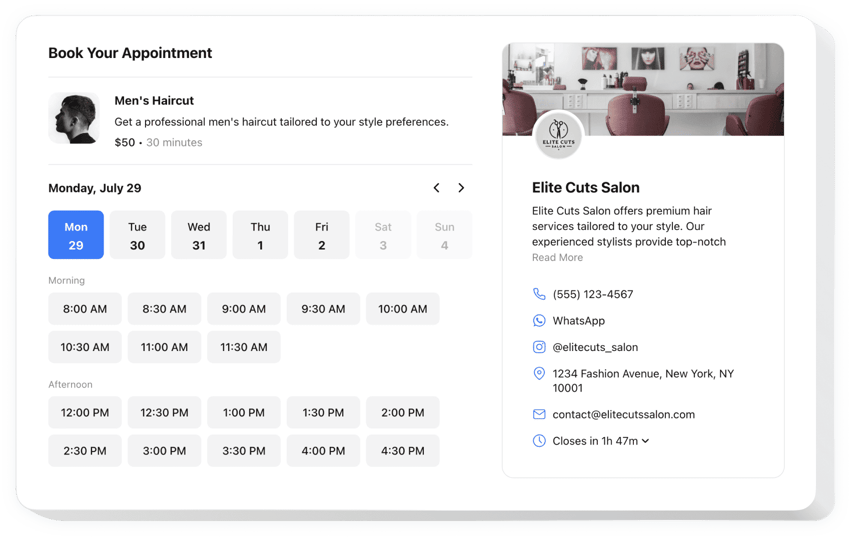
Create your Appointment Booking plugin
Embed Appointment Booking on Joomla with the Elfsight extension!
The Appointment Booking extension is at your service to help prospective clients reserve time slots conveniently on your Joomla website, reducing the manual work—like constantly monitoring messages, calls, and emails—from you. It functions as a virtual receptionist working 24/7 that sends automated alerts and can be connected with third-party apps, such as Google Calendar.
Now is the moment to delve deeper into your service or event, specify the duration, disclose contact information, and set the pricing to facilitate clients in making informed decisions. On top of that, personalize the extension’s visual aesthetics by tweaking around custom elements and features with no requirement to perfect the programming skills or recruit a developer!
Enable your business to thrive and become accessible to every potential patron with online booking for appointments on your website!
We offer handy and easy features, here are some of them:
- Offer an accurate description of your service—name, details, picture, and duration—and configure the pricing in different currencies.
- Send automated alerts to validate the scheduled slots to clients and yourself.
- Synchronize the widget with third-party services, like Google Calendar, to ensure real-time relevance.
- Share your business contact details as social validation and allow users to get in touch in the event of unforeseen scenarios.
- Easy customization options with no need to write code: ready-to-use templates, colors, layout designs, fonts, Custom CSS editor, Custom JS editor, etc.
How can I add the Appointment Booking to my Joomla website?
If you want to embed the Appointment Booking on your Joomla website, follow the steps below:
- Open our free demo and start shaping your personalized LinkedIn Feed widget.
Specify the preferable form and functionality of the widget and apply the modifications. - Receive your personal code exposed in the special form on Elfsight Apps.
As soon as the configuration of your tool is finished, copy the personal code from the emerged box and keep it for further use. - Commence employment of the tool on your Joomla website.
Place the code you’ve copied recently on your website and apply the modifications. - The Setup is fully performed.
Go to your website to see in action how’s the widget running.
If you encounter some problems, please apply for our support staff. Our consultants will be happy to help you with all the questions you may have about the tool.

