GoDaddy Appointment Booking plugin
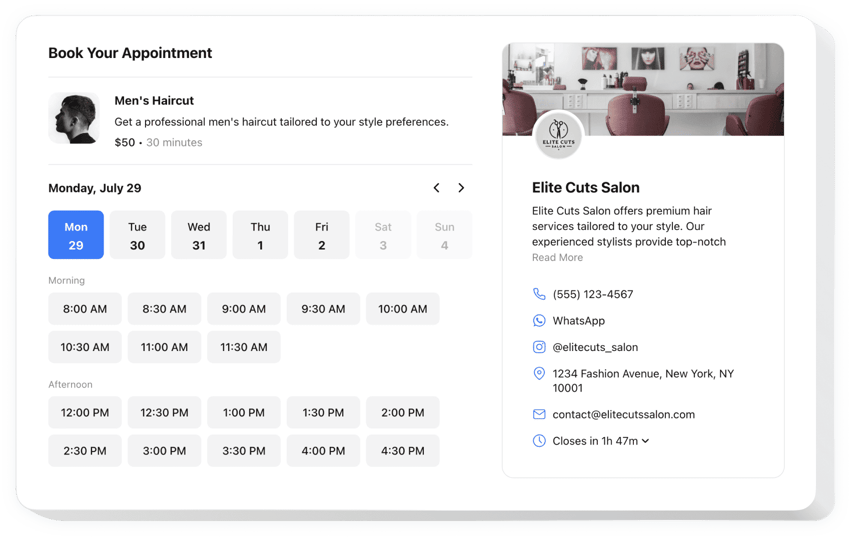
Create your Appointment Booking plugin
Embed Appointment Booking on GoDaddy with the Elfsight plugin!
The Appointment Booking plugin is here to help potential clients reserve time slots directly on your GoDaddy website, reducing the manual workload—like constantly monitoring messages, calls, and emails—from you. It works as a virtual receptionist on standby round the clock, also capable of dispatching automated confirmations and syncing with third-party integrations, such as Google Calendar.
The moment has arrived to tell more about your service or event, define the duration, provide contact information, and decide on the pricing to facilitate decision-making for clients. Additionally, customize the plugin’s visual aesthetics by adjusting custom elements and features with no necessity to enhance the coding abilities or engage a developer!
Amplify your business visibility and become available to every potential patron with online booking for appointments on your website!
These are just several of the powerful widget features:
- Present a concise depiction of your service—name, details, picture, and duration—and set up the pricing in multiple currencies.
- Send automated notifications to confirm the booked slots to clients and yourself.
- Synchronize the widget with third-party apps, such as Google Calendar, to always stay current.
- Display your business contact information as social validation and allow users to reach out in case of unforeseen circumstances.
- Advanced customization without a need to code: pre-designed templates, colors, accessible layouts, fonts, Custom CSS editor, Custom JS editor, etc.
You can explore the full capabilities of the widget in the demo
How do I add the Appointment Booking to my GoDaddy website?
To add the Appointment Booking to your GoDaddy website, take these steps:
- Perform our free demo and start shaping your personalized LinkedIn Feed widget.
Choose the suitable design and parameters of the tool and apply the edits. - Acquire your personal code popping up in the special form on Elfsight Apps.
As soon as the generation of your personal widget is over, copy the exclusive code in the popup and keep it for future usage. - Commence utilization of the tool on your GoDaddy website.
Integrate the code you’ve copied recently into your website and apply the edits. - The installation is fully ended.
Visit your website to review the performance of the plugin.
Supposing you challenge any difficulties, have no hesitation to address our customer service team. Our specialists are longing to help you with all the issues you may have with the widget.

