Accessibility widget for Facebook Page
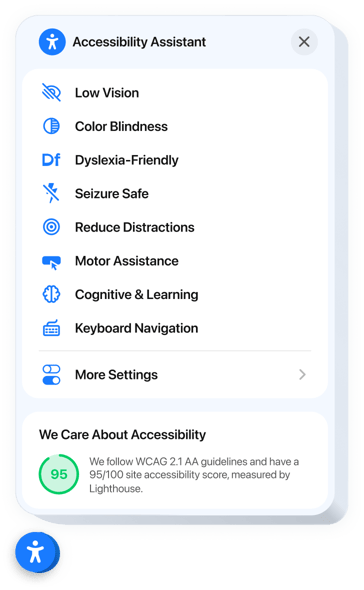
Create your Accessibility widget
Embed Accessibility into Facebook Page with an Elfsight widget
The Accessibility widget ensures inclusivity on your website by making it easier to navigate and read for users with diverse needs. Equipped with predefined accessibility profiles, it automatically adjusts your website to visitors with visual, attention, or motor function difficulties. Each mode bundles smart visual and functional tweaks to ensure usability and comfort.
It also features a built-in accessibility checker for audit to inspect your website’s compliance and displays the results right inside the widget. This helps you not only fix issues but also proudly demonstrate your commitment to accessibility. Fully localized, the widget offers multilingual support to deliver a smooth experience for users worldwide.
Make your Facebook Page accessible to everyone, just by adding our powerful Accessibility widget!
Study the list of the most important features:
- Ready-made modes for 8 user scenarios. Users with various disabilities can find a perfect preset to navigate your website with ease and confidence.
- Tweak website settings to display content. The widget features settings designed to optimize readability, user flow, and visual accessibility.
- Built-in accessibility checker. Effortlessly evaluate your website to identify gaps and improve it for better accessibility.
- Trust badge with accessibility score. Publish in-widget audit findings to validate your ongoing commitment to standards.
- Accurate localization. The widget supports localization and translation for 76 countries, meeting global compliance standards and accessibility needs.
Try the user-friendly editor to find out what our widget can do
How can I embed Accessibility into my Facebook Page?
We offer a simple guide to set up the widget on your Facebook Page. It is only going to take a couple of minutes and requires no coding.
- Build your individual Accessibility widget
Begin with any template in the editor, work with the user-friendly elements in it, and adjust the widget to your desired style and options. - Get the personal code to embed the widget
Once you’ve built the widget, you’ll get an individual HTML code in your dashboard. Copy this code which contains all the details concerning your settings. - Display the widget on your Facebook Page
Select the sections of your website where you expect to present the Accessibility, and paste the code there. Save the changes.
That’s all! Now, check how the widget is performing on your website.
In case you have any problems when you embed the widget into your website, feel free to contact our help center. We will be glad to help you add and manage your compliance solution.
