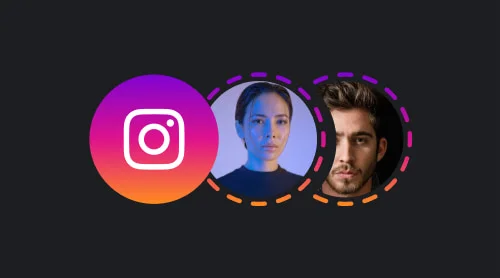What are Instagram Story analytics?
Instagram Story analytics provide insights into how your Stories are performing.
The data you can analyze through Instagram is categorized into three main types:
- Engagement metrics that track interactions (such as likes, shares, and replies)
- Reach metrics that show the number of impressions and accounts your Stories have reached
- Navigation metrics that capture the actions viewers take (like tapping back, sending DMs, and more)
These metrics collectively show how effectively you’re connecting with your audience and highlight potential ways to engage them further.
Simple Steps to Unlock Your Instagram Stories Analytics
To effectively utilize Instagram Stories for marketing, it’s essential to access and analyze their metrics. This data-driven approach helps improve content and engagement. In this guide, we’ll discuss various methods for accessing analytics metrics and provide step-by-step instructions.

You likely already review your real-time analytics while your Stories are still active.
But, even after your Stories vanish after 24 hours, your performance data remains accessible.
If you’re only focusing on individual Story metrics as they occur, you’re missing the larger picture and valuable trends. The great news? Instagram now stores your Stories data for up to two years.
Even better, there are several options to quickly access your Instagram Story analytics. This includes Instagram’s built-in Insights as well as tools like Sprout Social.
Viewing Analytics for Active Instagram Stories:
- Launch Instagram. Open the Instagram app on your mobile device and log in.
- Access Your Profile. Tap the profile icon in the bottom right corner of the screen.
- Open Insights. On your profile page, tap the hamburger menu (three horizontal lines) in the top right corner and select “Insights” from the dropdown.
- Go to Stories. In the Insights section, scroll to the “Content You Shared” section and tap on “Stories.”
- View Analytics for Active Stories. You’ll see a list of your current, active Stories. Tap on a story to see its analytics, such as impressions, reach, taps forward, and taps back.
Viewing Analytics for Previous Instagram Stories
- Launch Instagram. Open the Instagram app and log in.
- Access Your Profile. Tap the profile icon in the bottom right corner.
- Open Insights. Tap the hamburger menu in the top right corner of your profile page and select “Insights.”
- Navigate to Stories. Scroll to the “Content You Shared” section and tap on “Stories.”
- Switch to the “Older” Tab. At the top of the screen, tap on the “Older” tab to view your previous Stories.
- Set the Date Range. Use the date range selector to choose the period for which you want to view analytics. This will display your Stories from that time frame.
- View Analytics for Previous Stories. Select a story from the list to view its analytics, including impressions, reach, and taps forward/back.
By following these step-by-step methods, you can access Instagram Stories metrics and optimize your marketing strategy. Leverage analytics data to create compelling Stories that resonate with your audience and drive growth.
15 Instagram Story metrics to track
Metrics are essential for understanding how users interact with your Instagram Stories and how they discover your content. Here’s a breakdown of the key metrics within Instagram Stories analytics:

Navigation Metrics
When analyzing Instagram story metrics, it’s crucial to understand how insta navigation plays a role in measuring user interactions with your content. These metrics reveal how your audience moves through your stories and provide key insights for improving engagement.
- Forward Taps: The number of times viewers tapped to move to the next story.
- Back Taps: How often viewers tapped back to rewatch the previous story.
- Next Story Swipes: The frequency with which viewers swiped to skip to the next account’s story.
- Exit Story Taps: The number of times viewers exited your story entirely.
These Instagram navigation metrics are essential to understanding your story’s performance. If you see a high number of Back Taps, it suggests your content is interesting enough for viewers to revisit. However, if there are many Next Story Swipes or Exit Story Taps, it could indicate your content isn’t engaging enough, which is a critical takeaway from your Instagram story analytics.
Why Navigation Metrics Matter
These IG navigation metrics give you a deeper look into what works in your stories and what doesn’t. If your viewers frequently skip or exit your stories, it could signal a lack of engagement. On the other hand, stories with many Back Taps may be worth saving to your Instagram Story highlights because they have content that keeps users interested.
Knowing how to view insights on Instagram story performance and interpreting these navigation metrics will help you refine your content strategy, ensuring your stories resonate with your audience and encourage interaction.
Discovery Metrics
- Reach. This represents the number of unique accounts that viewed your story. It’s an estimate based on Instagram’s data.
- Impressions. The total number of views on your story, including repeated views from the same account.
Why Discovery Metrics Matter:
Instagram is a key platform for brand discovery. In fact, 62% of people surveyed by Facebook stated that they’re more interested in a brand or product after seeing it in Stories. By comparing your reach and impressions with your follower count, you can better understand how much of your audience is engaging with your content.
Interaction Metrics
- Likes. The number of users who liked your story.
- Profile Visits. The number of people who visited your profile after watching your story.
- Replies. The count of people who responded to your story with a message.
- Follows. The number of new followers gained after viewers watched your story.
- Shares. How many times your story was shared by viewers.
- Website Visits. The number of clicks on the link in your profile from viewers of your story.
- Link Clicks. The number of clicks on a link sticker in your story.
- Business Address Taps. The number of times viewers tapped your business address in your story.
- Interactions. The overall number of actions taken by viewers after seeing your story.
Why Interaction Metrics Matter:
If you’re aiming to boost engagement or other key goals, interaction metrics can help track your progress. For example, if your objective is to grow your follower count, compare Profile Visits with Follows. If you’re trying to drive traffic to your website, check Website Visits to see how effective your story has been in that regard.
By closely monitoring these crucial Instagram analytics, you can gain valuable insights into your organic Stories’ performance. Use this valuable information to optimize your content, drive engagement, and ultimately, enhance your Instagram marketing strategy. Remember, a data-driven approach is essential for success on Instagram.
Understanding insights
Understanding your Instagram Stories analytics is vital for optimizing your content strategy and boosting engagement. By monitoring these analytics metrics, you can gain valuable insights into your audience’s preferences and adapt your approach accordingly. Here, let’s dive into the meaning and significance of key Instagram Stories metrics.
| Reach and Impressions | Monitoring reach and impressions helps you understand your content’s visibility and the size of your audience. A significant gap between reach and impressions may indicate that your followers are rewatching your Stories, which suggests high engagement. |
| Taps Forward and Taps Back | These metrics reveal how engaging your content is to your audience. A high number of taps forward may indicate that your content isn’t captivating enough, while a high number of taps back suggests that a particular story resonated well with your viewers. |
| Replies | A high number of replies is a sign of strong engagement, indicating that your content is sparking conversation and resonating with your audience. |
| Swipe-Aways and Exits | These metrics help identify potential issues with your content. A high number of swipe-aways or exits may indicate that your Stories are not engaging or relevant to your audience. |
| Completion Rate | A high completion rate indicates that your content is engaging and relevant to your audience, encouraging them to watch your Stories in their entirety. |
| Interactive Elements (Polls, Questions, Quiz, Emoji Slider, and Countdown) | Monitoring the engagement with interactive elements can help you understand which types of content and interactions are most appealing to your audience, allowing you to tailor your future Stories accordingly. |
FAQ
How often should I check my Instagram Stories analytics?
-
Regularly monitoring your analytics helps you stay informed about your content performance. You can check your analytics on a weekly or monthly basis and make adjustments to your strategy as needed.
Can I view analytics for individual Stories?
-
Yes, you can view the performance metrics for each Story by tapping on the eye icon at the bottom left corner of the screen while viewing the Story.
What should I do if my Stories have low engagement?
-
If your Stories have low engagement, consider experimenting with different content formats, posting times, and interactive elements such as polls, questions, and sliders.
Effective Tips to Optimize Instagram Story Analytics
Understanding your Instagram Stories analytics is crucial for growing your reach and increasing engagement. In this section, we’ll explore how to effectively analyze your Instagram Stories analytics for success.

- Set Clear Objectives
Before diving into data analysis, it’s essential to establish clear objectives for your Instagram Stories strategy. Do you aim to increase brand awareness, drive website traffic, or encourage user-generated content? Identifying your goals will help you focus on the most relevant analytics.
- Compare Metrics Over Time
To gain valuable insights, compare your Instagram Stories analytics over different time periods. This will allow you to identify trends, patterns, or anomalies and adjust your content strategy accordingly.
- Track Key Performance Indicators (KPIs)
Focus on the KPIs that are most relevant to your objectives. For example:
- Reach and Impressions for brand awareness;
- Taps Forward and Swipe-Aways for content engagement;
- Replies and Interactive Elements for audience interaction.
- Identify High-Performing Content
Analyze your Instagram Stories analytics to pinpoint the types of content that resonate most with your audience. Consider creating more similar content to boost engagement and achieve your objectives.
- Use A/B Testing
Experiment with different content formats, posting times, and interactive elements. Compare their performance using Instagram analytics to determine the most effective strategies for your brand.
- Monitor Competitors
Keep an eye on your competitors’ Instagram Stories and their analytics, if available. This will help you spot trends and gain inspiration for your content strategy.
- Adjust Your Strategy Based on Insights
Continuously analyze your Instagram Stories analytics and adjust your content strategy based on the insights obtained. Iterate and refine your approach to achieve the best possible results.
Unlock Your Instagram Stories Potential: Analyze, Optimize, and Engage Like Never Before
Aggregating and storing Instagram Stories data requires a combination of manual data collection and third-party tools to automate the process. Here’s a step-by-step guide on how to aggregate and store your Instagram Stories data:
Collect data manually
To store Instagram Stories data, you can manually take screenshots of your analytics for each story and save them on your device or cloud storage. Additionally, you can create a spreadsheet to record the key metrics like impressions, reach, taps forward, taps back, exits, and replies.
Use third-party tools
Several third-party tools are available to help you automate the process of collecting and storing Instagram Stories data. Some popular options include Sprout Social, Iconosquare, and Hootsuite. These tools connect to your Instagram account and automatically fetch analytics data for your Instagram Stories. They often provide more advanced data visualization and analysis features as well.

Export data from third-party tools
Most third-party tools allow you to export Instagram Stories data in different formats, such as CSV or Excel files. Export the data and store it on your preferred device or cloud storage platform.
Organize and categorize your data
Once you have collected and stored the data, organize it in a way that makes it easy to analyze and compare. This may involve creating folders for each month or campaign, labeling your files with clear names, or categorizing them based on specific themes or goals.
Analyze and monitor your data
Regularly analyze your Instagram Stories data to identify trends, patterns, and areas for improvement. This will help you optimize your content strategy and better engage your audience.
By efficiently aggregating and storing your Instagram Stories data, you can gain valuable insights into your content performance, audience behavior, and engagement trends. This information can help you improve your Instagram Stories strategy, create more engaging content, and grow your audience over time.
Elevate Your Ad Impact: The Importance of Instagram Stories Analytics in Advertising
Understanding and utilizing Instagram Stories analytics is vital for maximizing the effectiveness of your advertising campaigns. In this passage, we will delve into the significance of analytics and how they can enhance your ad performance.
Ad Performance Insights: The Key to Success
- Data-Driven Decisions: Instagram Stories analytics provide valuable data that allows you to make well-informed decisions regarding ad creative, targeting, and budget allocation. This results in improved overall performance.
- Identifying Engaging Content: Monitoring the performance of your Instagram Stories ads helps you discover trends and determine which content resonates with your audience. This knowledge enables you to create more engaging ads and amplify your brand message.
Refining Your Advertising Strategy
- Optimal Targeting and Reach: Insights into reach, impressions, and audience demographics can be gleaned from Instagram analytics. Utilize these metrics to fine-tune your targeting strategy and ensure your ads connect with the right users.
- Maximizing ROI: By examining metrics such as CPC and cost-per-conversion, you can assess the efficiency of your ad spend. Use these insights to optimize your budget allocation and achieve the highest return on investment (ROI) possible.
Progress Tracking and Continuous Improvement
- Benchmarking and Monitoring: Instagram Stories analytics allow you to establish performance benchmarks, track progress, and evaluate the effectiveness of your campaigns. This information is crucial for maintaining continuous growth and reaching your advertising objectives.
In summary, leveraging the power of Instagram Stories analytics is essential for enhancing the impact of your advertising campaigns. By making data-driven decisions, refining targeting, and maximizing ROI, you can achieve greater success on the platform. Stay dedicated to continuous improvement and watch your ad performance reach new heights.
Boost Your ROI: Vital Instagram Analytics to Track for Stories Ads
Maximize your return on investment (ROI) by keeping a close eye on the key Instagram analytics for your Stories ads. In this section, we’ll outline the must-track metrics to optimize your ad performance and ensure your campaigns drive the desired results.

- Reach and Impressions: Monitor your ad’s reach and impressions to understand its overall visibility. These metrics will help you assess the effectiveness of your targeting and identify opportunities for improvement.
- Click-Through Rate (CTR): CTR measures the percentage of users who click on your ad’s call-to-action (CTA). Keep an eye on this metric to evaluate the effectiveness of your ad creative and CTA.
- Cost-per-Click (CPC): CPC is an essential metric for managing your ad budget. Track your average CPC to ensure you’re receiving good value for your ad spend and adjust your campaigns accordingly.
- Conversions: Measure the number of users who completed your desired action after clicking on your ad. This can include purchases, sign-ups, or any other goal you’ve set for your campaign.
- Cost-per-Conversion: Cost-per-conversion is a critical metric for evaluating your ROI. It measures the average cost for each completed action and helps you optimize your ad budget for maximum returns.
- Video Metrics: For video ads, track metrics like video views, view rate, and average watch time. These insights will help you assess the effectiveness of your video content and identify areas for improvement.
FAQ
How often should I review my Instagram Stories ad analytics?
-
To optimize your ad performance, review your analytics at least once a week. Frequent analysis will enable you to make data-driven decisions and quickly adjust your strategies as needed.
How can I improve the performance of my Instagram Stories ads?
-
Use the insights from your Instagram analytics to refine your targeting, ad creative, and budget allocation. Continuously test and optimize your campaigns to achieve the best possible results.
In conclusion, effectively monitoring your Instagram Stories ad analytics is essential for maximizing your ROI. By tracking key metrics like reach, CTR, and conversions, you can optimize your ad performance and ensure your campaigns drive the desired results. Stay vigilant and make data-driven decisions to boost your success on the platform.
Leveraging Facebook Ads Manager for Instagram Stories Analytics and Diagnostics
Elevate your Instagram Stories ads game by tapping into the capabilities of Facebook Ads Manager. This comprehensive tool offers in-depth Instagram analytics and diagnostics to help you refine your campaigns and achieve better outcomes.

Step 1: Set Up Your Facebook Ads Manager
- Link Your Accounts: Connect your Instagram Business account to your Facebook Business Page to access Facebook Ads Manager for managing your Instagram ad campaigns.
- Explore the Interface: Get comfortable with the Facebook Ads Manager platform, where you can create, oversee, and evaluate your Instagram Stories ad campaigns.
Step 2: Uncover Valuable Insights with Instagram Analytics
- Beyond Basic Metrics: Facebook Ads Manager delivers advanced analytics, surpassing the native Instagram analytics tools. Unravel deeper insights into ad performance, user engagement, and conversion tracking.
- Tailor Your Reports: Modify your reports to emphasize the Instagram analytics that aligns with your business goals. Focus on the key metrics that drive results and empower informed decision-making.
Step 3: Fine-Tune Your Instagram Stories Ads
- Experiment with A/B Testing: Utilize Facebook Ads Manager to conduct A/B tests on your Instagram Stories ad campaigns. Experiment with various ad elements, such as text, visuals, and audience targeting, to discover the most impactful combinations.
- Analyze and Optimize: Examine the diagnostics provided by Facebook Ads Manager to pinpoint areas for enhancement. Continuously modify and fine-tune your Instagram ad campaigns for maximum effectiveness.
FAQ
What advantages does Facebook Ads Manager offer for my Instagram Stories ad campaigns?
-
Facebook Ads Manager provides advanced Instagram analytics and diagnostics, facilitating data-driven decisions and campaign optimization for superior performance.
Can I manage my Instagram ads via Facebook Ads Manager?
-
Absolutely! Once you’ve linked your Instagram Business account to your Facebook Business Page, you can create, manage, and analyze your Instagram ad campaigns using Facebook Ads Manager.
In conclusion, using Facebook Ads Manager for Instagram Stories analytics and diagnostics is a game-changer. Take advantage of this powerful tool to access in-depth metrics, create custom reports, and fine-tune your campaigns for ultimate success on Instagram. Don’t settle for the ordinary—aim for the extraordinary!
The Best Software Tools for Managing Instagram Stories Analytics
Unlock your Instagram Stories’ full potential with the right software tools. Boost your marketing game by tracking and analyzing key Instagram analytics. Let’s dive into the best software tools to manage your Instagram Stories analytics effectively.
Top Instagram Stories Analytics Tools
| Iconosquare | Enhance your Instagram Stories performance with Iconosquare’s in-depth analytics. Track reach, engagement, and completion rates to optimize your content strategy. |
| Sprout Social | Sprout Social’s Instagram analytics capabilities offer valuable insights into post-performance, audience demographics, and optimal posting times. Make data-driven decisions to amplify your Instagram Stories’ impact. |
| Later | Simplify your Instagram analytics with Later’s easy-to-read visual reports. Identify trends, track growth, and monitor engagement for your Instagram Stories with this user-friendly tool. |
| Hootsuite | Hootsuite’s comprehensive analytics dashboard provides detailed Instagram Stories metrics, including views, clicks, and audience retention. Harness these insights to refine your content and targeting strategies. |
FAQ
Which Instagram analytics tool should I choose?
-
The right tool for managing your Instagram Stories analytics depends on your specific needs and goals. Evaluate each software’s features, pricing, and ease of use to determine the best fit for your business.
Can I use multiple Instagram analytics tools simultaneously?
-
Yes, you can! Combining different Instagram analytics tools may provide a more holistic view of your Instagram Stories performance, giving you a competitive edge.
In summary, selecting the right software tools to manage your Instagram Stories analytics is crucial for success. Explore Iconosquare, Sprout Social, Later, and Hootsuite to find the ideal solution for your business. Leverage these tools to optimize your Instagram Stories, drive engagement, and achieve your marketing objectives.
Mastering Instagram Analytics for Stories: Unforgettable Lessons and Future Actions
In conclusion, mastering Instagram analytics for Stories is an essential skill for anyone who wants to create a significant impact on the platform. By understanding key metrics, extracting valuable lessons, and planning future actions, you can create amazing Stories that captivate your audience and elevate your brand.
Here are some key takeaways to make your Instagram Stories shine:
- Focus on Quality Content: Invest time and effort into crafting engaging and share-worthy Stories that resonate with your audience.
- Maintain Consistency: Develop a consistent posting schedule to keep your audience engaged and eager for more.
- Understand Your Audience: Know your target demographics, interests, and preferences to tailor your content effectively.
- Optimize Posting Times: Use your Instagram analytics to identify the best times to post your Stories for maximum reach and engagement.
- Experiment and Iterate: Test different content formats, styles, and themes, and use Instagram analytics to measure their effectiveness. Keep refining your strategy based on data-driven insights.
- Set Goals and Measure Progress: Establish clear objectives for your Instagram Stories and track your progress over time using analytics. Adjust your strategy as needed to achieve your goals.
Don’t forget to:
- Engage with your audience by asking questions, creating polls, or encouraging them to share their thoughts in the comments section.
- Collaborate with influencers or brands that align with your values and target audience to increase your reach and credibility.
- Monitor your competitors and industry trends to stay ahead of the curve and adapt your content accordingly.
By consistently applying these insights and leveraging Instagram analytics, you’ll unlock your Stories’ full potential and create growth opportunities. Keep exploring, learning, and adapting as you refine your Instagram strategy and transform your Stories into powerful marketing tools. With a data-driven approach and a commitment to continuous improvement, your Instagram success knows no bounds.
Also, keep in mind that we’ve got other awesome guides, for example, you can find out how to embed google business reviews on website!