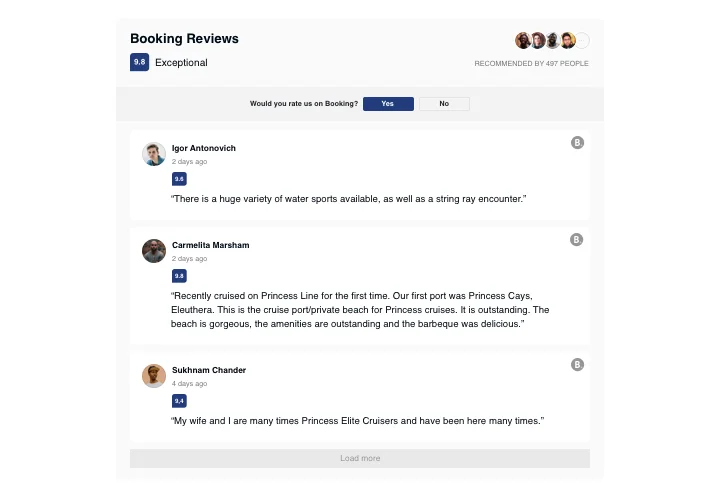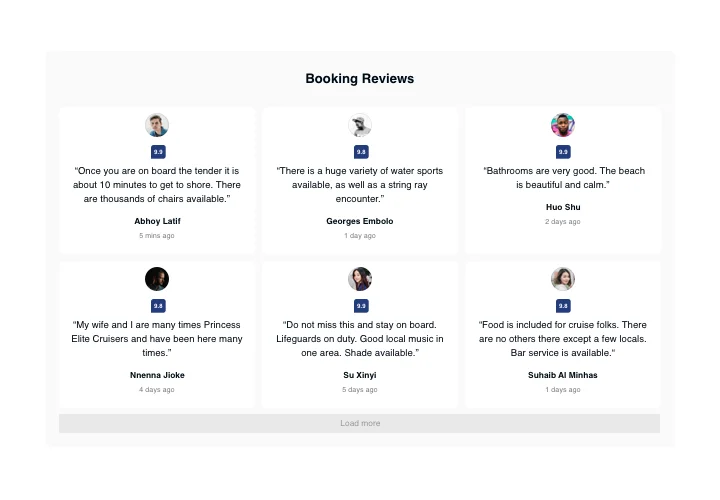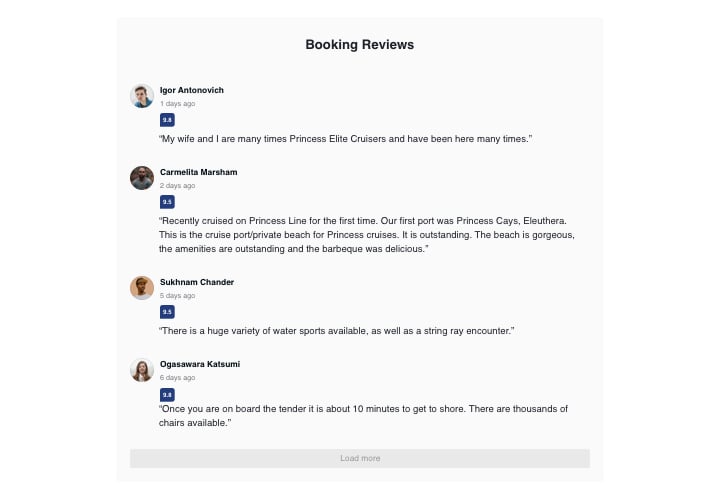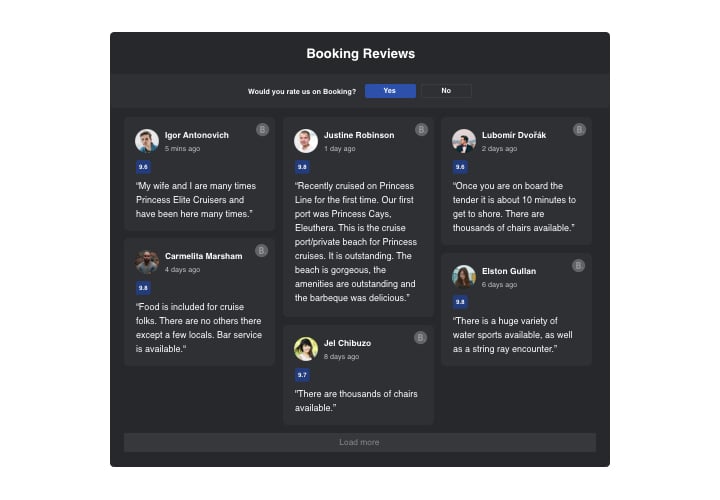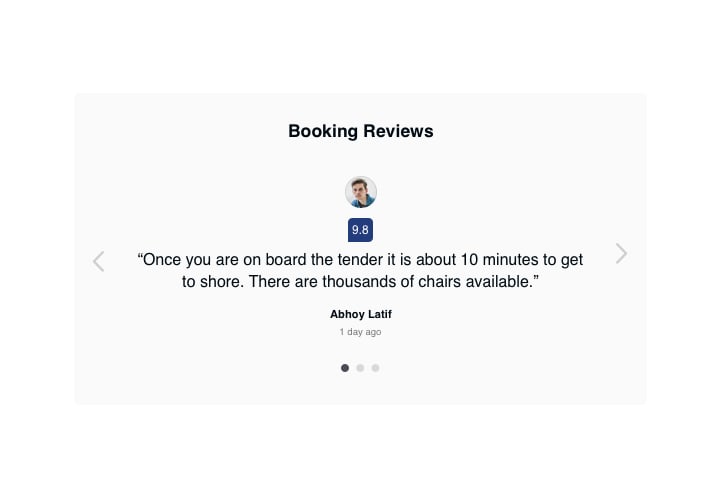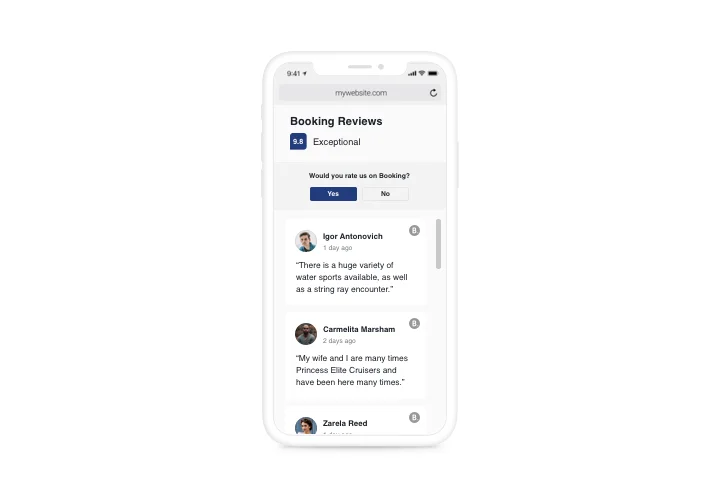ModX Booking.com Reviews
Screenshots
Description
If you are searching for a way to prove your appreciation among clients and convince site visitors that your offers are worth buying, Elfsight Booking Reviews suits you perfectly. With our tool, you will be able to insert customer reviews from Booking on your site with information about their authors, sort them out to reveal only positive, show ratings and review-request button, which will lead people to your Booking page, so that they can add their review.
Where can I integrate it
You are free to insert the widget into any page of your site, or paste it into the template, so it will show on all pages. Reviews are effective on product pages or About Us page, the places where you wish to show your high rating.
What advantages can it give me?
Reviews from real people look perfectly credible to your site visitors and show them that your business can be trusted. High rating and positive impressions may help raise purchases level on your website. More to that, redirect button may contribute to increasing the amount client reviews about your business on Booking.
What do I need to add Booking Reviews to my ModX website?
It only will take two minutes of time to start using the widget. Installation is super swift, free, and doesn’t require coding.
- You can insert the widget to your website right via our service. For this perform the instructions hereafter on this page.
- The widget can be embedded to your site through our service or on the marketplace. You can learn the pros and cons of both options and select yours.
Features
In order to form a better perception of Booking Reviews, you can study the list of the essential functions of the widget. They make it incredibly efficient for you:
- 3 ready-to-use filters: by type, exclude by, and quantity of reviews for displaying;
- An option to turn on/off the header of the widget;
- Two scenarios after review request refusal: reveal a custom message or hide the button.
See how to embed the Booking Reviews to your ModX page
Just perform the guidelines below to start working with the extra on ModX.
- Launch our free configurator and start building your custom-built extra.
Determine the selected form and functionality of the tool and apply the edits. - Receive your personal code appearing in the box on Elfsight Apps.
After the creation of your Booking Reviews extra is done, copy the individual code in the appeared popup and keep it for future occasion. - Commence employment of the widget on ModX site.
Paste the code copied recently in your website and apply the corrections. - The Setup is fully ended.
Go to your website to view the work of the tool.
Still can’t make a decision? Or having queries? Just a single request to our customer service will help with any issue.