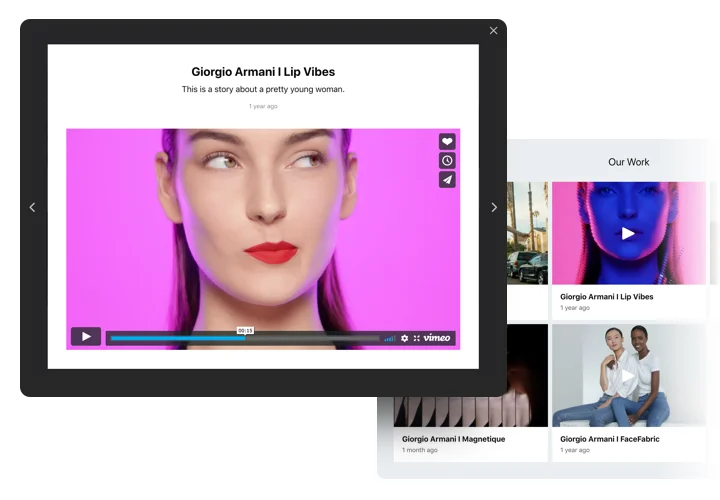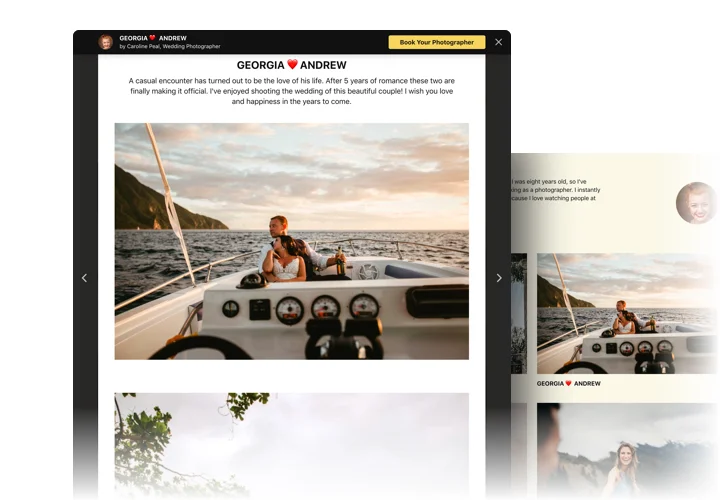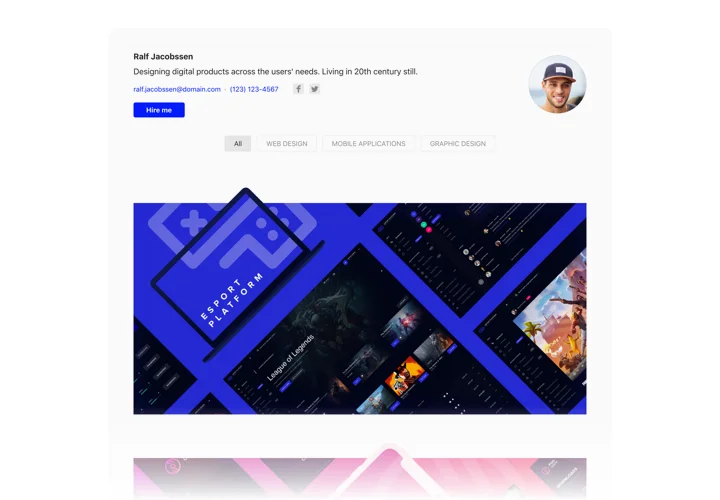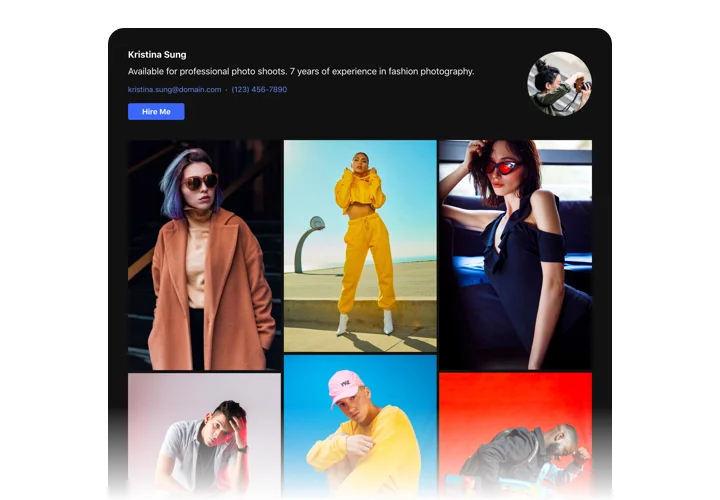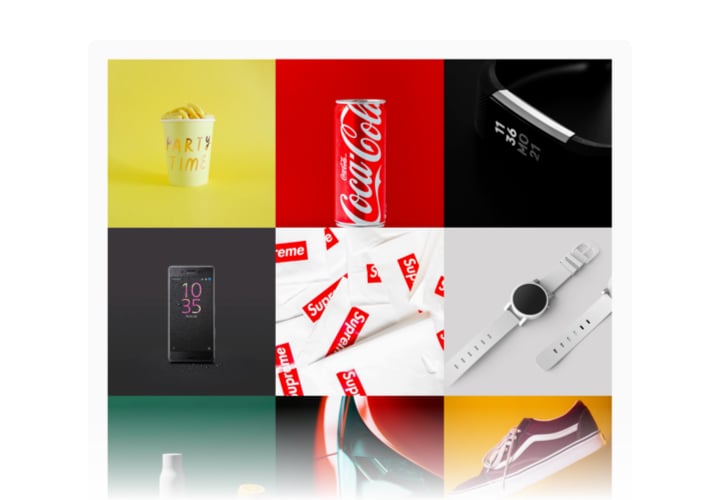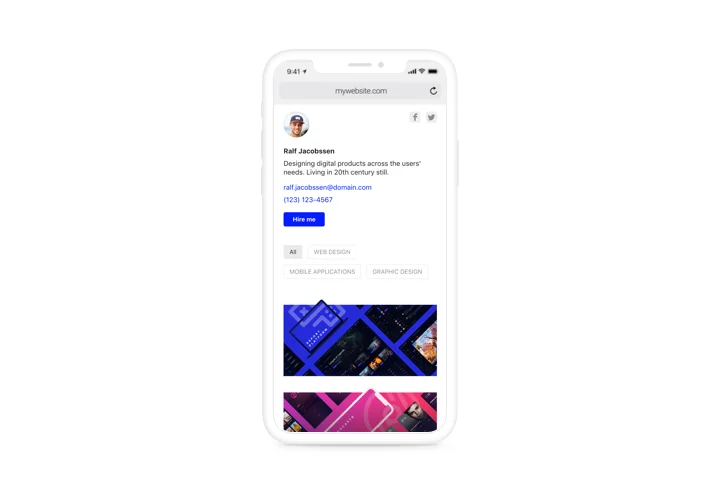Jimdo Portfolio widget
Screenshots
Description
Elfsight Portfolio tool is designed for every user who has the need to embed their library on the website and increase the number of fresh orders. With the Elfsight tool, you will have the opportunity to show selections of photos, videos, mockups and other materials. Every piece of content can be accompanied by a thorough description and date. You have an opportunity to link projects to websites and divide projects in groups. Your audience will view your portfolio, click on a project and study all the works straight on your website. The header introduces your full name, photo and contact data, which help communicate with you. Call-to-action button will redirect visitors to the order page and help you grow the level of sales.
Make your website more effective for e-commerce aims with Portfolio.
We offer valuable and fast features, view some of them:
- Project opens up in a popup on the site
- The option to add clickable email and phone
- Add active icons of social media to the header
- Select action on click: open in popup, none, or redirect to the website
- Choose what info to display in popup and on hover
- Choosing the shape of the photos in portfolio: rectangle or square
You can test the full functionality of the widget in the demo below
How to embed Portfolio on my Jimdo site?
Just perform the guidelines below to integrate the widget.
- Launch our free configurator and start building your customized instrument.
Determine the preferred form and functionality of the widget and save the edits. - Acquire your unique code appearing in the special form on Elfsight Apps.
When the customization of your widget is finished, copy the individual code from the appeared window and save it for future occasions. - Begin using the widget on your Jimdo website.
Insert the code you’ve copied before into your web page and save the corrections. - The installation is fully accomplished.
Go to your site to take a look at how the widget is running.
Supposing you meet some complications, feel free to appeal to our customer service team. Our consultants are eager to help you with all the questions you might have with the widget.
How to add Portfolio to my Jimdo homepage with no coding knowledge?
Elfsight offers a solution that enables a wide audience to build a Portfolio widget yourself, see how uncomplicated the process is: Go to the live Demo to create a Portfolio widget you would like to appear on your Jimdo site. Click on one of our pre-designed templates and modify the Portfolio settings, transform the layout and colors and update your content, with no coding. Save the Portfolio and copy installation code, that you can readily embed in Jimdo web page within a free plan. Using our user-friendly Editor any web user can build a Portfolio widget and embed it to their Jimdo site. There’s no need to pay or disclose your card data in order to access our Editor. If you encounter any problems at any step, please go ahead and get in touch with our technical support staff.