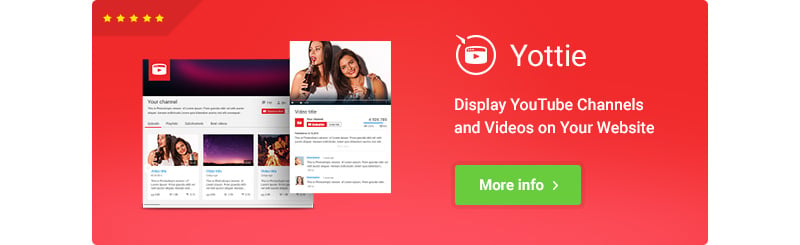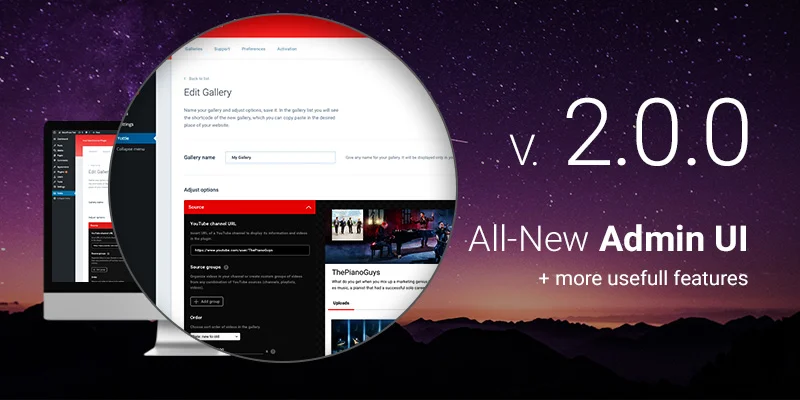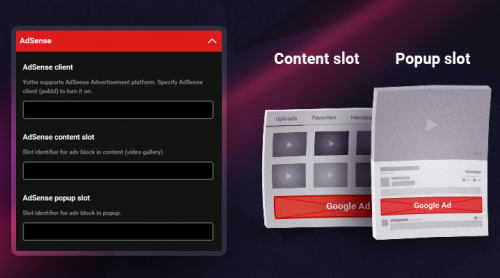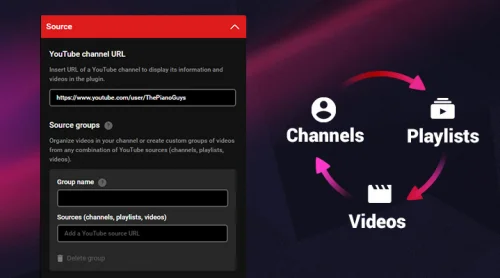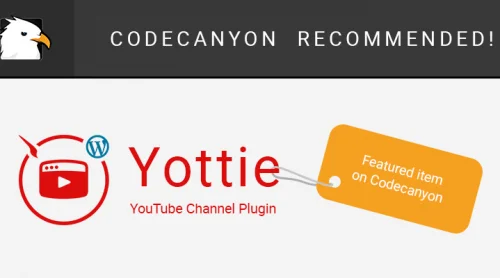Yottie is a flexible plugin, which will come in handy for anyone, who wants to display YouTube videos on his website. It is currently represented in WordPress, Shopify and jQuery versions and has excellent reviews from our customers.
In order to make the best YouTube plugin, we keep improving our products and do our best to listen to all feedbacks. Yottie 2.0.0 continues our tradition to bring qualitative improvements. We’ve added numerous features, which will make your day!
Yottie 2.0.0 Change Log
We’ve made changes in Yottie to increase its quality and functionality. The latest version has the following tremendous features:
- Improved built-in customization of Yottie galleries (WordPress version)
- Revised admin panel (WordPress version)
- Visual Composer preview (WordPress version)
- Overflow group navigation
- Debug mode
- HD preview images support
- Sorting by positions for playlists
We’ve also fixed several issues, namely:
- Responsive bug
- Safari cache bug
- The grid breaks after scroll appears
- “Published on” translation issue in popup
- Info options empty value bug in options builder
The update turned out to be so huge that there are even more changes, which will improve Yottie functionality:
- Header layout “accent” text aligned center
- Play icon and duration marker no longer hide after hover video
- Don’t show error messages by default
- Error messages text
- Groups navigation styles
- Color scheme groups colors
Now we head towards the detailed description of each new feature so that you can easily check out new advantages of our YouTube channel plugin.
Improved Built-In Customization of Yottie Galleries
Yottie gives you an ability to edit and save settings of your Yottie widgets.
We are ready to present you an absolutely new admin panel. It will improve customization process and control of the plugin. After downloading your purchased copy of Yottie, you can install it with your eyes being closed.
The next chapter will describe you in detail each block of the new WordPress admin panel.
Revised Admin Panel
There are 4 major blocks in the admin panel right now. Each block has its own function.
1. Galleries
In this block you will see the list of YouTube galleries, which you customized and displayed on different (or maybe one) pages of your website. Each time you add a new YouTube gallery with other settings, it will be presented in the list. You can also edit existing galleries or delete them.
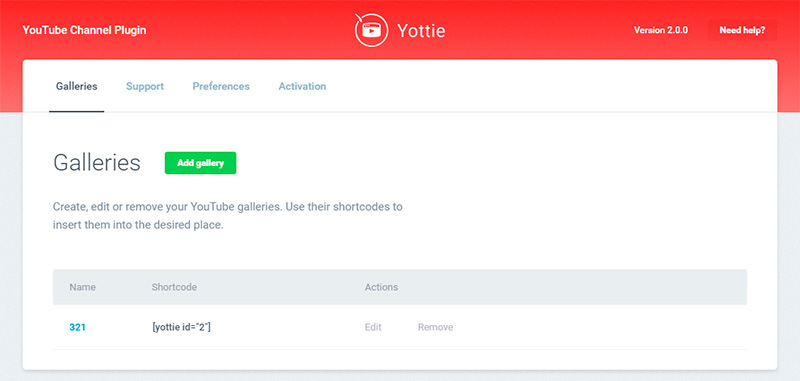
Want to add a new video gallery? Just click “Add gallery” and you will see the name field and all settings in your hands with a real-time preview at the same page so that you will be able to evaluate the work before publishing it.
After customizing the new gallery, you will get a shortcode, which you should insert in the desired place of the website. As you can see, customization and installation of Yottie will take no time!
2. Support
This block includes all information about our support that we provide all our customers and active links. Using any of this link, you can contact us and tell about your issues concerning our product.
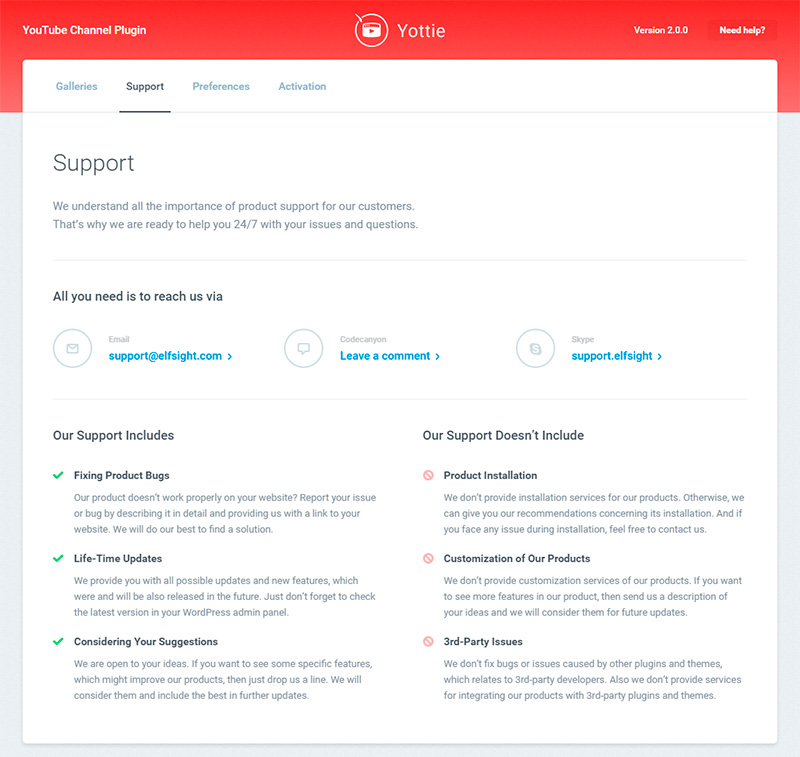
3. Preferences
Standard options for all Yottie plugins on your website. These settings will be accepted on each YouTube gallery on your website. Add Yottie script to every page. Specify custom CSS or JavaScript.
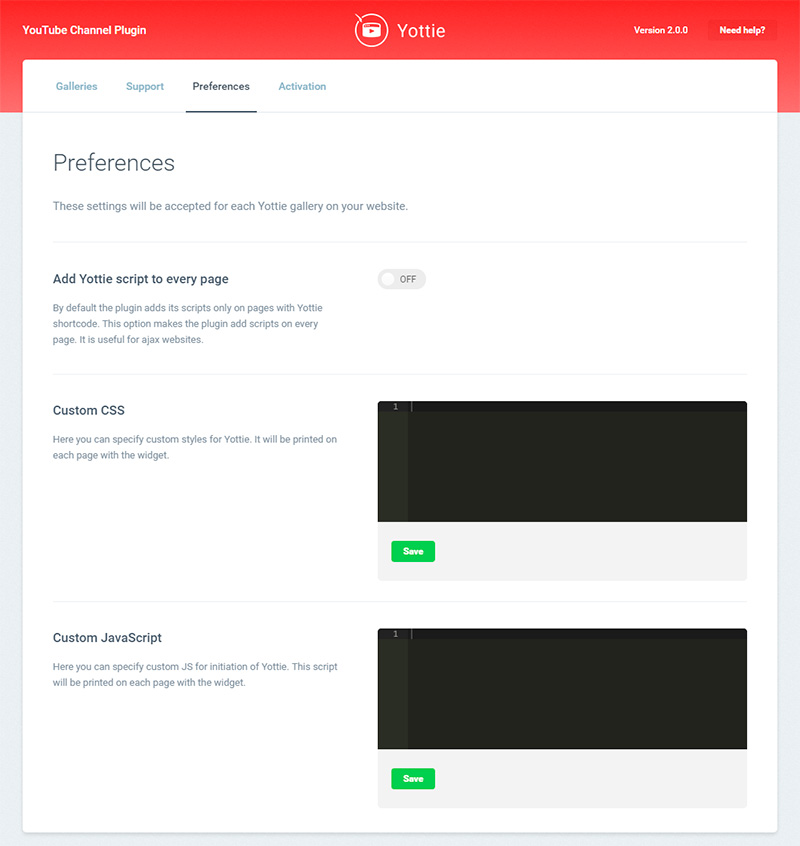
4. Activation
This block will let you activate your purchased plugin and get additional benefits. You need to set the purchase code in the special field in order to activate our plugin Yottie.
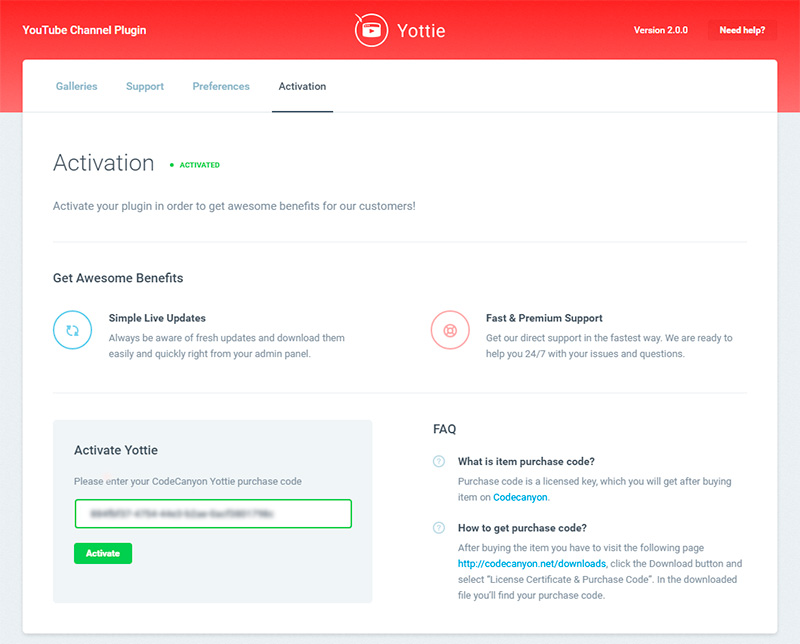
Moreover, you can see the information about your version of Yottie in the right corner of the panel. If a new version is available for download, then you will see “Update now” button. It will reduce the time of installation, as you don’t have to update it manually.
Please, note that the admin panel is available only for a WordPress version of the YouTube plugin.
Visual Composer Preview
If you previously have Visual Composer page builder and wanted to customize your plugin, you couldn’t see the halfway result before submitting and displaying it on a website. We think that seeing the result before publication is important and a lot more comfortable for any developer.
For now, there is a live preview during page building in VC. We should also point that only WordPress version of our YouTube channel plugin supports such features due to the specification of Visual Composer itself.
Overflow Group Navigation
This feature will help you in case of having many custom groups in Yottie video gallery. It allows your audience to view all groups and choose any of them by using arrows control for quick browsing through the list.
Debug Mode
If something went wrong in your YouTube channel plugin, an error will be displayed on screens of your website audience. For example, the plugin can display the following message: “Channel and sourceGroups are not specified”. See the example of such message below.
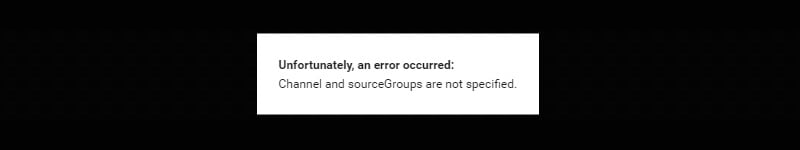
Forget about it. After updating Yottie to the latest version 2.0.0, error messages won’t disturb anyone, because your audience won’t see anything that relates to the incorrect functioning. In addition, if the video gallery doesn’t work properly, then it will stay hidden for your audience until issues are fixed.
The new debug mode allows you to show error messages in the plugin. The debug mode is disabled by default. In order to show error messages, you can turn on the mode manually. During the adjustment of the plugin, the debug mode is enabled in the shortcode generator so that you can see any issue, which might occur.
HD Preview Images Support
Now you don’t have to worry about the resolution of preview images in case of displaying a large YouTube gallery – since the version 2.0.0 our plugin displays high definition images displayed in video previews.
Sorting by Positions for Playlists
Firstly, here’s information for those, who have YouTube channels. You can create your own video order in a custom playlist on your YouTube channel. If you want to show this custom channel on a website, you just need to insert the link to the playlist in Yottie source field.
We’ve added new video orders for such case. Choose “Position: high to low” and show videos in the order like on YouTube. Select “Position: low to high” in order to show the opposite order.
Get Your Ultimate New Version of Yottie
Hey, we are serious – the new version is already available for download. Just update Yottie and check all fresh features on your website.
Check your Yottie and be sure that you use the latest version!
Don’t forget to leave comments below. We are waiting for your personal response concerning the latest update. Moreover, if you have any idea, what should be improved in Yottie, then reach us via Elfsight Support Center. We will consider them and get in touch with you.
We passionately strive to deliver the great-performing YouTube plugin!