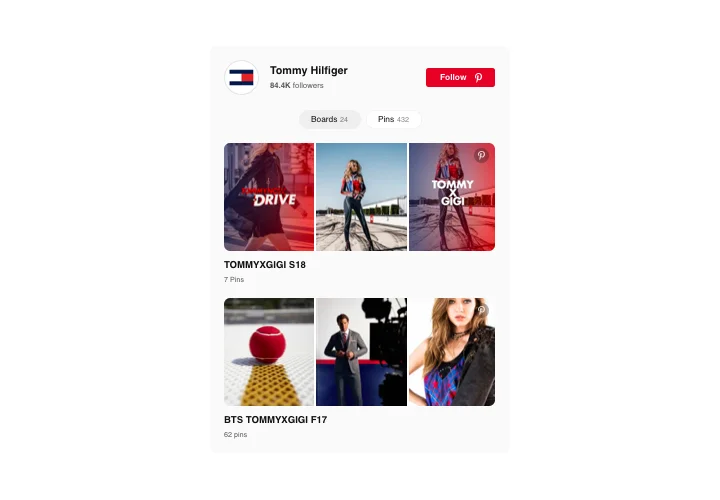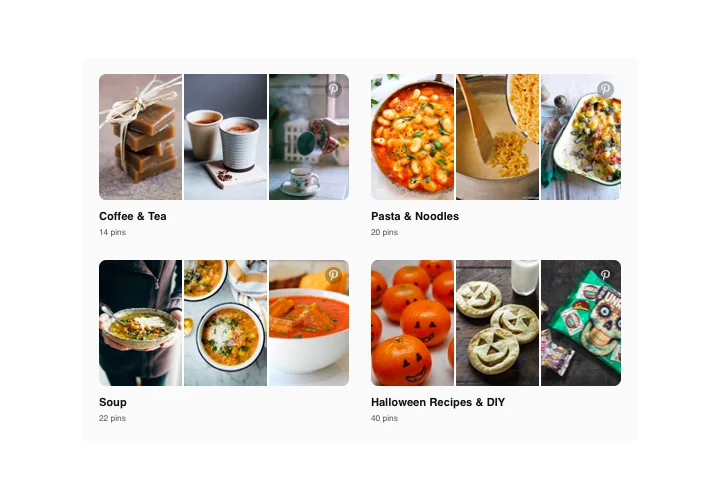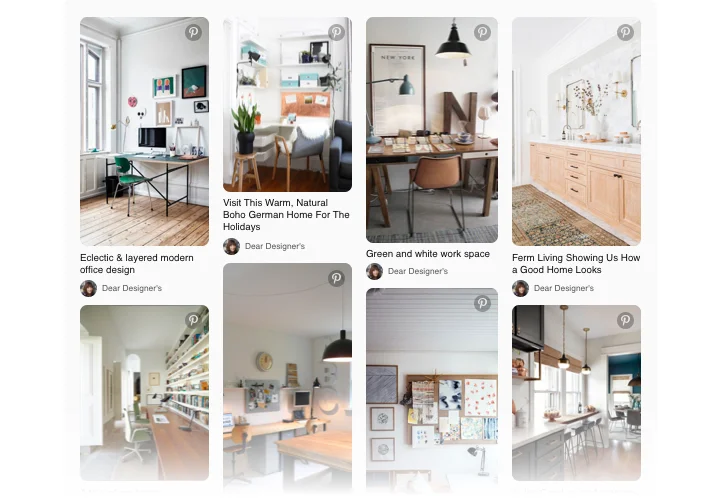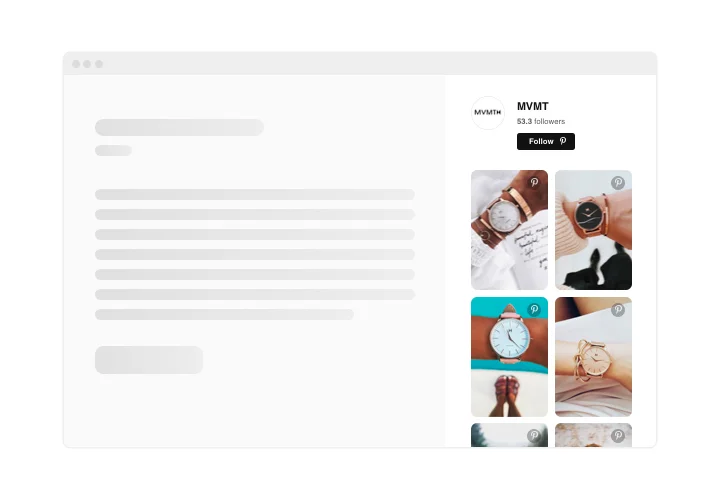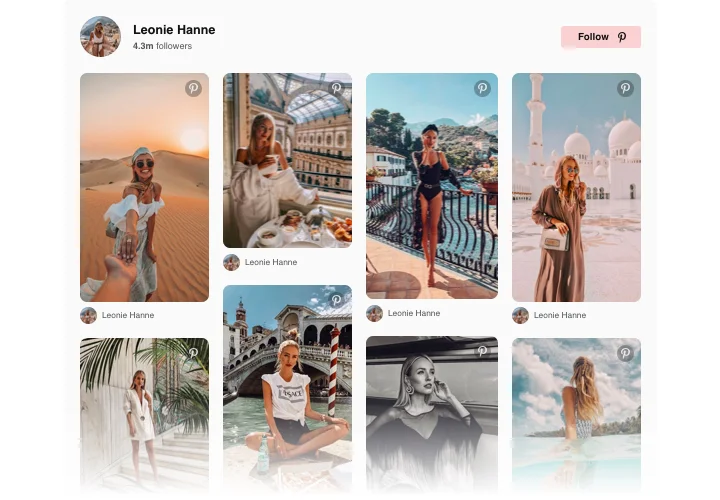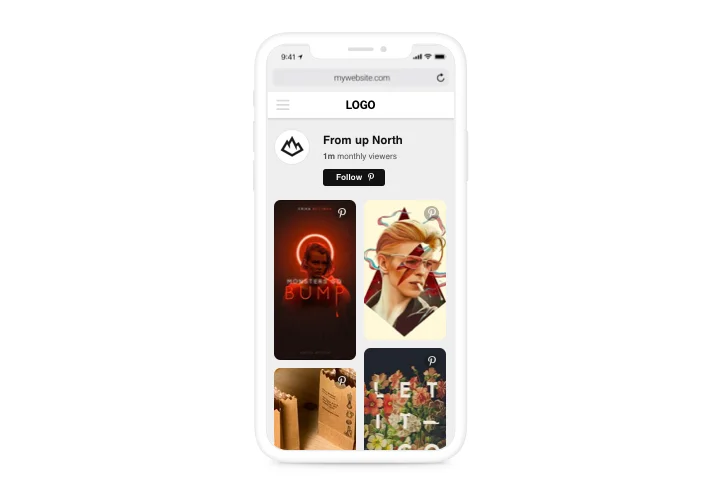Jimdo Pinterest Feed widget
Screenshots
Description
Elfsight Pinterest Feed for Jimdo is a module whose goal is to help you with all ongoing demands in collecting impressions and requests from visitors of your site. Display the crucial items for filling, choose your proper template and tailor the interface to motivate your users that much to leave queries for services of your company. The Pinterest Feed is designed to meet your every need to collect feedback and stay always on the link with your audience.
Make your site more efficient for e-commerce objectives with Pinterest Feed.
These are just several of the plenty of of widget features:
- Integrate your Pinterest account into your website
- Add your own or other users’ pins or boards by URL
- Showing account following counts, name and followers
- Follow button on the header for seamless following your account
- Display or hide boards and pins counts
- Show boards by one or unite all pins from them into a single grid
- Switchable pins elements: Pinterest Icon, Text, Share button, Author
- Click on the image will open it on Pinterest
How to embed Pinterest Feed on my Jimdo website?
Just perform the guidelines below to insert the tool.
- Open our free editor and start building your own widget.
Determine the suitable design and characteristics of the widget and save the modifications. - Acquire the unique code which appears in the box on Elfsight Apps.
After the creation of your tool is finished, copy the individual code from the appeared box and save it for further use. - Commence applying of the widget on your Jimdo website.
Add the code you’ve saved recently in your web page and save the modifications. - You’re done! The embedding is fully accomplished.
Visit your web page to check the work of the widget.
On the condition of having inquiries or coming across any difficulties, have no hesitation to write to our customer service staff. Our people are longing to help you with all the questions you may have with the widget.