complemento de Constructor de formularios para Elementor
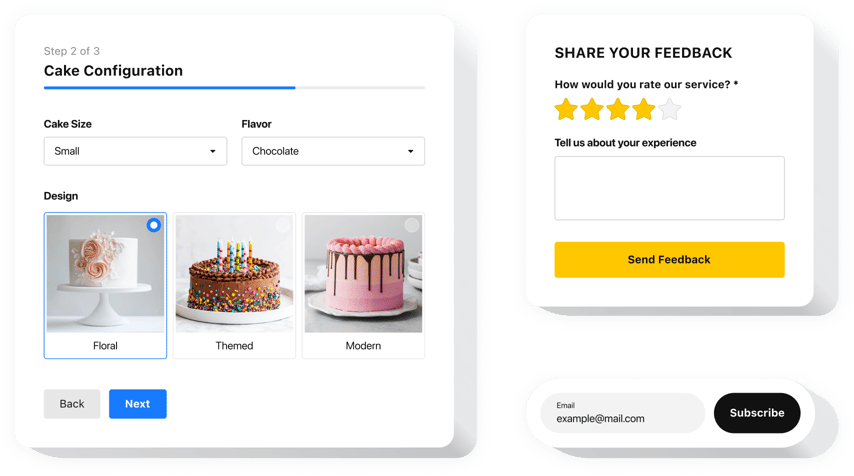
Crea tu widget de Creador de formularios
Constructor de formularios personalizados para Elementor
Con el creador de formularios de Elementor, puedes crear diversos tipos de formularios y mostrarlos en tu sitio web. Recoge información de tus clientes actuales y potenciales con encuestas, formularios de retroalimentación, solicitudes de valoración y muchos más formatos. Diseña la estructura del formulario, añade campos, elige un diseño y usa el formulario personalizado de Elementor para personalizarlo aún más. Sea cual sea el tipo de datos que necesites recopilar: ideas, valoraciones, pedidos o ventas, nuestro formulario gratuito de Elementor te proporcionará todo lo necesario para crear el mejor formulario. Gracias a su configuración ajustable y a los numerosos componentes disponibles, tu formulario será cómodo para tus clientes y altamente eficiente para ti.
Recoge opiniones de los clientes, gestiona pedidos y consultas de los usuarios de tu sitio web.
Crea formularios atractivos para recopilar más comentarios
Usa todas las funciones del plugin de Elfsight para crear poderosos formularios de relleno. Elige componentes y controla la configuración para que tus formularios sean fáciles de completar y con un diseño bien estructurado. Usa las opciones de estilo para darles una apariencia llamativa y atraer más comentarios.
Aumenta el número de leads con formularios fáciles de gestionar
No permitas que tu audiencia abandone la tarea antes de completar el formulario, lo que te haría perder información valiosa. Diseña formularios con múltiples etapas y una estructura conveniente para mantener a los usuarios comprometidos hasta el final.
Ahorra tiempo y dinero con una herramienta multifuncional
No necesitas adquirir varias soluciones diferentes para cubrir todas tus necesidades de formularios en tu sitio. Nuestro creador de formularios permite diseñar cualquier tipo de formulario para recopilar información gracias a sus numerosos componentes y su patrón flexible.
Características del plugin Constructor de Formularios
Beneficios del widget de Elfsight, que lo convierten en un plugin esencial para WordPress:
- Crea una descripción para cada elemento, que se mostrará bajo la etiqueta;
- Opción de dividir los campos en varias columnas;
- Asigna cualquier dirección de correo electrónico y los resultados del formulario se enviarán automáticamente a esa dirección;
- Barra de progreso opcional cuando se aplica el formato paso a paso;
- 5 estilos predefinidos para los campos del formulario;
- Diseña formularios de relleno de variantes ilimitadas para obtener detalles de los clientes.
Puedes probar todas las características en nuestra demo gratuita
Cómo añadir el Constructor de Formularios a un sitio web de Elementor
Nuestro plugin es intuitivo de integrar y no requiere experiencia en desarrollo. Solo necesitarás unos minutos para agregar el formulario a un sitio web de Elementor.
- Crea tu propio widget de formulario personalizado
Con nuestro editor gratuito, crea un plugin con el diseño y las funciones que desees. - Copia tu código único para incrustar el plugin
Después de configurar el widget, verás una ventana emergente en Elfsight Apps con tu código de instalación único. Guarda el código. - Incrusta el plugin en el sitio web de Elementor
Añade el plugin en el área deseada de la página y publica los resultados. - Has completado la instalación con éxito
Ve a tu sitio web para comprobar el resultado.
¿Buscas ayuda con la instalación o personalización del plugin? ¡Nuestros especialistas de soporte estarán encantados de ayudarte y ofrecerte una solución!
¿Hay plantillas personalizadas de Form Builder para el sitio web de Elementor?
Sí. Elfsight ha preparado una amplia selección de más de 300 plantillas de Form Builder con elementos y funciones personalizables. Puedes encontrar una plantilla de formulario para cualquier ocasión, por ejemplo, formularios de solicitud, formularios de reserva, formularios de pedido, formularios de producto, cuestionarios, quizzes, encuestas, formularios de carga de archivos y muchos más.


