Módulo meteorológico Drupal
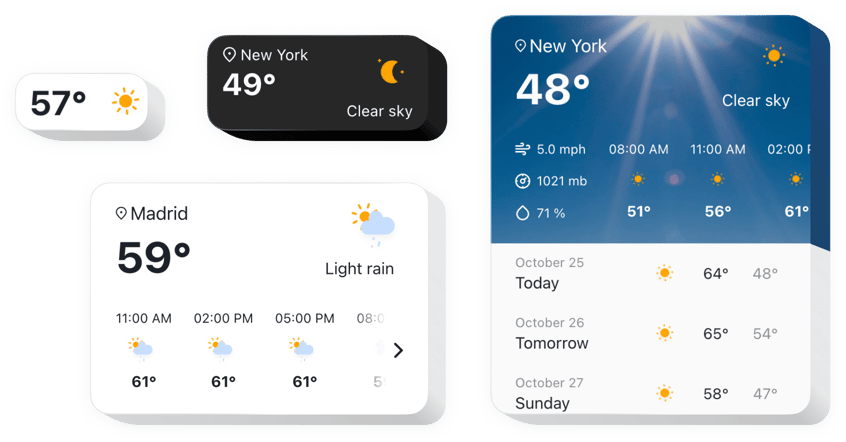
Crea tu módulo meteorológico
Descripción
Elfsight Weather widget es un complemento de sitio web rápido y ajustable para mostrar información meteorológica actualizada para cualquier punto requerido en el mapa. Inserte un distrito usando el nombre, código postal o las coordenadas. La audiencia del sitio web ahora puede consultar información actualizada sobre la temperatura, la presión, el porcentaje de humedad y el clima activo. Nuestro widget incluye una función para mostrar el pronóstico por hora o por día. Puede personalizar la interfaz utilizando un fondo con temas meteorológicos y la función para elegir sus propios colores.
Mejora la experiencia del usuario con un widget meteorológico informativo en tu sitio web.
¿Cómo agregar el widget del tiempo a una página de Drupal?
El proceso tomará varios minutos y nunca requerirá conocimientos de programación. Primero, debes personalizar tu módulo meteorológico: enciende o apaga la temperatura, elige una ubicación personalizada, inserta un código postal de una ciudad y obtén el clima local en vivo. Copie el código de instalación en la ventana emergente, péguelo en el lugar requerido de su página web y ¡listo! – Tendrás tu módulo meteorológico disponible en Drupal.
¿Deseas obtener más información sobre la instalación en otras plataformas? Puedes hacerlo en esta página.
¿Tengo la oportunidad de ver cómo se verá el widget en un sitio?
¡Ciertamente! En el proceso de desarrollo del complemento meteorológico de Drupal en el editor en línea gratuito, verá todos los cambios a la derecha. Su widget meteorológico se verá exactamente igual que en un sitio Drupal.
¿Qué otros widgets son esenciales para un sitio web Drupal?
Puedes obtener toneladas de herramientas beneficiosas para Drupal en Elfsight. Por ejemplo, puede obtener un WhatsApp Chat, un Creador de formularios, un PDF Insertar y Feed de Instagram. Además, puedes obtener un Calendario de eventos para compartir lo que sucede en tu negocio en forma de calendario.
Aquí tienes una lista de todas las funciones del widget del tiempo. Están disponibles directamente en el editor y le ayudarán a darle forma al widget exactamente para su caso de uso.
- 3 formas de agregar el lugar: el nombre, el código postal o las coordenadas;
- Más de 30 idiomas compatibles para mostrar información meteorológica en el idioma que habla su audiencia;
- Cinco variantes de la configuración del widget para diversos casos de uso;
- La capacidad de demostrar el pronóstico diario para la próxima semana con fechas;
- Muestra el tiempo hora por hora durante las próximas 12 horas.
Puedes probar todos los rasgos funcionales del widget directamente en la demostración
¿Cómo agregar el módulo Weather al sitio web de Drupal?
Simplemente siga varios pasos que se describen a continuación para integrar la herramienta en Drupal.
- Realice nuestro configurador gratuito y comience a formar su módulo meteorológico exclusivo.
Especifique la forma preferible y las especificaciones del módulo y guarde las ediciones. - Adquiera el código único que aparece en el cuadro de Elfsight Apps.
Una vez completada la generación de su módulo, copie el código exclusivo en la ventana emergente que aparece y guárdelo para usarlo más adelante. - Entra sobre el uso de la herramienta en el sitio web de Drupal.
Coloca el código copiado recientemente en tu sitio web y guarda las mejoras. - ¡Ya terminaste! La incrustación se realiza con éxito.
Vaya a su página para observar cómo funciona la herramienta.
No piense dos veces en ponerse en contacto con el servicio de atención al cliente de Elfsight si necesita ayuda o tiene preguntas. Nuestros especialistas le ayudarán en cada solicitud.
