¡Cómo insertar LinkedIn Feed en jQuery gratis!
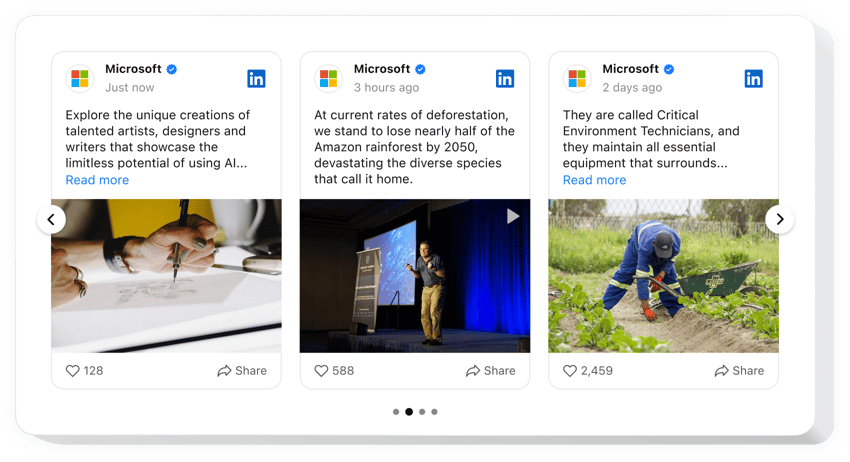
Crea tu complemento de feed de LinkedIn
¡Incorpore LinkedIn Feed en jQuery gratis!
El widget LinkedIn Feed es la solución ideal para que las empresas compartan y promocionen su contenido de LinkedIn en sitios web jQuery: muestre publicaciones, imágenes, clips, etc. La instalación del complemento lleva unos minutos; no se requieren conocimientos técnicos ni de codificación.
Cree un estilo de feed que se ajuste a las preferencias de su sitio web y siga las tendencias jugando con atributos de feed, plantillas, diseños y estilos de publicación personalizados. Agregue un modo emergente como acción posterior al clic para captar la atención de los usuarios. Por último, disfrute de la confianza generada y de más oportunidades de marca.
- Mejore sus canales de networking con la página de empresa de LinkedIn.
Inicie nuevas conexiones en el mundo del comercio y aumente la generación de leads utilizando el contenido de su perfil de LinkedIn. - Aumente su base de audiencia de LinkedIn.
Atraiga la atención a su LinkedIn dentro de la comunidad del sitio web jQuery y fomente un interés significativo en sus servicios. - Mejore la autenticidad de su negocio.
Agregue a su marca un impulso adicional en credibilidad y confiabilidad integrando la actividad más reciente de LinkedIn directamente en la página del sitio web.
Incorpore el complemento LinkedIn Feed sin código en el sitio web de jQuery para generar confiabilidad, promover la autenticidad y ampliar las oportunidades de networking con pruebas sociales sólidas.
¿Hay otras herramientas para jQuery que pueda usar en mi sitio web?
¡Sí, por supuesto! Como usuario de jQuery, puede obtener una amplia selección de herramientas sin código de Elfsight para agregar a su sitio web, incluido el complemento LinkedIn Feed. Independientemente de su tipo de negocio o su nicho dentro de la industria, siempre hay oportunidades para mostrar sus fortalezas. Por ejemplo:
- Para crear cualquier otra aplicación de redes sociales para su sitio web jQuery, considere usar el widget Feed de Pinterest o Feed de Instagram junto con el feed de LinkedIn.
- Aproveche el complemento Reseñas todo en uno o Reseñas de Google para mostrar los comentarios de los clientes.
- Integre el Creador de formularios para agilizar la recopilación de respuestas y permitir que sus usuarios de jQuery se comuniquen con usted.
- Agregue el temporizador de cuenta regresiva para generar entusiasmo y crear una sensación de escasez entre la audiencia.
Estos ejemplos solo tocan la superficie de una larga lista de adiciones que pueden satisfacer los requisitos de su negocio. ¡Comience con LinkedIn Feed sin código y luego explore la variedad restante de widgets en nuestro catálogo!
¿Cómo insertar LinkedIn Feed gratis en jQuery?
Para agregar el widget LinkedIn Feed a su sitio web jQuery de forma gratuita, siga los siguientes pasos:
- Personalice el aspecto del complemento LinkedIn Feed sin código para que coincida con su estética.
- Inicie sesión en el panel de control de Elfsight o cree una cuenta gratuita.
- Obtenga el código de inserción único para agregar.
- Vaya a su sitio web jQuery.
- Introduzca el código en su creador de sitios web jQuery para agregar el widget Feed de LinkedIn. ¡Es así de simple!
Como se desprende del contexto, no es necesario sobresalir en la escritura de código para insertar el complemento. Cree un widget de LinkedIn Feed para un sitio web jQuery con facilidad y disfrute de todas las ventajas que conlleva ampliar su audiencia.
¿Necesito saber codificar o tener habilidades de programación para agregar el complemento LinkedIn Feed al sitio web jQuery?
En absoluto. El conocimiento de la codificación no es imprescindible. Puede crear y agregar fácilmente el complemento LinkedIn Feed a su sitio web jQuery, independientemente de su familiaridad o experiencia en codificación.
Explora la lista de las funciones de widget más útiles:
- Muestra diversos tipos de contenido de LinkedIn: publicaciones de blog, fotos, vídeos, etc.
- Filtrar publicaciones del feed por palabras clave, hashtags o URL.
- Botones de llamada a la acción para aumentar la participación en el feed de LinkedIn de su empresa.
- Efecto emergente dinámico para llamar la atención sobre tu contenido de LinkedIn.
- Personalización sin código con configuraciones de diseño avanzadas: plantillas prediseñadas, generador de combinación de colores, múltiples diseños de diseño, estilos de publicación, CSS personalizado y más.
Pruebe todas las funciones de personalización en la demostración del widget con todas las funciones
¿Cómo agregar LinkedIn Feed a mi sitio web jQuery?
Para agregar el complemento LinkedIn Feed a su sitio web jQuery, realice las siguientes acciones:
- Utilice nuestra demostración gratuita y comience a crear su complemento LinkedIn Feed sin código.
Elija el diseño y las especificaciones que desee para el widget y guarde las correcciones. - Obtenga el código único que aparece en la ventana de Elfsight Apps.
Cuando finalice la creación de su complemento personal, copie el código exclusivo en la ventana emergente y guárdelo para su uso posterior. - Comience a utilizar el widget en su sitio web jQuery.
Incrusta el código guardado recientemente en tu sitio web y aplica las modificaciones. - La configuración se realizó correctamente.
Visite su sitio web para revisar cómo funciona el widget Feed de LinkedIn.
Si tiene preguntas o tiene algún problema sobre cómo agregar el widget, no dude en ponerse en contacto con nuestro equipo de soporte. Nuestra gente desea ayudarle con todos los problemas que pueda tener con el complemento LinkedIn Feed sin código para sitios web jQuery.
