Módulo de chat en vivo de Drupal
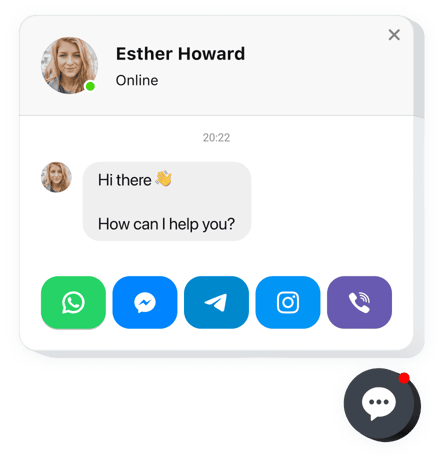
Crea tu módulo de Chat Todo en Uno
Descripción
All-in-One Chat de Elfsight es una de las opciones más convenientes para que las personas se pongan en contacto contigo y obtengan respuestas a sus preguntas. Mantente disponible en línea en todos los chats más utilizados. Integra el módulo en tu página y puede aparecer en páginas específicas o para grupos de visitantes separados, asigna activadores para iniciar el chat, escribe tu propio mensaje de bienvenida, selecciona íconos y mucho más. Con el widget en funcionamiento, estarás conectado con las personas en cualquier momento y desde cualquier lugar.
¡Todos los mensajeros más importantes como Facebook, Telegram, WhatsApp, Viber y muchos más en uno para una interacción más eficiente y conveniente con tus clientes!
Centraliza las solicitudes de tus clientes
Al combinar todos los canales de comunicación conocidos en nuestro módulo Chat Box, tendrás la oportunidad de resolver múltiples tareas en un solo lugar, mejorando la satisfacción del cliente.
Herramienta altamente personalizable
Discord, Facebook Messenger, WhatsApp, Telegram, Line, Viber: puedes usarlos todos a la vez o elegir los que se ajusten a tus necesidades, modificando sus colores, tamaños y mucho más.
Ofrece una conversación en tiempo real
Al colocar el complemento de Chat en Vivo en tu sitio, conocerás a tus visitantes más rápido, brindándoles un servicio de clase mundial y ofreciendo servicios más enfocados.
¿Cómo agregar el cuadro All-in-One Chat a una página de Drupal?
La integración del módulo de chat toma solo unos momentos. Además, no necesitas tener conocimientos de programación.
- Modifica el widget para Drupal en el configurador gratuito y observa los cambios en vivo.
- Copia tu código de instalación.
- Introduce el código en el lugar necesario en el backend de tu sitio web.
- ¡Listo! ¡La integración del complemento de chat en Drupal está completada!
¿Tienes problemas al insertar el complemento en Drupal o configurar tu All-in-One Chat? Puedes encontrar la guía completa en esta página.
¿Puedo ver cómo se verá el widget en mi sitio?
¡Definitivamente! Durante el proceso de creación del módulo de chat de Drupal en el editor en línea gratuito, verás todas las modificaciones en el lado derecho. El cuadro de chat se verá tal como lo tendrás en tu sitio Drupal.
¿Qué otros módulos son imprescindibles para un sitio Drupal?
Drupal es un CMS seguro y flexible utilizado por numerosos propietarios de sitios web en todo el mundo. Los módulos de Elfsight ayudan a expandir la funcionalidad de Drupal y hacer que los sitios web creados en él sean aún más útiles. Por ejemplo, hay un cuadro de chat de WhatsApp para hacer más fácil la conversación con los clientes, Form Builder, PDF Embed, Instagram Feed, y Event Calendar. Estos productos son útiles para aumentar las ventas y mejorar el soporte al cliente en línea.
Las características clave del widget que ofrecemos
- Agrega el módulo All-in-One Live Chat en tu sitio para tener conversaciones con los usuarios.
- Tres variantes de posición del chat: burbuja flotante, burbuja incrustada y ventana de chat incrustada.
- Una colección de íconos de burbujas para elegir.
- Encabezado de chat flexible con logo de la página, nombre y subtítulo
- Selecciona una imagen de página por defecto, desde nuestra colección o sube una imagen personalizada.
Puedes descubrir la funcionalidad completa del widget en la demo a continuación
¿Cómo agregar el módulo de Chat en Vivo a mi página de Drupal?
Sigue los pasos descritos a continuación para activar el widget.
- Usa nuestro configurador gratuito y comienza a construir tu complemento personalizado.
Elige el diseño y las funciones preferidas del módulo y guarda las ediciones. - Obtén el código personal que aparece en el formulario especial de Elfsight Apps.
Cuando la creación de tu widget esté terminada, copia el código personal de la ventana emergente y guárdalo para uso futuro. - Comienza a usar el módulo de chat en tu sitio de Drupal.
Inserta el código que copiaste recientemente en tu página web y guarda los cambios. - ¡Hecho! La integración está completamente terminada.
Ve a tu página web para ver cómo funciona el widget.
Si tienes dificultades, por favor contacta a nuestro equipo de soporte. Nuestros consultores están dispuestos a ayudarte con cualquier problema que puedas tener con el complemento.
