¡Cómo insertar LinkedIn Feed en OpenCart gratis!
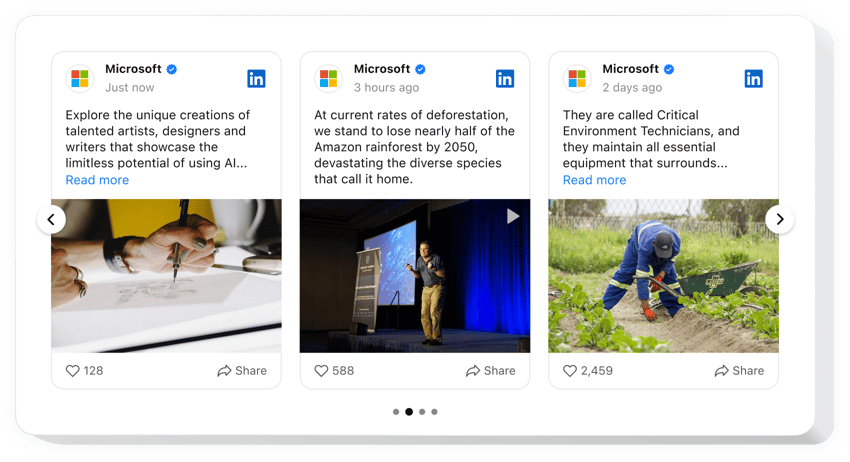
Crea tu extensión de feed de LinkedIn
¡Incorpore LinkedIn Feed en OpenCart gratis!
El widget LinkedIn Feed está diseñado especialmente para que las empresas transmitan y promocionen su contenido de LinkedIn en sitios web de OpenCart: muestre publicaciones, imágenes, videos, etc. fiel a la marca combinando atributos de feed personalizados, plantillas, diseños y estilos de publicación. Agregue un efecto emergente como acción posterior al clic para captar la atención de los usuarios. Y finalmente, disfrute de la confianza generada y de una mejor tasa de participación.
- Eleve su alcance de networking con la página de empresa de LinkedIn.
Inicie nuevas relaciones en el ámbito corporativo y amplifique la generación de leads utilizando contenido de su perfil de LinkedIn. - Aumente el tamaño de su audiencia de LinkedIn.
Destaque su presencia en LinkedIn entre la comunidad de usuarios del sitio web de OpenCart y evoque un interés significativo en sus ofertas. - Eleve la autenticidad de su negocio.
Dé a su marca un impulso adicional en credibilidad y confiabilidad mostrando la actividad más reciente de LinkedIn directamente en la página del sitio web.
Agregue el complemento LinkedIn Feed sin código al sitio web de OpenCart para fomentar la confiabilidad, incorporar autenticidad y ampliar la red a través de una sólida validación social.
¿Existen otras herramientas para OpenCart que pueda utilizar en mi sitio web?
¡Sí, por supuesto! Como usuario del sitio web OpenCart, Elfsight le ofrece docenas de herramientas sin código para agregar, incluido el complemento LinkedIn Feed. Independientemente de su tipo de negocio o su nicho dentro de la industria, siempre es beneficioso buscar oportunidades para mostrar sus fortalezas. Aquí hay algunas posibilidades:
- Para crear cualquier otra aplicación de redes sociales para su sitio web OpenCart similar a LinkedIn Feed, considere experimentar con el widget Pinterest Feed o Instagram Feed.
- Opte por el complemento Reseñas todo en uno o Reseñas de Google para mostrar comentarios valiosos de los clientes.
- Incorpore el widget Creador de formularios para agilizar la recopilación de respuestas y permitir las interacciones del usuario en su sitio web OpenCart.
- Agregue el temporizador de cuenta regresiva para fomentar la participación y crear una sensación de urgencia entre la audiencia.
Y recuerde, estos son sólo algunos ejemplos de inserción. Explore nuestro extenso catálogo de widgets para sitios web después de implementar el complemento LinkedIn Feed sin código para descubrir aún más formas de satisfacer sus necesidades comerciales específicas.
¿Cómo insertar LinkedIn Feed de forma gratuita en OpenCart?
Si desea agregar el complemento de LinkedIn Feed a su sitio web OpenCart de forma gratuita, siga los pasos a continuación:
- Personalice el aspecto del widget de LinkedIn Feed para que coincida con sus preferencias.
- Inicie sesión en su panel de control de Elfsight o cree una cuenta gratuita.
- Reciba el código de instalación generado para insertar.
- Navega hasta tu sitio web OpenCart.
- Introduzca el código en el editor de su sitio web OpenCart para agregar el widget Feed de LinkedIn. ¡Ya terminaste!
Como se desprende del contexto, no es necesario sobresalir en la escritura de código para insertar el complemento. Cree fácilmente el widget LinkedIn Feed sin código para el sitio web OpenCart y disfrute de las diversas ventajas que conlleva ampliar su alcance.
¿Necesito saber codificar o tener conocimientos de programación para insertar el feed de LinkedIn en OpenCart?
No. El conocimiento de la codificación no es un requisito. Tiene la capacidad total de agregar y mostrar el complemento LinkedIn Feed en su sitio web OpenCart, independientemente de su experiencia previa o conocimiento de código.
Las características esenciales del widget incluyen
- Promover diversos tipos de contenido: publicaciones de blog, imágenes, clips, etc.
- Filtrar publicaciones de noticias por palabras clave, hashtags o URL.
- Botones de llamada a la acción para mejorar la tasa de participación en el feed de tu empresa de LinkedIn.
- Agregue el llamativo modo emergente para llamar la atención sobre su contenido de LinkedIn.
- Personalización avanzada sin necesidad de codificar: plantillas prediseñadas, creador de combinaciones de colores, diseños, estilos de publicación, CSS personalizado, etc.
Simplemente consulte esta demostración de widget para ver cómo funciona y agregue algunos cambios
¿Cómo puedo ¿Agrego LinkedIn Feed a mi sitio web OpenCart?
Para agregar el widget LinkedIn Feed a su sitio web OpenCart, haga lo siguiente:
- Realice nuestra demostración gratuita y comience a crear su complemento LinkedIn Feed personalizado sin necesidad de codificar.
Elija la forma y las opciones preferidas del widget y guarde las ediciones. - Adquiera el código personal que aparece en la ventana de Elfsight Apps.
Una vez completada la generación de su complemento, copie el código exclusivo en la ventana que aparece y guárdelo para usarlo más adelante. - Inicie la utilización del complemento en su sitio web OpenCart.
Incrusta el código que has copiado recientemente en tu sitio web y aplica los ajustes. - La instalación está completamente realizada.
Vaya a su sitio web para observar cómo funciona el complemento LinkedIn Feed.
En caso de que encuentre algún problema sobre cómo agregar el widget, no dude en comunicarse con nuestro personal de servicio al cliente. Nuestra gente estará encantada de resolver todos los problemas que pueda tener con el complemento LinkedIn Feed sin código para sitios web OpenCart.
