¡Cómo insertar LinkedIn Feed en iFrame gratis!
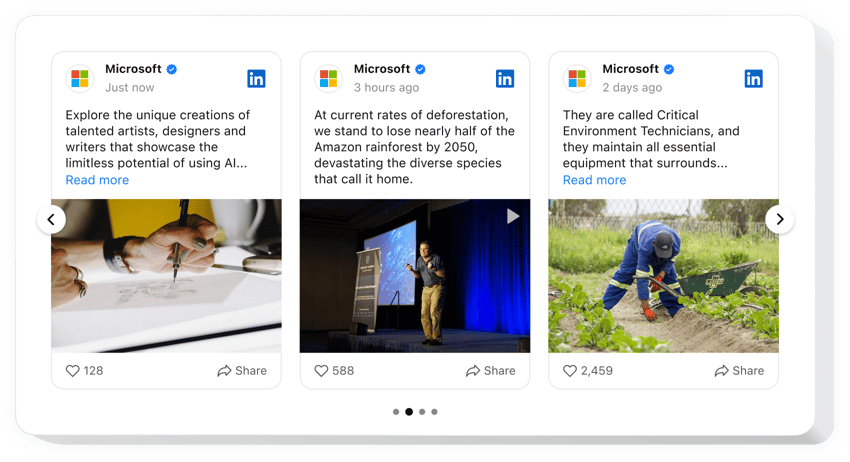
Crea tu widget de feed de LinkedIn
¡Incorpore LinkedIn Feed en iFrame de forma gratuita!
El complemento LinkedIn Feed sin código brinda una oportunidad innovadora para que las empresas muestren y publiciten su contenido de LinkedIn en sitios web iFrame: muestre publicaciones, imágenes, clips, etc. La integración del complemento es perfecta: no se requieren conocimientos de codificación o programación.
Cree un cree un aspecto que refleje las preferencias de su sitio web y experimente probando elementos de feed, plantillas, diseños y estilos de publicación personalizados. Agregue un efecto emergente como acción posterior al clic para captar la atención de los usuarios. Y, por último, experimente una mayor credibilidad y más oportunidades de marca.
- Mejore sus canales de networking con la página de empresa de LinkedIn.
Inicie nuevas relaciones en el ámbito empresarial y amplíe el número de clientes potenciales aprovechando el contenido de su perfil de LinkedIn. - Aumente su base de audiencia de LinkedIn.
Destaque su presencia en LinkedIn entre los usuarios del sitio web iFrame y fomente un fuerte interés en sus ofertas. - Haga su negocio parezca más genuino.
Agregue a su marca un impulso adicional en credibilidad y confiabilidad mostrando la última actividad de LinkedIn directamente en la página del sitio web.
Agregue el widget Feed de LinkedIn al sitio web de iFrame para reforzar la confianza, amplificar la autenticidad y ampliar su red aprovechando pruebas sociales sólidas.
¿Existen otras herramientas para iFrame que pueda usar en mi sitio web?
¡Sí, absolutamente! Ser usuario del sitio web iFrame abre toneladas de herramientas sin código de Elfsight, incluido el complemento LinkedIn Feed sin código. Independientemente de su tipo de negocio o su nicho dentro de la industria, siempre hay oportunidades para mostrar sus fortalezas. Considere las siguientes posibilidades:
- Para crear cualquier otra aplicación de redes sociales para su sitio web iFrame similar al complemento LinkedIn Feed, considere usar el widget Pinterest Feed o Instagram Feed.
- Opte por el Reseñas todo en uno o el complemento Reseñas de Google para mostrar comentarios valiosos de los clientes.
- Incorpore el Creador de formularios widget para recopilar respuestas y permitir interacciones de usuario en su sitio web iFrame.
- Agregue el widget Temporizador de cuenta regresiva para generar entusiasmo y crear una sensación de escasez entre su audiencia.
Estos ejemplos solo tocan la superficie de una larga lista de adiciones que pueden satisfacer sus necesidades comerciales específicas. ¡Comience con LinkedIn Feed y luego explore el resto de widgets de nuestro catálogo para agregarlos a su sitio web!
¿Cómo insertar LinkedIn Feed gratis en iFrame?
Para agregar el complemento LinkedIn Feed a su sitio web iFrame de forma gratuita, haga lo siguiente:
- Personalice el aspecto del complemento LinkedIn Feed para que coincida con su estética.
- Inicie sesión en su panel de Elfsight o configure un perfil de usuario gratuito.
- Reciba el código único para insertar.
- Acceda a su sitio web iFrame.
- Introduzca el código en su creador de sitios web iFrame para agregar el widget Feed de LinkedIn. ¡Es así de simple!
Como puede observar, no es necesario dominar la escritura de código para insertar el complemento. Cree fácilmente el widget Feed de LinkedIn sin código para un sitio web iFrame y experimente las numerosas ventajas que acompañan al proceso de ampliar su alcance.
¿Necesito saber codificar o tener conocimientos de programación para integrar el complemento Feed de LinkedIn en iFrame?
No, no es necesario. El conocimiento de la codificación no añade tanto valor. Puede crear y agregar fácilmente el complemento LinkedIn Feed en su sitio web iFrame, independientemente de su experiencia previa o experiencia con el código.
Estas son solo algunas de las amplias funciones del widget:
- Incruste varias formas de contenido: publicaciones de blog, fotos, videos, etc.
- Agrupe el contenido del feed por palabras clave. hashtags o filtros de URL.
- Botones de llamada a la acción para mejorar la visibilidad del feed de su empresa de LinkedIn en el sitio web.
- Agregue el llamativo efecto de ventana emergente para llamar la atención hacia su contenido de LinkedIn.
- Personalización avanzada sin necesidad de codificar: plantillas listas para usar, creador de combinaciones de colores, cinco diseños de diseño, estilos de publicación, CSS personalizado, etc.
¿Cómo agregar LinkedIn Feed a mi sitio web iFrame?
Para incrustar LinkedIn Feed en su sitio web iFrame, haga lo siguiente:
- Inicie nuestro configurador gratuito y comience a crear su exclusivo widget de LinkedIn Feed sin código.
Encuentre el adecuado interfaz y funcionalidad de la herramienta y aplique las modificaciones. - Copie el código personal que se muestra en la ventana de Elfsight Apps.
Una vez finalizada la creación de su complemento, copie el código personal en la ventana emergente que aparece y guárdelo para usarlo en el futuro. - Comience a usar la herramienta en su sitio web iFrame.
Pegue el código guardado recientemente en su sitio web y guarde las ediciones. - ¡Listo! La configuración se realizó con éxito.
Vaya a su sitio web para ver en acción el rendimiento del widget Feed de LinkedIn.
Si tiene preguntas o enfrenta algunas dificultades sobre cómo agregar el widget, no dude en buscar ayuda de nuestro personal de soporte. Nuestros especialistas estarán encantados de resolver todos los problemas que pueda tener con el complemento LinkedIn Feed sin código para sitios web iFrame.
