Complemento de horario comercial de Google Sites
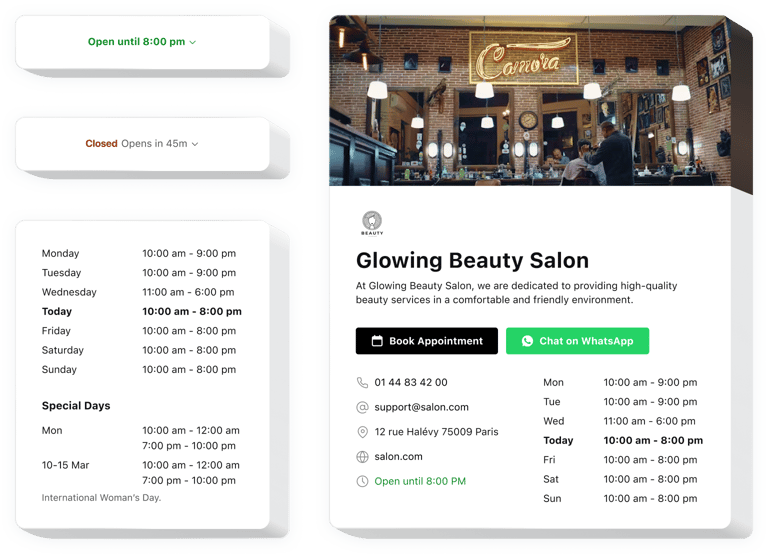
Crea tu widget de horario comercial
Incorpore el horario comercial en Google Sites con un complemento de Elfsight
El horario comercial de Elfsight para Google Sites es un widget simple sin código que le permite crear una tarjeta de presentación atractiva que contiene los datos más importantes relacionados con su organización. Puede mostrar información sobre su estado operativo actual y habilitar contactos para sus clientes. El widget le permite crear diseños fáciles de usar, para que los visitantes puedan examinar fácilmente toda la información necesaria brevemente o con más detalle.
El widget ofrece una serie de plantillas, para que puedas seleccionar la opción más eficiente para tu sitio web. Cada plantilla ofrece configuraciones para ayudarlo a formar un widget con las opciones requeridas que aumentan las ventas. Incorporar los períodos de trabajo y los datos de contacto de su organización en las páginas de su sitio web es extremadamente sencillo con Elfsight gracias a guías y tutoriales fáciles de seguir. Cualquier usuario puede crear y agregar el widget de Horario comercial sin código de forma gratuita
Agregue detalles comerciales a sus páginas para aumentar las tasas de ventas y la satisfacción del cliente. Muestre información importante sobre su actividad de forma clara con el widget de Elfsight.
Utilice este widget integrado en el sitio web de Google Sites para que su audiencia conozca su negocio y obtenga ventas regulares. Conozca algunos de los resultados positivos más típicos para su sitio web después de incorporarle el widget de horas de trabajo sin código.
- Deja que tus clientes estén siempre puntuales. Incrementa las ventas, estando constantemente ahí en el horario de trabajo correspondiente. Los visitantes de su sitio web notarán su horario de atención y se volverán más decididos a realizar una compra exitosa cuando estén listos.
- Evite malentendidos sobre sus horas de trabajo. Proporcionar sus horas de trabajo sencillas a los visitantes del sitio web los hará más leales a su organización, ya que podrán planificar una reserva o una visita.
- Proporcione contactos de forma clara. Agregar la información de contacto a su widget de horario de atención sin código crea comunicación con su audiencia y acelera las ventas. Demuestre que está listo para responder a sus consultas sobre su negocio, lo que generará más confianza y respeto.
¿Tiene algún otro complemento para Google Sites que pueda usar en mi sitio web para obtener mejores ventas?
¿Cómo puedo utilizar el horario comercial en Google Sites?
¿Cómo insertar el horario comercial de forma gratuita en los sitios web de Google Sites?
- Cuando necesite incorporar un horario comercial de Elfsight de forma gratuita en Google Sites, vaya al sitio web de Elfsight y cree una cuenta.
- Crea un horario comercial gratuito adaptando su apariencia y configuración al estilo de tu sitio web de Google Sites.
- Al ajustar su horario comercial, copie el fragmento de código generado y péguelo en su sitio web de Google Sites donde desea que aparezca el complemento.
Explora la lista de las funciones más útiles:
- Demuestra la disponibilidad de tu empresa en tiempo real
- Ajuste claro de horarios
- Configuración de días especiales
- Estado de actividad actual
- Grid integrable o compacto status
Simplemente pruebe esta demostración para tener una idea completa
¿Cómo puedo agregar horario comercial a mi sitio web de Google Sites?
Simplemente siga un par de pasos que se describen a continuación para agregar el complemento con sus turnos de trabajo.
- Emplee nuestro configurador y comience a crear su complemento personalizado sin código.
Elija la interfaz seleccionada y las especificaciones del complemento y guarde las modificaciones. - Obtenga su código personal que se muestra en el cuadro de Elfsight Apps.
Inmediatamente después de finalizar el establecimiento de su widget personal de horas de operación sin código, copie el código individual en la ventana que aparece y guárdelo para futuras necesidades. - Inicie la utilización del complemento en su sitio web de Google Sites.
Inserte el código que copió anteriormente en su página y guarde las mejoras. - ¡Listo! La incorporación de su horario comercial sin código se realizó correctamente.
Visite su sitio web para ver el rendimiento del widget de horario comercial agregado.
Si tiene alguna pregunta o encuentra alguna dificultad, comuníquese con nuestro equipo de soporte. Nuestros especialistas están ansiosos por resolver todos los problemas que pueda tener con el complemento de Google Sites.
