aplicación de reproductor de audio para Shopify
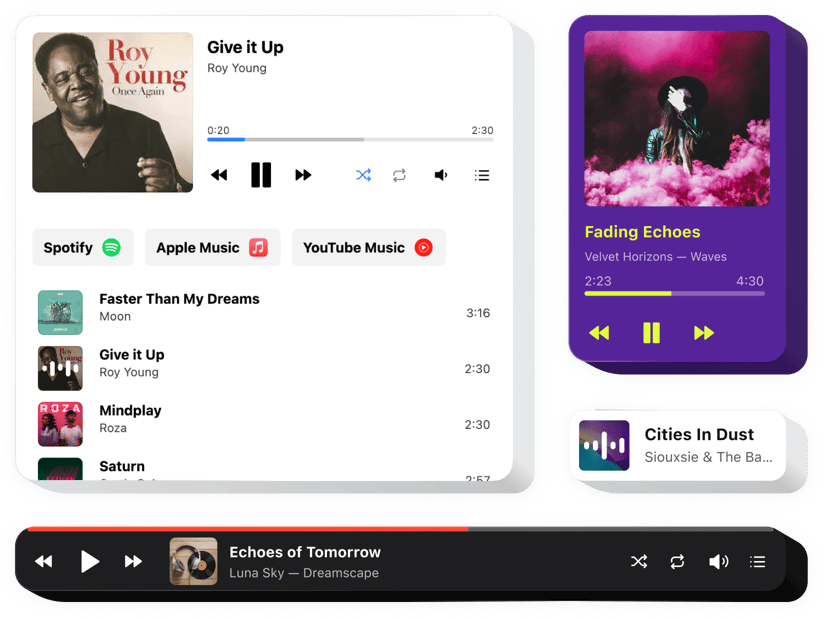
Crea tu aplicación de reproductor de audio
Incorporar el Reproductor de Audio en Shopify con el widget de Elfsight
El Reproductor de Audio de Elfsight es un widget sencillo para sitios web de Shopify que te permite transmitir pistas de audio en tu sitio web. La herramienta es extremadamente ajustable: puedes cambiar su posición, colocarlo en cualquier parte de la página, cambiar su tamaño, pintar el fondo y todas las demás partes para combinarlo con el diseño de tu sitio, emplear tema oscuro, mostrar imágenes y mostrar u ocultar cuatro partes adicionales del reproductor, como la barra de progreso, el título y otras. Puedes cargar tantas pistas como desees para entretener a tus usuarios, activar la reproducción automática y no dudes: tus visitantes no abandonarán tu sitio rápidamente.
Con la aplicación de Música de Elfsight, experimenta un desarrollo empresarial activo y aumenta las ventas.
¿Qué otras herramientas para Shopify puedo agregar a mi sitio?
Tienes libertad de probar una gran cantidad de widgets para cualquier propósito en tu sitio web, independientemente de tu sector de negocios. Por ejemplo, si tienes un negocio de comercio electrónico, puedes usar nuestras Opiniones de Google o Muestra de Logotipos. También puedes mejorar tu sitio Shopify con el Widget de Carrusel, Feed de Instagram y Incrustación de PDF.
¿Cómo agrego la aplicación de Reproductor de Música de Shopify a mi sitio?
Puedes incorporar fácilmente la aplicación de Reproductor de Música en tu sitio Shopify. Simplemente abre el panel de administración y sigue estos pasos:
- Selecciona los ajustes del tema.
- Elige el bloque donde deseas integrar el Reproductor de Música.
- Agrega el código de Elfsight Apps a tu sitio Shopify y guarda los cambios.
- Así de fácil.
Además, puedes consultar la guía de instalación más detallada en esta página. Y avísanos si algo no funciona correctamente.
¿Cómo puedo probar la aplicación de Reproductor de Música de Shopify?
Simplemente utiliza nuestra demo gratuita que puedes observar y probar aquí mismo. Además, puedes usar la demo para agregar el Reproductor de Música a tu sitio Shopify!
Estas son solo algunas de las múltiples características del widget:
- Alteraciones ilimitadas de color
- Esquema de color oscuro/claro
- Diseño responsivo
- Dos diseños listos para usar
- Oportunidad de usar una imagen de fondo
Examina todas las configuraciones en la demo completamente funcional
¿Cómo agregar el Reproductor de Música a mi sitio Shopify?
Simplemente sigue un par de pasos que se detallan a continuación para activar la aplicación de audio.
- Gestiona nuestra demo gratuita y comienza a formar tu aplicación única.
Encuentra el formulario personalizado y las características funcionales de la aplicación y aplica todas las correcciones. - Obtén el código único que aparece en la ventana emergente de Elfsight Apps.
Después de personalizar tu aplicación, copia el código en el popup que aparecerá y guárdalo para su uso posterior. - Empieza a usar la aplicación en tu sitio Shopify.
Integra el código que guardaste recientemente en tu página y guarda los cambios. - ¡Listo! La integración se realizó con éxito.
Visita tu sitio para ver cómo funciona la aplicación.
Si tienes preguntas o experimentas algún problema, no dudes en contactar con nuestro personal de atención al cliente. Nuestros consultores estarán encantados de ayudarte con todas las dudas que puedas tener sobre la herramienta.
