Aplicación Wix Tiempo
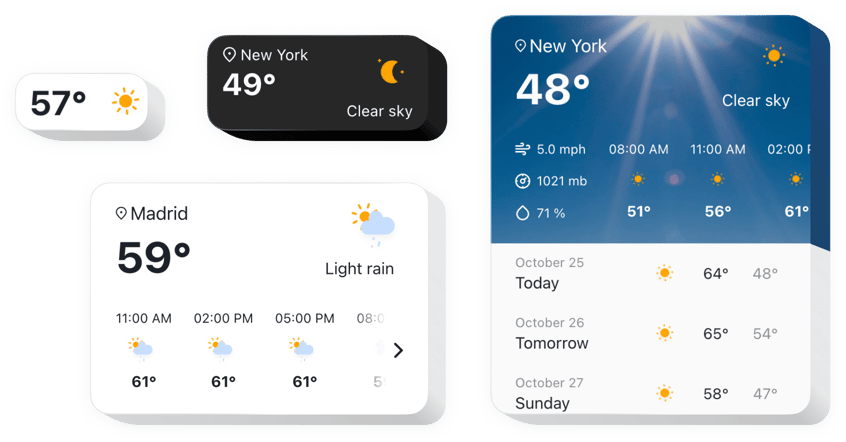
Crea tu aplicación del tiempo
Descripción
Elfsight Weather widget es un widget de sitio web sencillo y personalizable que muestra el pronóstico del tiempo actualizado para cualquier ubicación requerida. Agregue una ubicación usando el nombre, código postal o las coordenadas. Los visitantes del sitio web podrán ver información actualizada sobre la temperatura, la presión del aire, el porcentaje de humedad y el clima activo. También puedes mostrar la previsión para la semana o para las próximas doce horas. El widget también ofrece un fondo temático y la función de elegir cualquier color.
¡Aumente las ventas de productos dependientes del clima proporcionando pronósticos meteorológicos relevantes en su sitio!
Aquí puedes ver todas las características funcionales del widget del tiempo. Puedes gestionarlos directamente en el editor y te ayudarán a crear el widget adecuado a tus necesidades.
- 3 métodos para agregar la ubicación: el nombre, el código postal o las coordenadas;
- Más de 30 idiomas incluidos para mostrar información meteorológica en el idioma que habla su audiencia;
- 5 tipos de configuración de widgets para diversos casos de uso;
- La capacidad de mostrar el pronóstico diario para la próxima semana con fechas;
- Demuestra el clima por hora durante las próximas 12 horas.
Comprueba cómo funcionan todas las funciones en nuestra demostración
¿Cómo agregar la aplicación Weather al sitio web de Wix?
Para introducir el widget, siga las siguientes instrucciones
- Diseñe su widget meteorológico personalizado
Administre nuestra demostración gratuita y obtenga un complemento con un apariencia y configuración. - Reciba el código individual para publicar el complemento
Después de haber creado su widget, recibirá un código único en la notificación que aparece en Elfsight Apps. Copie el código para su uso posterior. - Publica el complemento en tu sitio Wix
Selecciona el lugar donde planeas integrar el complemento e inserta el código copiado allí. Guarde los resultados. - La configuración ha finalizado
Visita tu tienda para ver tu nuevo widget.
No dude en comunicarse con el servicio de atención al cliente de Elfsight cuando necesite ayuda o tenga consultas. Estaremos encantados de ayudarle con cada solicitud.
¿Cómo agregar el widget del tiempo a Wix?
En primer lugar, configura tu ubicación y activa o desactiva la opción para mostrar la temperatura en el configurador en línea gratuito. Copie más un código de instalación en la ventana emergente y péguelo en el bloque requerido en su sitio Wix. ¡Eso es todo! ¡Eres perfecta! Tu ventana meteorológica animada aparecerá en un sitio web.
Aquí tienes instrucciones sobre cómo instalar el widget en otras plataformas y, específicamente, en Wix, disfrútalo.
¿Existe la posibilidad de ver cómo se verá el widget en un sitio web?
¡Por supuesto! Al crear el complemento meteorológico de Wix en el creador de widgets en línea, verás todas las revisiones en la parte derecha del editor. Tu widget del clima se verá exactamente igual que lo que tendrás en tu sitio Wix.
¿Qué otros widgets son imprescindibles para un sitio Wix?
Wix ofrece toneladas de herramientas de comercio electrónico para cualquier tipo de sitio web. Sin embargo, si desea ampliar aún más la funcionalidad de su sitio web, puede hacerlo mediante los widgets de Elfsight.
Por ejemplo, puede agregar un PDF Embed, un Instagram Feed o Reseñas de Google. Es más, existe la oportunidad de elegir un WhatsApp Chat o un Popup para atraer aún más a los visitantes. En cualquier caso, podrás encontrar cualquier solución para tu sitio web en el catálogo de Elfsight.
