plugin de Compartir en Redes Sociales para Wix
Visualiza más de 40 iconos de redes sociales en el sitio web
Create Widget for Free
No credit card needed
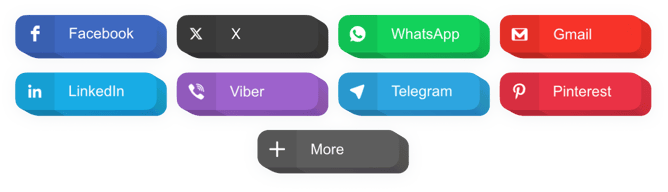
Trusted by over 3,000,000 small business, agencies and top global brands worldwide
Crea tu aplicación de botones para compartir en redes sociales
¡Configura tus botones para compartir en redes sociales y agrégalos a tu sitio web Wix gratis!
Descripción
Una aplicación intuitiva para compartir en cualquier sitio, que permite a tus usuarios compartir contenido en cualquier red social con un solo clic. Comienza a promover tu negocio en Facebook, Twitter, Medium y otros medios. Obtén nuevos suscriptores y lectores utilizando publicaciones en tu sitio web.¡Obtén más clics y seguidores desde las redes sociales!- Máxima promoción de publicaciones y artículos en redes sociales. Con un diseño y funciones prácticas, en solo 1 clic, tu contenido se distribuirá activamente en todas las redes sociales.
- Llega a más espectadores con tus publicaciones en el sitio. Da a tus clientes la oportunidad de promover fácilmente tu contenido y alcanzar una audiencia más amplia.
- Mejora los parámetros SEO de tu sitio. Aumenta las visitas en tu sitio web desde las redes sociales para mejorar los parámetros SEO de tu sitio e influir en la posición en los resultados de búsqueda de Google.
- Una herramienta fácil para ganar nuevos lectores en redes sociales. Crea contenido atractivo y da a tus lectores la oportunidad de compartirlo en sus propias páginas de redes sociales.
Características
¿Por qué los botones de Elfsight son los mejores entre las aplicaciones de compartir en Wix? Descubre nuestras principales ventajas:- 40+ redes sociales integradas;
- Establece cualquier número de columnas para organizar los botones;
- Configura los elementos del botón que se mostrarán;
- 3 esquemas de color para iconos, fondo y hover;
- Optimizado para móviles con icono expandible.
¿Cómo agregar los botones de Social Share a Wix?
Una breve guía para integrar los botones en un sitio sin conocimientos en desarrollo web ni necesidad de contratar un desarrollador. Solo necesitarás 3 minutos para realizar la instalación.
- Genera tus propios Botones Sociales. Con nuestro configurador gratuito, crea un widget con el diseño y las funciones necesarias.
- Obtén el código para mostrar la aplicación. Después de configurar el widget, obtén el código para el widget de Share desde la ventana que aparece en Elfsight Apps.
- Muestra la aplicación en tu sitio Wix. Coloca el widget en el lugar adecuado del sitio y guarda los resultados.
- ¡La instalación está completamente realizada! Ve a tu sitio web para ver tus botones.
¿Cómo agregar los botones de Social Share a mi página web de Wix sin codificación?
La empresa Elfsight ofrece una solución en la nube que permite a los propietarios de sitios crear una sección de botones de Social Share por sí mismos, observa lo fácil que es el proceso:
- Comienza a trabajar directamente en el Editor en línea para establecer la aplicación de Social Share Buttons que deseas integrar en tu sitio Wix.
- Elige una de nuestras plantillas listas para usar y ajusta la configuración de los botones de Social Share, actualiza tu contenido, cambia el diseño y el esquema de colores sin necesidad de codificación.
- Guarda los botones de Social Share y copia el código del plugin para la instalación, que se puede agregar fácilmente a cualquier página de Wix sin comprar una suscripción de pago.
Con nuestro Editor intuitivo, cualquier usuario de internet puede generar el widget de Social Share Buttons en línea e incluirlo fácilmente en su sitio Wix. No es necesario pagar ni proporcionar los datos de tu tarjeta para acceder a nuestro Editor. Si encuentras algún problema en cualquier paso, no dudes en contactar a nuestro equipo de soporte.
Tarifas
¡Pruebe Elfsight! Garantía de devolución monetaria de 14 días. Sin riesgos, usted puede cancelar en cualquier momento.
Elfsight Apps
Solución multiplataforma - valido para cualquier página web
desde $0 por mes
empezar con un plan gratuito
Sitios web ilimitados
Atención al cliente gratuita y rápida
Servicio de instalación gratuito
Totalmente personalizable
