plugin de Compartir en Redes Sociales para Webflow
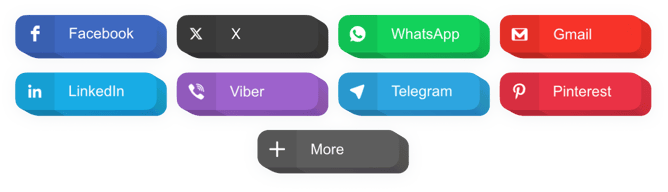
Crea tu widget de botones para compartir en redes sociales
Incrustar botones de Compartir en Redes Sociales en Webflow con el widget de Elfsight
Un widget de compartir sencillo para cualquier sitio web, que permite a tus visitantes difundir tu contenido en cualquier red social. Haz que la promoción social de tu negocio sea más fácil y obtén nuevos seguidores y suscriptores con contenido emocionante en tu sitio web.
¡Obtén más tráfico y suscriptores desde las redes sociales!
- Más compartidos de contenido.
Con el fácil compartir con un solo clic, tu contenido será compartido más y llegará más lejos. - Mayor tráfico a tu sitio web.
Atrae más visitantes a tu sitio a través de una presencia sólida en las redes sociales y disfruta del tráfico incrementado. - Obtén nuevos seguidores rápidamente.
¡Hazte viral con la opción de compartir instantáneo para tus visitantes y observa cómo crecen tus seguidores cada minuto!
Principales características del widget de Botones de Compartir en Redes Sociales
¿Por qué nuestros botones de compartir son los mejores entre todos los widgets de compartir en Webflow? Estas son nuestras principales ventajas:
- Más de 40 redes sociales integradas;
- 2 diseños: En línea y Flotante;
- Texto de botón editable;
- 4 estilos de botón predefinidos;
- Soporte premium por un equipo profesional.
Cómo agregar los Botones de Compartir en Redes Sociales a un sitio Webflow
Una breve guía sobre la instalación de los botones de compartir en un sitio Webflow sin necesidad de habilidades de programación o de contratar un especialista externo. Para instalar el widget solo necesitarás unos minutos.
- Construye tus Botones de Compartir.
A través de nuestra demostración gratuita, un widget con la plantilla necesaria y sus capacidades. - Obtén el código para instalar el widget.
Después de ajustar el widget, obtén el código para compartir desde la ventana que aparecerá en Elfsight Apps. - Revela el widget en el sitio Webflow.
Coloca el widget en el lugar necesario de la página y aplica las modificaciones. - ¡La incrustación ha sido exitosa!.
Visita tu sitio web para ver cómo funciona.
¿Necesitas ayuda con la instalación o personalización del widget? Nuestro equipo de soporte al cliente estará encantado de ayudarte. O también puedes hacerlo tú mismo siguiendo nuestra guía detallada: «Cómo agregar botones de compartir en redes sociales a un sitio Webflow»
¿Existe una opción para agregar los Botones de Compartir en Redes Sociales a mi página de inicio de Webflow sin experiencia en programación?
La empresa Elfsight ofrece una solución SaaS que te permite generar un widget de Botones de Compartir en Redes Sociales por ti mismo. Ve cómo es de fácil el proceso:
- Ve a la demostración en vivo para establecer la aplicación de Botones de Compartir en Redes Sociales que te gustaría ver en tu página Webflow.
- Selecciona una de las plantillas prehechas y ajusta los ajustes de los Botones de Compartir en Redes Sociales, cambia el diseño y el esquema de colores, agrega tu contenido sin necesidad de experiencia en programación.
- Guarda los ajustes que hayas realizado a los Botones de Compartir y obtiene el código del plugin para incrustarlo en el sitio Webflow dentro de un plan gratuito.
Con nuestro editor intuitivo, cualquier usuario de Internet puede crear el widget de Botones de Compartir en Redes Sociales en línea y agregarlo fácilmente a su sitio Webflow. No es necesario obtener un plan de pago ni introducir tus datos de tarjeta para acceder al servicio. Si encuentras algún obstáculo en algún paso, no dudes en ponerte en contacto con nuestro equipo de soporte técnico.
