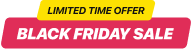Complemento WordPress Feed de Instagram

Crea tu complemento de feed de Instagram
Incrusta el Feed de Instagram en WordPress con el plugin de Elfsight
Más de 60 parámetros variables del increíble Feed de Instagram InstaShow para WordPress te ayudará a mostrar lo mejor de ti a tu audiencia. Presenta fotos de tu cuenta personal o cambia los colores de los elementos del plugin, personaliza la interfaz de usuario y la estructura del plugin: haz realidad cualquier deseo creativo. ¡Encuentra el aspecto más adecuado para las fotos de tu perfil e incrusta Instagram en WordPress en segundos!
Aprovecha los esquemas de color más flexibles, más de 60 parámetros ajustables y casos de uso increíbles para WordPress.
¿Qué otros plugins para WordPress tienen?
Te invitamos a probar una multitud de plugins para cualquier objetivo en tu sitio, independientemente de tu sector comercial. Compruébalo tú mismo: WhatsApp Chat, Facebook Chat, Google Reseñas, Control deslizante de testimonios, Galería de YouTube.
¿Cómo incrustar el Feed de Instagram gratis en WordPress?
- Para incrustar un Feed de Instagram de Elfsight de forma gratuita en WordPress, visita el sitio web de Elfsight y regístrate para obtener una cuenta gratuito.
- Aprovecha al máximo el plugin gratuito de Instagram personalizando su apariencia y configuraciones para que armonicen con el diseño de tu sitio de WordPress.
- Una vez que hayas configurado tu Feed de Instagram de forma gratuita, copia el código de inserción distintivo e insértalo en el HTML de tu sitio web de WordPress en el lugar deseado.
Agregar un Feed de Instagram a tu sitio web aumenta su atractivo visual y fomenta la interacción de los usuarios.
Al integrar tu Feed de Instagram en tu sitio web de WordPress, aumentarás su atractivo visual y fomentarás la interacción continua de los usuarios. ¡Disfruta de las ventajas del plugin de Instagram de Elfsight sin gastar un centavo!
¿Puedo probar el Feed de Instagram en acción?
Sí, claro. Te invitamos a usar nuestra demo en vivo para ver el plugin en acción. Por cierto, puedes usar la demo para agregar el plugin de Instagram Feed a tu sitio web de WordPress.
Características principales del Feed de Instagram de Elfsight
Incrusta el Feed de Instagram en WordPress en segundos con la ayuda de nuestro plugin. La creación toma solo unos segundos y obtienes toneladas de beneficios sin necesidad de programar.
- Cuenta de Instagram personal o de empresa.
Muestra contenido de fotos y videos de tu cuenta personal o de empresa en Instagram. - Filtros de feed.
Filtros con dos opciones: «excepto» para moderar tu feed y «solo» para mostrar fotos específicas. - Responsive mobile.
Adaptable a cualquier resolución de pantalla: el widget mostrará el contenido de la mejor manera posible. - Diseños predefinidos.
Deslizadores o cuadrículas y 8 plantillas de publicación predefinidas, desde Mosaico hasta Clásico. Aumenta el tiempo que los usuarios pasan en el sitio web.
Las personas navegan por las publicaciones y disfrutan de fotos atractivas por más tiempo.El widget aumenta la participación.
Los visitantes del sitio interactúan con esta herramienta familiar, y obtienes más participación.Convierte tu sitio web en un centro de plataformas sociales.
Es una buena idea mostrar contenido de redes sociales directamente en tu sitio y ganar más seguidores en esas plataformas.El Feed de Instagram se convierte en una parte integral del diseño del sitio.
Gracias a todas las opciones de personalización, puedes crear una galería de fotos que se ajusta perfectamente al aspecto y estilo del sitio.No necesitas estudiar la API de Instagram.
Siempre existe la opción de agregar contenido de Instagram en un sitio web utilizando la API oficial, pero llevará mucho tiempo crear una cuadrícula de este tipo.Aumenta la confianza en tu marca.
Cuando eres constante en la plataforma popular y tienes buenas reseñas allí, esto ayuda a asegurar a los compradores potenciales que eres una marca confiable.El complemento embellece tu sitio web.
Los perfiles de Instagram siempre son impresionantes y convertidores. Incrusta Instagram en WordPress y aumenta las ventas, además de embellecer tu sitio web.
¿Cómo incrustar el Feed de Instagram en mi sitio web de WordPress?
Sigue estos pasos presentados a continuación para incrustar el código de Instagram.
- Lanza nuestro editor gratuito y comienza a formar tu propio plugin.
Especifica el aspecto deseado y las características funcionales de la herramienta y aplica los cambios. - Obtén el código individual que aparece en el formulario especial en Elfsight Apps.
Justo después de que se complete la creación de tu complemento, copia el código individual de la caja que aparece y guárdalo para futuras necesidades. - Comienza a usar el complemento en tu sitio web de WordPress.
Incrusta el código del complemento copiado anteriormente en tu página y guarda las mejoras. - La instalación ha sido exitosa.
Ve a tu sitio web para observar el funcionamiento del complemento de Instagram Feed para WordPress.
Si aún tienes alguna pregunta sobre cómo agregar el plugin de feed de Instagram a WordPress, no dudes en ponerte en contacto con nuestro equipo de soporte. Estarán encantados de resolver todas las dudas que puedas tener con el producto.