Widget de horario comercial de Webflow
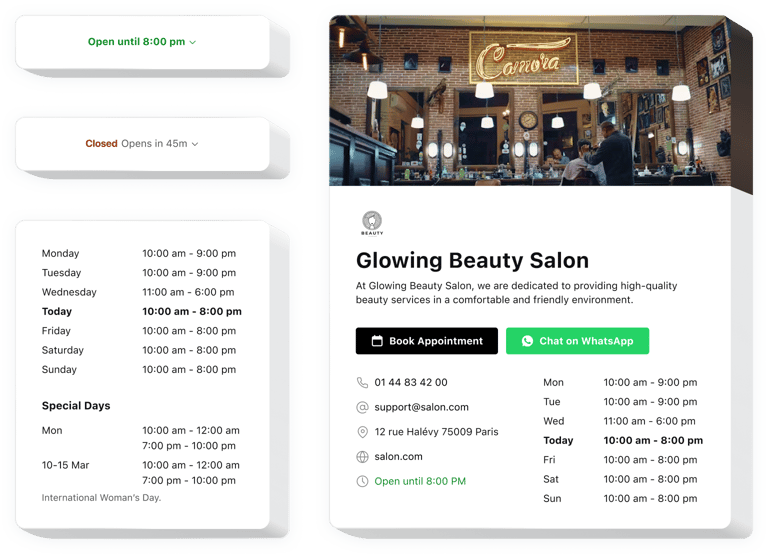
Crea tu widget de horario comercial
Integre el horario comercial en Webflow con un widget de Elfsight
El horario comercial de Elfsight para Webflow es un widget simple sin código que le permite crear una bonita tarjeta de presentación con información clave sobre su trabajo. Puede compartir información sobre su estado de disponibilidad y habilitar contactos para su audiencia. El widget le permite inventar diseños convenientes, para que los clientes puedan encontrar rápidamente todos los datos requeridos de manera breve o más detallada.
El fantástico widget ofrece una variedad de plantillas, para que puedas elegir la opción más eficiente para tu sitio web. Cada plantilla tiene varias configuraciones que le permiten crear un widget personal con las opciones necesarias, como reservas y botones de reserva, que aumentan las ventas. Integrar el horario laboral y sus datos de contacto en sus páginas es totalmente fácil con Elfsight gracias a tutoriales y pautas claras. Cualquier editor de sitios web puede crear y agregar el widget de Horario comercial sin código de forma gratuita
Incorpore detalles comerciales en su sitio web para aumentar las ventas y la credibilidad del cliente. Muestra información clave sobre tu actividad laboral sin esfuerzo.
Con este widget agregado a su sitio web Webflow, puede hacer que sus clientes sean más conscientes de sus procesos comerciales y obtengan más ventas. Explore algunas de las principales ventajas para su sitio web después de agregarle el widget de horas de trabajo sin código.
- Permite que tus clientes lleguen siempre a tiempo. Incrementar las ventas, estando seguro en el horario laboral indicado. Los visitantes de su sitio web notarán sus horas de actividad y tendrán más confianza para realizar una compra exitosa cuando sea necesario.
- Evita malentendidos sobre tus horarios de trabajo. Mostrar su horario de atención claro a los visitantes del sitio web hará que se dediquen más a su empresa, ya que podrán planificar un pedido o una visita.
- Compartir información de contacto de forma visible. Agregar los contactos a su widget de horario de atención sin código le permite establecer comunicación con sus clientes y mejorar las ventas. Demuestre que está listo para responder a sus preguntas sobre los productos y servicios de su empresa, lo que generará una mayor lealtad.
¿Hay otros complementos para Webflow que pueda usar en mi sitio web?
¿Cómo puedo beneficiarme del horario comercial en Webflow?
¿Cómo instalar el complemento de horario comercial de forma gratuita en los sitios web de Webflow?
- Para incorporar un complemento de horario comercial de Elfsight de forma gratuita en Webflow, vaya al sitio web de Elfsight y cree una cuenta.
- Ajuste el horario comercial sin código adaptando su apariencia y configuración para combinar con el tema de su sitio web Webflow.
- Después de configurar su horario comercial sin código, copie el fragmento de código específico y péguelo en el HTML de su sitio web Webflow donde desea que se muestre el complemento.
Ofrecemos funciones útiles y sencillas, consulte algunas de ellas:
- Muestre el estado actual de su organización
- Ajuste de horario simple
- Configuración para ocasiones especiales
- Estado del estado actual
- Gráfico insertable o estado de uso eficiente del espacio
Pruebe todas las configuraciones en una demostración completamente funcional
¿Cómo incorporo el horario comercial en mi sitio web de Webflow?
Simplemente siga las pautas a continuación para insertar el complemento con sus períodos de trabajo.
- Utilice nuestro editor y comience a crear su complemento personalizado.
Encuentre la forma y las características adecuadas de la aplicación y guarde las ediciones. - Adquiera su código personal incrustado revelado en el formulario especial en Elfsight Apps.
Una vez realizada la personalización de su aplicación, copie el código exclusivo incrustado desde la ventana que aparece y guárdelo para uso futuro. - Comience a usar el complemento en el sitio web de Webflow.
Pegue el código copiado anteriormente en su página y aplique los ajustes. - ¡Ya terminaste! La configuración de su horario comercial sin código se realizó exitosamente.
Vaya a su sitio web para revisar cómo está funcionando la aplicación de horas de operación agregadas.
Suponiendo que experimente algunas complicaciones, busque ayuda de nuestro equipo de atención al cliente. Nuestros consultores están deseando ayudarle con todas las dificultades que pueda tener con el complemento para Webflow.
