Joomlaウェブサイトにポールを追加
Joomlaウェブサイトの訪問者をインタラクティブな投票を作成して引き付け、製品やサービスの改善に役立つ貴重なフィードバックや洞察を収集します。
Create Widget for Free
No credit card needed
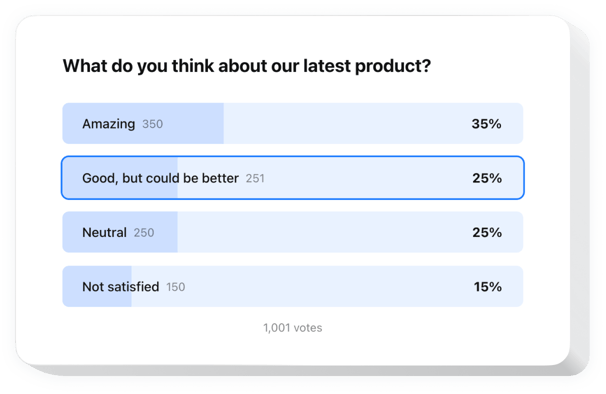
Trusted by over 3,000,000 small business, agencies and top global brands worldwide
あなたの投票プラグインを作成
あなたの投票を設定して、Joomlaウェブサイトに無料で追加!
Elfsight 拡張機能を使用して Joomla に投票を埋め込む
パーソナルな投票拡張機能を簡単に任意のウェブサイトに追加して、顧客エンゲージメントを高め、インサイトを収集しましょう。わずか数ステップで、複数選択や評価スケールなどの質問タイプを含むインタラクティブなアンケートを作成できます。投票の開始は迅速かつ簡単です。
新しい投票の作成はワンクリックで完了し、結果はリアルタイムで表示されます。条件付きロジックを活用することで、顧客の回答に応じて質問を調整できます。この拡張機能は、主要な CRM やメールツールと完全に統合されており、データの構築や顧客視点に基づくサービス改善が容易になります。
オーディエンスがブランドに何を期待しているのかを把握するために、カスタムアンケートを簡単に作成しましょう!
この拡張機能には強力でスピーディーな機能が備わっています:
- 条件付きロジックで投票を柔軟に。 フォローアップの質問を動的に変更し、よりユーザー指向で適切なアンケート体験を提供できます。
- 数クリックで魅力的な投票を作成。 使いやすいエディターで、手間なく回答や意見を集める投票を開始できます。
- 回答をリアルタイムの売上に変換。 ユーザーのニーズを即座に理解し、最適な解決策をすぐに提供することで、回答をビジネスチャンスに変換します。
- さまざまなフィールドと入力形式に対応。 ラジオボタン、テキストフィールド、ドロップダウン、チェックボックスなどを使用して、必要なデータを取得するカスタム投票を構築できます。
- 最適な既製テンプレートから開始。 様々なアンケートタイプやビジネス目標に合わせて最適化された、プロが設計した投票テンプレートの中から選択できます。
Joomla サイトに投票を埋め込むにはどうすればよいですか?
Joomla サイトに拡張機能を設置するためのシンプルな方法をご紹介します。数分で完了し、コーディングの知識は不要です。
- パーソナル投票拡張機能を作成
エディターで任意のテンプレートから開始し、便利な要素を使って希望のスタイルやオプションにカスタマイズします。 - 拡張機能を埋め込むための個別コードを取得
拡張機能の作成が完了すると、ダッシュボードに個別の HTML コードが表示されます。設定情報が含まれたこのコードをコピーしてください。 - Joomla サイトに拡張機能を表示
投票を表示したいウェブサイトのセクションを選択し、コードを貼り付けて変更を保存します。
これで完了です! サイト上で拡張機能がどのように動作するかをご確認ください。
拡張機能の埋め込みで問題が発生した場合は、お気軽にカスタマーサービスまでご連絡ください。Poll の追加や調整方法について、丁寧にご案内いたします。
価格
14日間の返金保証。リスク無しでいつでもキャンセル出来ます。
Elfsight Apps
マルチプラットフォームソリューション
月額$0から
無料プランで開始
無制限のウェブサイト
迅速な企業サポート
無料のインストールサービス
100% カスタマイズ可能
