Widget de alimentación de Twitter de Google Sites
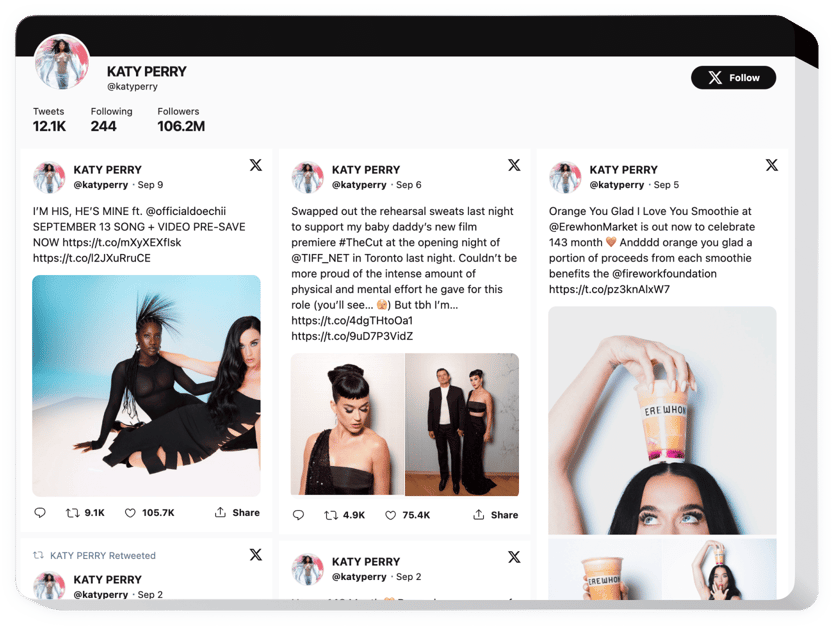
Crea tu widget de feed de Twitter
Incrustar feeds de Twitter en sitios de Google con el widget de Elfsight
Con Elfsight Twitter Feed es muy sencillo insertar feeds de Twitter o tweets separados en su sitio web. Mejore la actividad de los visitantes y desarrolle una mayor confianza en los clientes publicando una línea de tiempo en Twitter o publicando tweets de testimonios de clientes sobre sus artículos. Las mejores ventajas del feed de Twitter de Elfsight para su sitio web son las plantillas listas para cualquier caso de uso y diferentes opciones junto con un diseño adaptable.
Haga que su sitio web sea totalmente atractivo para su audiencia y altamente confiable
Encuentre las siguientes características centrales del widget:
- Mostrar tweets de tu propia cuenta o selecciona por hashtag
- Elige un diseño de encabezado completo o compacto
- Copia el enlace de Tweets
- Un ícono especial para marcar cuentas verificadas
- Coloración automática del feed con el color del tema de tu cuenta de Twitter
Puedes comprobar si el widget es para ti probando la demostración
¿Cómo agregar Twitter Feed a mi sitio de Google?
Simplemente siga un par de pasos que se describen a continuación para insertar el widget.
- Utilice nuestra demostración gratuita y comience a crear su widget personalizado.
Especifique el aspecto y los parámetros preferibles del widget y guarde las ediciones. - Adquiera su código personal que aparece en el formulario especial de Elfsight Apps.
Tan pronto como se complete el establecimiento de su complemento personal, copie el código individual en la ventana emergente que aparece y guárdelo para futuras necesidades. - Comience a utilizar la herramienta en su página web de Google Sites.
Coloca el código guardado anteriormente en tu página y aplica las mejoras. - La instalación está completamente realizada.
Visite su sitio para comprobar el funcionamiento del widget.
En caso de que tenga algún problema, no dude en ponerse en contacto con nuestro equipo de atención al cliente. Nuestros consultores están ansiosos por ayudarle con todas las dificultades que pueda tener con la herramienta.
¿Cómo puedo insertar un widget de Twitter Feed en mi página de Google Sites sin conocimientos de codificación?
Elfsight proporciona una solución basada en la nube que permite a los usuarios insertar un widget de Twitter Feed por su cuenta. Vea lo sencillo que es el proceso:
- Acceda al editor en línea para generar una sección de widget de Twitter Feed que le gustaría integrar en su página de Google Sites.
- Elija uno de nuestros diseños prediseñados. plantillas y personalice la configuración del widget de Twitter Feed, modifique el diseño y la combinación de colores, incluya su contenido sin necesidad de codificación.
- Guarde la configuración que ha configurado para el widget de Twitter Feed y obtenga el código del widget para incrustarlo, que puede agregarse sin esfuerzo a su página de Google Sites sin costo alguno.
Al trabajar en el editor fácil de usar, cualquier usuario de Internet puede crear una sección del widget de Twitter Feed e incrustarla en su página de Google Sites. No es necesario realizar ningún pago ni revelar la información de su tarjeta para acceder al Editor de Elfsight. Si encuentra alguna dificultad en cualquier etapa, no dude en comunicarse con nuestro servicio de atención al cliente.
