widget de Compartir en Redes Sociales para HTML
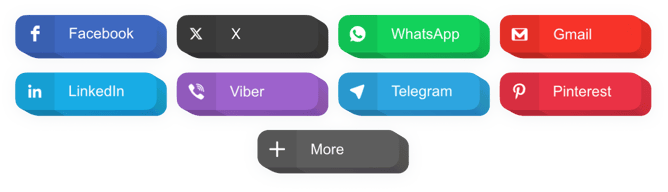
Crea tu widget de botones para compartir en redes sociales
Descripción
Un widget simple para compartir en todos los sitios web, que ayudará a tus clientes a difundir contenido en diferentes redes sociales. Comienza a hacer crecer tu marca en Facebook, Twitter, Medium y otras. Consigue nuevos seguidores y lectores con publicaciones de alta calidad en tu sitio.
¡Consigue más clics y suscriptores desde las redes sociales!
- Máxima promoción de publicaciones y ofertas en redes sociales.
Con la ayuda de una interfaz fácil de usar y funciones, con solo un clic, tu contenido se difundirá masivamente en todas las redes sociales sin problemas. - Comparte contenido emocionante para más audiencia.
Da a tus visitantes la posibilidad de distribuir tu contenido sin esfuerzo y alcanzar rápidamente una nueva audiencia. - Fortalece los índices SEO del sitio.
Aumenta la cantidad de clics en tu sitio web con la ayuda de las redes sociales, para mejorar los parámetros sociales de tu página y afectar su posición en el ranking de Google. - Consigue nuevos lectores en las redes sociales.
¿Eres bueno creando publicaciones de primera clase? Deja que los usuarios las difundan por sí mismos a través de los medios sociales, compartiendo fácilmente publicaciones en sus cuentas.
¿Cómo puedo insertar los botones de compartir en redes sociales en mi sitio HTML?
La construcción del widget se realiza dentro del sitio de Elfsight y no necesitas saber programar. Abre la demo en vivo para personalizar tu aplicación, obtener el código y agregarlo a tu sitio web.
¿Puedo obtener botones de compartir en redes sociales en color negro o pequeños a través de tus widgets?
Disponemos de muchas plantillas: galería, mampostería, feed, grid, lista y muchas otras, sin mencionar las opciones de diseño flexibles para adaptarse a tus necesidades. Puedes crear casi cualquier widget que necesites.
Mi widget de Botones para Compartir en Redes Sociales no funciona / no se actualiza
Si tienes algún problema con los widgets de Compartir en Redes Sociales, contacta con el equipo de soporte al cliente. El soporte es completamente gratuito para todos los clientes de Elfsight.
Características
¿Qué hace que nuestros botones sean los mejores en cuanto a código HTML para compartir? Descubre nuestras características principales:
- Coloca un número ilimitado de botones;
- Alineación izquierda, derecha o centrada de los botones;
- 3 opciones de forma de botón;
- 3 esquemas de color para iconos, fondo y hover;
- Optimizado para móviles con icono expandible.
Prueba todas las características en el configurador gratuito
Cómo añadir los botones de compartir en HTML
Una breve instrucción sobre cómo insertar los botones en un sitio web sin habilidades en desarrollo ni contratar a un programador externo. Solo te llevará 2 minutos realizar la instalación.
- Crea tus botones personalizados.
Con la ayuda de nuestro configurador gratuito, crea un plugin con el diseño y las opciones que prefieras. - Recibe el código para configurar el plugin.
Después de configurar el widget, recibe el código para el plugin de Botones para Compartir en Redes Sociales desde la ventana emergente en Elfsight Apps. - Coloca el widget en el sitio HTML.
Abre el código de la página en el editor HTML, agrega el widget en el lugar requerido (contenido, pie de página, barra lateral, etc.) y publica los cambios. - ¡La integración fue exitosa!
Ve a tu sitio HTML para ver cómo funciona el widget.
¿Necesitas ayuda para añadir o diseñar el widget? Nuestros especialistas de soporte estarán encantados de ayudarte y proporcionarte una solución. También puedes intentar resolver el problema por ti mismo con nuestra completa guía «Cómo integrar los botones para compartir en un sitio HTML».
