Reproductor de radio iFrame
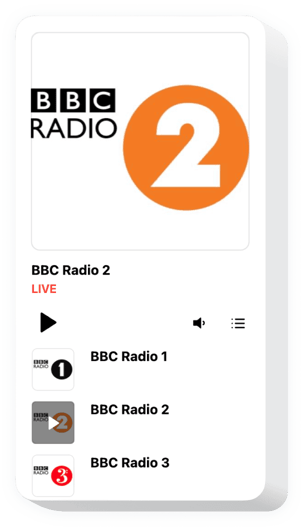
Crea tu widget de reproductor de radio
Integre Radio Player en iFrame con el widget Elfsight
Elfsight Radio es un widget sencillo que le permite reproducir estaciones de radio directamente en su sitio web. El complemento es notablemente modificable: usted es libre de alterar su posición, colocarlo en cualquier lugar de la página, cambiar su tamaño, modificar el fondo y otros elementos para mezclarlo con el diseño de su sitio, aplicar una combinación de colores oscuros, mostrar portadas y mostrar u ocultar tres detalles adicionales del reproductor, por ejemplo, encabezado, estado y más. Incluye tantas estaciones como desees para entretener a tus visitantes, activa la reproducción automática y asegúrate: ¡tu audiencia no abandonará tu página de inicio rápidamente!
Otorga a tu audiencia una fuente más de contenido útil y atractivo usando Elfsight Radio Player.
El widget incluye funciones prácticas y rápidas, mira algunas de ellos:
- Varias variaciones de color.
- Tema de color oscuro/claro.
- Dos diseños aplicables.
- Una opción para agregar una imagen de fondo.
- Una cantidad infinita de estaciones.
Pruebe esta demostración para ver cuánto vale el complemento
¿Cómo agrego el complemento Radio Player a iFrame?
Simplemente aplique las instrucciones a continuación para agregar el widget.
- Utilice nuestro configurador gratuito y comience a darle forma a su instrumento personalizado.
Elija la forma y los parámetros adecuados del widget y guarde las ediciones. - Obtenga el código individual revelado en el cuadro de Elfsight Aplicaciones.
Cuando se complete la creación de su widget personal, copie el código individual de la ventana que aparece y guárdelo para futuras necesidades. - Inicie el uso del complemento de radio en iFrame.
Pegue el código guardado anteriormente en su sitio web y guarde las mejoras. - La instalación se realizó por completo.
Visite su página para ver cómo funciona el widget.
En condiciones de venta Si tiene consultas o tiene algunas dificultades, busque ayuda de nuestro equipo de atención al cliente. Nuestros especialistas estarán encantados de resolver todas las dificultades que pueda tener con el complemento.
¿Cómo puedo incrustar un widget de Radio Player en mi sitio web de Squarespace sin conocimientos de codificación?
Elfsight proporciona una solución basada en la nube que permite a los usuarios establecer un widget de Radio Player por sí mismos. Vea lo simple que es el proceso:
- Acceda al Editor en línea para crear una sección del widget del Reproductor de Radio que le gustaría incorporar a su sitio de Squarespace.
- Elija una de nuestras plantillas prediseñadas y configure los ajustes del widget del Reproductor de Radio, ajuste el diseño y la combinación de colores, e incluya su contenido sin necesidad de codificación.
- Guarde las configuraciones que ha personalizado para el widget del Reproductor de Radio y adquiera el código para incrustarlo, que se puede insertar sin esfuerzo en su Sitio de Squarespace sin costo.
Al utilizar el editor fácil de usar, cualquier usuario de Internet puede crear una sección de widgets de Radio Player y agregarla a su sitio web de Squarespace. No hay ningún requisito de pago ni la necesidad de revelar la información de su tarjeta para acceder al Editor de Elfsight. Si encuentra algún desafío en cualquier etapa, no dude en comunicarse con nuestro servicio de atención al cliente para obtener ayuda.
