widget de Galería de fotos para HTML
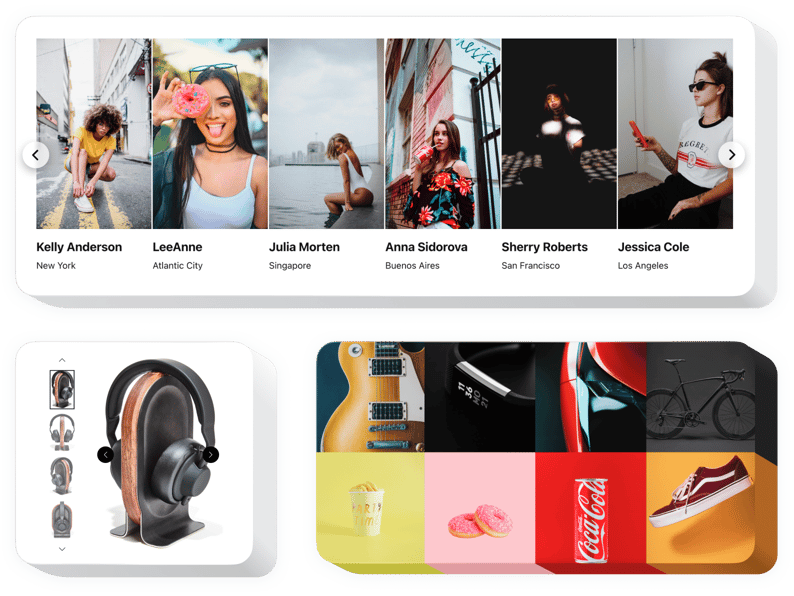
Crea tu widget de galería de fotos
Descripción
El widget Galería de Elfsight es la forma más fácil de mostrar tus fotos o crear álbumes atractivos en tu sitio web. Inserta cualquier cantidad de fotos, agrega descripciones y elige la forma óptima de posicionarlas en la página. Nuestro widget incluye seis plantillas y diversas opciones de diseño adicionales. Cada foto se abre en modo popup, las personas pueden navegar entre ellas o ver una presentación de diapositivas, hacer zoom y ver las fotos en pantalla completa. Puedes encontrar colores personalizados para los elementos del widget, aplicar un fondo personalizado, opciones de texto y más características de estilo.
¡Aumenta el nivel de participación de los usuarios mostrando colecciones de fotos hermosas!
¿Cómo puedo incrustar una Galería de Fotos en mi sitio HTML?
La construcción de la herramienta se realiza en las páginas de Elfsight y no es necesario aprender a programar. Usa nuestra demo en vivo para ajustar tu herramienta, obtener el código e incrustarlo en tu sitio web.
Los mejores ejemplos de uso de la integración de Galerías de Imágenes
Te proporcionaremos muchas opciones de ajuste: widgets de tamaño completo para incrustar en la sección de contenido, widgets flotantes para la función de desplazamiento, diseños para el pie de página, encabezado y todas las opciones verticales para las barras laterales y menús del sitio web.
¿Cómo construyo una Galería de Fotos de Producto o Portafolio mediante el editor?
Puedes construir cualquier variación de widget. Hay toneladas de diseños disponibles en el editor, y todos pueden ajustarse rápidamente de acuerdo a lo que necesites.
Características
Aquí puedes ver todas las características del código de la Galería de Fotos en HTML. Están disponibles directamente en el editor y te ayudarán a configurar la plantilla del widget exactamente como lo necesitas.
- Utiliza botones de CTA para guiar a tu audiencia hacia tu objetivo.
- Ajusta la duración de los cambios de diapositivas.
- Elige entre varias opciones de paginación.
- Coloca tu mensaje en cualquier lugar de la página con la ayuda de una posición avanzada.
- Ajusta cinco opciones de contenido.
¿Cómo agregar el código de la Galería de Fotos en HTML?
Para incrustar el widget, sigue varios pasos rápidos.
- Diseña tu plantilla de Galería personalizada
Usando nuestra demo gratuita, crea un código de widget con el diseño y las funcionalidades que prefieras. - Obtén el código personal para instalar el widget
Después de personalizar tu plantilla, recibirás el código único en la notificación que aparece en Elfsight Apps. Copia el código. - Mostrar el widget de Galería en tu sitio HTML
Elige el área donde planeas agregar el widget y pega el código guardado allí. Guarda los cambios. - ¡La incrustación ha sido exitosa!
Entra en la página para ver tu widget.
No dudes en contactar con nuestro servicio de atención al cliente si necesitas ayuda o tienes preguntas. Estaremos encantados de ayudarte con cualquier solicitud.
