Aplicación Wix PDF Insertar
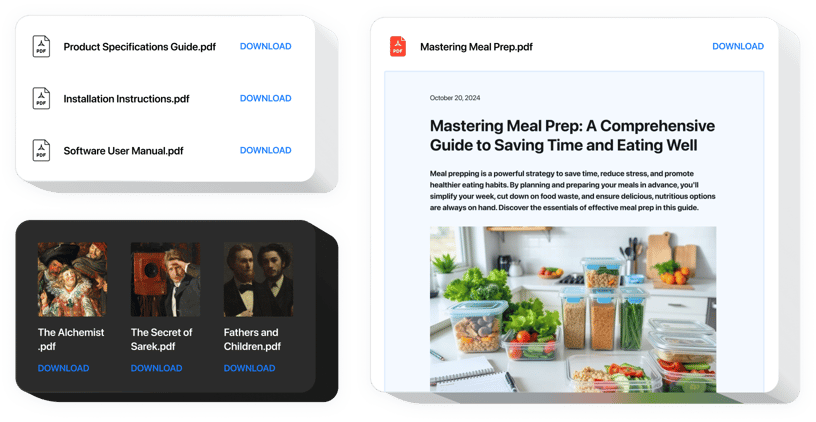
Crea tu aplicación para insertar PDF
Descripción
Con la aplicación Elfsight PDF, experimente la incrustación más fácil y rápida de cualquier documento PDF en su sitio. Para mayor comodidad, los archivos se pueden integrar cargándolos directamente, mediante las URL o seleccionándolos entre los cargados recientemente. Puede darle a cada documento su propio nombre, cargar un ícono y obtener una vista previa de la imagen, elegir una variante de diseño y mucho más. Los visitantes del sitio pueden leer los documentos directamente en el sitio, verlos en una nueva pestaña del navegador y descargarlos.
¿Qué otras herramientas para Wix tienes exactamente?
Podemos otorgarte una gran cantidad de herramientas diferentes para que puedas realizar cualquier tipo de tarea en tu sitio. Compruébalo tú mismo: Instagram Feed, Reseñas de Google, Chat de WhatsApp, Popup.
¿Cómo integro el widget Insertar PDF en mi sitio web Wix?
Puedes integrar el widget Insertar PDF en tu sitio web Wix con facilidad para permitir que tu audiencia cargue y descargue archivos PDF a través de un práctico visor en línea. Simplemente ve al panel de administrador y sigue estos pasos:
- Ve a la configuración del tema.
- Busque la parte donde necesita incrustar el visor de PDF.
- Agregue el código del servicio Elfsight Apps y emplee sus ajustes.
- Ya terminaste.
Y visita esta página para ver toda la información sobre las características del widget.
¿Cómo puedo probar el efecto de tu widget Insertar PDF?
Puedes Hágalo fácilmente aplicando nuestra demo en vivo. ¡Además, puede usarse para agregar el widget a tu sitio Wix!
Características
Para ayudarte a tener una percepción correcta de la aplicación PDF, puedes estudiar la lista de las características principales. Hacen que este widget sea útil para su negocio:
- Pegue una cantidad ilimitada de archivos;
- Variante de diseño del Visor de archivos para ver documentos en el sitio;
- Cargue imágenes para íconos de archivos y vistas previas;
- Mostrar u ocultar la etiqueta de documento de descarga;
- 6 detalles coloreables de la interfaz.
Se mostrará una demostración en vivo una lista completa de funciones para ti
Aprende cómo cargar el archivo PDF en tu sitio Wix. Es absolutamente fácil.
Las siguientes acciones son lo único necesario para configurar la aplicación en su página web. Le llevará un minuto de su tiempo y no implica codificación.
- Genere su aplicación PDF única
Con la ayuda de nuestra demostración gratuita, genere su propio widget ajustando el diseño y la funcionalidad. - Adquiera el código personal para mostrar la aplicación
Después de haber generado su widget, obtendrá su código de instalación en la ventana emergente de Elfsight Apps. Copia este código. - Sube la aplicación a tu sitio web Wix
Define el área donde planeas mostrar el widget e inserta el código copiado allí. Guarde los resultados. - ¡Listo!
Ingrese al sitio para ver sus archivos PDF.
¿Aún dudas de algo? ¿O tener problemas? Simplemente escriba una solicitud a nuestro servicio de atención al cliente, resolveremos cualquier tipo de pregunta.
