Extensión del botón OpenCart PayPal
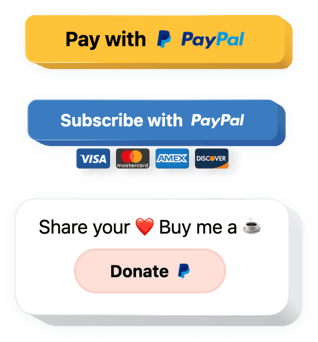
Crea tu extensión de botón de PayPal
Descripción
La integración del botón PayPal es una forma sencilla de permitir a sus usuarios realizar pagos a través de PayPal en su sitio. Permite mostrar botones para pagos, suscripciones repetidas y donaciones. Es fácil agregar impuestos y precios de envío, modificar la localización y la moneda, agregar texto y mucho más. Organice un procedimiento de pago práctico y seguro para sus usuarios con la ayuda de uno de los instrumentos de pago de mayor reputación sobre la marcha.
¡Permita que sus compradores realicen pagos a través de PayPal en su sitio web y mejore sus ventas!
Un procedimiento de pago práctico en su sitio, en poco tiempo.
Es muy importante para una empresa exitosa ofrecer a sus clientes pagos en línea sencillos. Integre el botón PayPal de Elfsight en su sitio y podrá hacerlo fácil y rápidamente.
Una solución universal para aceptar pagos, suscripciones y donaciones.
Con un solo widget de Elfsight, puede diseñar botones para pagar, suscribirse y donar en su sitio web. Ahorre tiempo y esfuerzo y obtenga un instrumento multifuncional que le brinda una variedad de opciones.
Uno de los sistemas de pago más seguros y populares en su sitio web.
Haga que su sitio sea realmente cómodo para sus compradores y estimule las ventas. Permita a los usuarios pagar a través de un instrumento conocido y confiable en su sitio web y muéstreles que su negocio es confiable.
Características
Descubra las características que hacen de nuestra integración una de las mejores para pagos en sitios web:
- Tres tipos de botones: Pago único, Suscripción, Donación;
- Opción para configurar el envío precio;
- Tamaño adaptable para una apariencia óptima en cualquier dispositivo;
- Opciones de borde de botón: tamaño, color, radio;
- Opción para dirigir a un cliente a una página de agradecimiento personalizada después de una transacción exitosa.
Pruebe todas las características en una demostración gratuita
Cómo agregar el botón de PayPal al sitio web de OpenCart
Simplemente siga un par de pasos que se describen a continuación para insertar el widget en OpenCart.
- Realice nuestra demostración gratuita y comience a crear su widget exclusivo.
Determine la interfaz y las características deseables del widget y aplique las modificaciones. - Reciba su código individual que aparece en el formulario especial en Elfsight Apps.
Una vez completada la configuración de su widget, copie el código exclusivo de la ventana emergente que aparece y guárdelo para usarlo en el futuro. - Comience a utilizar el widget del botón PayPal en su sitio web OpenCart.
Coloca el código guardado anteriormente en tu sitio web y aplica los ajustes. - ¡Ya terminaste! La configuración está completamente realizada.
Vaya a su sitio web para inspeccionar cómo funciona la herramienta.
¿Le resulta difícil insertar la extensión en su sitio o personalizarla? Póngase en contacto con nuestro servicio de atención al cliente.
¿Cómo agregar un botón de PayPal a mi sitio web OpenCart sin conocimientos de codificación?
Elfsight proporciona una solución SaaS que le permite crear un widget de botón de PayPal usted mismo. Vea lo fácil que es el proceso: trabaje directamente en el editor en línea para crear un widget de botón de PayPal que le gustaría ver en su sitio web OpenCart. Elija una de las plantillas prediseñadas y ajuste la configuración del botón de PayPal, agregue su contenido, cambie el diseño y los colores sin conocimientos de codificación. Guarde el botón de PayPal y copie su código de instalación, que puede pegar fácilmente en su sitio web OpenCart sin necesidad de comprar un plan pago. Con nuestro editor intuitivo, cualquier usuario de Internet puede crear un widget de botón de PayPal en línea e incrustarlo fácilmente en su sitio web OpenCart. No es necesario pagar ni ingresar las credenciales de su tarjeta para acceder al servicio. Si tiene algún problema en cualquier paso, no dude en ponerse en contacto con nuestro equipo de soporte técnico.
