Extensión de feed de Facebook para Opencart
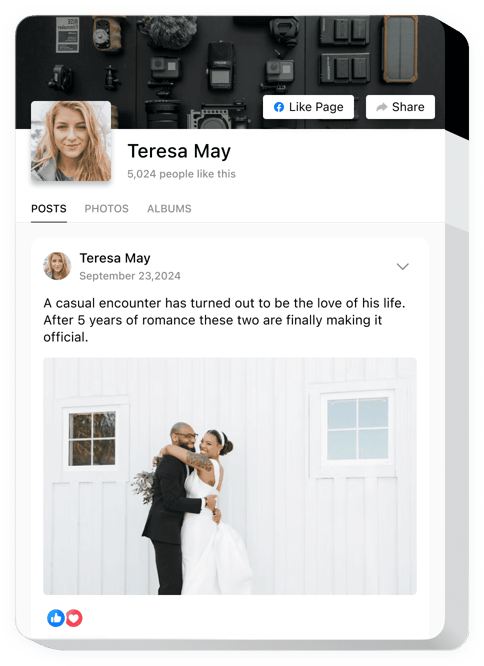
Crea tu extensión de feed de Facebook
Descripción
Muestra tu contenido de Facebook en nuestro módulo avanzado – Feed de Facebook. Noticias, videos, fotos – puedes estar seguro de que tus lectores nunca se perderán un solo contenido. Una interfaz moderna con elementos reales de Facebook atraerá la atención y te dará la oportunidad de no solo mantener a los clientes actuales en el sitio, sino también atraer nuevos suscriptores de Facebook.
Eleva tu marketing en redes sociales a niveles nunca antes vistos utilizando la extensión de Facebook para OpenCart.
- Haz que los visitantes se queden en el sitio. Muestra elementos sociales e interactivos que atraigan la atención de los lectores, manteniéndolos en la página y proporcionando más información sobre tus productos o empresa.
- Desarrolla tu página de Facebook. Agrega imágenes y videos de Facebook no solo para los visitantes de la red social, sino también para atraer a los visitantes del sitio directamente a tu página de Facebook. ¡Inicia con publicaciones e imágenes reconocibles para conseguir nuevos suscriptores ahora mismo!
- Todo Facebook en 1 módulo. Todo el contenido de Facebook en un solo módulo: muestra noticias con comentarios, compartidos o cualquier reacción de Facebook; Crea galerías de fotos y videos en el sitio utilizando álbumes de Facebook.
Características
Algunas características increíbles que transforman nuestro Feed de Facebook en una valiosa extensión para cualquier sitio de OpenCart.
- 2 fuentes de Facebook soportadas: páginas, perfiles;
- Ventanas emergentes personalizables con elementos conmutables: autor, contador de me gusta, contador de compartidos, comentarios;
- Videos con información conmutable: descripción, contador de me gusta, contador de comentarios;
- Activar o desactivar el encabezado;
- 12 idiomas populares soportados.
Cómo agregar el módulo de Facebook Feed a tu sitio OpenCart
Sigue las pautas a continuación para comenzar a usar la extensión en OpenCart.
- Usa nuestro configurador gratuito y comienza a crear tu extensión personalizada.
Elige el diseño y las especificaciones del widget deseado y guarda las modificaciones. - Recibe tu código personal mostrado en la ventana de Elfsight Apps.
Tan pronto como se haya configurado tu extensión de Facebook Feed, copia el código personal en la ventana emergente y guárdalo para su uso posterior. - Comienza a usar la herramienta en tu sitio OpenCart.
Inserta el código guardado en tu sitio web y guarda los cambios. - ¡La instalación ha finalizado con éxito!
Visita tu sitio para observar el funcionamiento de la herramienta.
¿Necesitas ayuda más detallada? Consulta un tutorial completo o deja tu mensaje en nuestro soporte al cliente, y estaremos encantados de ofrecerte una solución.
¿Es posible agregar WhatsApp Chat a mi página de inicio de OpenCart sin experiencia en programación?
La empresa Elfsight ofrece una solución que permite a los usuarios crear un plugin de WhatsApp Chat por sí mismos, sigue estos pasos sencillos:
- Trabaja directamente en la demo en vivo para crear un plugin de WhatsApp Chat que te gustaría agregar a tu sitio de OpenCart.
- Elige una de las plantillas pre-diseñadas y ajusta la configuración de WhatsApp Chat, cambia el diseño y los colores, agrega tu contenido sin necesidad de habilidades de programación.
- Guarda los ajustes realizados en WhatsApp Chat y copia el código para incrustarlo, que puede ser fácilmente pegado en la página de OpenCart dentro de un plan gratuito.
Con el Configurador fácil de usar, cualquier usuario de Internet puede crear la aplicación WhatsApp Chat en línea y pegarla fácilmente en cualquier página de OpenCart. No es necesario obtener un plan de pago ni ingresar tus datos de tarjeta para acceder al Editor de Elfsight. Si encuentras algún problema, no dudes en contactar con nuestro soporte al cliente.
