Widget de formulario de contacto para HTML
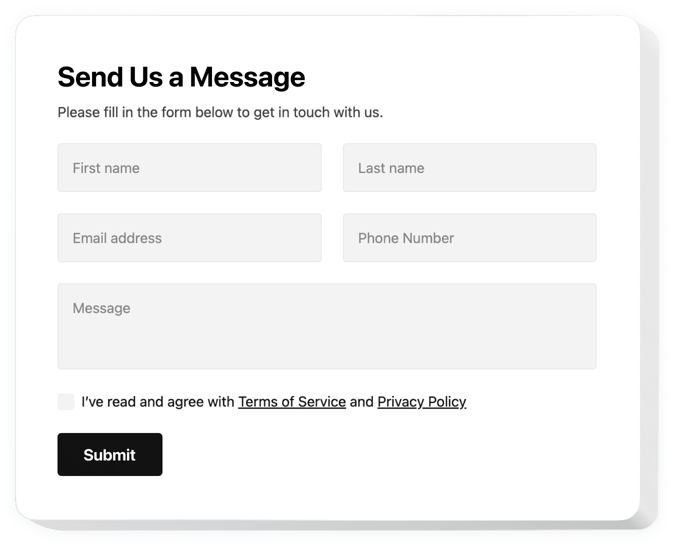
Crea tu widget de formulario de contacto
Formulario de contacto para HTML
Si estás buscando un código de formulario de contacto HTML gratuito, el widget de contacto de Elfsight puede ayudarte. Es una aplicación de formulario de contacto flotante cuyo objetivo principal es asistirte con todas las demandas actuales de obtener impresiones y solicitudes de los visitantes de tu sitio. Simplemente revela los componentes necesarios para llenar, encuentra la plantilla deseada y personaliza la interfaz para motivar aún más a tus visitantes a dejar solicitudes para los servicios de tu empresa. Nuestro complemento gratuito de formulario de contacto HTML está diseñado para satisfacer todas tus necesidades de obtener comentarios y mantenerte siempre en contacto con tu audiencia.
Recoge testimonios, toma pedidos y responde a las preguntas de los usuarios de tu sitio web.
- Revisa la adquisición de leads.
Permanecer cerca de tus futuros clientes, motivándolos a hablar contigo a través del widget de contacto en cualquier momento. Un menor número de campos resultará en una mayor conversión. - Elimina el spam.
Mantén solo comunicaciones orgánicas utilizando el servicio de Google reCAPTCHA para protegerte contra el spam y los bots. - Obtén comentarios de los clientes con facilidad.
Diseña un complemento de formulario visible para que pueda ser fácilmente encontrado en las páginas de tu sitio, motivando a tus clientes a dejar comentarios en cualquier momento que lo consideren necesario.
Complemento de formulario de contacto
¿Por qué el formulario de contacto de Elfsight es el mejor widget para recoger reseñas y recibir consultas para HTML? Revisa nuestras características más importantes:
- Ordena los campos en el formulario como desees;
- Coloca cualquier texto que necesites antes del formulario en el encabezado;
- Diseño en línea con ajuste automático de los campos al ancho del formulario;
- Google reCAPTCHA está aquí para proteger tu formulario contra spam y bots;
- Funciona y se ve perfectamente en dispositivos móviles.
Lee toda la lista de características en nuestro configurador
Cómo crear el widget de formulario de contacto para un sitio web HTML
Sigue una guía de Elfsight para instalar tu propio widget de contacto. No es necesario tener habilidades en programación y el tiempo promedio de instalación es de solo 80 segundos.
- Crea tu formulario de contacto personal.
Con la ayuda de nuestro editor gratuito, diseña un complemento con el diseño y las funciones necesarias. - Recibe un código para agregar el complemento.
Después de crear el widget, adquiere el código para el complemento del formulario desde la ventana emergente en Elfsight Apps. - Coloca el widget en tu sitio web HTML.
Inicia el código de la página en el editor HTML, muestra el widget en el lugar requerido (contenido, pie de página, barra lateral, etc.), y guarda los cambios. - La instalación está completa.
Ingresa a tu sitio HTML para ver tu formulario.
¿Tienes dificultades al seguir el tutorial o al crear tu formulario? Se recomienda usar la guía completa «Cómo insertar un formulario de contacto en un sitio HTML» e intenta mostrarlo nuevamente por ti mismo o escribe al centro de soporte explicando detalladamente tu problema, y nuestro equipo estará allí para asesorarte.
¿Cómo aseguro la información del formulario de usuario en mi página de inicio HTML?
El widget Form Builder de Elfsight se inserta con uno de los servicios de seguridad más efectivos, Google reCAPTCHA. Este servicio protege tu formulario y tu buzón contra el spam y los bots, asegurando un funcionamiento fluido y solo datos relevantes.
¿Ofrecen plantillas con lógica condicional / formularios con múltiples campos / formularios de correo electrónico?
¡Claro! Todo lo que tienes que hacer es iniciar sesión en Elfsight Apps y seleccionar cualquier plantilla adecuada, luego comienza a crear tu herramienta.
¿Cómo agrego un formulario de contacto / retroalimentación a mi sitio web HTML?
Para crear un formulario de contacto o retroalimentación, debes iniciar sesión en Elfsight Apps y hacer todas las modificaciones necesarias en la herramienta. Después de terminar, guarda tus modificaciones y ve a tu sitio web. Así de fácil.
¿Tienen plantillas de formulario de contacto para sitios web HTML?
Sí, Elfsight tiene más de 300 plantillas listas para usar para cualquier caso. Echa un vistazo a las plantillas de formulario de contacto y elige la que más te guste.
