Widget de Chat de WhatsApp para iFrame
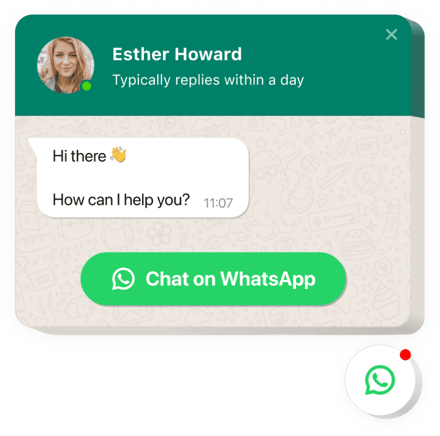
Crea tu widget de chat de WhatsApp
Incrustar el Chat de WhatsApp con el Widget de Elfsight
El Chat de WhatsApp creado por Elfsight es la forma más fácil para que los usuarios de tu sitio web se mantengan conectados contigo y resuelvan sus dudas. Puedes estar disponible en línea para tus visitantes en el mensajero favorito 24/7. Inserta el chat en la página web y haz que aparezca en páginas seleccionadas o para grupos específicos de personas, establece disparadores de inicio de chat, envía tu mensaje de bienvenida único, elige íconos y aplica otras personalizaciones. Usando el plugin de WhatsApp incrustado en el sitio, estarás siempre conectado con tus visitantes en cualquier momento y desde cualquier lugar.
¡Inicia el flujo de comunicación más fácil en tu sitio con Elfsight WhatsApp Live Chat!
Principales características del Widget de Chat de WhatsApp
Consulta la lista de las características esenciales del plugin. Estas lo hacen increíblemente efectivo para tu promoción:
- Inserta el mensajero de WhatsApp en tu tienda para chatear con los clientes;
- Continúa chateando directamente desde tu página de WhatsApp;
- Selecciona una de las 3 variantes de diseño del chat: burbuja flotante, burbuja incrustada y ventana de chat incrustada;
- Usa una colección de íconos de burbuja para elegir | Escoge tu variante de ícono de burbuja de la biblioteca de íconos disponibles;
- Texto editable en las burbujas.
¿Cómo añadir el plugin de Chat de WhatsApp a un sitio web con iFrame?
Solo hay tres pasos rápidos para incrustar el plugin en tu sitio:
- Crea tu plugin de WhatsApp personalizado
En nuestro configurador gratuito, diseña un plugin con la interfaz y funciones que prefieras. - Obtén el código personal para configurar el plugin
Después de haber creado tu plugin, recibirás el código de configuración en la ventana emergente de Elfsight Apps. Copia el código para usarlo más tarde. - Añade el plugin a tu sitio con iFrame
Elige el área donde deseas mostrar el plugin y agrega el código copiado allí. Guarda los resultados. - ¡Configuración completada!
Entra en la página web para ver los testimonios.
Si necesitas ayuda o tienes preguntas sobre el producto, no dudes en contactar con nuestro soporte al cliente.
¿Hay alguna forma de incrustar el Chat de WhatsApp en mi sitio con iFrame sin experiencia en codificación?
La empresa Elfsight ofrece una solución SaaS que permite a los usuarios crear un widget de Chat de WhatsApp por sí mismos, sigue estas sencillas instrucciones:
- Ve a la demo en vivo para crear un widget de Chat de WhatsApp que te gustaría integrar en tu sitio con iFrame.
- Selecciona una de las plantillas predefinidas y adapta la configuración del Chat de WhatsApp, incluye tu contenido, cambia el diseño y los colores sin necesidad de codificación.
- Guarda el Chat de WhatsApp y obtiene el código del plugin para incrustarlo, que puedes pegar fácilmente en la página web con iFrame sin necesidad de comprar una versión de pago.
Con la ayuda de nuestro Editor sencillo, cualquier usuario de internet puede crear la sección de Chat de WhatsApp e incrustarla fácilmente en su sitio con iFrame. No necesitas pagar ni proporcionar datos de tarjeta para acceder al Editor. Si encuentras algún problema, no dudes en ponerte en contacto con nuestro equipo de soporte técnico.
